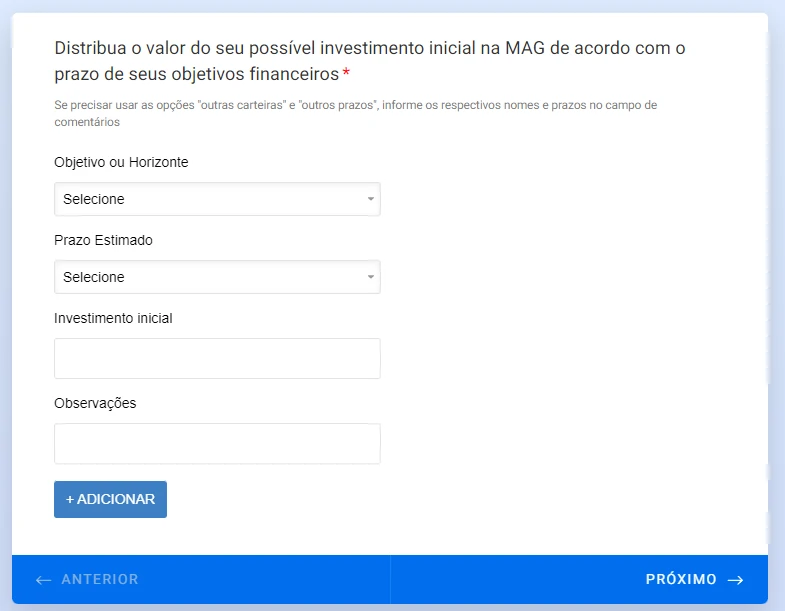-
finantorPerguntado em 31 de agosto de 2023 às 15:45
Hello everyone,
We've noticed what seems to be a bug in the "Configurable List" widget.
Instead of appearing as a list, as it should, each line is being expanded into multiple fields.
Can you assist us?
Thanks in advance,
Hirbis

-
Vincenzo Jotform SupportRespondido em 1 de setembro de 2023 às 03:36
Hi Hirbis,
Thanks for reaching out to Jotform Support. Unfortunately, I didn’t fully understand the issue. Can you explain a bit more about the issue, so I can get a better idea of what's happening? Can you please share also the URL of the form? We also have a guide about Where to Find Your Form URL that you can check out.
Are you perhaps referring to the fact that when you press the + Addicionar button, multiple fields are displayed? If yes, please note that in that case, the widget is supposed to work this way. Once the + Addicionar button is clicked, all the new set of configured field will be shown.
If that’s not exactly what you’re looking for, can you explain a bit more, so I can help you better?
Once we hear back from you, we'll be able to move forward with a solution.
-
finantorRespondido em 1 de setembro de 2023 às 07:04
Olá, Vincenzo.
Segue o link do formulário: https://form.jotform.com/finantor/gastar
Sempre usamos o "Configurable List" e todos os campos/colunas apareciam uma linha cada, como uma "tabela".
De repente, passaram a estar espalhados...
Tenho uma outra conta paga, com outro login, e aconteceu o mesmo problema lá.
Nesse sentido, notei que o botão abaixo estava desabilitado (veja na imagem abaixo). Porém, mesmo habilitando o botão, os campos continuam aparecendo espalhados (em vez de uma única linha, como sempre apareceram para nós).
Caso precise de algum esclarecimento adicional, estou à disposição. -
Anthony_ERespondido em 1 de setembro de 2023 às 11:44
Hi finantor,
Thanks for reaching out to Jotform Support. Unfortunately, our Portuguese Support agents are currently busy helping other Jotform users at the moment. I'm going to reply to you in English, but you can reply in whichever language you feel comfortable using. Or, if you'd prefer to receive support in Portuguese let us know and we can have them do that. But, keep in mind that you'd have to wait until they're available again.
I’ll need a bit of time to look into this. I’ll get back to you as soon as I can.
In the meantime, let us know if you have any more questions.
-
HirbisRespondido em 1 de setembro de 2023 às 16:20
Hi, Anthony.
You can send it in Portuguese or English.
I'll be waiting for your response.
Thank you!
Hirbis @ Finantor
-
Anthony_ERespondido em 4 de setembro de 2023 às 02:01
Hi finantor,
Thanks for your patience and understanding. We’re sorry you're having difficulties with this. I tested your form and had the same issue, so I created a ticket and escalated this to our Developer team.
Although we don't know exactly when the issue will be fixed, we’ll circle back to this thread when we have an update.
Thanks for your patience and understanding, we appreciate it.
-
beril Jotform UI DeveloperRespondido em 4 de setembro de 2023 às 04:16
Thank you for reporting the issue. It should be fixed now.
-
finantorRespondido em 4 de setembro de 2023 às 08:40
Many thanks beril, Anhony and Vincenzo!