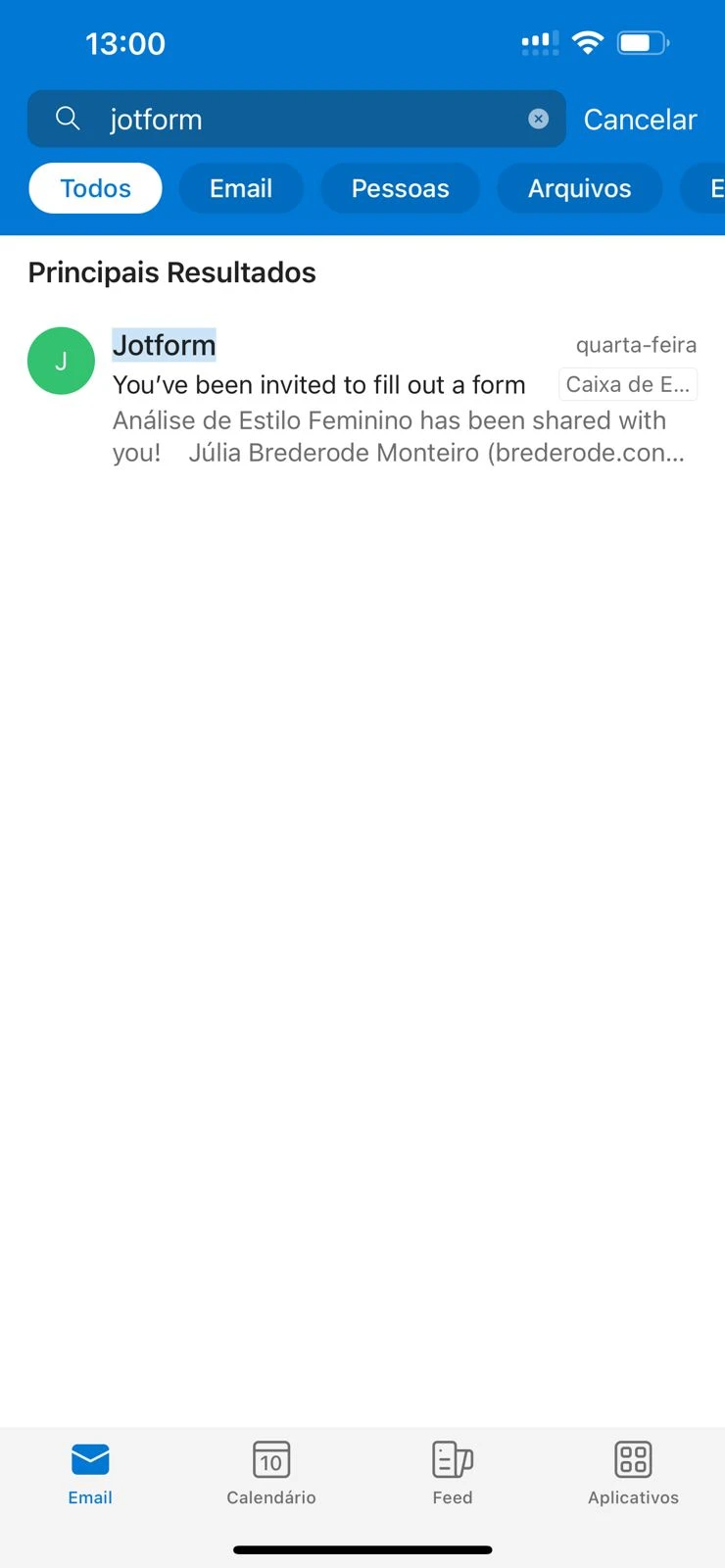-
brederodeconsultoriaPerguntado em 10 de agosto de 2023 às 12:03
Olá, boa tarde. Neste formulário aqui: https://form.jotform.com/231866682963673 estou adicionando um e-mail para receber as respostas do formulário, mas a pessoa não está recebendo.
Quando recebo o e-mail, até vejo que também foi enviado ao e-mail dela, mas ela não recebe. Conseguiria me ajudar?

-
Fahad Jotform SupportRespondido em 10 de agosto de 2023 às 14:31
Hi brederodeconsultoria,
Thanks for reaching out to Jotform Support. Unfortunately, our Portuguese Support agents are busy helping other Jotform users at the moment. I'll try to help you in English using Google Translate, but you can reply in whichever language you feel comfortable using. Or, if you'd rather have support in Portuguese, let us know and we can have them do that. But, keep in mind that you'd have to wait until they're available again.
Now, let me help you with your question. I have checked your email logs history and see that emails were delivered to the form recipient from the Jotform end. You can check the email history logs on your account, you can check this guide about How to View Your Form Email Logs.
I have cloned your form and tested it, I can not replicate the issue on my end. Check out the screencast below of my test result.

Can you please ask the user to check the email inbox spam? Also, please try to add any other free test provider email address and check if the email was received on the new email address.
You can add a recipient to a Notification Email. Let me show you how:
- In Form Builder, in the orange navigation bar at the top of the page, click on Settings.
- In the menu on the left side of the page, click on Emails.
- Now, click on Add an Email.

- Select Notification Email.
- Click on the Recipients tab.
- Now, just enter your email address into the Recipient Email field. That's it. You're done.

Now, please test and check if you receive the email on the new email address. Also, if the issue persists please try to delete previous notification and create a new one and check.
Give it a try and reach out again if you need any help.
-
brederodeconsultoriaRespondido em 10 de agosto de 2023 às 15:06
Hi, Fahad. Thanks for reaching out. It's okay to recieve a support in english.
It worked. Thanks a lot!
- Formulários Móveis
- Meus Formulários
- Modelos
- Integrações
- INTEGRAÇÕES EM DESTAQUE
PayPal
Slack
Planilhas Google
Mailchimp
Zoom
Dropbox
Google Agenda
Hubspot
Salesforce
- Ver mais Integrations
- ARMAZENAMENTO
Google Drive
Dropbox
OneDrive
Box
Egnyte
 FTP
FTP Galleria
Galleria- Ver mais Storage Integrations
- Ver +100 integrações
- Produtos
- PRODUTOS
Criador de Formulários
Jotform Empresas
Jotform Apps
Criador de Lojas
Jotform Tabelas
Caixa de Envios Jotform
App Móvel Jotform
Jotform Aprovações
Criador de Relatórios
Formulários PDF Inteligentes
Editor de PDFs
Jotform Assinaturas
Jotform para Salesforce Conheça Já
- Suporte
- Suporte Dedicado
Tenha acesso a uma equipe de suporte dedicada com Jotform Empresas.
Contatar Representante - Serviços ProfissionaisExplorar
- Empresas
- Preços