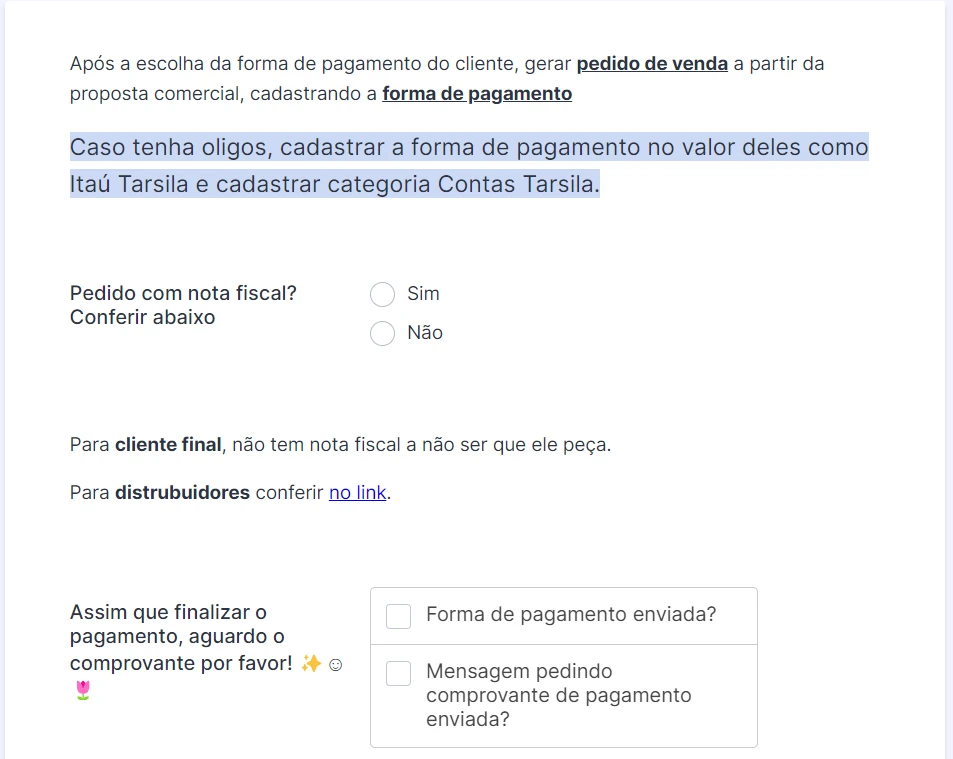-
thalitafloralterapiaPerguntado em 8 de agosto de 2023 às 16:24
Olá, boa tarde!
Criei um elemento "Número" e adicionei ao meu formulário porém ele não aparece na hora de preencher a resposta. Conferi que ele estava visível e nenhum elemento ocultava ele condicionalmente. Tentei torná-lo obrigatório e mesmo assim não consigo fazê-lo aparecer nem preenchê-lo. Acredito que deva ser algum problema no sistema.
Alguém teve algo parecido? Sabe resolver? Obrigado desde já.

-
Sheena Jotform SupportRespondido em 8 de agosto de 2023 às 22:24
Hi thalitafloralterapia,
Thanks for reaching out to Jotform Support. Unfortunately, our Portuguese Support agents are busy helping other Jotform users at the moment. I'll try to help you in English using Google Translate, but you can reply in whichever language you feel comfortable using. Or, if you'd rather have support in Portuguese, let us know and we can have them do that. But, keep in mind that you'd have to wait until they're available again.
Now, let me help you with your question. After reviewing your account, it appears that you have exceeded the maximum number of form fields allowed for Starter accounts. The limit is set at 100 fields per form, as stated on our Pricing Page.
As a workaround, you can either upgrade to a paid plan or split your form into two separate forms. You can redirect users to the second form after submitting the first one, please refer to our guide on Redirecting Users to a Different Page.
Let us know if you have any other questions.
- Formulários Móveis
- Meus Formulários
- Modelos
- Integrações
- INTEGRAÇÕES EM DESTAQUE
PayPal
Slack
Planilhas Google
Mailchimp
Zoom
Dropbox
Google Agenda
Hubspot
Salesforce
- Ver mais Integrations
- ARMAZENAMENTO
Google Drive
Dropbox
OneDrive
Box
Egnyte
 FTP
FTP Galleria
Galleria- Ver mais Storage Integrations
- Ver +100 integrações
- Produtos
- PRODUTOS
Criador de Formulários
Jotform Empresas
Jotform Apps
Criador de Lojas
Jotform Tabelas
Caixa de Envios Jotform
App Móvel Jotform
Jotform Aprovações
Criador de Relatórios
Formulários PDF Inteligentes
Editor de PDFs
Jotform Assinaturas
Jotform para Salesforce Conheça Já
- Suporte
- Suporte Dedicado
Tenha acesso a uma equipe de suporte dedicada com Jotform Empresas.
Contatar Representante - Serviços ProfissionaisExplorar
- Empresas
- Preços