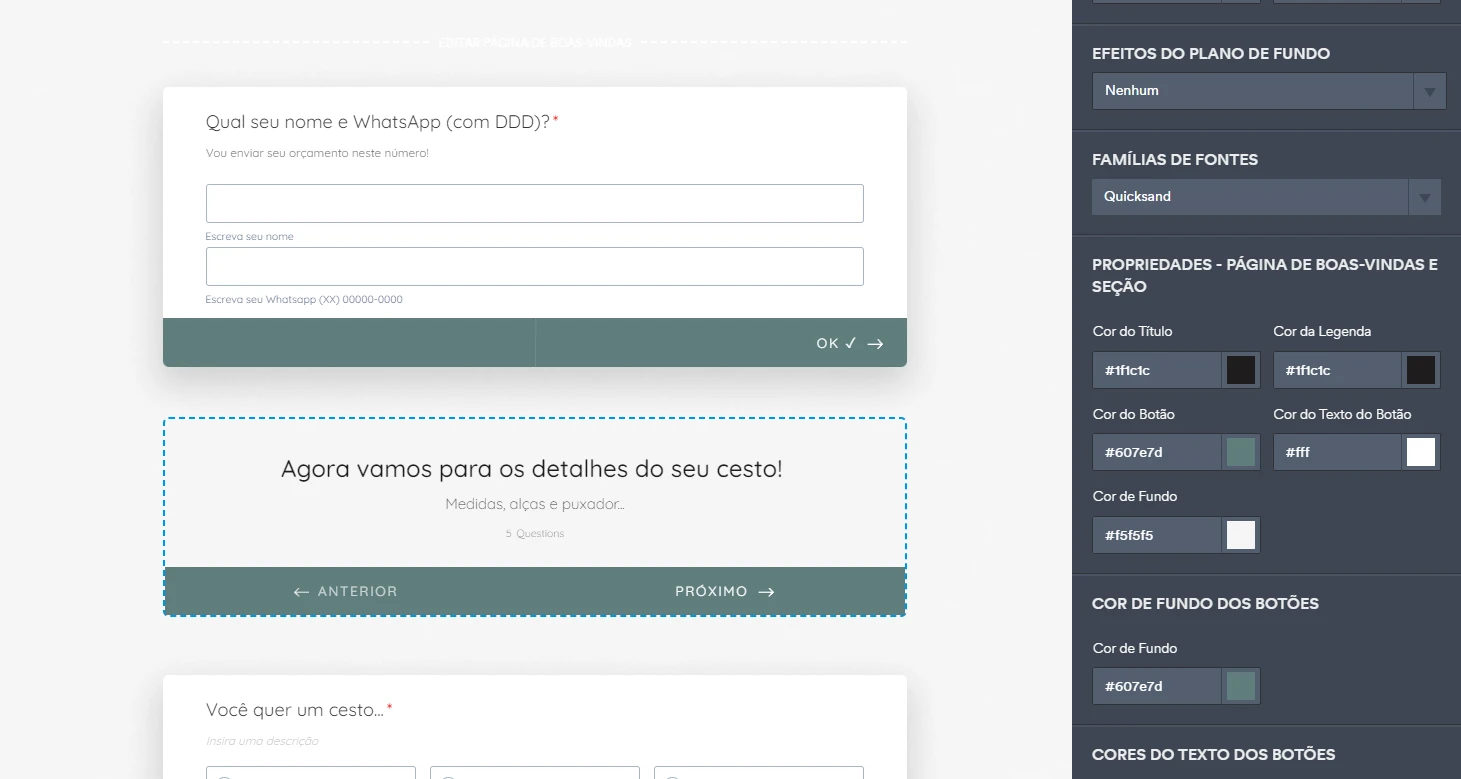-
cestariacasaPerguntado em 4 de agosto de 2023 às 13:51
Na edição do tema consigo mudar a cor de fundo da página de boas vindas e seção, mas não localizei onde alterar o fundo dos outros itens também.

-
Rose Jotform SupportRespondido em 4 de agosto de 2023 às 16:15
Hi cestariacasa,
Thanks for reaching out to Jotform Support. Unfortunately, our Portuguese Support agents are busy helping other Jotform users at the moment. I'll try to help you in English using Google Translate, but you can reply in whichever language you feel comfortable using. Or, if you'd rather have support in Portuguese, let us know and we can have them do that. But, keep in mind that you'd have to wait until they're available again.
Now, let me help you with your question. I can see that you are using a Card Form layout. You can customize the color of the form by accessing the Form Designer and using the custom options. Let me show you how:
- Click on the Paint Roller icon on the right side of the page.
- Under Color go to Customs.
- You'll see all the sections that you can customize and color change.
If that did not help, can you please tell us which part of your form you want to change?
After we hear back from you, we’ll have a better idea of what’s going on and how to help.
- Formulários Móveis
- Meus Formulários
- Modelos
- Integrações
- INTEGRAÇÕES EM DESTAQUE
PayPal
Slack
Planilhas Google
Mailchimp
Zoom
Dropbox
Google Agenda
Hubspot
Salesforce
- Ver mais Integrations
- ARMAZENAMENTO
Google Drive
Dropbox
OneDrive
Box
Egnyte
 FTP
FTP Galleria
Galleria- Ver mais Storage Integrations
- Ver +100 integrações
- Produtos
- PRODUTOS
Criador de Formulários
Jotform Empresas
Jotform Apps
Criador de Lojas
Jotform Tabelas
Caixa de Envios Jotform
App Móvel Jotform
Jotform Aprovações
Criador de Relatórios
Formulários PDF Inteligentes
Editor de PDFs
Jotform Assinaturas
Jotform para Salesforce Conheça Já
- Suporte
- Suporte Dedicado
Tenha acesso a uma equipe de suporte dedicada com Jotform Empresas.
Contatar Representante - Serviços ProfissionaisExplorar
- Empresas
- Preços