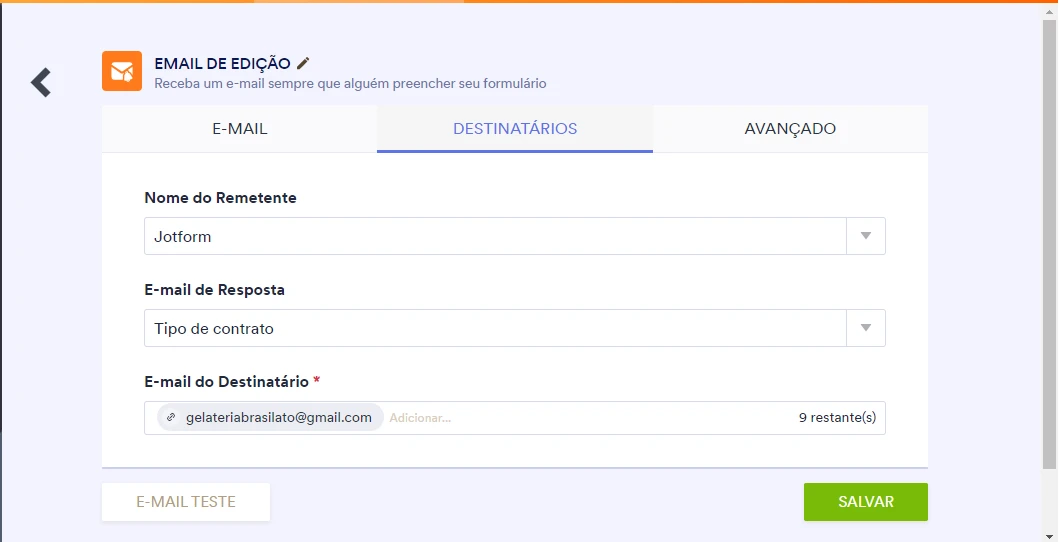-
usimig2020Perguntado em 25 de julho de 2023 às 16:46
Boa tarde,
Queria saber como faço para não enviar o email de notificação de preenchimento e envio para o email do cliente. Fui na edição, onde estão as configurações de email e mesmo retirando o vínculo com o email do destinatário, o mesmo continua recebendo.
Att.,
Usimig

-
Israel Jotform SupportRespondido em 26 de julho de 2023 às 04:08
Hello Usimig,
Thanks for reaching out to Jotform Support. I'd like to let you know that I am using a translation tool to provide assistance, but if you would prefer to get assistance in the Portuguese language, we can forward your ticket to our Portuguese team. However, please note that it could take longer to receive a response.
To confirm do you mean you want to change the recipient where the notification was sent? Changing the recipient for the form's Notification Email is easy, let me walk you through it:
- In Form Builder, in the orange navigation bar at the top of the screen, click on Settings.
- In the menu on the left side of the page, click on Emails.
- To edit it, click on the Pencil icon on the right side of the Notification Email.
- Then, under the Recipients tab, remove the existing email address and then replace it with a new one. Click Save.
If that’s not exactly what you’re looking for, can you explain a bit more so I can help you better? Keep us updated and let us know if you need any more help.
Give it a try and let us know how it goes.
-
usimig2020Respondido em 26 de julho de 2023 às 09:17
Hello, Israel
I've already done that, before contacting the suport. But I did a teste, and when I get the form filled and confirm that I send it, I receive the notification email on the client email, like i'm showing into the images attached.


-
Israel Jotform SupportRespondido em 26 de julho de 2023 às 10:06
Hello Usimig,
Thanks for getting back to us. I'm sorry you're having trouble with this. To confirm you already changed the recipient email notification, however, you still keep getting the notification to your client. Can we get permission to test your live form so that we can test if the notification will still go tour the client's email address? This will help us to investigate the problem further.
Once we hear back from you, we'll be able to move forward with a solution.
-
usimig2020Respondido em 26 de julho de 2023 às 15:32
-
Lorenz Jotform SupportRespondido em 27 de julho de 2023 às 00:27
Hi Usimig,
Thanks for sharing your form. It could be the email from the Approval flow you have in your form. It doesn't seem like you're utilizing the Approval flow now in your form, so you can just delete it and test the form again and see if the email's client will still receive the notification email. Let me show you how:
1. In the Form Builder, click on the Settings tab on the orange navigation bar.
2. Select Approvals on the left side menu.
3. Next, hover your mouse over the Approval element and click on the gear icon.
4. Lastly, click on the trash icon to delete it.
Give it a try and let us know how it goes.
- Formulários Móveis
- Meus Formulários
- Modelos
- Integrações
- INTEGRAÇÕES EM DESTAQUE
PayPal
Slack
Planilhas Google
Mailchimp
Zoom
Dropbox
Google Agenda
Hubspot
Salesforce
- Ver mais Integrations
- ARMAZENAMENTO
Google Drive
Dropbox
OneDrive
Box
Egnyte
 FTP
FTP Galleria
Galleria- Ver mais Storage Integrations
- Ver +100 integrações
- Produtos
- PRODUTOS
Criador de Formulários
Jotform Empresas
Jotform Apps
Criador de Lojas
Jotform Tabelas
Caixa de Envios Jotform
App Móvel Jotform
Jotform Aprovações
Criador de Relatórios
Formulários PDF Inteligentes
Editor de PDFs
Jotform Assinaturas
Jotform para Salesforce Conheça Já
- Suporte
- Suporte Dedicado
Tenha acesso a uma equipe de suporte dedicada com Jotform Empresas.
Contatar Representante - Serviços ProfissionaisExplorar
- Empresas
- Preços