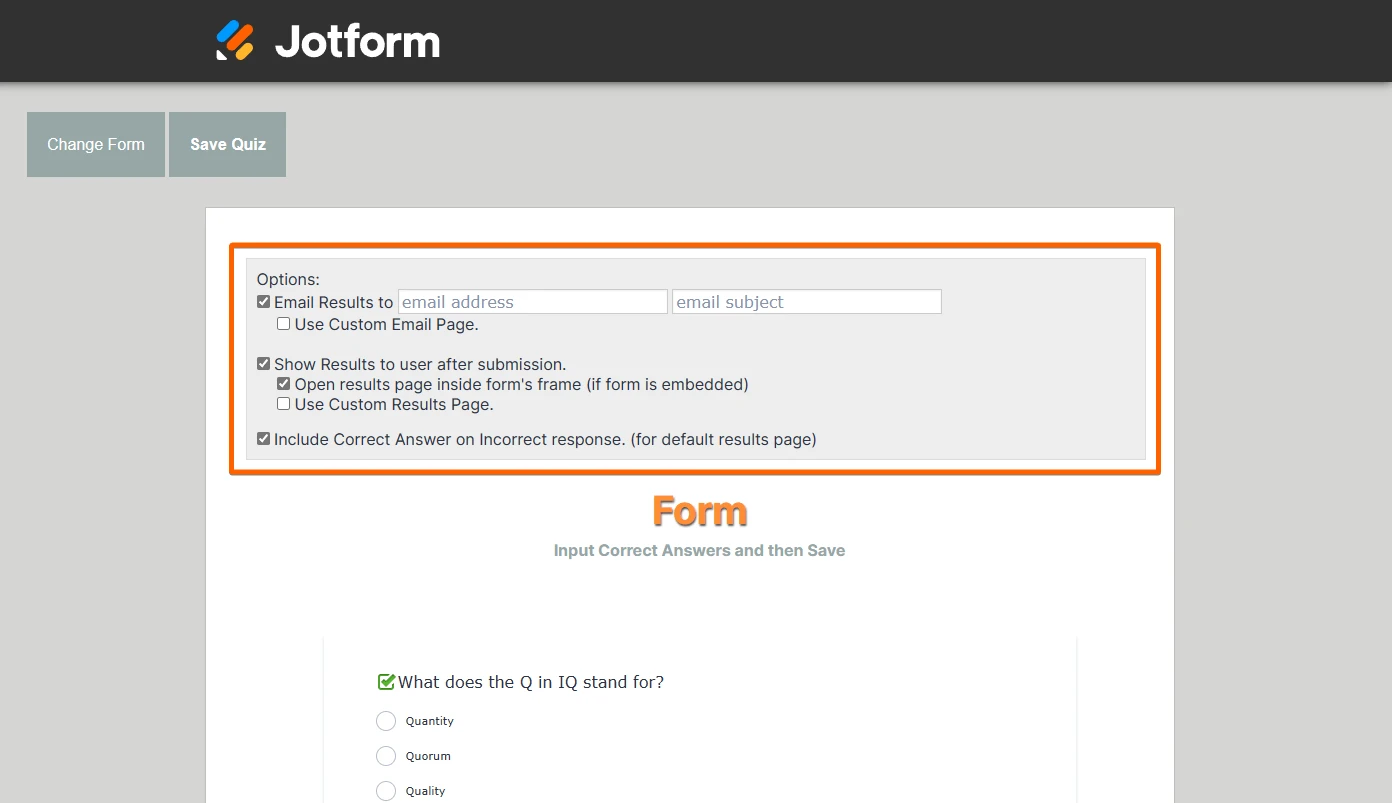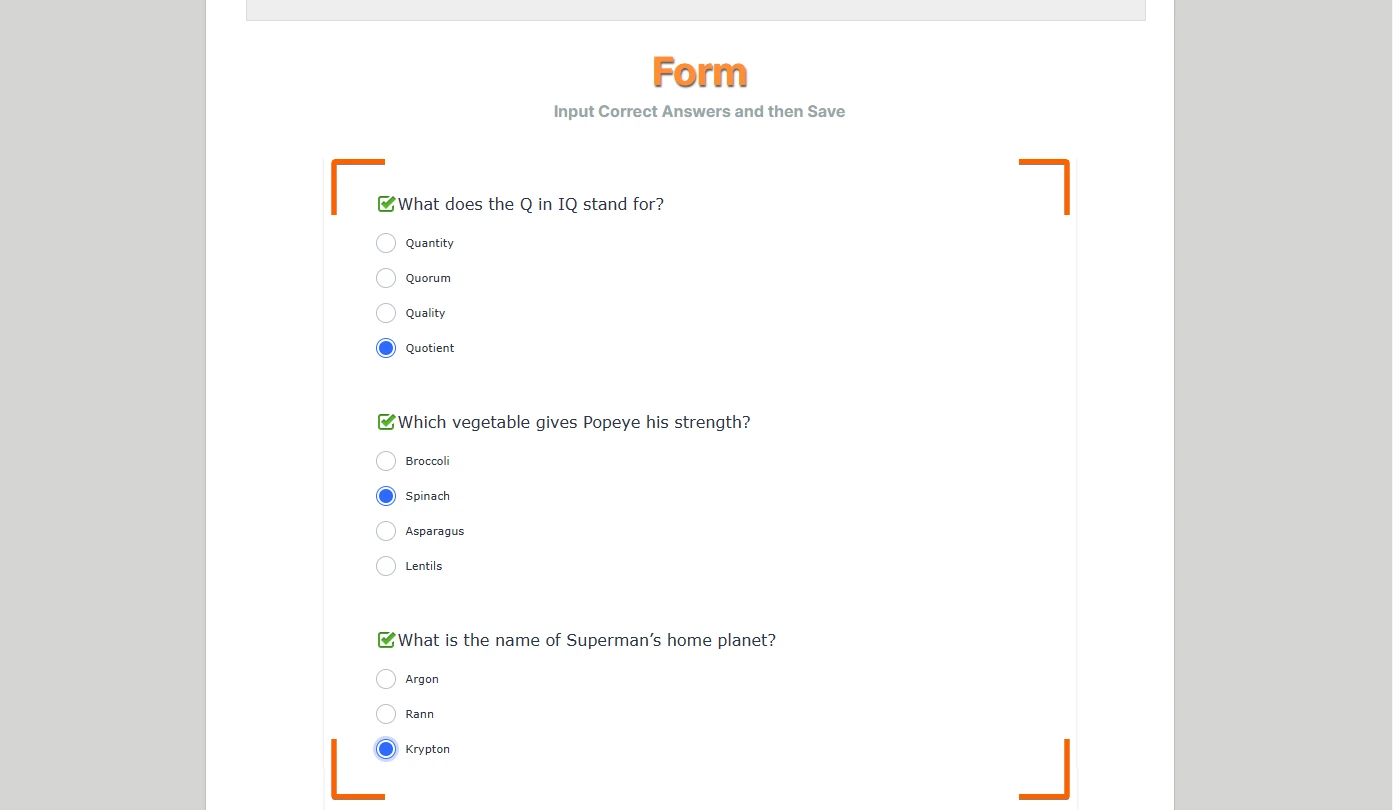-
cibeleregis1414Perguntado em 18 de julho de 2023 às 14:21
Olá, tudo bem?
Gostaria de montar um formulário de escolha objetiva, onde as respostas já viessem como certa e errada em distinção de cores na caixa de envios.
Exemplo:Quantas maçãs há?
a) 1
b) 2
c) 3 -
d)4 - correta (ficará verde) -
Lesther Jotform SupportRespondido em 18 de julho de 2023 às 18:58
Hi cibeleregis1414,
Thanks for reaching out to Jotform Support. I am using a translation tool to read and respond to your message. If you prefer to be assisted by a native-speaker representative, please let us know so we'll forward the ticket to them.
I understand that you want to change the color of the correct answer when selected. Unfortunately, we don't have this feature yet to change the color of the choices based on the user's response. Alternatively, you can add a hidden Paragraph field with the correct answer in it. Then use the Show/Hide condition to display the hidden field when it matches the correct answer to the question. See the screencast below:
Here's how it's done.
- I added the Paragraph field to the form
- I copied and pasted the correct answer to the Paragraph.
- I used the tools above to change the colors.
- Then I added the Show/Hide condition to display these Paragraphs only if the user selected the correct answer.
- Open this link to test my sample form. Clone it to have a copy and be able to see the entire setup, here's the guide on How to Clone an Existing Form From a URL.
That's it! Give it a try and let us know if you have any other questions.
-
cibeleregis1414Respondido em 19 de julho de 2023 às 10:20
Olá, muito obrigada pelo retorno.
Entendi, pode ser que dessa forma seja interessante no futuro. Infelizmente quem estiver respondendo não poderá ter acesso a resposta correta, será um teste. Mas tudo bem, agradeço novamente. -
Mary Jotform SupportRespondido em 19 de julho de 2023 às 12:42
Hello cibeleregis1414,
Thanks for getting back to us. You can convert your form into a quiz form instead. It's a different approach from what you'd like to achieve on your form, but the users will be able to see their result after they submit the form, not while filling out the answers.
Let me show you how to set it up:
- Go to Quiz Form, then select Open Quiz Form at the bottom.
- Select Allow in the authorization dialog that will appear.
- In the dialogue box pop out, choose your form, then select Continue in the lower-right corner.
- Now, choose the features that you’d like to enable in the Options section. For a detailed explanation for this refer to this link.

- Then set up the correct answers and hit Save Quiz.

That's it. Let us know if you have any other questions.
- Go to Quiz Form, then select Open Quiz Form at the bottom.
- Formulários Móveis
- Meus Formulários
- Modelos
- Integrações
- INTEGRAÇÕES EM DESTAQUE
PayPal
Slack
Planilhas Google
Mailchimp
Zoom
Dropbox
Google Agenda
Hubspot
Salesforce
- Ver mais Integrations
- ARMAZENAMENTO
Google Drive
Dropbox
OneDrive
Box
Egnyte
 FTP
FTP Galleria
Galleria- Ver mais Storage Integrations
- Ver +100 integrações
- Produtos
- PRODUTOS
Criador de Formulários
Jotform Empresas
Jotform Apps
Criador de Lojas
Jotform Tabelas
Caixa de Envios Jotform
App Móvel Jotform
Jotform Aprovações
Criador de Relatórios
Formulários PDF Inteligentes
Editor de PDFs
Jotform Assinaturas
Jotform para Salesforce Conheça Já
- Suporte
- Suporte Dedicado
Tenha acesso a uma equipe de suporte dedicada com Jotform Empresas.
Contatar Representante - Serviços ProfissionaisExplorar
- Empresas
- Preços