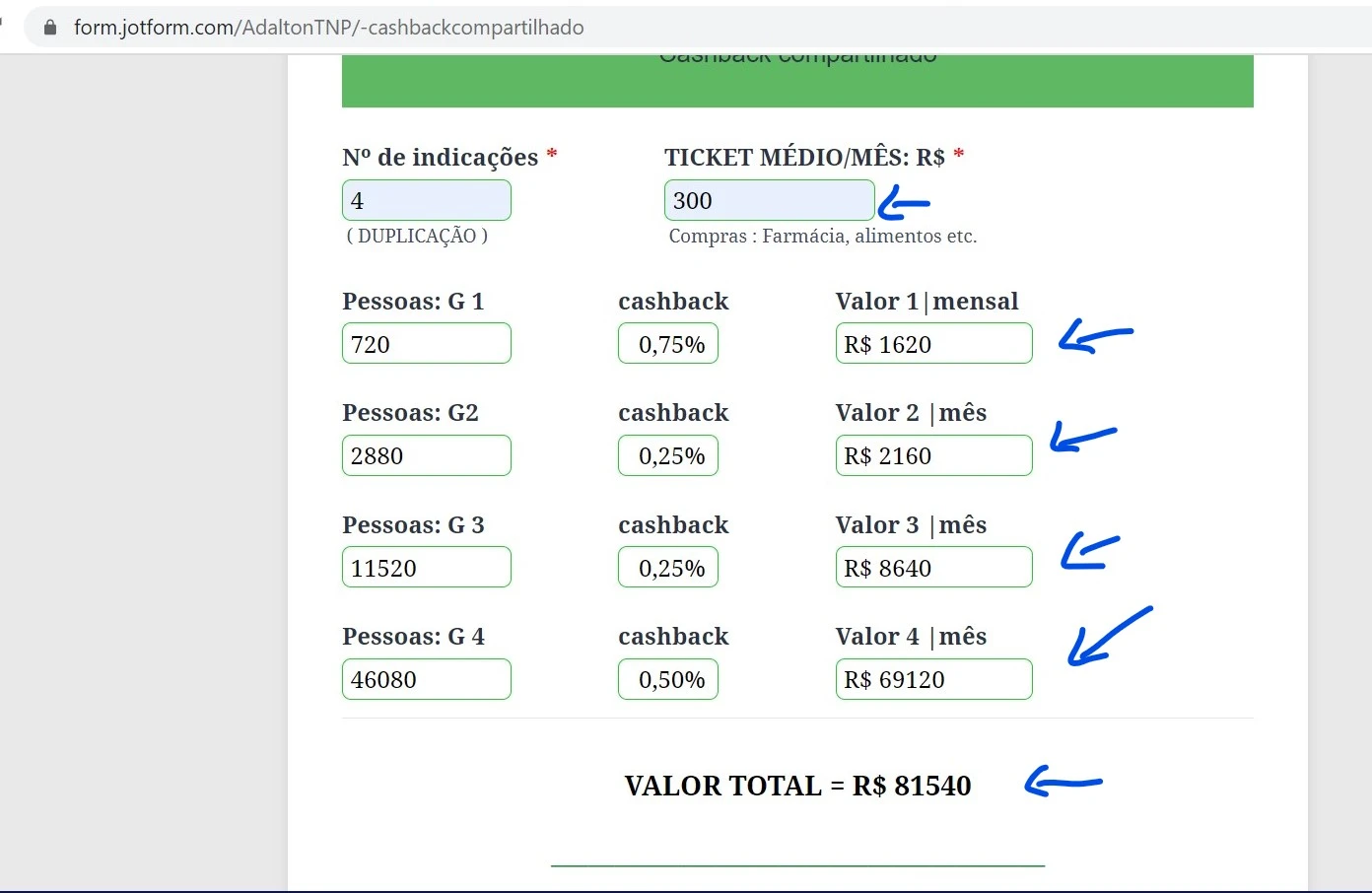-
NewTNPPerguntado em 9 de julho de 2023 às 20:27
Boa noite!
Por favor, orientar como configurar os campos na moeda Real Brasileiro.
Tentei inserir condição com a mascara de acordo com os valores, sem êxito.
Segue o print da tela.
Att,
Adalton Fernandes

-
Hilary Jotform SupportRespondido em 10 de julho de 2023 às 00:43
Hi Adalton Fernandes,
Thanks for reaching out to Jotform Support. Do you mean that you would like to show the currency sign (e.g. R$) in the field? If yes, you may consider to use the Masked Input widget. It allows you to automatically format currency. You can use Short Text Field or the Form Calculation widget for the fields that require to show the dollar sign instead of the number field. Let me show you how to do it:
- In Form Builder, go to Widgets section and search Masked Input.
- Drag and drop the widget to the form.
- Click on the widget and select painter icon.
- Enter currency sign in Prefix field.
- You'll see the currency sign before the inputted numbers.
Give it a try and let us know how it goes.
- In Form Builder, go to Widgets section and search Masked Input.
- Formulários Móveis
- Meus Formulários
- Modelos
- Integrações
- INTEGRAÇÕES EM DESTAQUE
PayPal
Slack
Planilhas Google
Mailchimp
Zoom
Dropbox
Google Agenda
Hubspot
Salesforce
- Ver mais Integrations
- ARMAZENAMENTO
Google Drive
Dropbox
OneDrive
Box
Egnyte
 FTP
FTP Galleria
Galleria- Ver mais Storage Integrations
- Ver +100 integrações
- Produtos
- PRODUTOS
Criador de Formulários
Jotform Empresas
Jotform Apps
Criador de Lojas
Jotform Tabelas
Caixa de Envios Jotform
App Móvel Jotform
Jotform Aprovações
Criador de Relatórios
Formulários PDF Inteligentes
Editor de PDFs
Jotform Assinaturas
Jotform para Salesforce Conheça Já
- Suporte
- Suporte Dedicado
Tenha acesso a uma equipe de suporte dedicada com Jotform Empresas.
Contatar Representante - Serviços ProfissionaisExplorar
- Empresas
- Preços