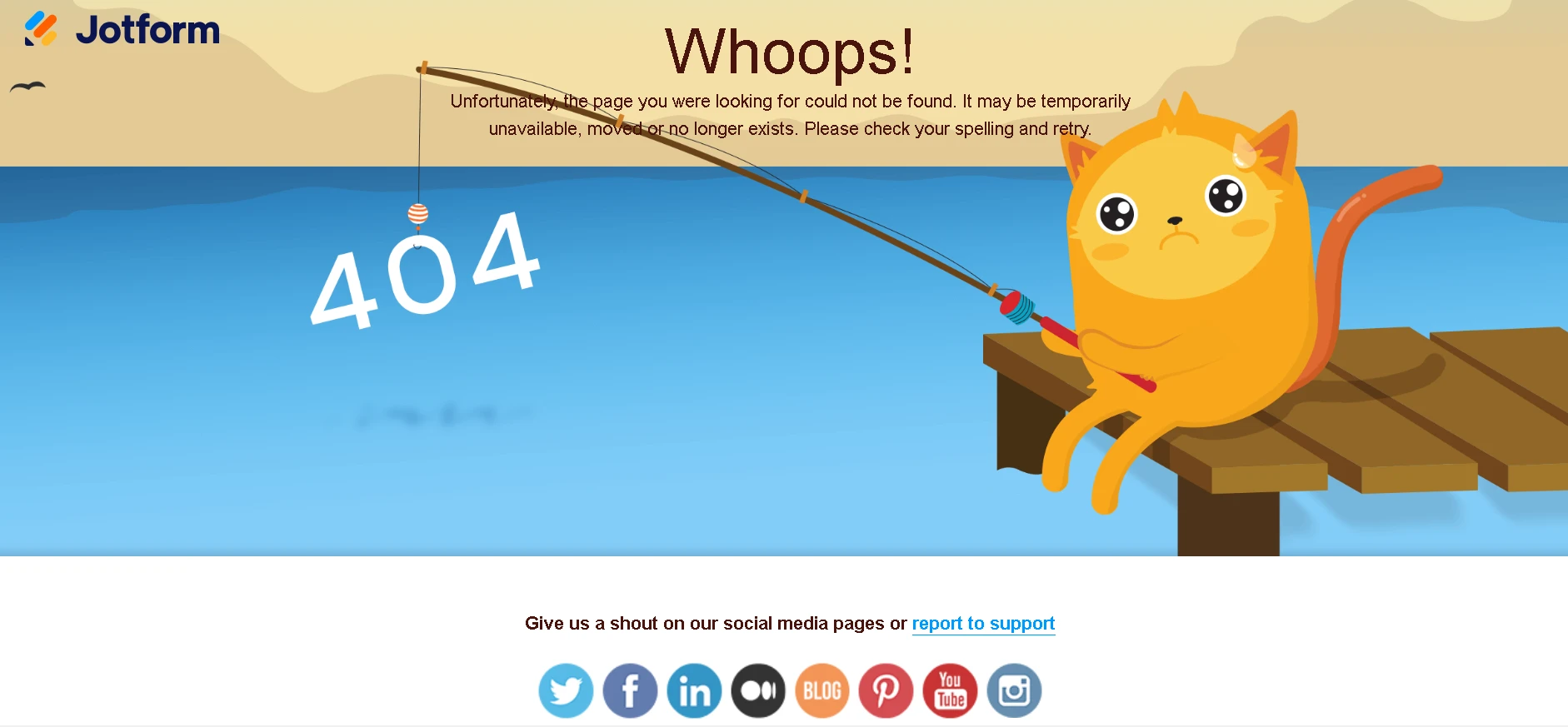-
mayararodrigueskogaPerguntado em 6 de julho de 2023 às 16:01
Boa tarde, estou tentando abrir algumas imagens de um formulário, mais não obtive sucesso, está aparecendo o erro (404)

-
Myla Jotform SupportRespondido em 6 de julho de 2023 às 21:51
Hi mayararodrigueskoga,
Thanks for reaching out to Jotform Support. Unfortunately, our Portuguese Support agents are busy helping other Jotform users at the moment. I'll try to help you in English using Google Translate, but you can reply in whichever language you feel comfortable using. Or, if you'd rather have support in Portuguese, let us know and we can have them do that. But, keep in mind that you'd have to wait until they're available again.
Now, let me help you with your question. Most of the time, this issue is because of the settings of your account. To resolve this, you just need to enable allowing attachment to be viewed without logging in. It's easy to do, but we'll need to do that on the Desktop version of Jotform because it's not available yet on the Jotform Mobile App. Let me walk you through it:
- Login to your Jotform account.
- Hover your mouse over your Avatar/Profile picture on the right side of the screen.
- In the dropdown, click on Settings, or click on this link to go directly to your Settings page.
- Now, go to the Security tab and uncheck the box next to Require Login to View Uploaded Files under the Privacy section.

That's it. Now, you won't have to login to see/download files uploaded with your submissions.
Give it a try and let us know if you need any help.
- Formulários Móveis
- Meus Formulários
- Modelos
- Integrações
- INTEGRAÇÕES EM DESTAQUE
PayPal
Slack
Planilhas Google
Mailchimp
Zoom
Dropbox
Google Agenda
Hubspot
Salesforce
- Ver mais Integrations
- ARMAZENAMENTO
Google Drive
Dropbox
OneDrive
Box
Egnyte
 FTP
FTP Galleria
Galleria- Ver mais Storage Integrations
- Ver +100 integrações
- Produtos
- PRODUTOS
Criador de Formulários
Jotform Empresas
Jotform Apps
Criador de Lojas
Jotform Tabelas
Caixa de Envios Jotform
App Móvel Jotform
Jotform Aprovações
Criador de Relatórios
Formulários PDF Inteligentes
Editor de PDFs
Jotform Assinaturas
Jotform para Salesforce Conheça Já
- Suporte
- Suporte Dedicado
Tenha acesso a uma equipe de suporte dedicada com Jotform Empresas.
Contatar Representante - Serviços ProfissionaisExplorar
- Empresas
- Preços