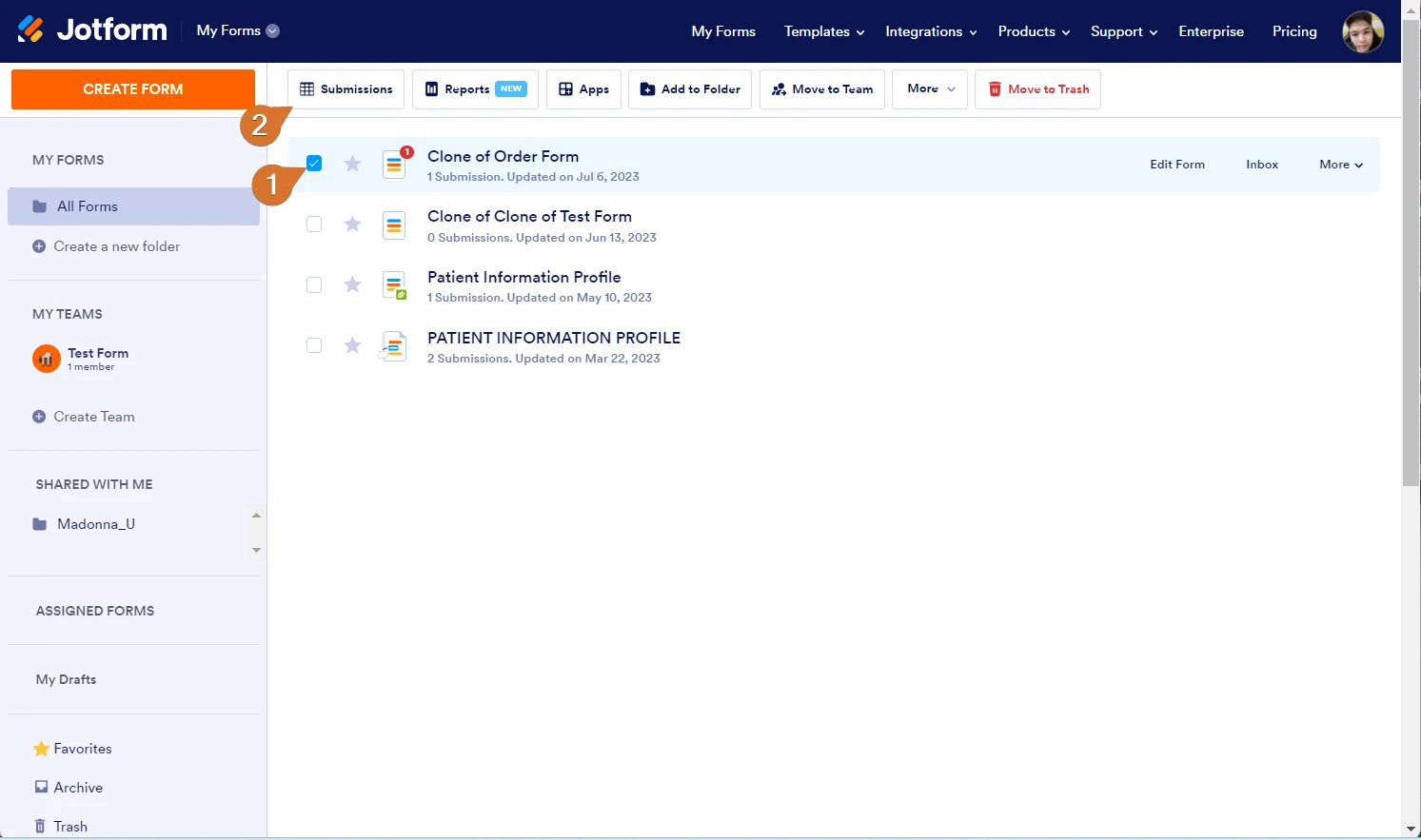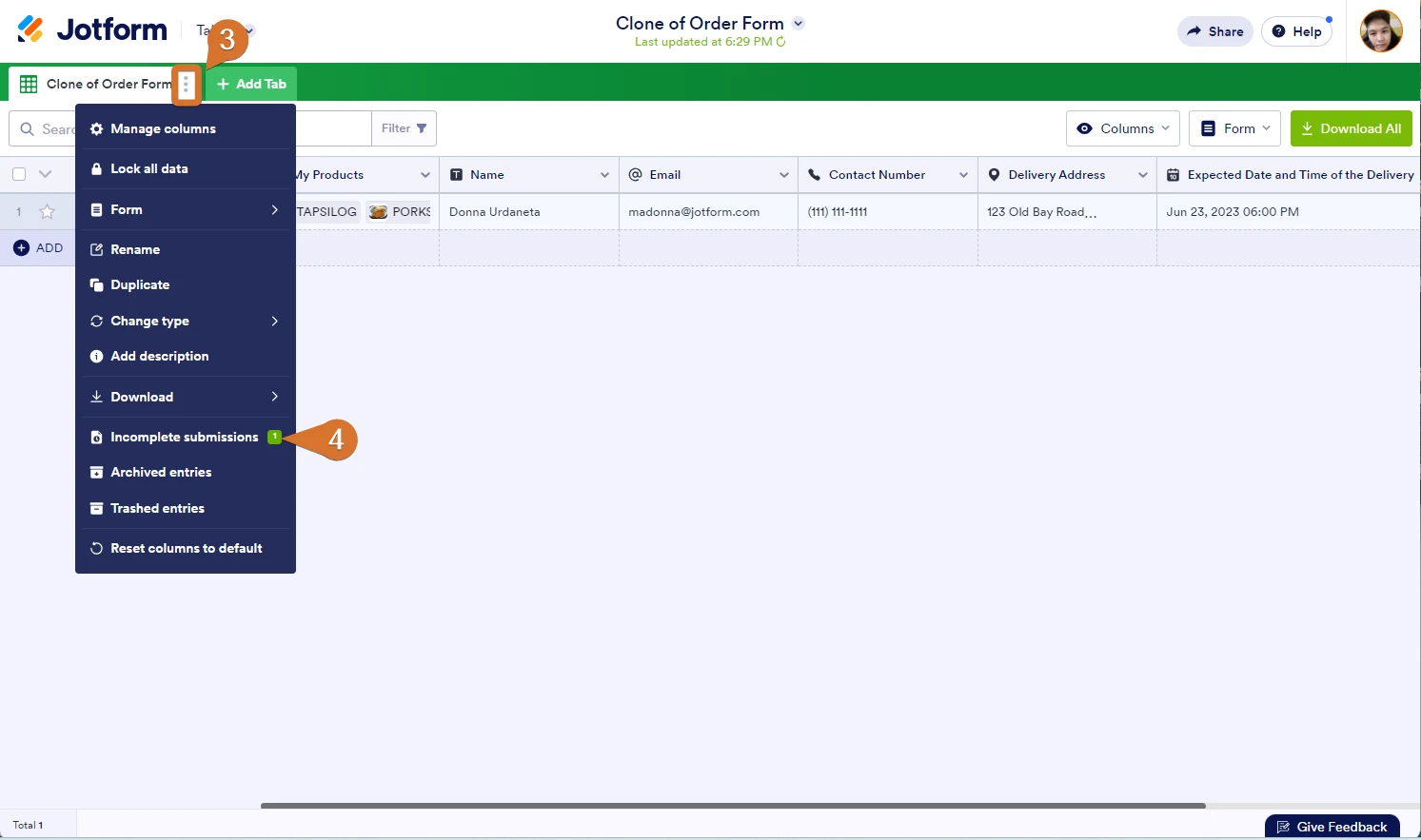-
agentecmicitaitingaPerguntado em 6 de julho de 2023 às 15:03
Já estou desesperada. Como faço para recuperá-los? Um é Janiele de Queiroz e o ou é Elisangela Santos.
-
Madonna_URespondido em 6 de julho de 2023 às 20:06
Hi Gleiciane,
Thanks for reaching out to Jotform Support. Sorry for having trouble with this. I'll try to help you in English using Google Translate, but you can reply in whichever language you feel comfortable using. If you would prefer to get assistance in the Portuguese language, we can forward your ticket to our Portuguese team. But, keep in mind that you'd have to wait until they're available again.
Now, let me help you with your question. You can check the incomplete submission of your form in the submissions table. Let me show you how to do that:
1. On the My Forms page, select the form by checking the box before the form title.
2. Click Submissions at the top.

3. In the table's tab, click on the three dots icon.
4. Select Incomplete Submissions from the menu.

5. The Incomplete Submission pane will show on the right side. Hover over your mouse and click the View button.
You can copy the URL of the saved form and send it to the respondent to complete the form.
That's it. Give it a try, and let us know if you have any other questions.
- Formulários Móveis
- Meus Formulários
- Modelos
- Integrações
- INTEGRAÇÕES EM DESTAQUE
PayPal
Slack
Planilhas Google
Mailchimp
Zoom
Dropbox
Google Agenda
Hubspot
Salesforce
- Ver mais Integrations
- ARMAZENAMENTO
Google Drive
Dropbox
OneDrive
Box
Egnyte
 FTP
FTP Galleria
Galleria- Ver mais Storage Integrations
- Ver +100 integrações
- Produtos
- PRODUTOS
Criador de Formulários
Jotform Empresas
Jotform Apps
Criador de Lojas
Jotform Tabelas
Caixa de Envios Jotform
App Móvel Jotform
Jotform Aprovações
Criador de Relatórios
Formulários PDF Inteligentes
Editor de PDFs
Jotform Assinaturas
Jotform para Salesforce Conheça Já
- Suporte
- Suporte Dedicado
Tenha acesso a uma equipe de suporte dedicada com Jotform Empresas.
Contatar Representante - Serviços ProfissionaisExplorar
- Empresas
- Preços