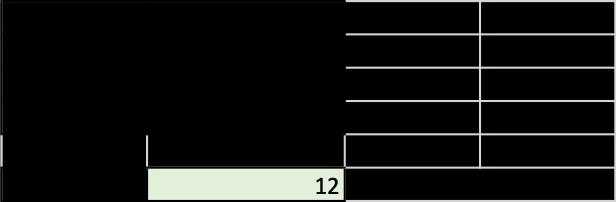-
DecolarhPerguntado em 5 de julho de 2023 às 22:25
ola, preciso de um modelo de formulario ou qual campo consigo fazer uma soma, ou seja, um tabela que ao atribuir um valor ao campo durante o preenchimento, posso ter um campo de total desses valores preenchidos
grato
Fernando

-
Angeli Jotform SupportRespondido em 6 de julho de 2023 às 03:02
Hi Fernando,
Thanks for reaching out to Jotform Support. I’d like to let you know that I’m using a translation tool to provide assistance, but if you would prefer to get assistance in the Portuguese language, we can forward your ticket to our Portuguese team. But, please note that it could take longer to receive a response.
Now, I'll help you with your question. You can try our Spreadsheet widget. Using this widget, you can assign a calculation value for a specific cell. Let me show you how to add it to your form:
- In Form Builder, click on the Add Form Element menu on the left.
- Under the Widgets tab, drag and drop the Spreadsheet widget on your form.
- Click on the Wand icon to see the widget's settings.
- Under the Default values box, you can add the calculation formula.

We also have a guide about How to Set Up the Spreadsheet Widget that you can check out.
Another option is to use the Input Table and calculate the rows using Conditional logic. Here’s a demo form you that can check out. This guide will help help you learn How to Perform Form Calculations in the Input Table Element.
Give it a try and let us know if you need any help.
- Formulários Móveis
- Meus Formulários
- Modelos
- Integrações
- INTEGRAÇÕES EM DESTAQUE
PayPal
Slack
Planilhas Google
Mailchimp
Zoom
Dropbox
Google Agenda
Hubspot
Salesforce
- Ver mais Integrations
- ARMAZENAMENTO
Google Drive
Dropbox
OneDrive
Box
Egnyte
 FTP
FTP Galleria
Galleria- Ver mais Storage Integrations
- Ver +100 integrações
- Produtos
- PRODUTOS
Criador de Formulários
Jotform Empresas
Jotform Apps
Criador de Lojas
Jotform Tabelas
Caixa de Envios Jotform
App Móvel Jotform
Jotform Aprovações
Criador de Relatórios
Formulários PDF Inteligentes
Editor de PDFs
Jotform Assinaturas
Jotform para Salesforce Conheça Já
- Suporte
- Suporte Dedicado
Tenha acesso a uma equipe de suporte dedicada com Jotform Empresas.
Contatar Representante - Serviços ProfissionaisExplorar
- Empresas
- Preços