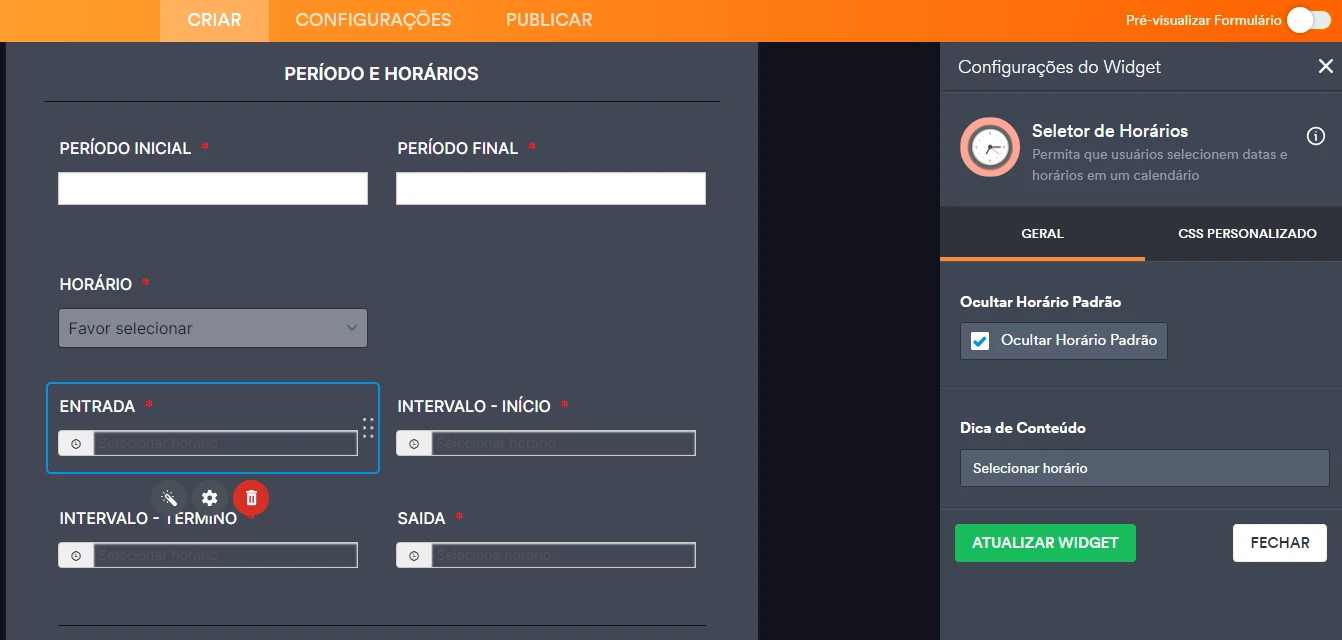-
GrupoPerfectPerguntado em 3 de julho de 2023 às 14:22
Boa Tarde
Tenho um formulário em produção, com alguns campos com data, e a opção "Ocultar horário padrão", marcada. Porém não adianta marcar ou desmarcar, o campo sempre vem com o horário padrão preenchido.
Anexo telas com descrição do erro

-
Mightor Jotform SupportRespondido em 3 de julho de 2023 às 16:35
Hi GrupoPerfect,
Thanks for reaching out to Jotform Support. Unfortunately, our Portuguese Support agents are busy helping other Jotform users at the moment. I'll try to help you in English using Google Translate, but you can reply in whichever language you feel comfortable using. Or, if you'd rather have support in Portuguese, let us know and we can have them do that. But, keep in mind that you'd have to wait until they're available again.
Now, let me help you with your question. Can you let us know the URL of the form? This page will show you how to get your form's URL.
- In Form Builder click on Publish.
- Click the Copy Link button.

Can you also explain a bit more about the issue so I can get a better idea of what's happening?
Let us know if you have any other questions.
-
GrupoPerfectRespondido em 5 de julho de 2023 às 09:00
Bom Dia
Abaixo link do formulário que está com um desses problemas
https://form.jotform.com/220394819177666
Como eu disse antes, não quero que apareça a hora ao entrar no formulário, preciso que apareça a informação de selecionar a hora.
Resumindo, preciso que oculte o horário padrão e apareça o texto "Selecione a hora", conforme está parametrizado, porém não está funcionando.
-
Leland_R Jotform SupportRespondido em 5 de julho de 2023 às 11:11
Hi GrupoPerfect,
Thanks for getting back to us on this. Unfortunately we can't access the form because you have it set to private. For us to access the form you will need to set it to public. Let me show you how:
1. In Form Builder click on Publish it the orange bar at the top of the screen.
2. Click on Settings.
3. Select Public Form.
Once this is done we'll be able to access the form and take a look at your issue.
Once we hear back from you we can move forward with a solution. -
GrupoPerfectRespondido em 5 de julho de 2023 às 14:46
Pronto... tornei o formulário como publico
-
Leland_R Jotform SupportRespondido em 5 de julho de 2023 às 15:04
Hi GrupoPerfect,
Thanks for getting back to us on this. Unfortunately your form is still set to Private so we still can not access the form. You may have set a different form to public. Please follow the steps in my last reply again for this form:
https://form.jotform.com/220394819177666
Once we hear back from you we can move forward with a solution.
- Formulários Móveis
- Meus Formulários
- Modelos
- Integrações
- INTEGRAÇÕES EM DESTAQUE
PayPal
Slack
Planilhas Google
Mailchimp
Zoom
Dropbox
Google Agenda
Hubspot
Salesforce
- Ver mais Integrations
- ARMAZENAMENTO
Google Drive
Dropbox
OneDrive
Box
Egnyte
 FTP
FTP Galleria
Galleria- Ver mais Storage Integrations
- Ver +100 integrações
- Produtos
- PRODUTOS
Criador de Formulários
Jotform Empresas
Jotform Apps
Criador de Lojas
Jotform Tabelas
Caixa de Envios Jotform
App Móvel Jotform
Jotform Aprovações
Criador de Relatórios
Formulários PDF Inteligentes
Editor de PDFs
Jotform Assinaturas
Jotform para Salesforce Conheça Já
- Suporte
- Suporte Dedicado
Tenha acesso a uma equipe de suporte dedicada com Jotform Empresas.
Contatar Representante - Serviços ProfissionaisExplorar
- Empresas
- Preços