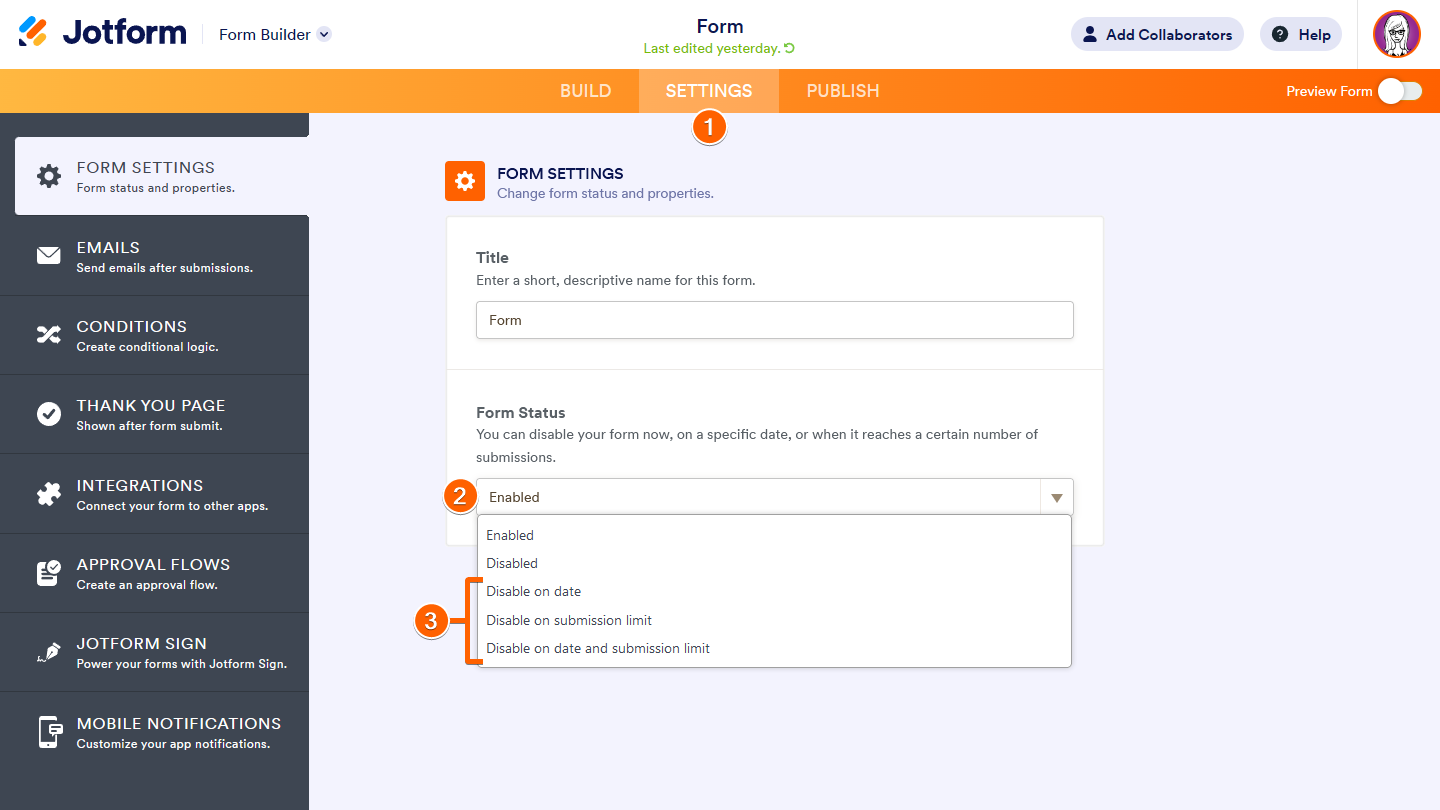-
ImpossibleCompanyPerguntado em 30 de junho de 2023 às 15:16como posso limitar o número de pessoas que podem fazer o formulário?
-
Abdul Jotform SupportRespondido em 30 de junho de 2023 às 15:31
Hi Marco,
Thanks for reaching out to Jotform Support. Unfortunately, our Portuguese Support agents are busy helping other Jotform users at the moment. I'll try to assist you in English using Google Translate, but you can reply in whichever language you feel comfortable using. Or, if you'd prefer to receive support in Portuguese, let us know and we can have them do that. But, keep in mind that you'd have to wait until they're available again.
You can limit your form responses with the submission limit or the expiration date. For other options, see Unique Submissions and Unique Questions. The Form Status option in Form Builder allows you to automatically disable or close your form on a specific date and time or after receiving a certain number of submissions. Let me show you how:
- In Form Builder, click on Settings at the top.
- Next, open Form Status.
- Choose one of the “Disable on” options depending on your needs.

Here are the available options for automatically closing your form:
- Disable on date — Schedule your form to close on a specific date and time.
- Disable of submission limit — Close your form after collecting a certain number of entries.
- Disable on date and submission limit — A combination of the two, whichever comes first.
You can check out our guide about How to Add Time and Response Limits to Forms.
Give it a try and reach out again if you have any other questions.
- Formulários Móveis
- Meus Formulários
- Modelos
- Integrações
- INTEGRAÇÕES EM DESTAQUE
PayPal
Slack
Planilhas Google
Mailchimp
Zoom
Dropbox
Google Agenda
Hubspot
Salesforce
- Ver mais Integrations
- ARMAZENAMENTO
Google Drive
Dropbox
OneDrive
Box
Egnyte
 FTP
FTP Galleria
Galleria- Ver mais Storage Integrations
- Ver +100 integrações
- Produtos
- PRODUTOS
Criador de Formulários
Jotform Empresas
Jotform Apps
Criador de Lojas
Jotform Tabelas
Caixa de Envios Jotform
App Móvel Jotform
Jotform Aprovações
Criador de Relatórios
Formulários PDF Inteligentes
Editor de PDFs
Jotform Assinaturas
Jotform para Salesforce Conheça Já
- Suporte
- Suporte Dedicado
Tenha acesso a uma equipe de suporte dedicada com Jotform Empresas.
Contatar Representante - Serviços ProfissionaisExplorar
- Empresas
- Preços