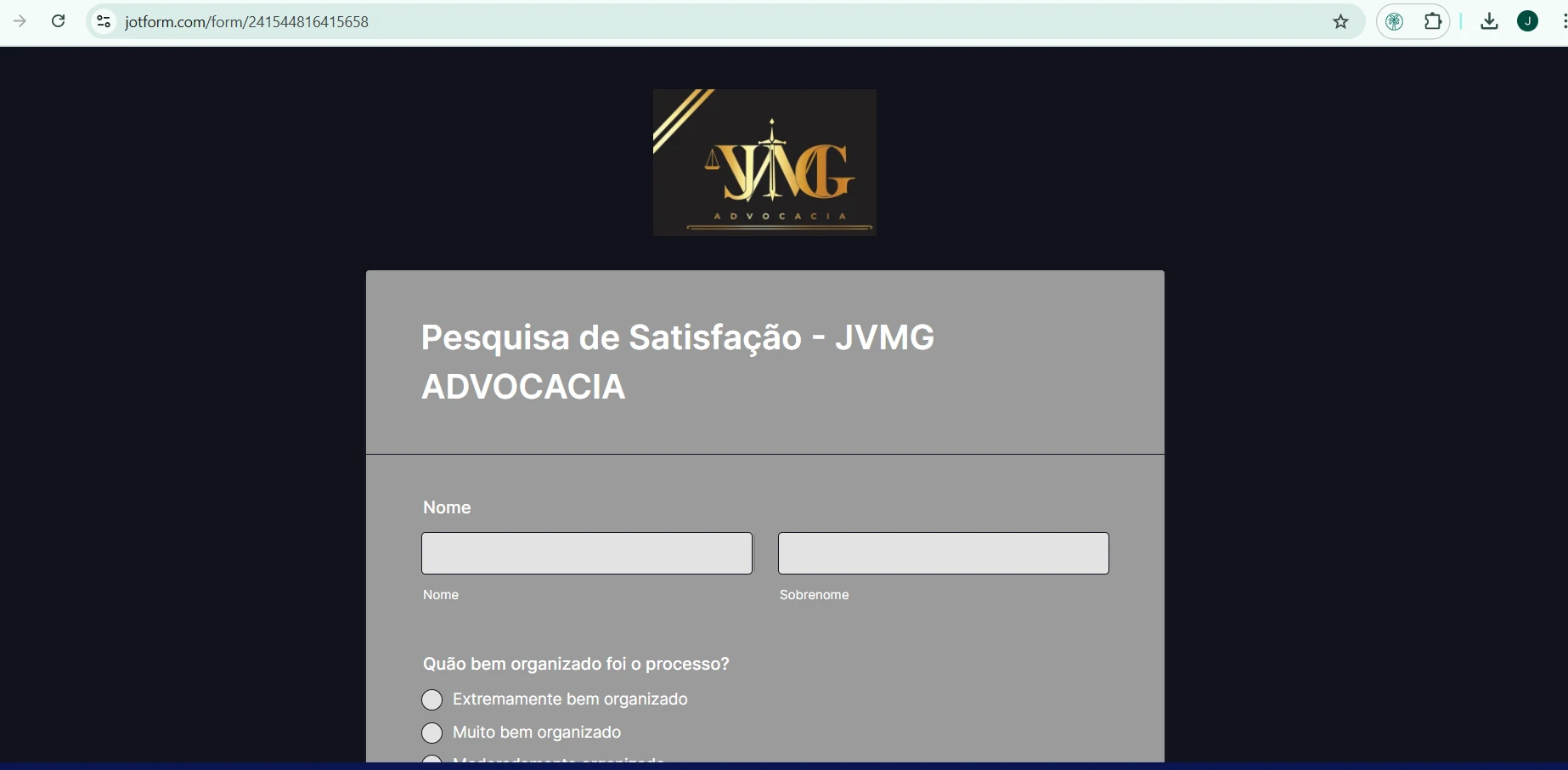-
João Victor Maciel GonçalvesPerguntado em 17 de fevereiro de 2025 às 14:27
Tenho um formulário com vocês porem perdi o e-mail e a senha no qual ele está vinculado , vocês podem me ajudar ??

-
Jessica Jotform SupportRespondido em 17 de fevereiro de 2025 às 21:22
Hi João,
Thanks for reaching out to Jotform Support. Our Portuguese Support agents are busy helping other Jotform users right now, so I'll try to help you in English using Google Translate, but you can reply in whichever language you feel comfortable using. Or, if you'd rather have support in Portuguese, let us know and we can have them do that. But, it might take a while until they're available again.
Now, coming back to your question, after checking, the form is associated with an account with email address c*n*a*o@*v*g*d*o*a*i*.c*m.b*. If you recognize this email address, you can try to login into it. If you have forgotten your password, you can perform a password reset. Let me show you how:
1. Go to the Jotform Main page and click on Login at the top-right corner of the page.

2. In the window that opens, click on Forgot Password?.

3. Enter your email address, and then click on Send Reset Instructions.

4. You'll receive an email with instructions on how to reset your password. Open the email and click on the Reset Password button.

5. Enter your new password, enter it again to verify it, and then click on Create a New Password.
 There you go. Your new password is now set, and you can use it to log into your Jotform account. You can also check out our How to Reset Your Jotform Password guide for more information.
There you go. Your new password is now set, and you can use it to log into your Jotform account. You can also check out our How to Reset Your Jotform Password guide for more information.Reach out again if you need any other help.
Sua Resposta
Something Went Wrong
An error occurred while generating the AI response. Please try again!