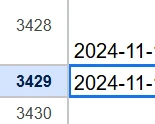-
crosssellarcoPerguntado em 13 de novembro de 2024 às 07:19
Olá pessoal,
A integração com o Google Sheets não está funcionando corretamente!
Não está vindo da mesma forma que era e muitas respostas estão sendo perdidas na integração.
Nós temos mais de 4 mil respostas em nosso formulário, mas na integração vem apenas 3429.
-
Jovito Jotform SupportRespondido em 13 de novembro de 2024 às 09:37
Hi crosssellarco,
Thanks for reaching out to Jotform Support. Our Portuguese Support agents are busy helping other Jotform users right now, so I'll try to help you in English using Google Translate, but you can reply in whichever language you feel comfortable using. Or, if you'd rather have support in Portuguese, let us know and we can have them do that. But, it might take a while until they're available again.
Now, coming back to your question, I checked your account and can see that you have one form with over 4000 submissions. Can you try removing the existing Google Sheets integration, then add it back again? Usually, this resolves the issue with this type of resolution. Once done, check if the submissions match with the integration Google Sheets rows. I have also cleared your form cache as a precaution. We also have a guide on how to integrate Google Sheets to your form.
Give it a try and let us know how it goes.
-
crosssellarcoRespondido em 13 de novembro de 2024 às 10:26
Olá,
Obrigada pelo auxilio! Removi e conectei novamente, mas o formato que a conexão vinha anteriormente foi alterado e continua vindo apenas 3 mil.
-
Princess_FRespondido em 13 de novembro de 2024 às 12:35
Hi Crosssellarco,
Thanks for reaching out to Jotform Support. I'm sorry that this is happening. There are a couple of things that you have to take note when you Integrate Forms With Google Sheets.
- Renaming column headings in Google Sheets may break the integration. You can redo the integration in Jotform to fix it.
- Adding filters in Google Sheets may stop your spreadsheet from updating. Reapply the filters in Google Sheets to see the updates.
- Inline edits in Tables won’t update entries in Google Sheets, unlike entry edits.
We kindly advise you to clear your form caches, disconnect the integration, and then add it again to the form to fix this issue in the future.
You can check out this guide on How to Integrate Forms With Google Sheets for more information.
Thank you for your patience, and let us know if you have any other questions.