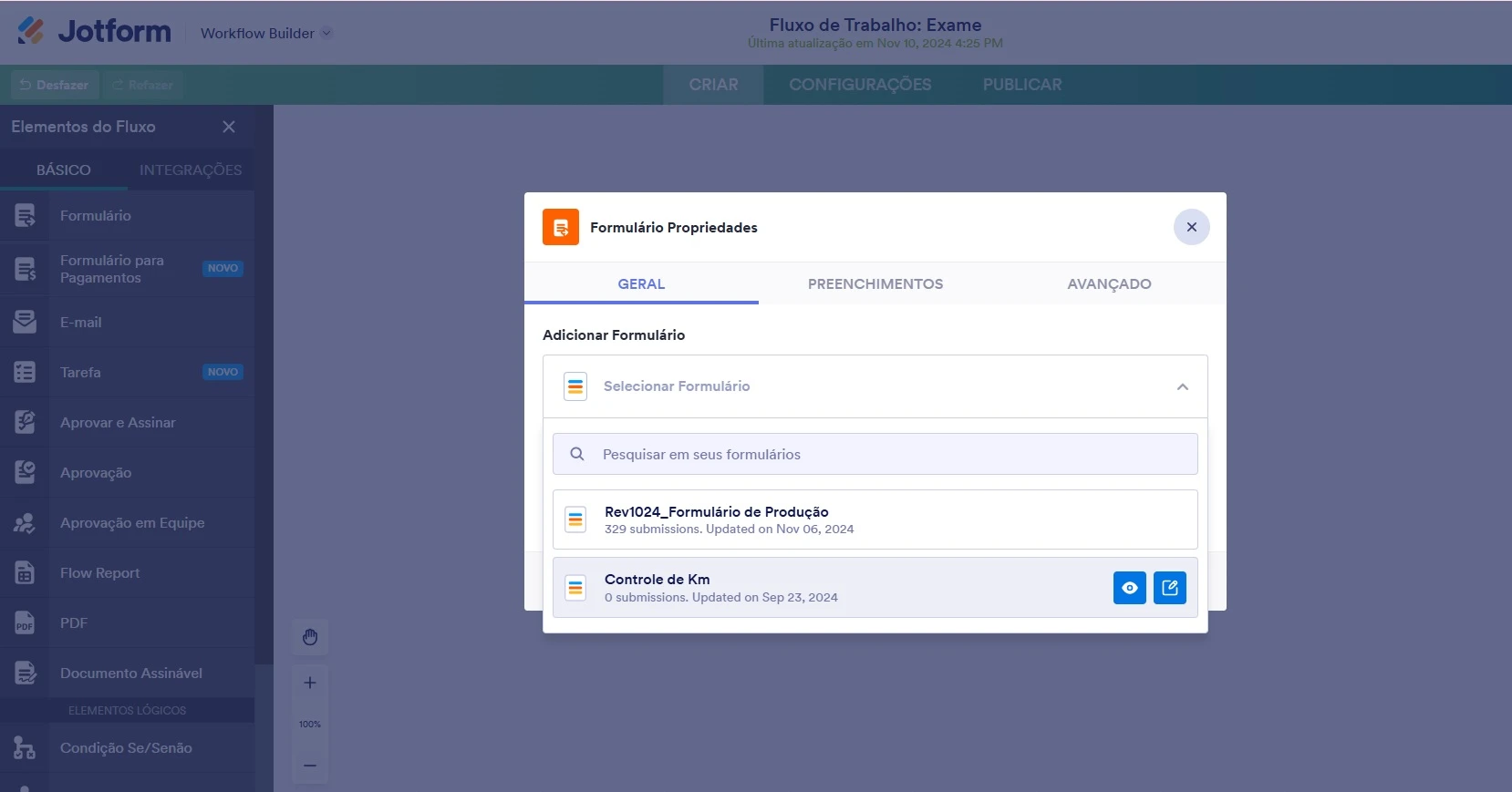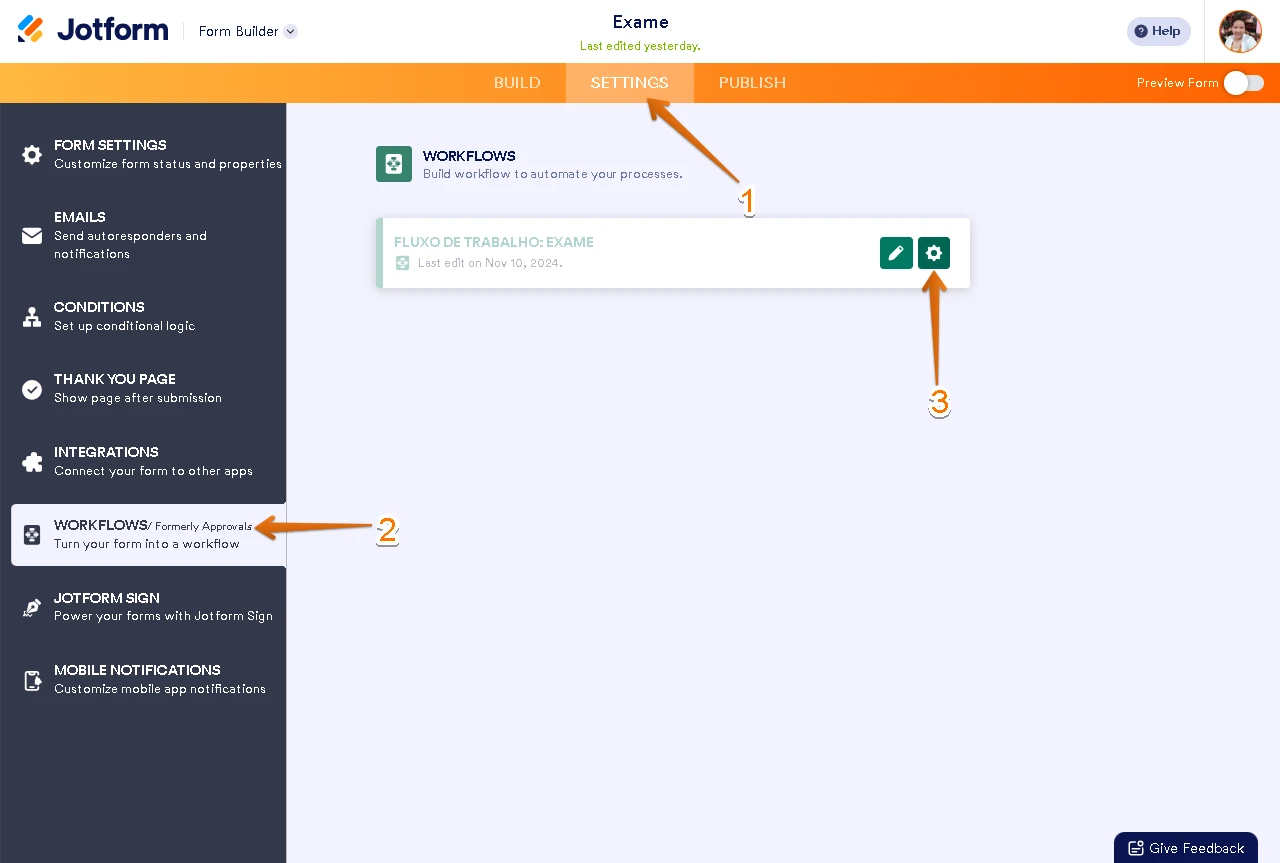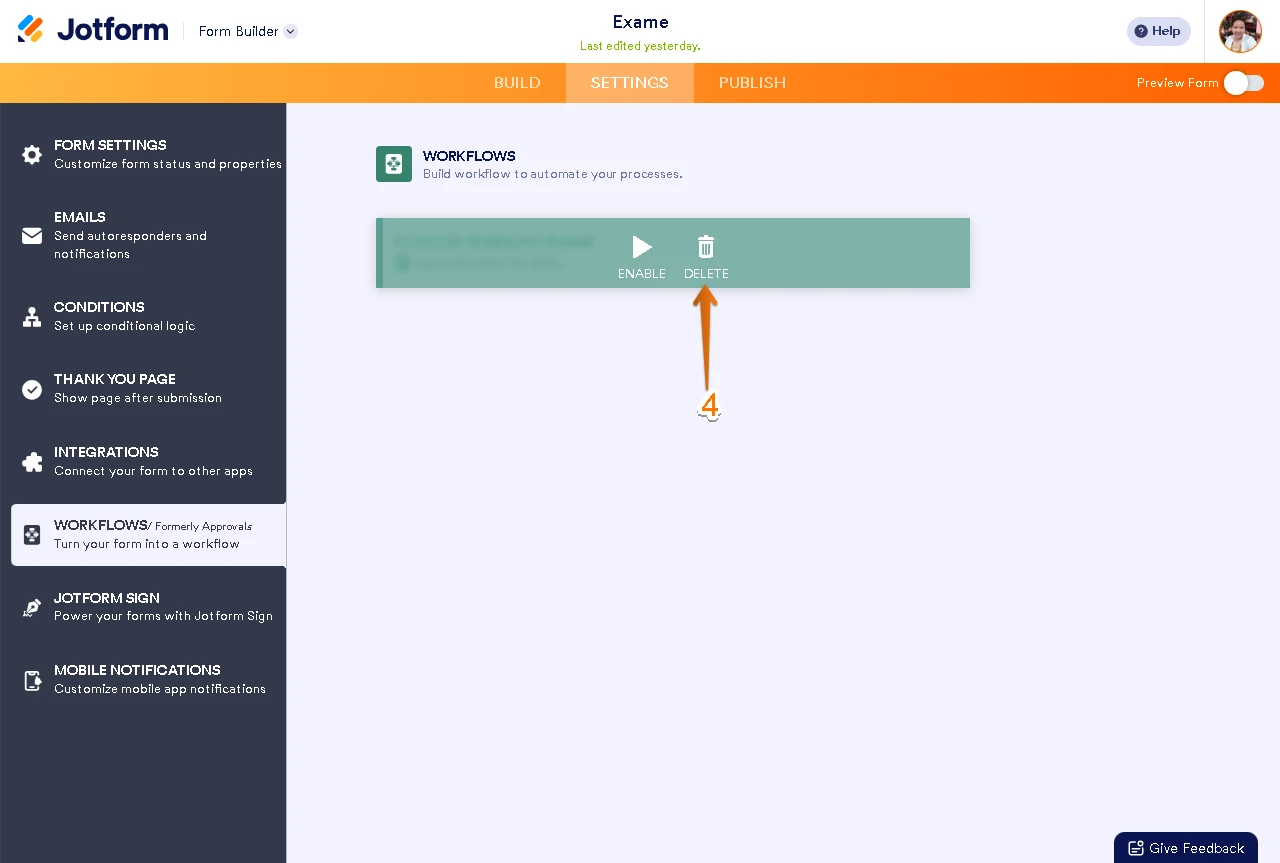-
Michelly_87Perguntado em 10 de novembro de 2024 às 14:26
Boa tarde !
Estou tentando monta um fluxo no meu formulario ( Exame https://form.jotform.com/242888330000651 ) , e quando vou criar a conexão formulário , nao me da apção de conectar ao outro formulario ( Ficha https://form.jotform.com/243134147208652) é como se ele nao existisse na minha base , fja fiz de tudo inativei , dupliquei e nada faz ele aparecer
poderiam me ajudar

-
Mafe_M Jotform SupportRespondido em 10 de novembro de 2024 às 16:46
Hi Michelly_87,
Thank you for reaching out to Jotform Support. Our Portuguese Support agents are busy helping other Jotform users right now, so I'll try to help you in English using Google Translate, but you can reply in whichever language you feel comfortable using. Or, if you'd rather have support in Portuguese, let us know and we can have them do that. But, it might take a while until they're available again.
Now, coming back to your question, I checked both forms, and they have workflow set up. You will need to delete the workflow on either one of the forms if you want to connect to them in to one of the forms. Let me show you how:
1. In Form Builder, on the orange navigation bar, click Settings.
2. Go to Workflows tab on the left-hand side of the screen.
3. Hover your mouse over to the Workflow template and click the gear icon.

4. Select Delete.

Give it a try and let us know how it goes.
-
Michelly_87Respondido em 10 de novembro de 2024 às 18:04
Então mas nao adianta eu excluir pq dentro desse formulário de exame quero que seja alto preenchido o formulário de ficha e na verdade nem dos dois aparecem um ao outro. O processo que quero desenhar é
Preenchemos o agendamento do exame , e chega um link para ele clicar e preencher a admissão dele , neste caso você nota que ele trará os dados do outro formulário e não terá que digitar de novo
-
Lorenz Jotform SupportRespondido em 10 de novembro de 2024 às 20:12
Hi Michelly_87,
To clarify, when you try to select a form in the Workflow page, you're not able to find the form 243134147208652, is that correct? To further inspect this, we will need to have access to your account. Don't worry, you can disable that again after we're done checking things out. Let me show you how to do it:
1. In the upper-right corner of your My Forms page, click on your Avatar/Profile Image icon.
2. In the small window that opens, click on Settings.

3. In the panel on the left, click on the Security tab.
4. Then, on the bottom-right side of the page, toggle Jotform Support Access to the On position.

After we hear back from you, we’ll have a better idea of what’s going on and how to help.
-
Michelly_87Respondido em 11 de novembro de 2024 às 03:43
Bom dia !
Configuração realizada, pode acessar a base !
-
Lorenz Jotform SupportRespondido em 11 de novembro de 2024 às 04:26
Hi Michelly_87,
I checked your account, and The findings my colleague gathered is correct. The form 243134147208652, currently have an existing Workflow, which is the main reason why you're unable to select that form in another form's workflow.
Now, if you want the form 242888330000651 to be the starting point, you will need to delete the workflow you've set up on this form 243134147208652, in order to use it on another form's workflow. You can follow the steps my colleague provided above, on how to delete a form's workflow.
Give it a try and let us know if you need any more help.
-
Michelly_87Respondido em 11 de novembro de 2024 às 04:44
Bom dia !Fiz a exclusão e de fato apareceu , entendo que neste caso então devo montar todo o fluxo no relatório de exame ne ,que é o ponto de partida, agora entendi
obrigada pelo apoio