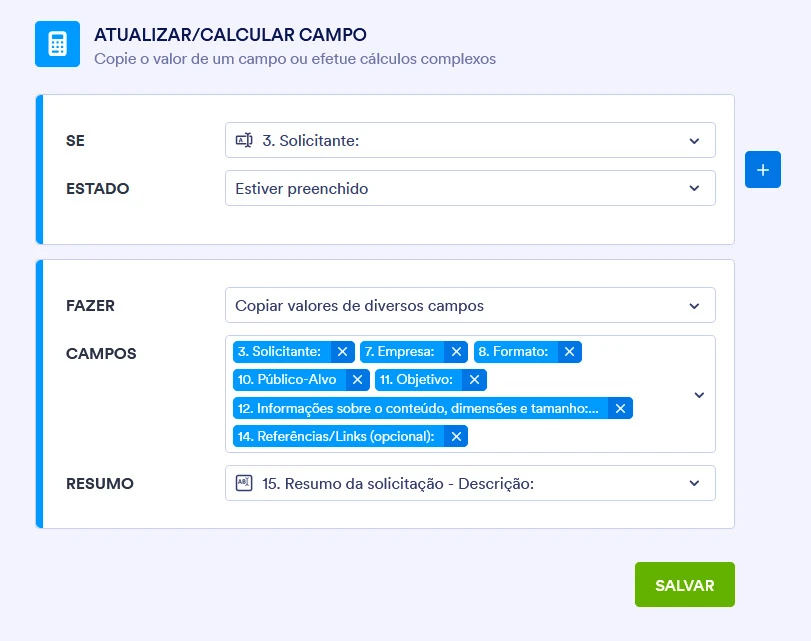-
VirtualisPerguntado em 23 de outubro de 2024 às 16:26
-
Bojan Support Team LeadRespondido em 23 de outubro de 2024 às 16:39
Hi Virtualis,
Instead of using the "Copy Multiple Field Values", you can calculate the new value. Let me show you how:
- Open your form in the Form Builder, and select Settings at the top orange bar.
- Select Conditions from the left menu.
- Hover over your condition and click on the Pen icon to modify it.
From here, update the condition like this:
- Select Calculate Field Value under the DO action.
- Click on all black 0-9 buttons to make them Gray A-Z.
- You can also add a comma or a space between them.
- Don't forget to save the changes.
Let us know if this solution works for you.