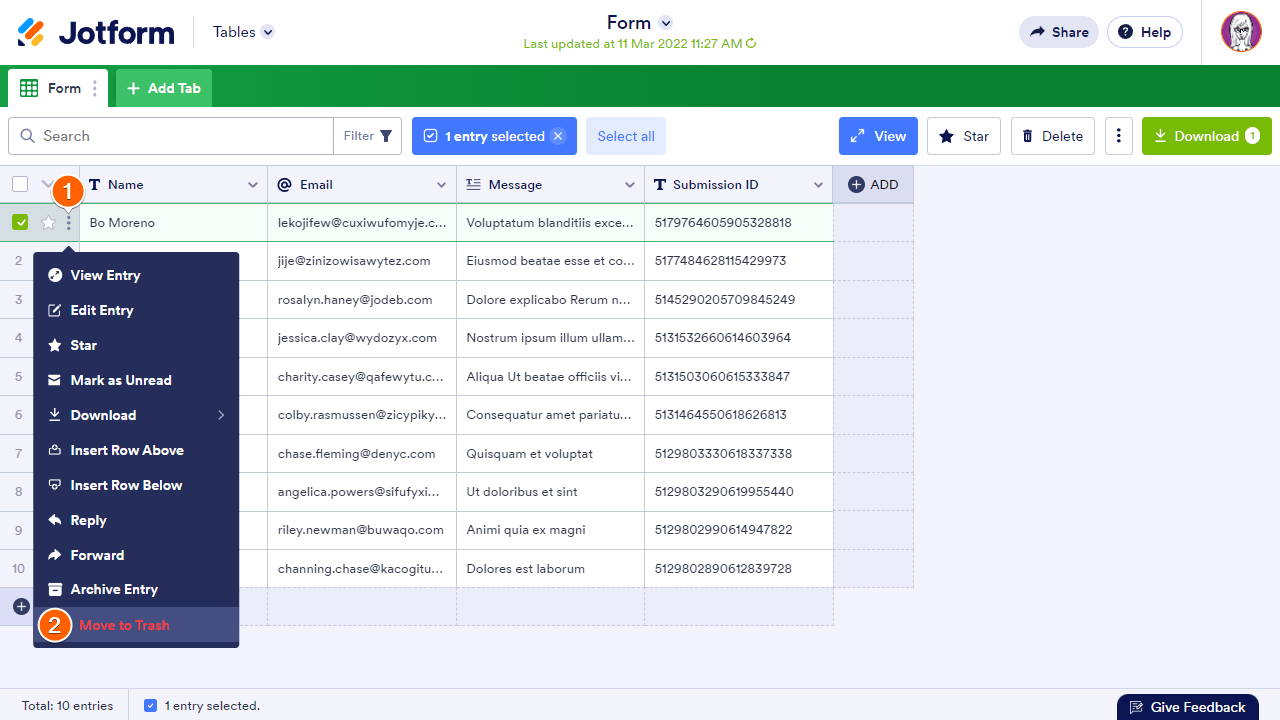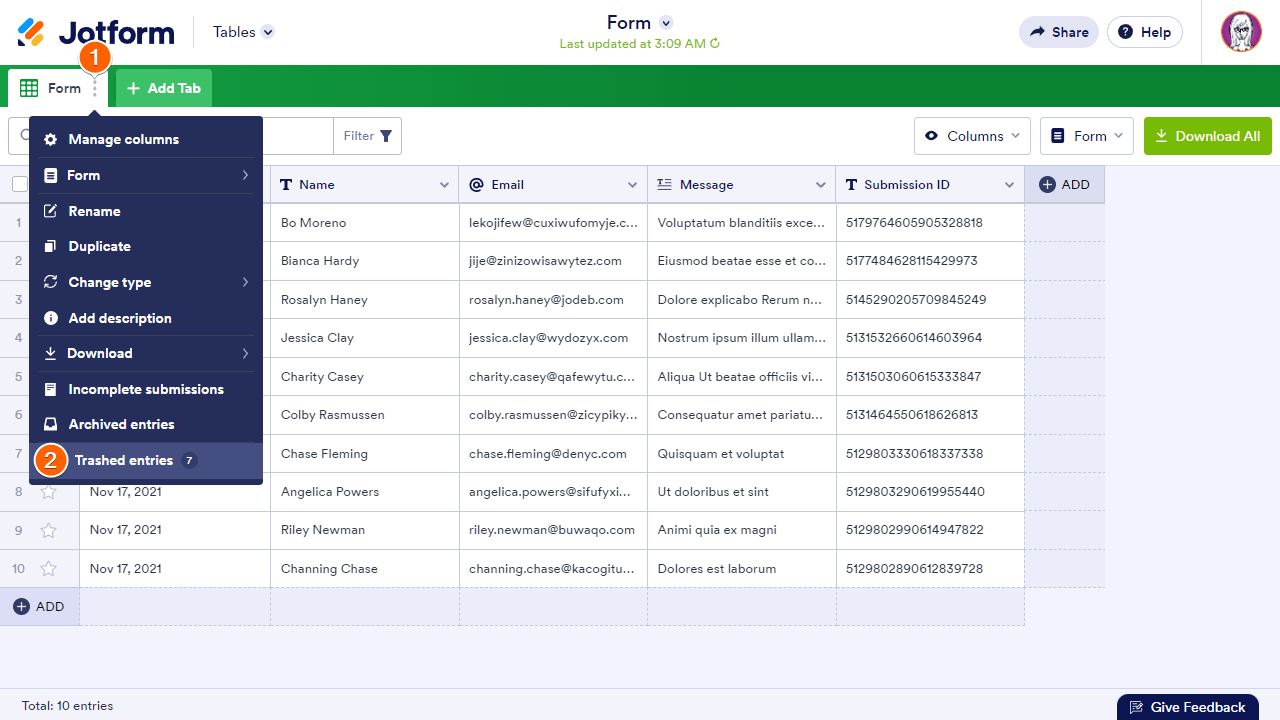-
americancatclubPerguntado em 6 de outubro de 2024 às 10:14
Bom dia,
apaguei todas os formulários e ainda sim não está funcionando.
-
Silvano Jotform SupportRespondido em 6 de outubro de 2024 às 11:01
Hi americancatclub,
Thanks for reaching out to Jotform Support. Our Portuguese Support agents are busy helping other Jotform users right now, so I'll try to help you in English using Google Translate, but you can reply in whichever language you feel comfortable using. Or, if you'd rather have support in Portuguese, let us know and we can have them do that. But, it might take a while until they're available again.
Now, coming back to your question, I checked your account and can see here that it is now active, your current upload space usage is 88.31 MB out of 100 MB limit for Starter Plan. You mentioned you deleted all the submissions, however our system still shows you used 88.31 MB, you need to delete the Trashed Entries to release the storage space. This deletes the submissions forever. Let me walk you through it:
1. In Submissions table, select the 3 vertical dots.
2. Click on Move to trash.

To purge trashed entries:
- In Submissions table, select the 3 vertical dots.
- Click on Trashed Entries.

3. Now, click on Select All checkbox, then click on Delete Forever.
4. Finally, click on Delete button in the pop-up window.
That's it. Give it a try and let us know if you have any other questions.