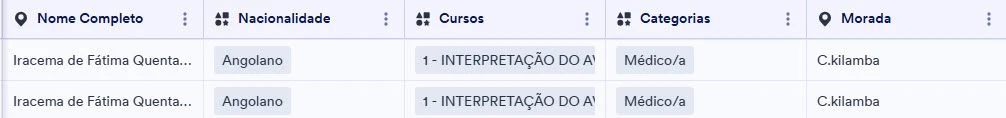-
filipebarrosdebarros8Perguntado em 1 de outubro de 2024 às 13:16
Estou recebendo repetidas inscrições, quero aplicar algumas condições no meu formulário.
Exemplo - Nome, telefone, email, morada igual não envia.

-
Rhina Jotform SupportRespondido em 1 de outubro de 2024 às 17:31
Hi Filipe,
Thanks for reaching out to Jotform Support. Our Portuguese Support agents are busy helping other Jotform users right now, so I'll try to help you in English using Google Translate, but you can reply in whichever language you feel comfortable using. Or, if you'd rather have support in Portuguese, let us know and we can have them do that. But, it might take a while until they're available again.
Now, coming back to your question, You can limit submissions using the Short text element and Email field by enabling the Unique field option. Let me show you how:
- On your My Forms page, hover your mouse over your form and click on Edit Form on the right side of the screen.
- In Form Builder, in the orange navigation bar at the top of the page, click on Settings, and then click on Show More Options.
- In the Form Settings menu, scroll down and select the Short Text element in the Unique Submission dropdown menu.

Give it a try and let us know how it goes.