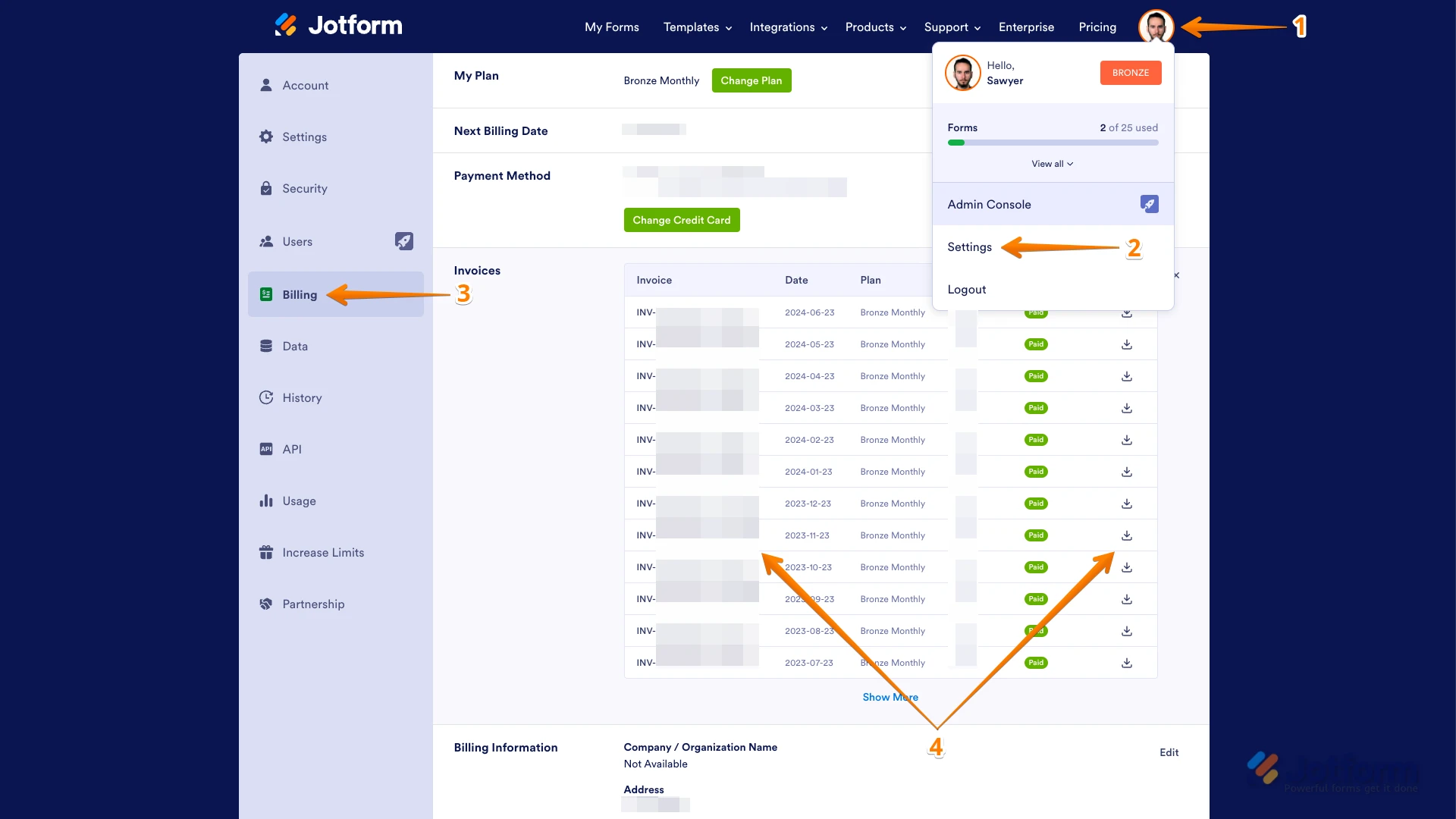-
eunicebritoPerguntado em 24 de setembro de 2024 às 11:19
Gentileza enviar a nota fiscal correspondente a cobrança no valor de R$ 1.997,52 de 30/08/2024 - Clube de Campo de São Paulo - 61.655.742/0001-40
-
Jovanne Support Team LeadRespondido em 24 de setembro de 2024 às 11:40
Hi Eunice,
Thanks for reaching out to Jotform Support. Our Portuguese Support agents are busy helping other Jotform users right now, so I'll try to help you in English using Google Translate, but you can reply in whichever language you feel comfortable using. Or, if you'd rather have support in Portuguese, let us know and we can have them do that. But, it might take a while until they're available again.
Now, coming back to your question, it’s easy to check your invoices. Let me show you how:
- On your My Forms page, click on your Avatar/Profile Picture.
- In the menu that opens, click on Settings to go to your Account Settings.
- Under Account Settings, click on the Billing tab, and scroll down a bit to the Invoices section.
- Now, either click on your Invoice IDs to see the details or the Download icon on the right side of them.

Let us know if you have any other questions.
-
eunicebritoRespondido em 24 de setembro de 2024 às 12:44
Gentileza enviar a nota fiscal correspondente a cobrança no valor de R$ 1.997,52 de 30/08/2024 - Clube de Campo de São Paulo - 61.655.742/0001-40
-
Mafe_M Jotform SupportRespondido em 24 de setembro de 2024 às 12:49
Hi Eunice,
Please provide us the following information corresponding to the charge you are referring to:
- Card type:
- Last 4 digits:
- Expiration date:
- Amount charged:
- Date of transaction:
Once we hear back from you, we'll be able to move forward with a solution.