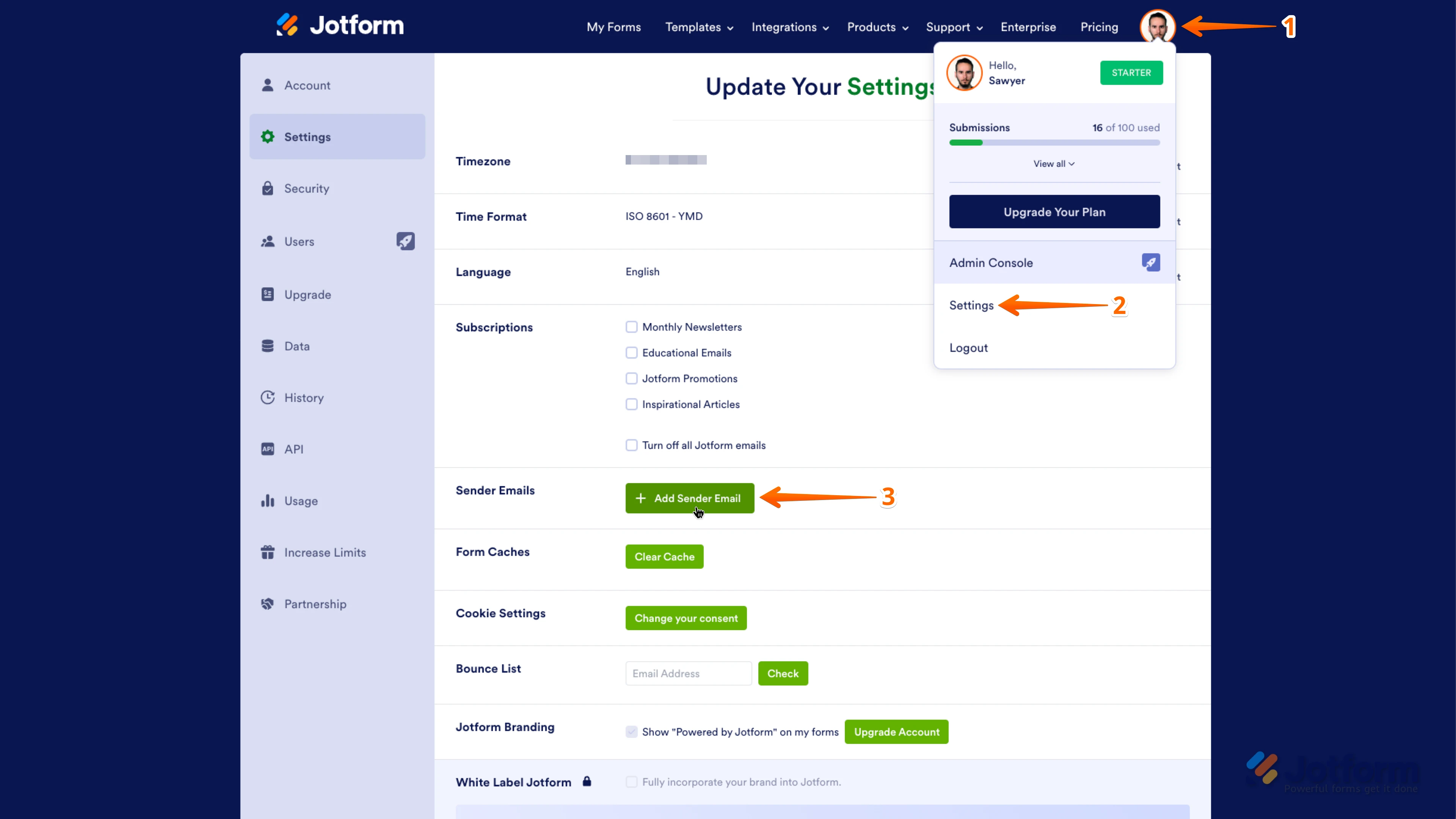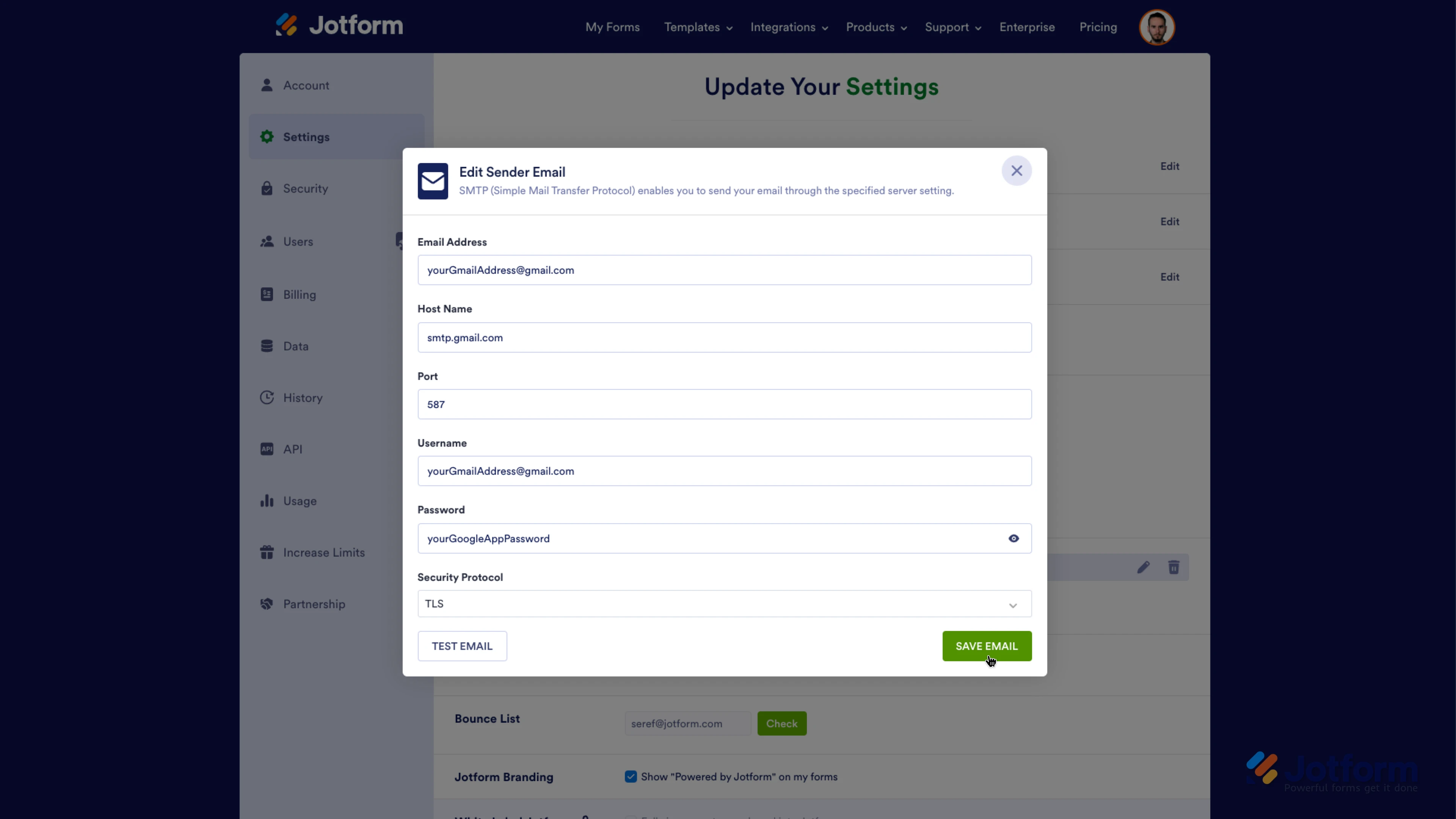-
senairftsoe2024Perguntado em 23 de setembro de 2024 às 16:08
Olá. Criei alguns formulários, realizei alguns testes para enviar para 2 emails de forma simultânea e estava funcionando, mas o fluxo não está mais enviando para estes emails o formulário preenchido. Já verifiquei nas pastas de lixo eletrônico e também não estão lá. Podem me ajudar? (até tentei de navegador para navegador iguais google to goolgle edge to edge e nada, parou de encaminhar total.
Fica registrado os formulários no email que eu abri a conta do Jotform. Mas não envia para outros emails preenchidos dentro do formulário.Segue link do formulário: https://form.jotform.com/242607629847064
-
Waqas_ARespondido em 24 de setembro de 2024 às 00:15
Hi senairftsoe2024,
Thanks for reaching out to Jotform Support. Unfortunately, our Portuguese Support agents are busy helping other Jotform users at the moment. I'll try to help you in English using Google Translate, but you can reply in whichever language you feel comfortable using. Or, if you'd rather have support in Portuguese, let us know and we can have them do that. But, keep in mind that you'd have to wait until they're available again.
Now, let me help you with your question. I checked your email address: senairftsoe2024@gmail.com in our email logs, and it appears that emails are sent from Jotform. Please check this guide for a possible reason why you're not receiving email notifications. Also, please whitelist Jotform domains and IPs in your web/email host to ensure that all the emails sent to you will be received successfully. You can also add your email as a custom sender's email via SMTP. I can help you change the Notification sender email address using Gmail SMTP. But before I do that, you'll also need to make sure that before setting a password for your app, you enable two-step verification. You can check out how to do that here. Once that's done, this is how you set up that email address:
1. Click here to sign in to your Google Account and access the App Passwords.
2. On the page that opens, click on the input field and enter a custom name for your new app password. For example, Jotform.
3. Now, click on the Create button.
4. Copy and save the password to your computer, and click on Done.
It is very important that you save the password to your computer so you can use it again later. If you don't save it, you'll have to generate a new one again because Google doesn't let users view their passwords after they click the Done button.
Now, to add the Sender email:
1. On your My Forms page, click on your Avatar/Profile Image on the top-right side of the page.
2. Then, from the menu that opens, click on Settings.
3. Click on the Add Sender Email button.

4. Now, enter the information as you see below:

5. When you're finished, click on the Test Email button to make sure that everything is working. If it works, click on Save Email. If not, please check the details again and correct any errors.
You might also want to check out this guide about How to Use Your Gmail Account as Your Email Sender via SMTP.
Give it a try and let us know if you need any help.