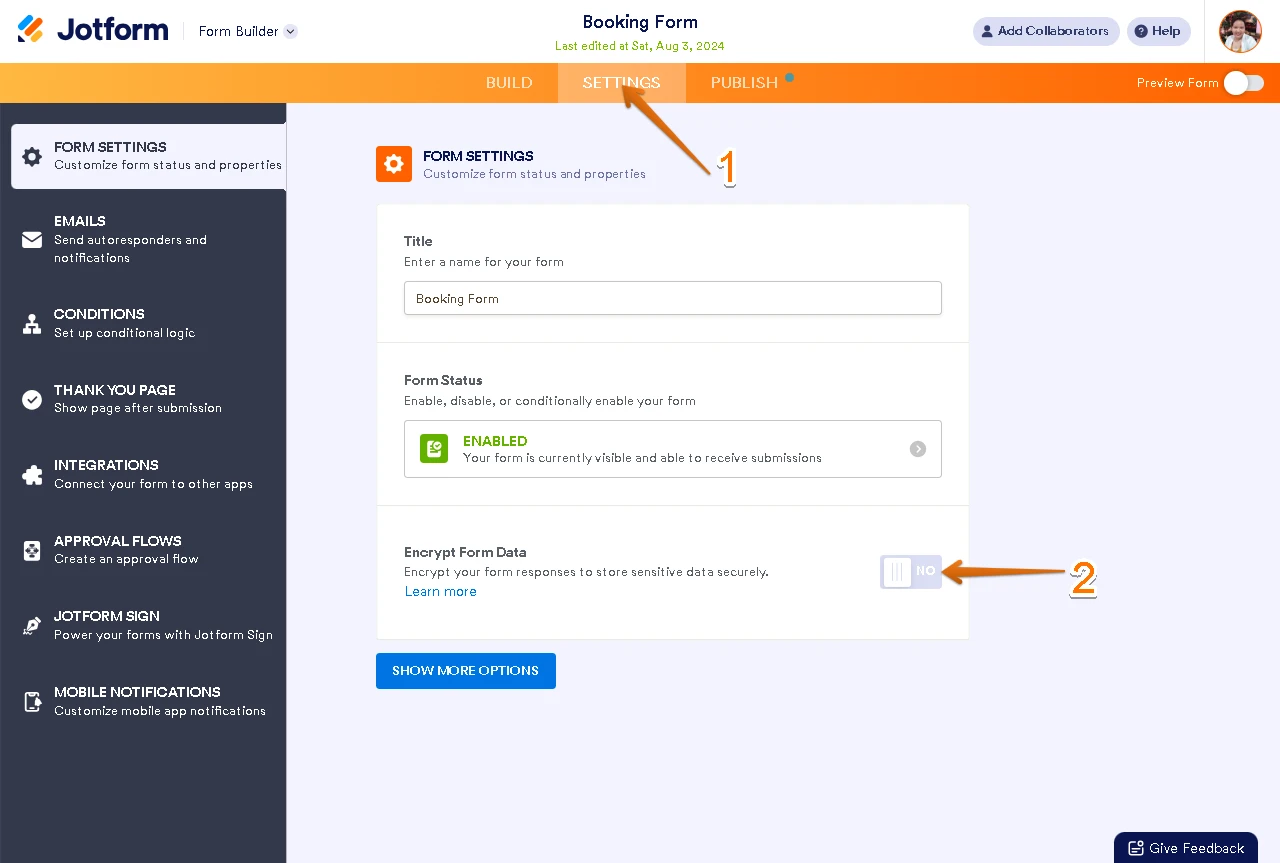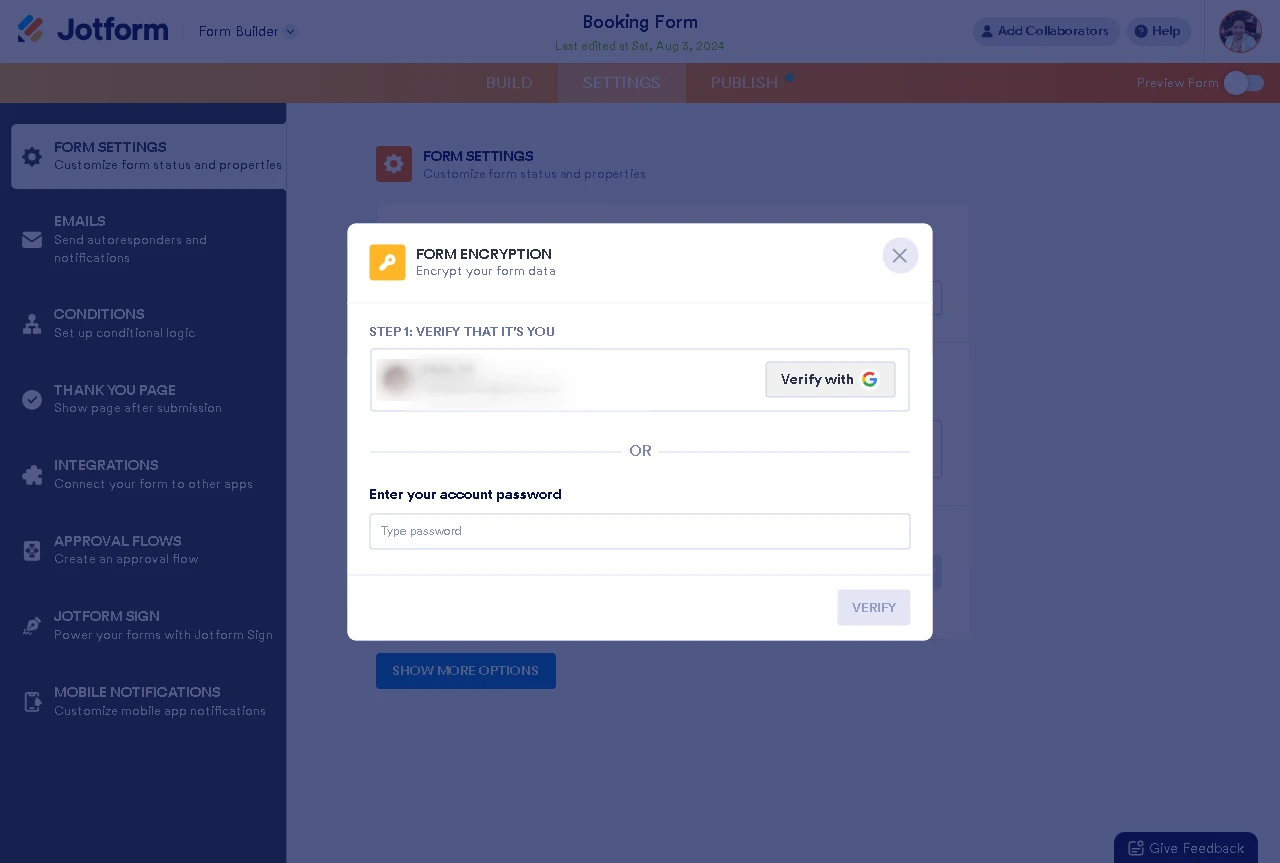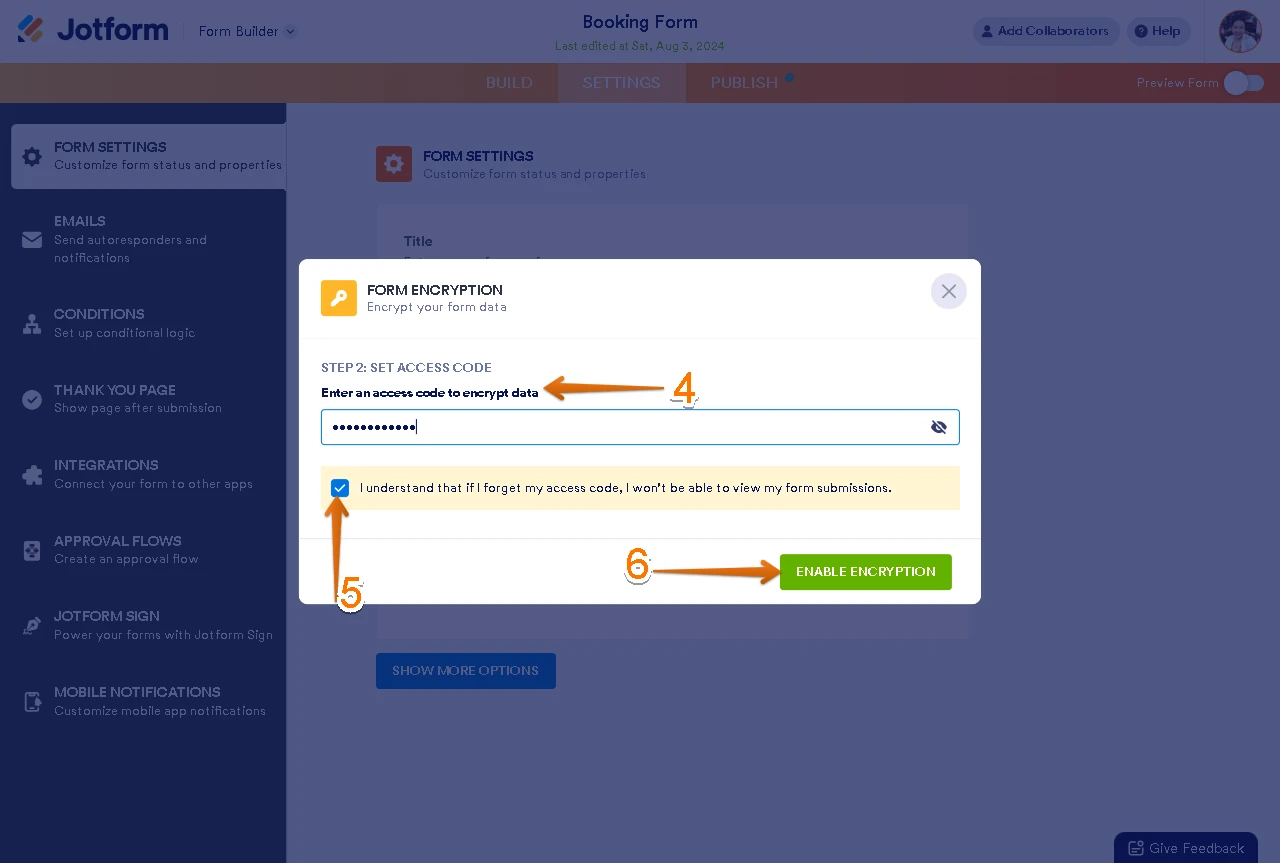-
Remasa_formulariosPerguntado em 6 de setembro de 2024 às 10:08
Ola, bom dia.
Quero deixar um formulário seguro, mantendo uma senha para poder acessar a caixa de envios e ver as respostas. A melhor alternativa que encontrei foi criar uma criptografia do formulário. Quando fui ativar, ele pediu para eu por uma senha de criptografia. Porém, era uma senha de teste, não é a senha final que eu quero deixar.
Como eu faço para alterar essa senha? Só está me permitindo desativar a criptografia no momento. Quando eu ativo, ela fica com a senha que eu já tinha definido.
Como eu faço? -
Kenneth Jotform SupportRespondido em 6 de setembro de 2024 às 12:28
Hi Remasa_formularios,
Our Portuguese Support agents are busy helping other Jotform users right now, so I'll try to help you in English using Google Translate, but you can reply in whichever language you feel comfortable using. Or, if you'd rather have support in Portuguese, let us know and we can have them do that. But, it might take a while until they're available again.
Now, coming back to your question. Unfortunately, once an encryption password is set for a form, it cannot be reset or changed. Also if the current password is forgotten, access to the encrypted form will be lost, and the data will be considered unrecoverable.
Reach out again if there’s anything else we can help you with.
-
Remasa_formulariosRespondido em 6 de setembro de 2024 às 13:09
Hi Kenneth.
Ok, entendi.
Tem alguma forma que eu possa proteger a caixa de envios do formulário? Ou se tiver alguma configuração que não salve na caixa de envios, apenas dispare e-mails conforme o fluxo de aprovação. Tem como? -
Eldrex Jotform SupportRespondido em 6 de setembro de 2024 às 15:16
Hi Remasa_formularios,
Our Portuguese Support agents are busy helping other Jotform users right now, so I'll try to help you in English using Google Translate, but you can reply in whichever language you feel comfortable using. Or, if you'd rather have support in Portuguese, let us know and we can have them do that. But, it might take a while until they're available again.
Now, coming back to your question, Can you explain a bit more about what you're trying to achieve, so I can get a better idea of what's happening?
-
Remasa_formulariosRespondido em 9 de setembro de 2024 às 12:57
Sim.
Eu tenho um formulário que as respostas tem um conteúdo sensível, que outra pessoa não pode ver.
Então gostaria de proteger as respostas do formulário, ou até mesmo, não salvar nenhuma resposta no Jotform, fazendo com que o formulário apenas envie os e-mails no fluxo de aprovação e não fique nada registrado na caixa de envios do formulário.
Tem como? -
Mafe_M Jotform SupportRespondido em 9 de setembro de 2024 às 15:07
Hi Remasa_formularios,
You can enable form encryption to add an extra layer of security to your forms. Once the form is encrypted, only you will be able to access the submissions. This further safeguards sensitive information in your forms. It’s a type of end-to-end encryption, a security measure that guarantees privacy by encrypting your form data when your form users fill and submit it. Let me show you how to set it up:
1. In Form Builder on the orange navigation bar, click on Settings.
2. Go to the Form Settings tab and turn ON Encrypt Data.

3. Enter your account password and click Verify.

4. Enter your desired Access Code.
5. Put a checkmark on the tick box next to I understand that if I forget my access code, I won't be able to view my form submissions.
6. Click Enable Encryption.

Give it a try and let us know how it goes.