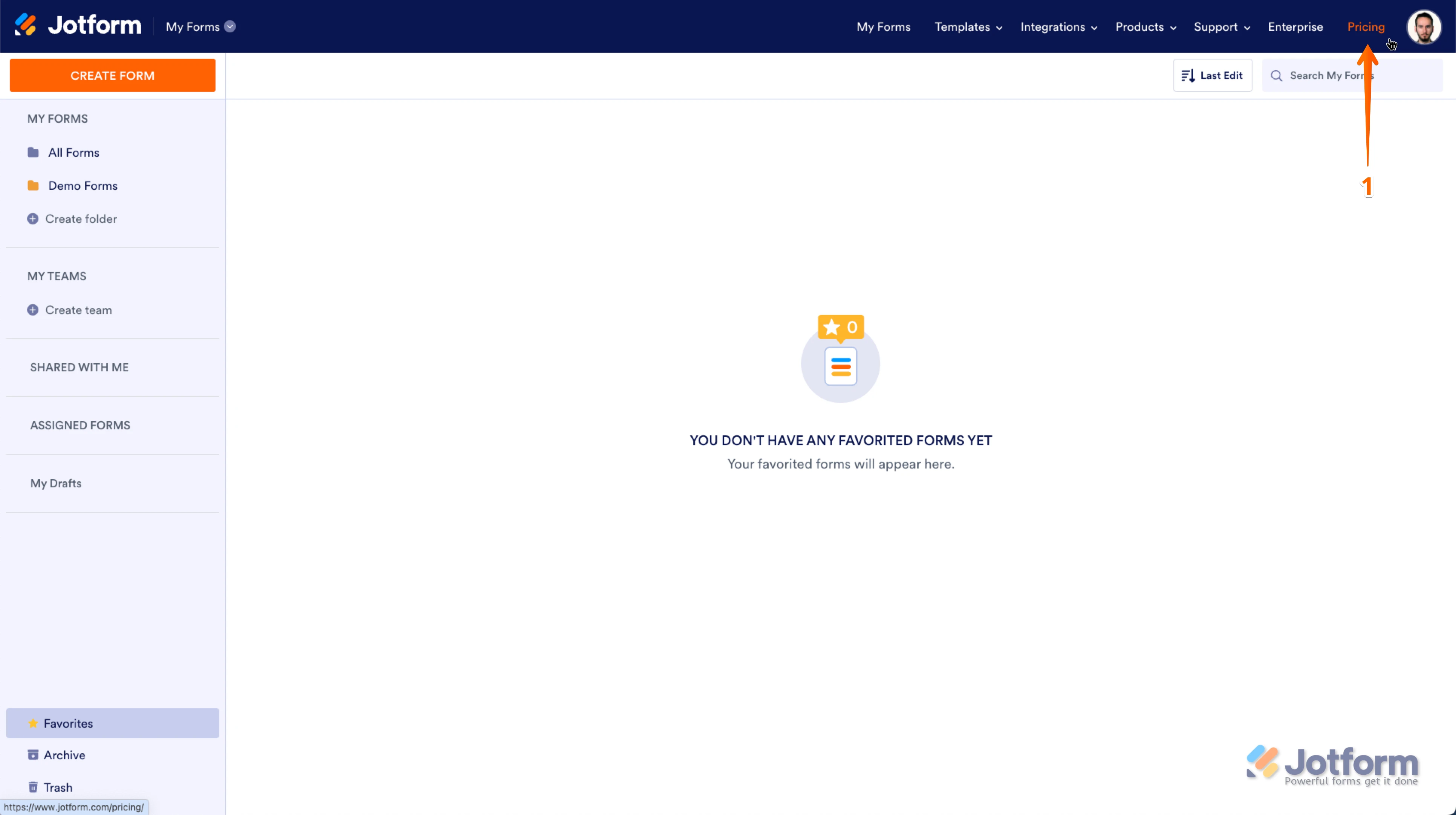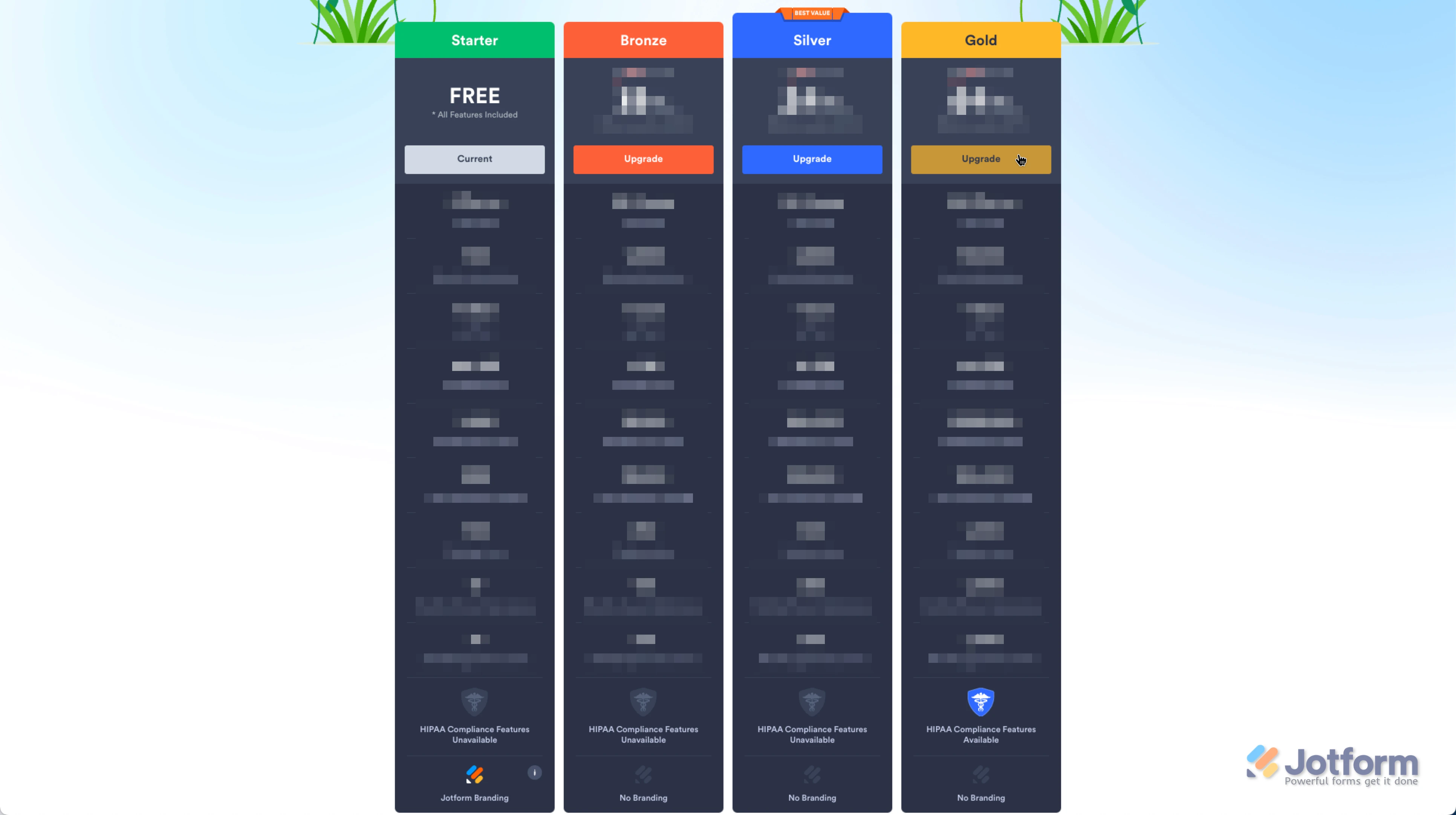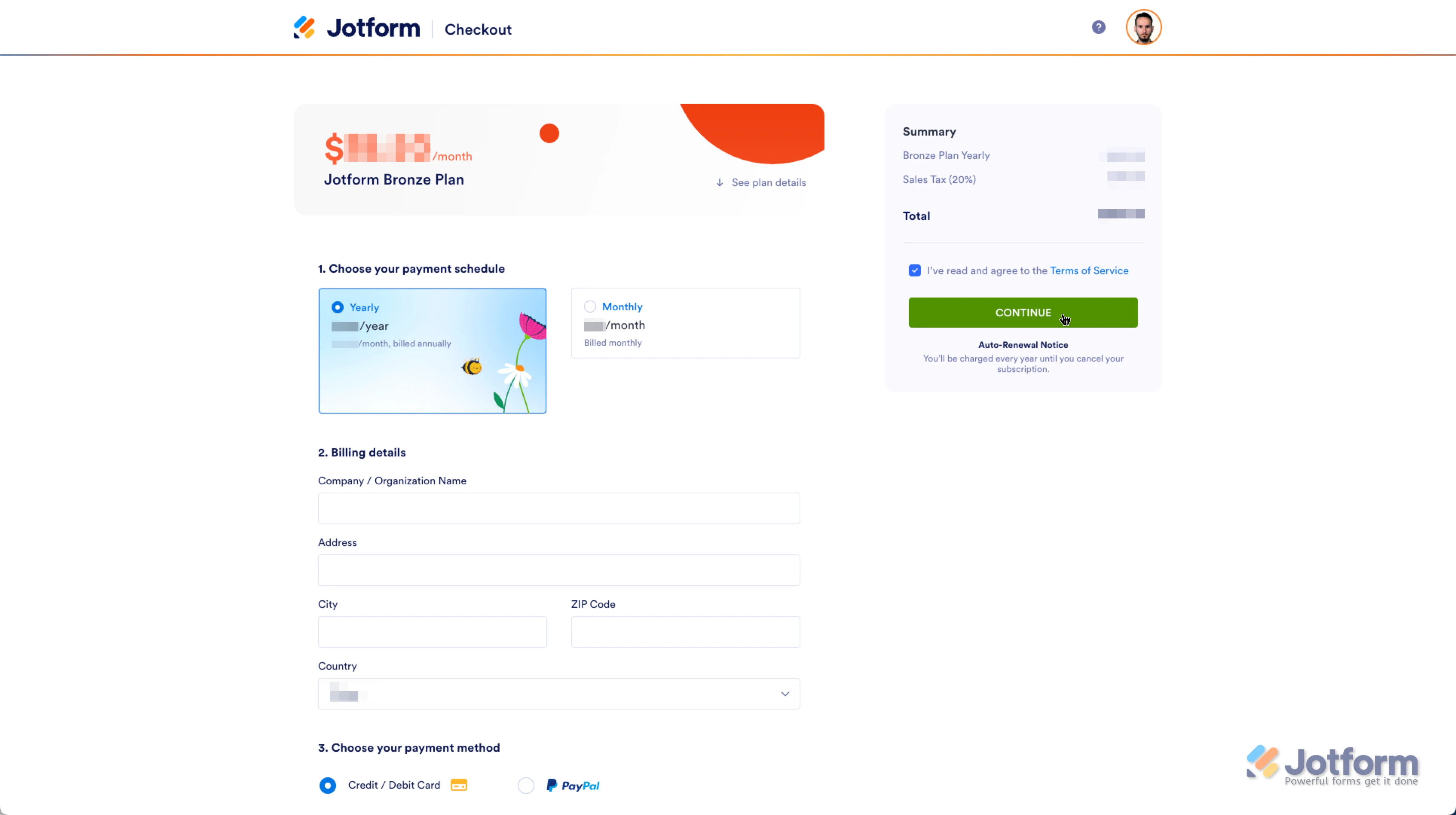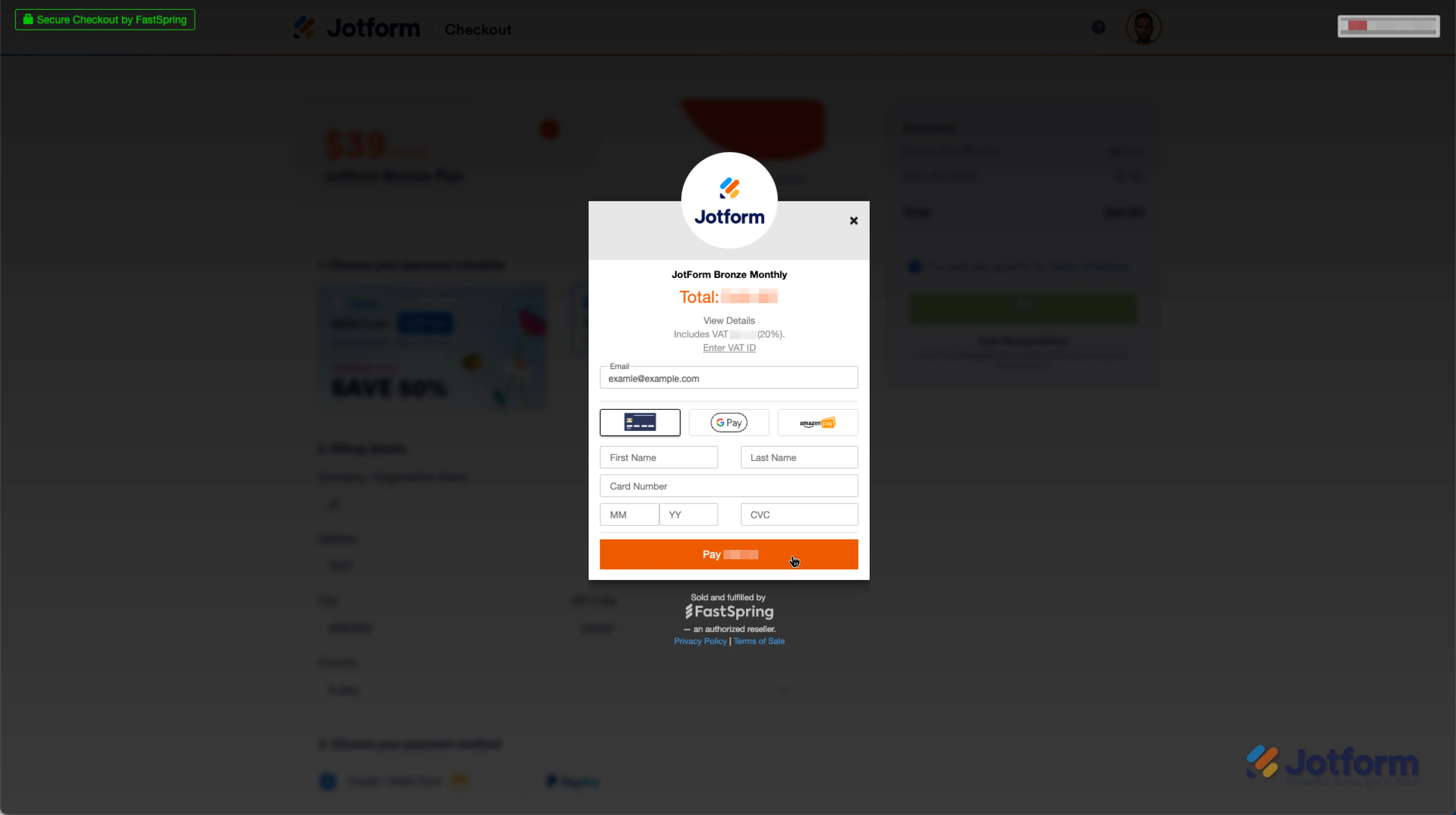-
ekiparfinanceiroPerguntado em 15 de julho de 2024 às 08:43
Bom dia! Podem me orientar como devo prosseguir? Por gentileza.
-
Afzal Jotform SupportRespondido em 15 de julho de 2024 às 09:31
Hi Mariana,
Thanks for reaching out to Jotform Support. Our Portuguese Support agents are busy helping other Jotform users right now, so I'll try to help you in English using Google Translate, but you can reply in whichever language you feel comfortable using. Or, if you'd rather have support in Portuguese, let us know and we can have them do that. But, it might take a while until they're available again.
Now, coming back to your question, I can see that you have used 103.22 MB out of 100.00 MB on your account with the Starter Plan(Free Plan). To avoid this issue I recommend you to Upgrade your plan to one of our paid plans. It's really easy to upgrade your account. Let me show you how:
1. On your My Forms page, click on Pricing in the blue navigation bar at the top of the page.

2. On the Pricing page, choose the plan you want to buy.

3. In the popup window, choose either a Monthly or Yearly payment schedule and either Credit/Debit Card or PayPal as the payment method.
Here’s an example of the Bronze plan:

After you click on Continue, you'll need to enter your Credit/Debit Card details.

If you choose to use PayPal, you’ll get redirected to the PayPal payment page to complete the payment. Check out this guide for more details about upgrading your account. You can also remove the submissions from the submission table to free up space on your account by following the linked guide.
Let us know if you need any more help.