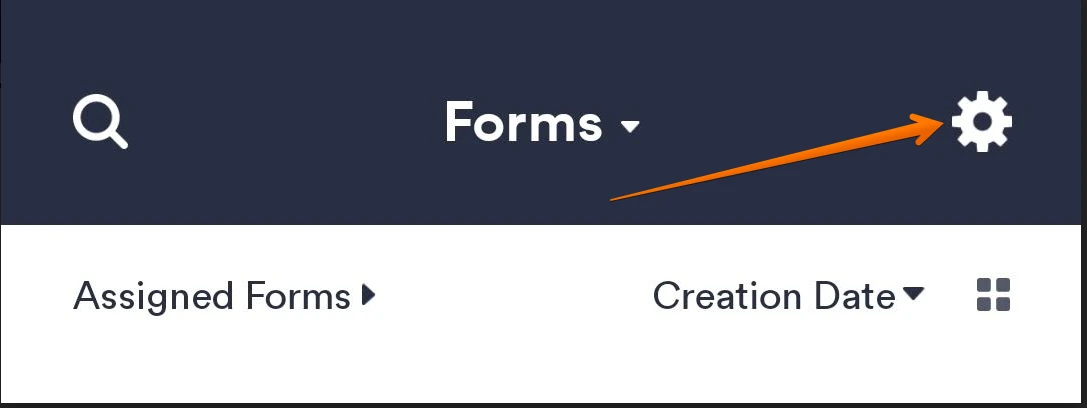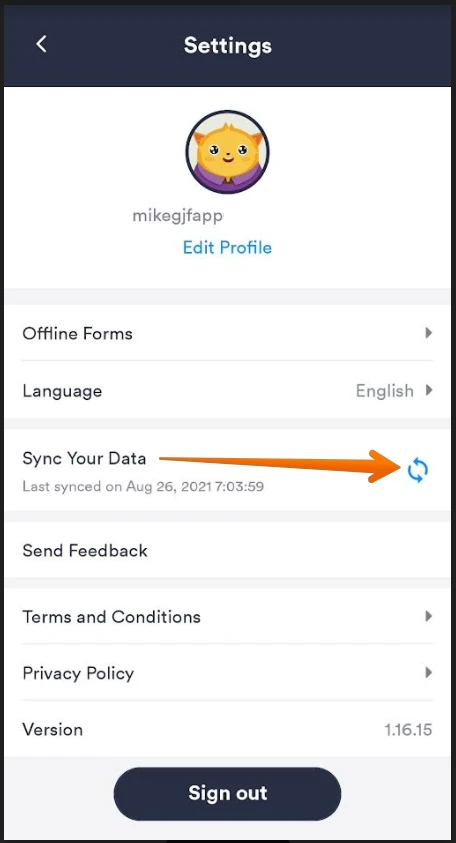-
VieiraJosePerguntado em 3 de julho de 2024 às 12:48
olá.
Realizei o preenchimento de um formulário no modo off-line (fotos somente no aplicativo. não foram salvas no aparelho) e ao fazer o Upload, o relatório sincronizou sem os anexos. Eu gostaria de solicitar os anexos do formulário que enviei.
Em anexo, a imagem do formulário enviado duas vezes sem anexo nenhum. -
Paolo Jotform SupportRespondido em 3 de julho de 2024 às 13:32
Hi Jose,
Thanks for reaching out to Jotform Support. Unfortunately, our Portuguese support agents are busy helping other Jotform users at the moment. I'll try to help you in English using Google Translate, but you can reply in whichever language you feel comfortable using. Or, if you'd rather have support in Portuguese, let us know and we can have them do that. But, keep in mind that you'd have to wait until they're available again.
As for your question, you can sync your device by tapping the gear icon located in the upper right corner and then tap on 'Sync now' found at the bottom of the Settings page.
See sample screenshot:


Please make sure you are connected to the internet.
Should you need further assistance, feel free to let us know.
-
VieiraJoseRespondido em 4 de julho de 2024 às 10:50
Realizei esse procedimento.
porém, não deu certo.
Em anexo, o print das telas onde mostra o rascunho do relatório. e já não aparecem os anexos.não tenho o print dos formulários depois de enviados.
haveria outro meio de recuperar as imagens? -
Paolo Jotform SupportRespondido em 4 de julho de 2024 às 11:25
Hi Jose,
I understand the issue, but I’ll need a bit of time to work out a solution. I’ll get back to you shortly.
-
Paolo Jotform SupportRespondido em 4 de julho de 2024 às 12:47
Hi Jose,
I cloned your form and tested it to see if I could replicate the issue, but everything was working properly. Check out the screencast below to see my results:
Submission and attachment process.
Review of submission.
I would recommend that you store the image first on your device and then choose the upload option rather than using the take photo option, to make sure that the image is stored on the device. Were you able to check and confirm when you initially submitted the form if the attachment was included? It is possible that the image you uploaded on the form was not successfully attached. If that is the case, we will not be able to retrieve it.
Let us know if you have any other questions.