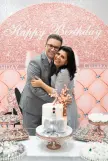-
aristichPerguntado em 29 de junho de 2024 às 16:35
USEI UM FORMULÁRIO ANTIGO PARA FAZER OUTRO, MAS QUANDO VOU PUBLICAR, APARECE O TÍTULO DO FORMULÁRIO ANTIGO. JÁ SAÍ E VOLTEI VÁRIAS VEZES, FIZ REFRESH, MAS NÃO ALTERA O TÍTULO ANTIGO. COMO MUDO ISSO?
-
Mary Eden Jotform SupportRespondido em 29 de junho de 2024 às 16:41
Hello Aristich,
Thanks for reaching out to Jotform Support. Our Portuguese Support agents are busy helping other Jotform users right now, so I'll try to help you in English using Google Translate, but you can reply in whichever language you feel comfortable using. Or, if you'd rather have support in Portuguese, let us know and we can have them do that. But, it might take a while until they're available again.
Now, coming back to your question, I understand that the title of your form is not updated. To resolve this issue, please make sure that your page title is also updated in your form. Let me show you where to find this option.
- In Form Builder, click on Settings in the orange navigation bar at the top of the page.
- Click on Show More Options.
- Scroll down, enter the Page Title you want to use, and that’s it. You’re done.
We also have a guide about How to Change the Page Title of Your Form that you can check out. If the form title does not appear to be updated, consider clearing your form cache. If you're still having the same issue, we'll do a more in-depth investigation and work on finding a solution.
Give it a try and reach out again if you have any other questions.
-
aristichRespondido em 29 de junho de 2024 às 19:20
Thanks
Evereything ok now!
God bless you!