-
ronaldoursulino160Perguntado em 16 de junho de 2024 às 18:10
Problema com o forme não salva pra enviar
-
Mafe_M Jotform SupportRespondido em 16 de junho de 2024 às 18:51
Hi ronaldoursulino160,
Thank you for reaching out to Jotform Support. Our Portuguese Support agents are busy helping other Jotform users right now, so I'll try to help you in English using Google Translate, but you can reply in whichever language you feel comfortable using. Or, if you'd rather have support in Portuguese, let us know and we can have them do that. But, it might take a while until they're available again.
Now, coming back to your question, can you explain a bit more about the issue, so I can get a better idea of what's happening? Is the form not generating a draft link after the save button is clicked? Is the form not sending a draft link in the email? It would help us to understand what’s happening if you could take a screenshot and send it to us. We have a guide here explaining how to do that.
Once we hear back from you, we'll be able to move forward with a solution.
-
ronaldoursulino160Respondido em 17 de junho de 2024 às 07:25
Só que acontece, eu fiz uma lista de presente porque vou casar aí anexei em um outro convite o form só que agora ele tá aparecendo uma mensagem que tem que atualizar a página que ela tá dando erro.
a pessoa tá escolhendo o presente e na hora de salvar pra eliminar não salva da esse código no forms
-
ronaldoursulino160Respondido em 17 de junho de 2024 às 07:28

-
Joeni Jotform SupportRespondido em 17 de junho de 2024 às 08:14
Hi Ronaldo,
I cloned your form and tested it to see if I could replicate the issue, and I ran into the same issue. When I looked at your form, I saw that the error message referring to the product in the Gift Registry Widget wasn't configured correctly. Take a look at the screenshot below:
 Let me show you how to fix it:
Let me show you how to fix it:- In Form Builder, click the Gear icon of the Gift Registry Widget in your form.
- Under the General tab, add { } beside the Gift name and add the number of limit of the product.
- Then, click Update Widget.
- Formulários Móveis
- Meus Formulários
- Modelos
- Integrações
- INTEGRAÇÕES
- Ver +100 integrações
- INTEGRAÇÕES EM DESTAQUE
PayPal
Slack
Planilhas Google
Mailchimp
Zoom
Dropbox
Google Agenda
Hubspot
Salesforce
- Ver mais Integrations
- ARMAZENAMENTO
Google Drive
Dropbox
OneDrive
Box
Egnyte
 FTP
FTP Galleria
Galleria- Ver mais Storage Integrations
- Produtos
- PRODUTOS
Criador de Formulários
Jotform Empresas
Jotform Apps
Criador de Lojas
Jotform Tabelas
Caixa de Envios Jotform
App Móvel Jotform
Jotform Aprovações
Criador de Relatórios
Formulários PDF Inteligentes
Editor de PDFs
Jotform Assinaturas
Jotform para Salesforce Conheça Já
- Suporte
- Suporte Dedicado
Tenha acesso a uma equipe de suporte dedicada com Jotform Empresas.
Contatar Representante - Serviços ProfissionaisExplorar
- Empresas
- Preços




























































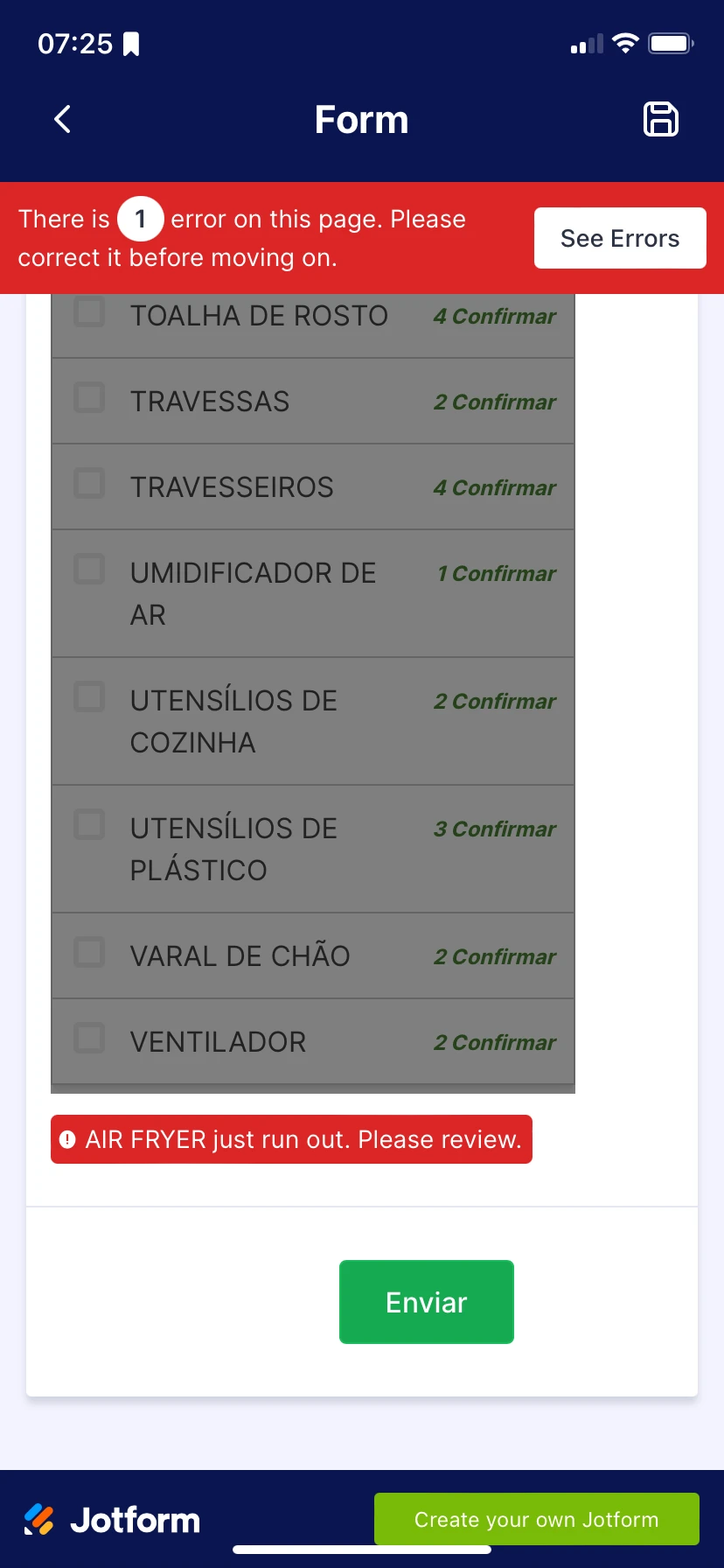

 Let me show you how to fix it:
Let me show you how to fix it: