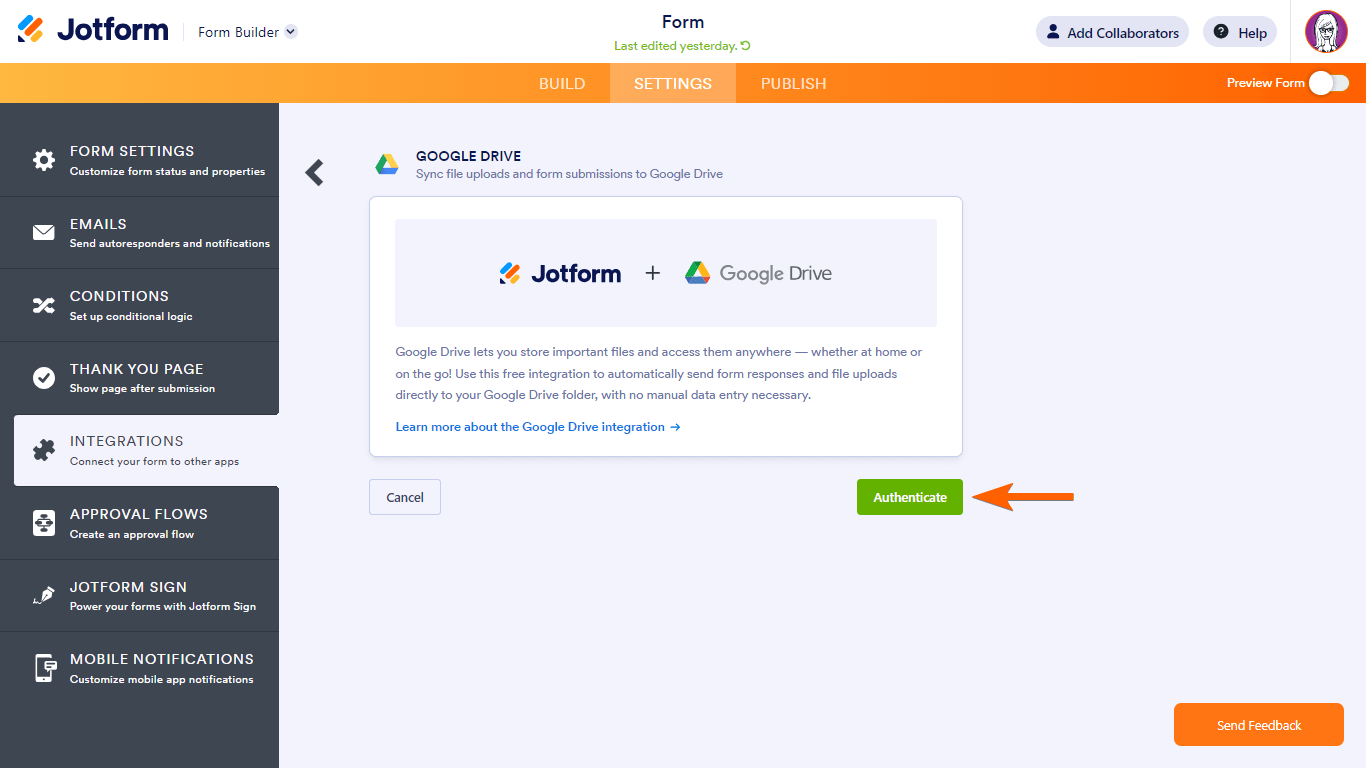-
produeventosPerguntado em 14 de junho de 2024 às 08:20
**Assunto: Ajuda com Integração de Google Drive e Pagamento via Pix no Formulário**
Estou escrevendo para pedir sua ajuda com duas questões relacionadas à criação de um formulário. Estou trabalhando na implementação de um formulário que necessita de algumas funcionalidades específicas, e, após várias tentativas, ainda não consegui resolver alguns pontos. Gostaria muito de contar com sua orientação para que eu possa concluir essa etapa do meu projeto.
1. **Integração com Google Drive:**
Preciso adicionar links do Google Drive ao meu formulário para que os respondentes possam incluir determinados arquivos . Já tentei algumas soluções, mas não consegui incorporá-los de maneira eficiente. Poderia me orientar sobre o passo a passo correto para realizar essa integração?
2. **Configuração de Pagamento via Pix (PagBank):**
Além disso, desejo incluir uma forma de pagamento via Pix vinculada à minha conta PagBank (PagSeguro). Não encontrei informações claras sobre como gerar e integrar um QR Code ou chave Pix diretamente no formulário para facilitar os pagamentos dos usuários. Caso a PagBank não seja a melhor opção, estou aberto a sugestões de outras plataformas confiáveis que permitam a integração de pagamentos Pix de maneira eficiente.
Desde já, agradeço imensamente pela sua atenção e disponibilidade em ajudar. Conto com sua expertise para superar esses desafios e finalizar meu formulário com sucesso.
Atenciosamente,
Eduardo - ProDU Eventos
-
Adrian Besilla Jotform SupportRespondido em 14 de junho de 2024 às 11:07
Hi produeventos,
Thanks for reaching out to Jotform Support. Our Portuguese Support agents are busy helping other Jotform users right now, so I'll try to help you in English using Google Translate, but you can reply in whichever language you feel comfortable using. Or, if you'd rather have support in Portuguese, let us know and we can have them do that. But, it might take a while until they're available again.
Now, coming back to your question, it only takes a few minutes to integrate your form with Google Drive. Let me show you how:
- In Form Builder, in the orange navigation bar at the top of the page, click on Settings.
- Click on Integrations on the left side of the screen.
- Search and select Google Drive.
Note: You can perform the same steps above to edit or delete your existing Google Drive integration.
4. For the initial setup, select Authenticate and connect your Google Drive account. Ensure to grant the file access permission in the authentication dialog.

For previously authenticated accounts, choose your account from the dropdown and then select Add Action.
5. Next, enter your desired folder name.
6. Turn on Create a subfolder for each submission if needed — enter your desired subfolder name or select Form Fields to dynamically create folders.
7. Choose your PDF template to use.
8. To rename your PDF, see How to Assign a Custom File Name to Your PDF Report.
9. If your form accepts file uploads, you can choose to send the uploaded files to your Google Drive.
10. Once you’re done, select Save at the bottom.
Your form is now connected to Google Drive. Follow the link to open your folder, or use the icons in the upper-right corner to view options.
We also have here a guide about How to Integrate Your Form With Google Drive that you can check out.
As for your other question, I've moved that to a new thread. You can check that out here.
Give it a try and let us know if you have any other questions.
- Formulários Móveis
- Meus Formulários
- Modelos
- Integrações
- INTEGRAÇÕES
- Ver +100 integrações
- INTEGRAÇÕES EM DESTAQUE
PayPal
Slack
Planilhas Google
Mailchimp
Zoom
Dropbox
Google Agenda
Hubspot
Salesforce
- Ver mais Integrations
- ARMAZENAMENTO
Google Drive
Dropbox
OneDrive
Box
Egnyte
 FTP
FTP Galleria
Galleria- Ver mais Storage Integrations
- Produtos
- PRODUTOS
Criador de Formulários
Jotform Empresas
Jotform Apps
Criador de Lojas
Jotform Tabelas
Caixa de Envios Jotform
App Móvel Jotform
Jotform Aprovações
Criador de Relatórios
Formulários PDF Inteligentes
Editor de PDFs
Jotform Assinaturas
Jotform para Salesforce Conheça Já
- Suporte
- Suporte Dedicado
Tenha acesso a uma equipe de suporte dedicada com Jotform Empresas.
Contatar Representante - Serviços ProfissionaisExplorar
- Empresas
- Preços