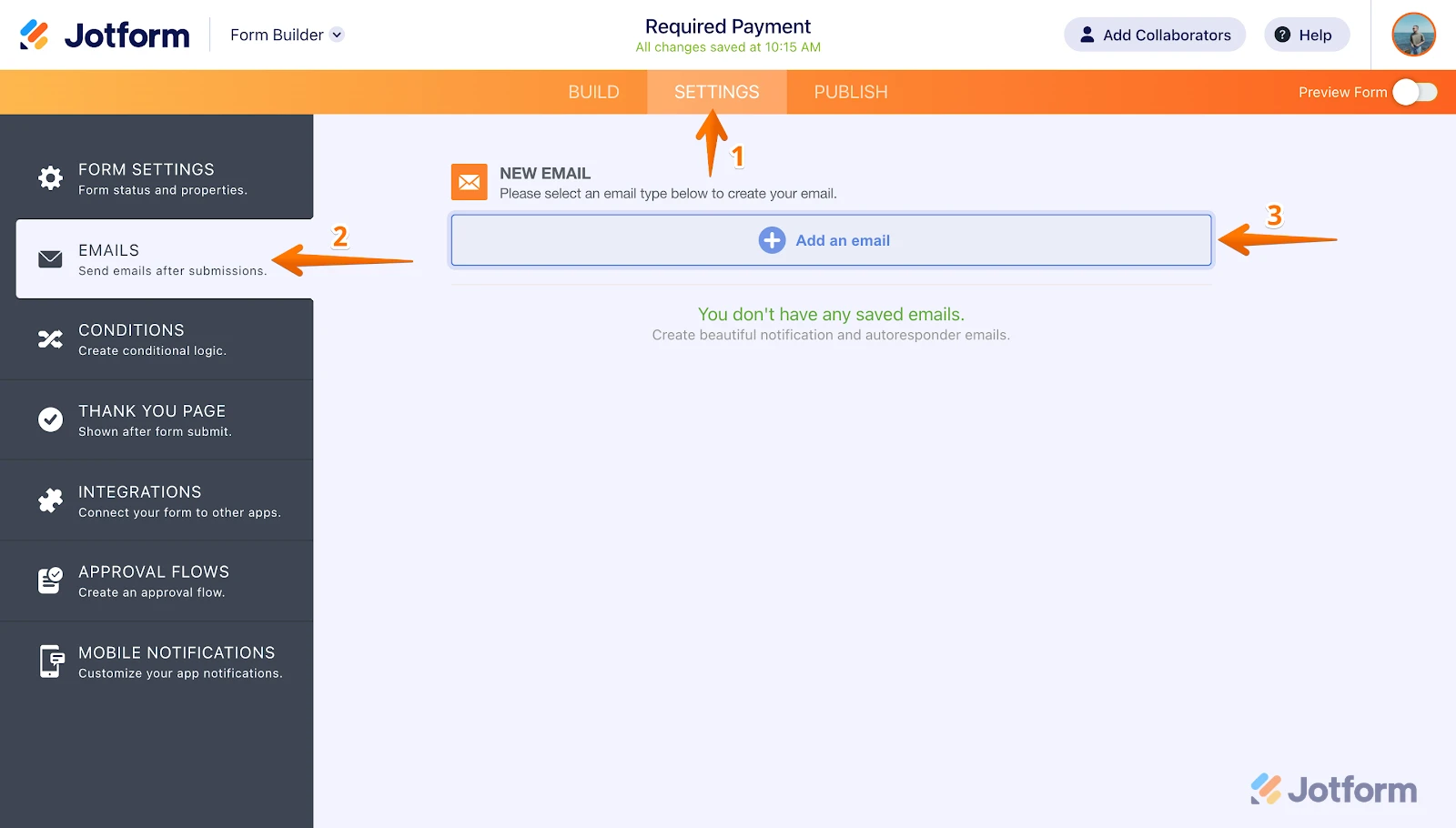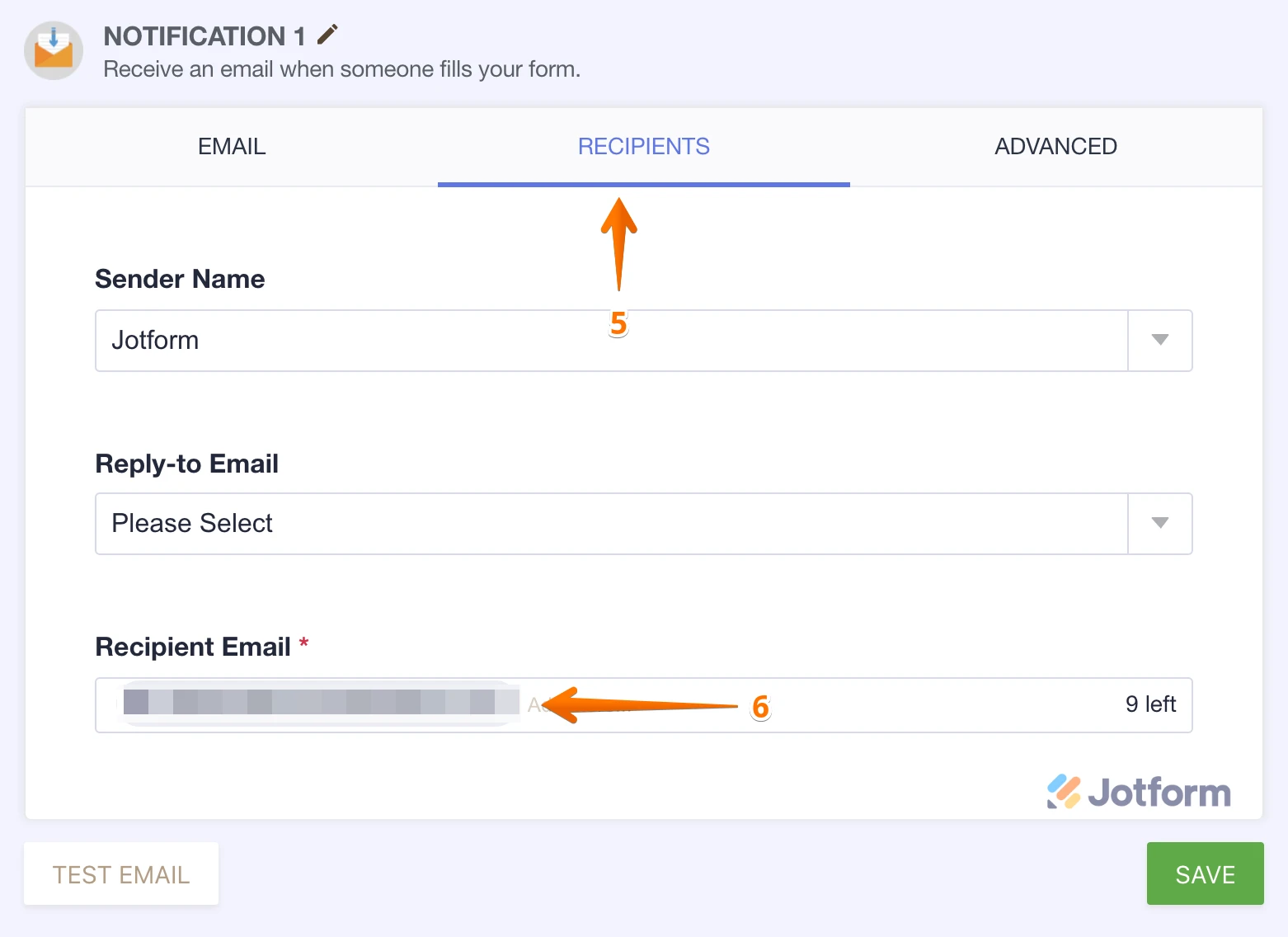-
Alves_marcioPerguntado em 29 de maio de 2024 às 10:33
-
Mary Jotform SupportRespondido em 29 de maio de 2024 às 11:08
Hi Alves_marcio,
Thanks for waiting so patiently while I was answering your other question. I just wanted to remind you that I'll be helping you in English using Google Translate because our Portuguese Support agents are busy helping other Jotform users right now, and you can reply in whichever language you feel comfortable using. But, if you'd rather have support in Portuguese, let us know and we can have them do that. But, it might take a while it might take a while until they're available again.
Now, coming back to your question, the after you set up the URL with the prefilled Call ID explained in the previous thread. Once the user submits the form, you'll receive a notification email with the unique Call ID included. When you create your form, the notification email is automatically created. You can also set it up so that you'll get a Notification Email after someone has filled out your form. Let me show you how:
1. In Form Builder, in the orange navigation bar at the top of the page, click on Settings.
2. In the menu on the left side of the page, click on Emails.
3. Now, click on Add an Email.
4. Select Notification Email.
5. Click on the Recipients tab.
6. Now, just enter your email address into the Recipient Email field. That's it. You're done.
Now, you'll get a Notification Email every time someone fills out your form.
Give it a try and reach out again if you need any help.
-
Alves_marcioRespondido em 29 de maio de 2024 às 13:13
Hey Mary,
Thanks, is it possible to turn this into a one time survey? -
Mary Jotform SupportRespondido em 29 de maio de 2024 às 14:26
Hi Alves_marcio,
Thanks for getting back to us. There's an option to disable the form. Let me show you how.
- In the Form Builder page, click Settings.
- Open the options under the Form Status tab by clicking the dropdown arrow.
- There are 4 options you can choose when you want to disable the form.
Disable — this option disables the form directly.
Disable on Specific Date — this option disables the form on a specified date.
Disable at Submission Limit — this option disables the form on a specified submission count.
Disable on Specific Date or at Submission Limit — this option is a combination of the 2 disable features.
And if you need to enable the form again, simply select the Enable option again. The warning messages are customizable.
Let us know if you have any other questions.
-
Alves_marcioRespondido em 29 de maio de 2024 às 14:48
Hey Mary, thanks for the tutorial,
I didn´t think that i made myself clear, based on the Call ID (1 answer per Call ID)
Is it possible to do? -
Mary Jotform SupportRespondido em 29 de maio de 2024 às 15:14
Hi Alves_marcio,
Thanks for getting back to us and for explaining it. You can use the unique field feature for that.
- Unique Field — you can set one of the questions on your form as a limit to prevent users from submitting the same answer again. In this case, use the Call ID. The users can't submit the form with the same Call ID.
Give it a try and let us know if you have any other questions.
- Formulários Móveis
- Meus Formulários
- Modelos
- Integrações
- INTEGRAÇÕES EM DESTAQUE
PayPal
Slack
Planilhas Google
Mailchimp
Zoom
Dropbox
Google Agenda
Hubspot
Salesforce
- Ver mais Integrations
- ARMAZENAMENTO
Google Drive
Dropbox
OneDrive
Box
Egnyte
 FTP
FTP Galleria
Galleria- Ver mais Storage Integrations
- Ver +100 integrações
- Produtos
- PRODUTOS
Criador de Formulários
Jotform Empresas
Jotform Apps
Criador de Lojas
Jotform Tabelas
Caixa de Envios Jotform
App Móvel Jotform
Jotform Aprovações
Criador de Relatórios
Formulários PDF Inteligentes
Editor de PDFs
Jotform Assinaturas
Jotform para Salesforce Conheça Já
- Suporte
- Suporte Dedicado
Tenha acesso a uma equipe de suporte dedicada com Jotform Empresas.
Contatar Representante - Serviços ProfissionaisExplorar
- Empresas
- Preços