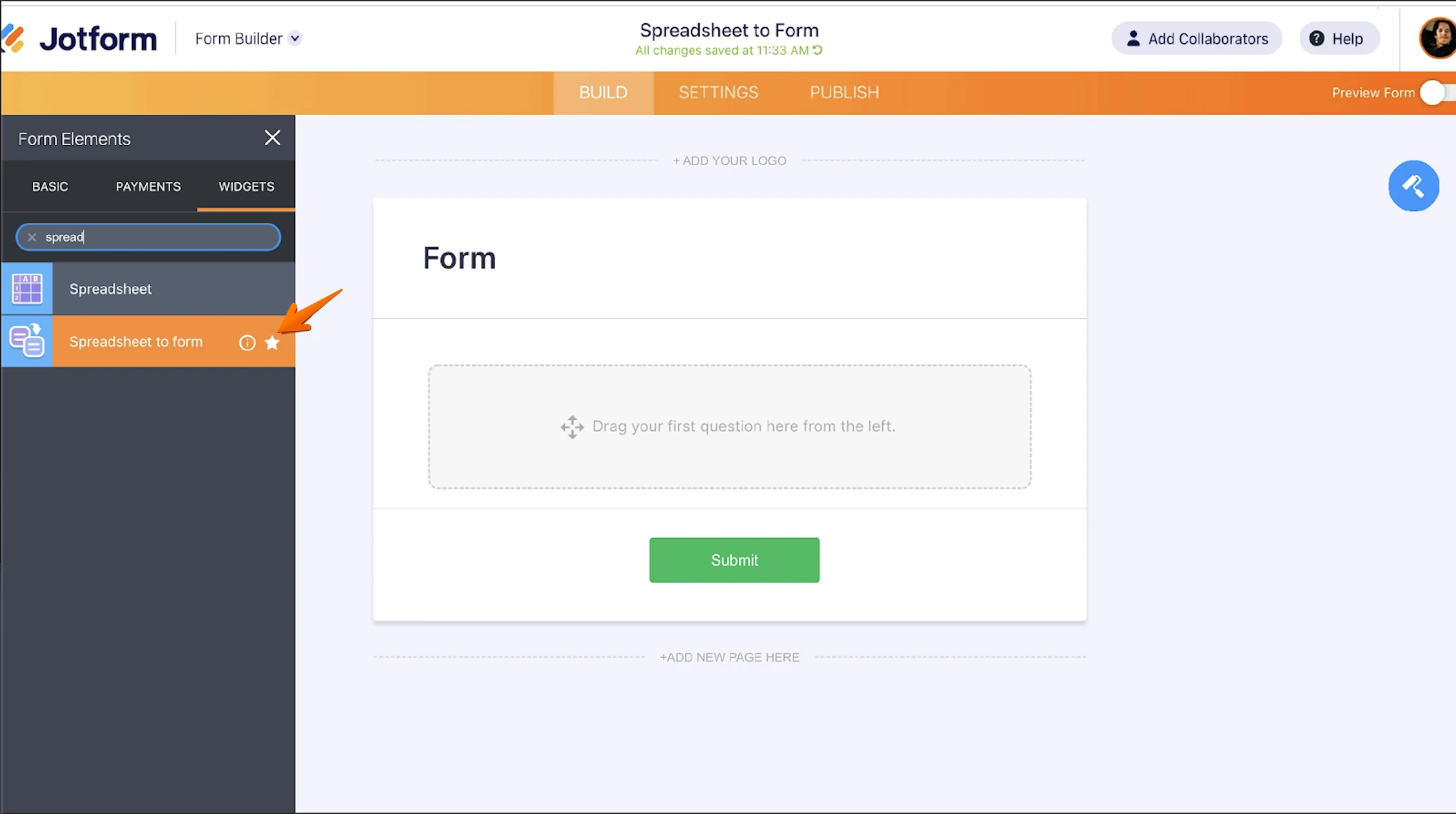-
gabrielcanalistaPerguntado em 20 de maio de 2024 às 13:37
Estou precisando criar um segundo formulário que, complemente um fomulário de cadastro que foi feito inicialmente. Como um agendamento. A ideia é que nesse segundo formulário, à partir de um código ID gerado na conclusão do primeiro, eu consiga buscar dados do cadastro inicial para "confirmar" que aquele cadastro já existe e posso dar continuidade nos demais dados. Obs.: é preciso que sejam dois formulários distintos, pois serão preenchidos por setores diferentes. Preciso evitar que o segundo preenchimento divirja dados cadastrados no primeiro formulário, por isso preciso que esses dados sejam puxados do primeiro formulário através do código ID. Podem me ajudar?
E se possível, fazer com que os dados do segundo formulário completem, na planilha, os dados que foram cadastrados no primeiro. Na mesma linha. -
Haseeb Jotform SupportRespondido em 20 de maio de 2024 às 15:58
Hi gabrielcanalista,
Thanks for reaching out to Jotform Support. Unfortunately, our Portuguese Support agents are busy helping other Jotform users at the moment. I'll try to help you in English using Google Translate, but you can reply in whichever language you feel comfortable using. Or, if you'd rather have support in Portuguese, let us know and we can have them do that. But, keep in mind that you'd have to wait until they're available again.
Now, coming back to your question, You can download the submission data from the first form and can use it to pre-populate the second one. We have a Spreadsheet to form widget that you can use to import your data, but it won't populate the Product List field. Let me show you how to use it:
- Create a spreadsheet that includes your data in the structure you see below. It's important that the column names in the spreadsheet and field names on the form are the same.
- In Form Builder, click on the Add Form Element menu on the left side of the page.
- Under the Widgets tab, search for the Spreadsheet to Form widget and add it to your form.

- In the Widget Settings window that opens up, upload your data file and customize the other options.
- Then, click on Update Widget.
- In the final stage, add the fields to view values and name them the same as on the spreadsheet.
If that’s not exactly what you’re looking for, can you explain a bit more so I can help you better?
-
gabrielcanalistaRespondido em 20 de maio de 2024 às 16:29
Great! But, is there the possibility of using an online spreadsheet that is constantly modified as a file to extract information? Because this second form is filled out based on new information in the first forms.
-
Rhina Jotform SupportRespondido em 20 de maio de 2024 às 18:38
Hi gabrielcanalista,
Thanks for reaching out to Jotform Support. Unfortunately, the feature you're looking for isn't available at Jotform right now. We've gone ahead and escalated your request to our developers, but when or if it's developed depends on their workload, how viable it is, and how many other users also request it. If there are any updates, we’ll circle back to this thread and let you know.
Thanks for your patience and understanding, we appreciate it.
- Formulários Móveis
- Meus Formulários
- Modelos
- Integrações
- INTEGRAÇÕES EM DESTAQUE
PayPal
Slack
Planilhas Google
Mailchimp
Zoom
Dropbox
Google Agenda
Hubspot
Salesforce
- Ver mais Integrations
- ARMAZENAMENTO
Google Drive
Dropbox
OneDrive
Box
Egnyte
 FTP
FTP Galleria
Galleria- Ver mais Storage Integrations
- Ver +100 integrações
- Produtos
- PRODUTOS
Criador de Formulários
Jotform Empresas
Jotform Apps
Criador de Lojas
Jotform Tabelas
Caixa de Envios Jotform
App Móvel Jotform
Jotform Aprovações
Criador de Relatórios
Formulários PDF Inteligentes
Editor de PDFs
Jotform Assinaturas
Jotform para Salesforce Conheça Já
- Suporte
- Suporte Dedicado
Tenha acesso a uma equipe de suporte dedicada com Jotform Empresas.
Contatar Representante - Serviços ProfissionaisExplorar
- Empresas
- Preços