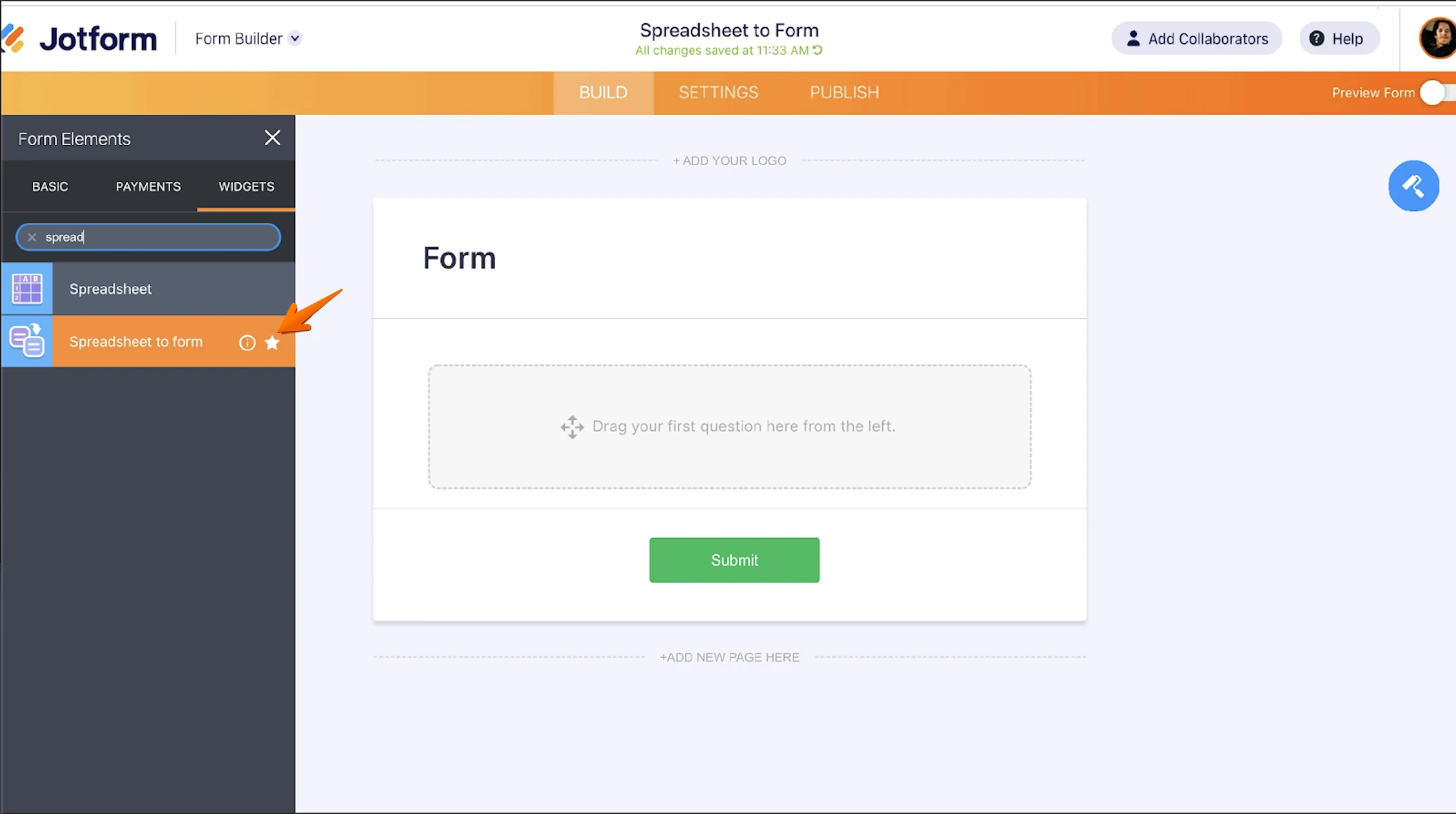-
APPSIGPerguntado em 29 de abril de 2024 às 14:49
-
Mafe_M Jotform SupportRespondido em 29 de abril de 2024 às 17:29
Hi APPSIG,
Thanks for reaching out to Jotform Support. Unfortunately, our Portuguese Support agents are busy helping other Jotform users at the moment. I'll try to help you in English using Google Translate, but you can reply in whichever language you feel comfortable using. Or, if you'd rather have support in Portuguese, let us know and we can have them do that. But, keep in mind that you'd have to wait until they're available again.
Now, coming back to your question, please note that the access code should be inputted as what it was written in the sheet. In the meantime, please try removing the sheet added to the Spreadsheet to form widget and add it again to see if that would resolve the issue. Let me show you how to do it:
- In Form Builder, click on the Spreadsheet To Form widget field.
- Click the Wand icon.
- On the Widget Settings menu on the right, click the Remove File link.
- After that, upload the sheet again using the upload button.
Give it a try and let us know how it goes.
-
APPSIGRespondido em 29 de abril de 2024 às 17:36
Boa tarde já fiz esse procedimento mas mesmo assim continua do mesmo jeito em todos os formulários que tenho
-
Mafe_M Jotform SupportRespondido em 29 de abril de 2024 às 18:22
Hi APPSIG,
Thanks for getting back to us. Please try to add a new spreadsheet to form widget and hide the current one so that data collected in the current widget will not be deleted. Let me show you how:
- In Form Builder, click the Spreadsheet to Form widget and click the gear icon.
- Go to the Advanced tab and toggle the slider to ON for Hide Field.
Now, add a new spreadsheet to form widget. Let me show you how:
1. In Form Builder, click on the Add Form Element menu on the left side of the page.
2. Under the Widgets tab, search for the Spreadsheet to Form widget and add it to your form.

3. In the Widget Settings window that opens up, upload your data file and customize the other options.
4. Then, click on Update Widget.
5. In the final stage, add the fields to view values and name them the same as on the spreadsheet.
Give it a try and let us know if you need any help.
- Formulários Móveis
- Meus Formulários
- Modelos
- Integrações
- INTEGRAÇÕES EM DESTAQUE
PayPal
Slack
Planilhas Google
Mailchimp
Zoom
Dropbox
Google Agenda
Hubspot
Salesforce
- Ver mais Integrations
- ARMAZENAMENTO
Google Drive
Dropbox
OneDrive
Box
Egnyte
 FTP
FTP Galleria
Galleria- Ver mais Storage Integrations
- Ver +100 integrações
- Produtos
- PRODUTOS
Criador de Formulários
Jotform Empresas
Jotform Apps
Criador de Lojas
Jotform Tabelas
Caixa de Envios Jotform
App Móvel Jotform
Jotform Aprovações
Criador de Relatórios
Formulários PDF Inteligentes
Editor de PDFs
Jotform Assinaturas
Jotform para Salesforce Conheça Já
- Suporte
- Suporte Dedicado
Tenha acesso a uma equipe de suporte dedicada com Jotform Empresas.
Contatar Representante - Serviços ProfissionaisExplorar
- Empresas
- Preços