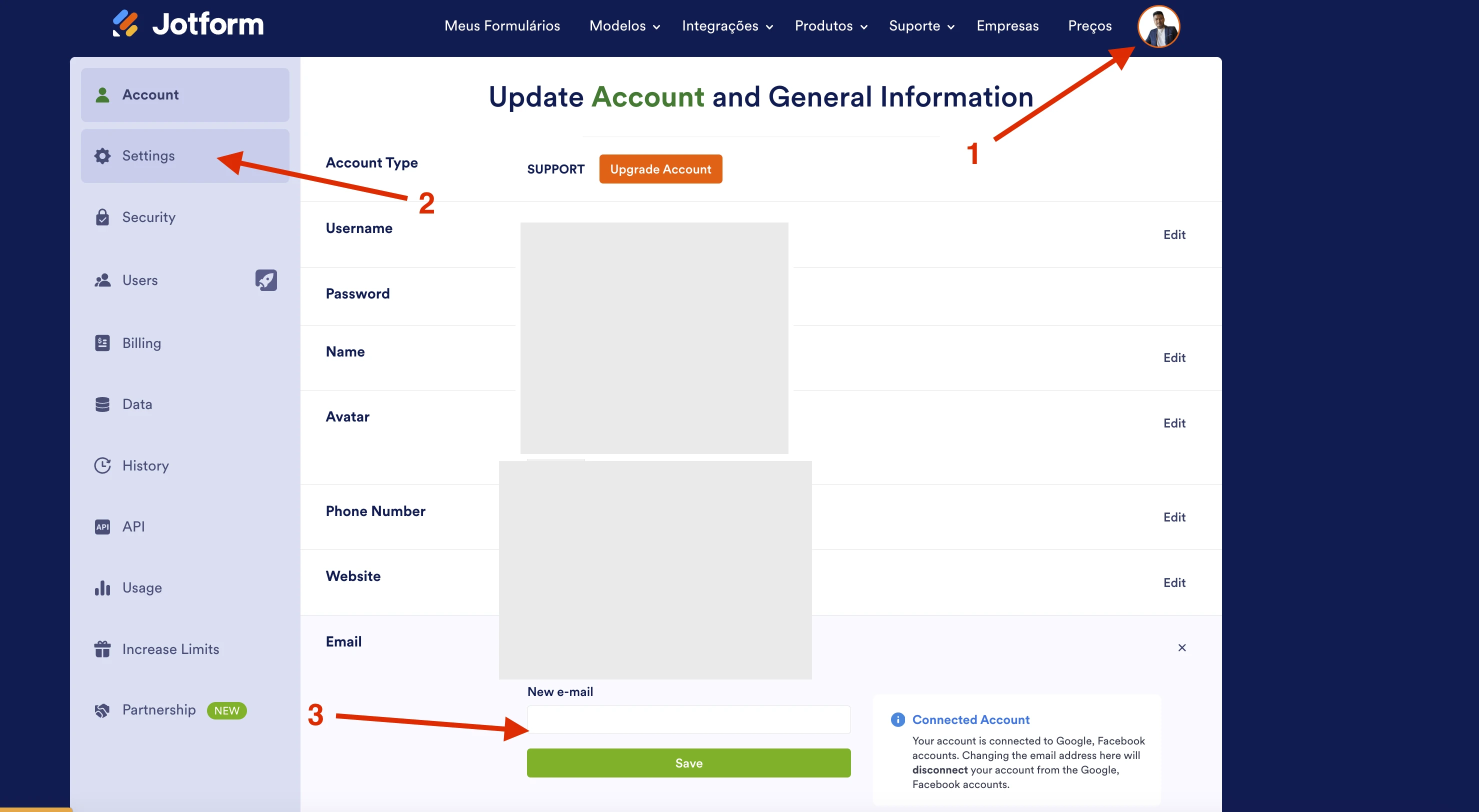-
brunostersaPerguntado em 18 de março de 2024 às 21:00
Originalmente eu criei para fins de testes, mas agora terminei de configurar tudo.
Agora preciso mover para o gmail oficial da empresa, ou seja: cbddkidsgoiania@gmail.com
-
Jeric Jotform SupportRespondido em 18 de março de 2024 às 21:13
Hi brunostersa,
Thanks for reaching out to Jotform Support. I'd like to let you know that I am using a translation tool to provide assistance, but if you would prefer to get assistance in Spanish Language, we can forward your ticket to our Spanish team. However, please note that it could take longer to receive a response.
Regarding your concern, I believe you'd like to use the email address, cbddkidsgoiania@gmail.com for your account under bruno.stersa@gmail.com. I checked the email address cbddkidsgoiania@gmail.com but it's already associated to a deleted account. When you delete an account, it can take 30 days for the email to become available. What we can do is reactivate the deleted account and you need to change the email to a different email so we can release it immediately.
Once we have your permission, we can reactivate the account and from there change the email address, -
brunostersaRespondido em 18 de março de 2024 às 21:17
Hello Jeric.
Thanks for your response.
Ok, this is a good alternative. What's is the next step?
If you can, send me a stey by step? Please.Thanks.
-
Jeric Jotform SupportRespondido em 18 de março de 2024 às 21:56
Hi brunostersa,
Thanks for reaching back to us. I reactivated the deleted account. So here what you need to do.- Log in to the reactivated account
- Change the email address to an email address that is not associated to a Jotform account
- Go back to the main account under bruno.stersa@gmail.com and change the email to cbddkidsgoiania@gmail.com
Here's the step on how to change the email address:
- Click on your Avatar
- Click on Settings
- Under email, enter the new email address and click on Save

Give it a try and let us know if you need more help.