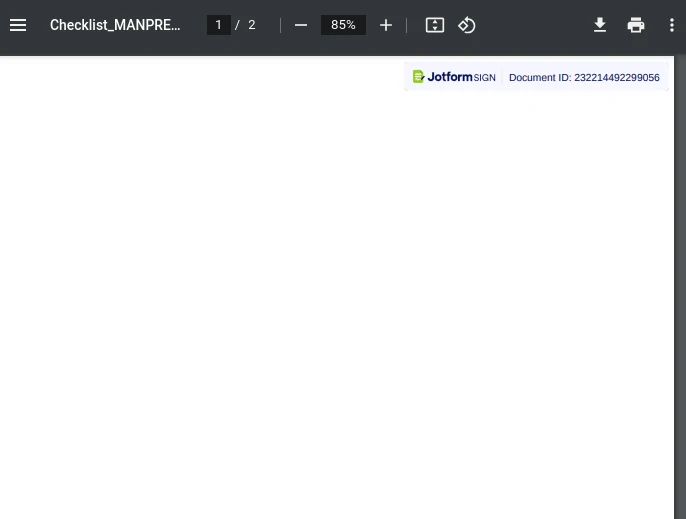-
goldenservicecePerguntado em 6 de março de 2024 às 08:03
Bom dia equipe Jotform,
Estou escrevendo para relatar uma preocupação que tenho em relação aos formulários que tenho utilizado. Notei que ao baixar alguns deles em formato PDF, as informações contidas neles aparecem em branco. Isso me preocupa bastante, pois os dados contidos nesses formulários são cruciais para a operação do meu negócio.
Gostaria de solicitar uma explicação sobre o motivo desse problema estar ocorrendo. Será que poderiam me fornecer mais detalhes sobre essa situação e, se possível, orientações sobre como resolver esse inconveniente?
Agradeço desde já pela atenção e aguardo ansiosamente por um retorno.
Atenciosamente,
Alana

-
Kyle Jotform SupportRespondido em 6 de março de 2024 às 08:15
Hi Alana,
Thanks for reaching out to Jotform Support. I’m really sorry that this is happening. I can help you with the solution. Based on the screenshot you provided, I figured this was the form 222974838651670 in question, so I cloned and checked your form, but I'm not able to replicate the problem with the blank PDF submission copy.
It's simple to fix if, upon downloading, you end up with a blank PDF submission copy. Just create a new PDF document and remove the old ones. Its content will be updated by creating a new one. It's simple to update the PDF in your form. Let me show you how.
- Click the downward button and choose PDF Editor to open your form's PDF Editor.
- To generate a new PDF, click +New PDF and choose New PDF Document.
- We will now remove the earlier PDF. Select Delete after clicking the three-dot icon next to the previous PDF.
Try clearing the cookies and cache from your browser after creating a new one, then download the PDF submission format once more to see if it helps. I've also started the process of fixing this problem by clearing the cache for your form.
Give it a try and reach out again if you have any other questions.