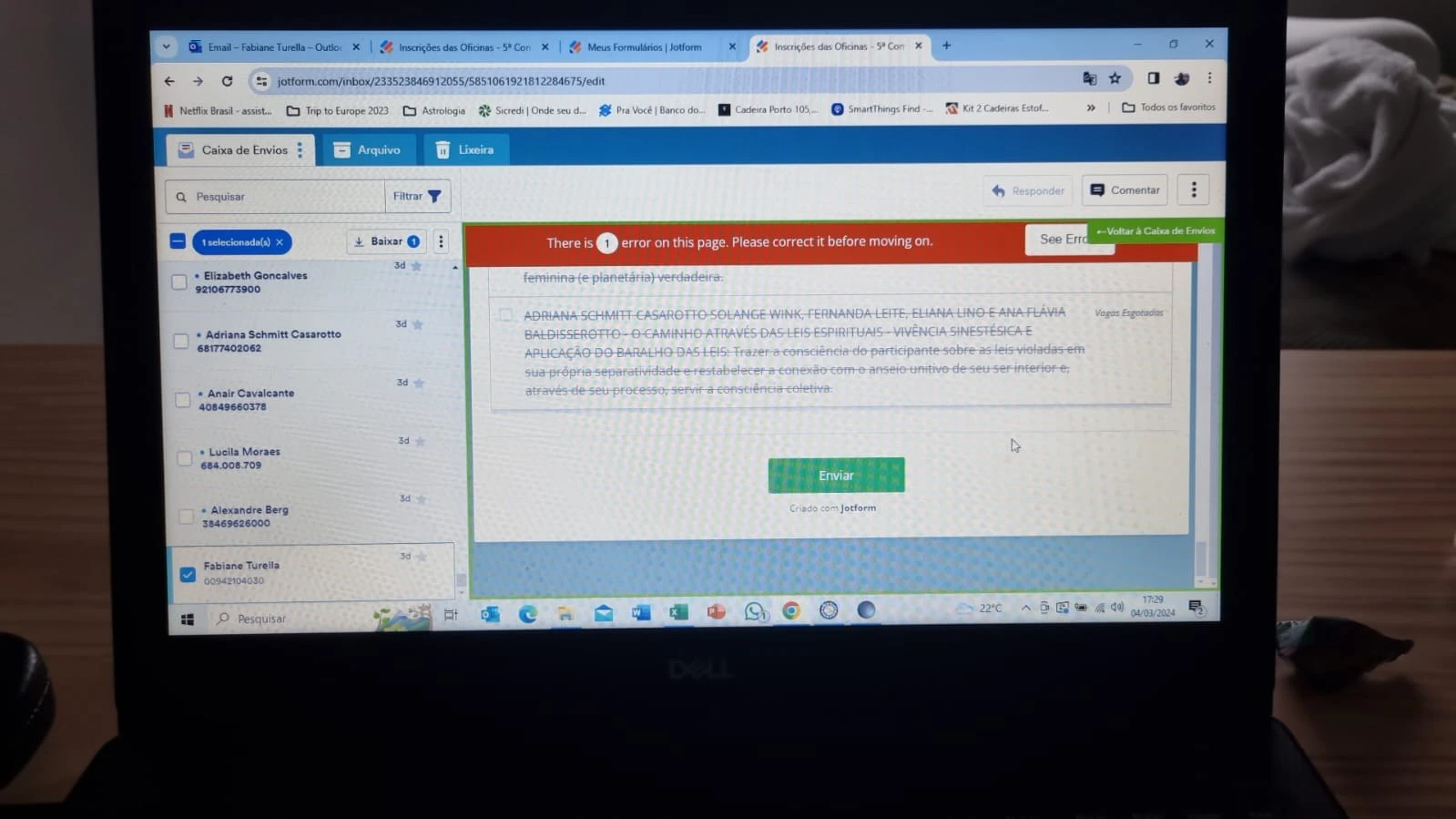-
associapathsulPerguntado em 4 de março de 2024 às 16:49
Tenho 5 tabelas do Widget Lista de Presentes no meu formulário.
Quando vou editar o envio e um item e outro item de uma das tabelas está esgotado, aparece um erro dizendo que não posso manter o meu item assinalado (o que está esgotado e não quero mudar).
O erro aparece em itens assinalados antes e que estão esgotados.
Me parece que o sistema conta como um novo envio e não como uma edição.
Como posso evitar esse erro?
-
Christian Enterprise SupportRespondido em 4 de março de 2024 às 19:33
Hi associapathsul,
Thanks for reaching out to Jotform Support. I’m really sorry that this is happening. I can help you with the solution. Unfortunately, our Portuguese Support agents are busy helping other Jotform users at the moment. I'll try to help you in English using Google Translate, but you can reply in whichever language you feel comfortable using. Or, if you'd rather have support in Portuguese, let us know, and we can have them do that. But keep in mind that you'll have to wait until they're available again.
Now, let me help you with your question. I cloned and tested your form on my end, and I can confirm that once a product in the Gift Registry is sold out, you're unable to edit the submission, even if it was previously selected. Could you please confirm if you're attempting to change data unrelated to the Gift Registry widget? As a workaround, when editing the submission, you can conditionally hide the specific Gift Registry containing sold-out products widget by using the Show/Hide field condition and the Get Form Page URL. This allows you to edit the entry and save your changes. To implement this workaround:
- In your Form Builder, click the Add Form Element + button on the left side.
- Add a Get Form Page URL widget.

Then, we'll set up a Show/Hide field condition to hide the Gift Registry if the entry is being edited on the Tables or from the Inbox page. Here’s how to do it:
- In the Form Builder, navigate to Settings using the top orange navigational bar.
- Select Conditions from the options on the left.
- Add a new Show/Hide Field condition.
Here's the sample conditional rule: In my demo sample, I've hidden the "Atividade Despertar de Sexta-feira (05/04/2024) | Horário: 06:30 - 07:15" entry, which contains sold-out products.

This is the result I'm seeing without implementing the workaround provided above:
This is the result I'm seeing after implementing the workaround:
Give it a try and reach out again if you have any other questions.