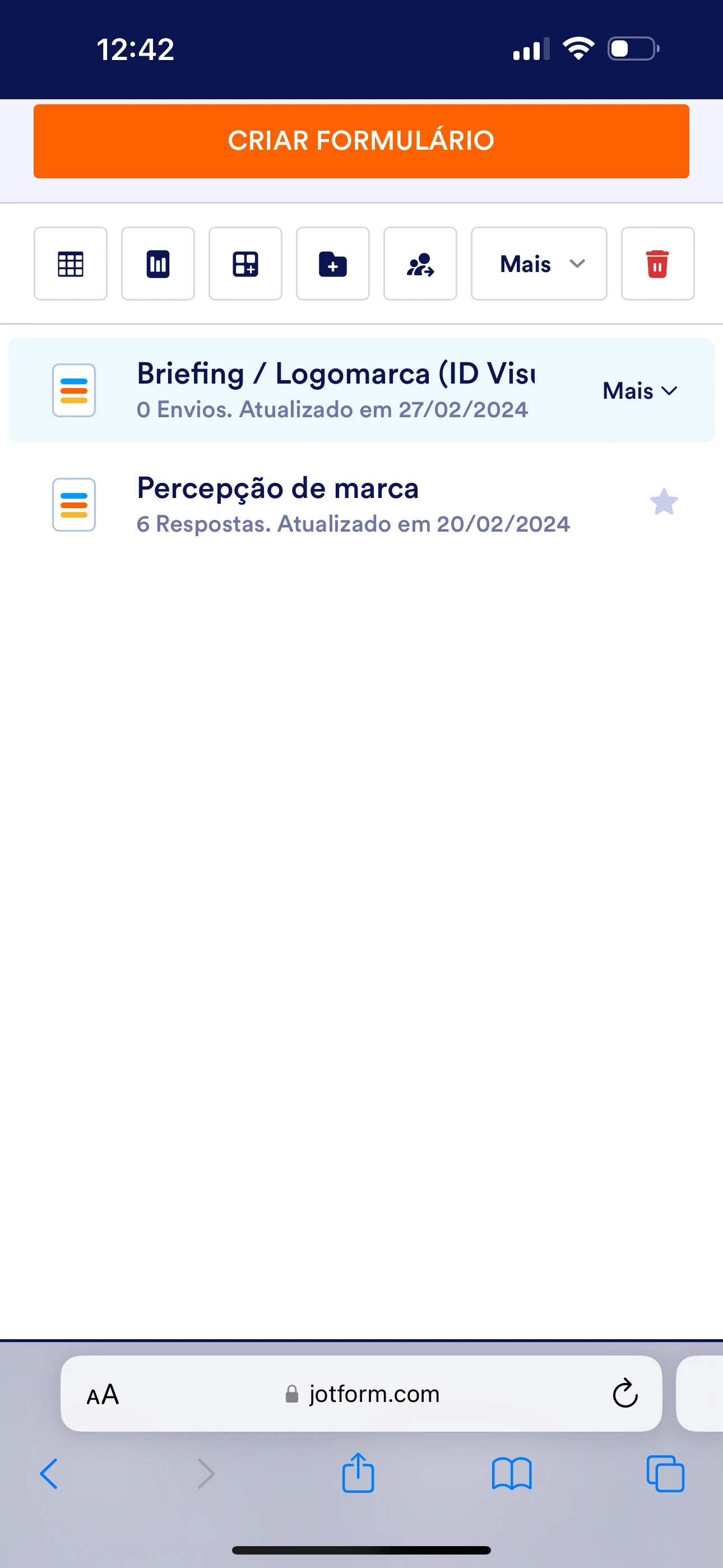-
quesiacarvalhos7Perguntado em 27 de fevereiro de 2024 às 10:44
Oi boa tarde tudo bem?
eu criei um formulário usando um modelo do aplicativo, enviei e já teve duas respostas porém elas não estão chegando para mim, como se ninguém tivesse respondido. Poderia me ajudar a recuperar essas respostas ? São de extrema importância para o meu trabalho. Eu encaminhei o link do formulário via whatsapp e a pessoa conseguiu abrir normalmente, respondeu e enviou. Porém a resposta não foi publicada. Desde já agradeço. Muito obrigada.

-
Eldrex_BRespondido em 27 de fevereiro de 2024 às 13:13
Hi quesiacarvalhos7,
Thanks for reaching out to Jotform Support. Unfortunately, our Portuguese Support agents are busy helping other Jotform users at the moment. I'll try to help you in English using Google Translate, but you can reply in whichever language you feel comfortable using. Or, if you'd rather have support in Portuguese, let us know and we can have them do that. But, keep in mind that you'd have to wait until they're available again.
Now, let me help you with your question. I tried to replicate the issue and I see that your form does not have a submit button, that is why the user cannot complete your submission. Let me show you how to add a submit button:
- In your Form Builder, click Add form element.
- Then scroll down to the Basic Element Section to find the Submit field.
- Drag and drop the Submit Button to your desired location.
As easy as that, you can now view any completed submissions. If you don't know how and where to check your submission. Here's how:
- In My Forms, select your form.
- Then click Submission at the top.
- This will open a new window for your submissions.
Give it a try and let us know how it goes.