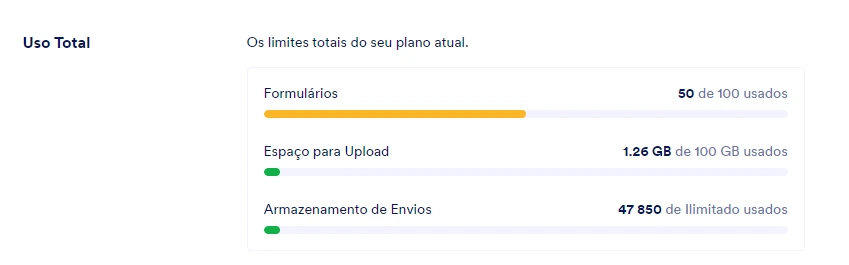-
blue.edtechPerguntado em 21 de fevereiro de 2024 às 13:20
Boa tarde, tudo bem?
Atualmente temos o plano prata, porém, olhando toda a utilização dos recursos disponíveis para uso, vimos que muitas coisas utilizamos muito pouco, então ir para o plano bronze seria o ideal.
Mas a única coisa que não nos atende no plano bronze é a quantidade máxima de formulários que é 25, sendo que no prata é 100 e hoje temos 50 formulários, dessa forma, gostaria de verificar se é possível alterarmos para o plano bronze e manter os 50 formulários ativos sem perdê-los.
Seria possível?
Ficamos no aguardo, obrigada.

-
Christian Jotform SupportRespondido em 21 de fevereiro de 2024 às 15:40
Hi blue.edtech,
Thanks for reaching out to Jotform Support. Unfortunately, our Portuguese Support agents are busy helping other Jotform users at the moment. I'll try to help you in English using Google Translate, but you can reply in whichever language you feel comfortable using. Or, if you'd rather have support in Portuguese, let us know, and we can have them do that. But keep in mind that you'll have to wait until they're available again.
Now, let me help you with your question. Yes, you can switch to our Bronze plan. However, please note that the Bronze plan has a limit of 25 forms. If your account currently has more than 25 forms, rest assured that none of your forms will be deleted upon downgrading. However, you will be restricted to using only 25 forms. It's also important to mention that your account is presently on a Legacy Plan, which includes special pricing benefits. Please be aware that if you choose to downgrade, we will not be able to offer the Legacy Plan pricing anymore.
If you wish to downgrade your subscription from Bronze to Silver, you can easily do so on the pricing page to ensure the changes are reflected moving forward. It's easy, let's do it:
- While you're on your My Forms page, click the Pricing button located in the top right corner.
- Then, select the plan you wish to switch to from your current plan.
- From there, you can choose between a yearly or monthly payment schedule, depending on your preference.
- Next, click the Downgrade button, and you're all set!

Let us know if there’s anything else we can help you with.