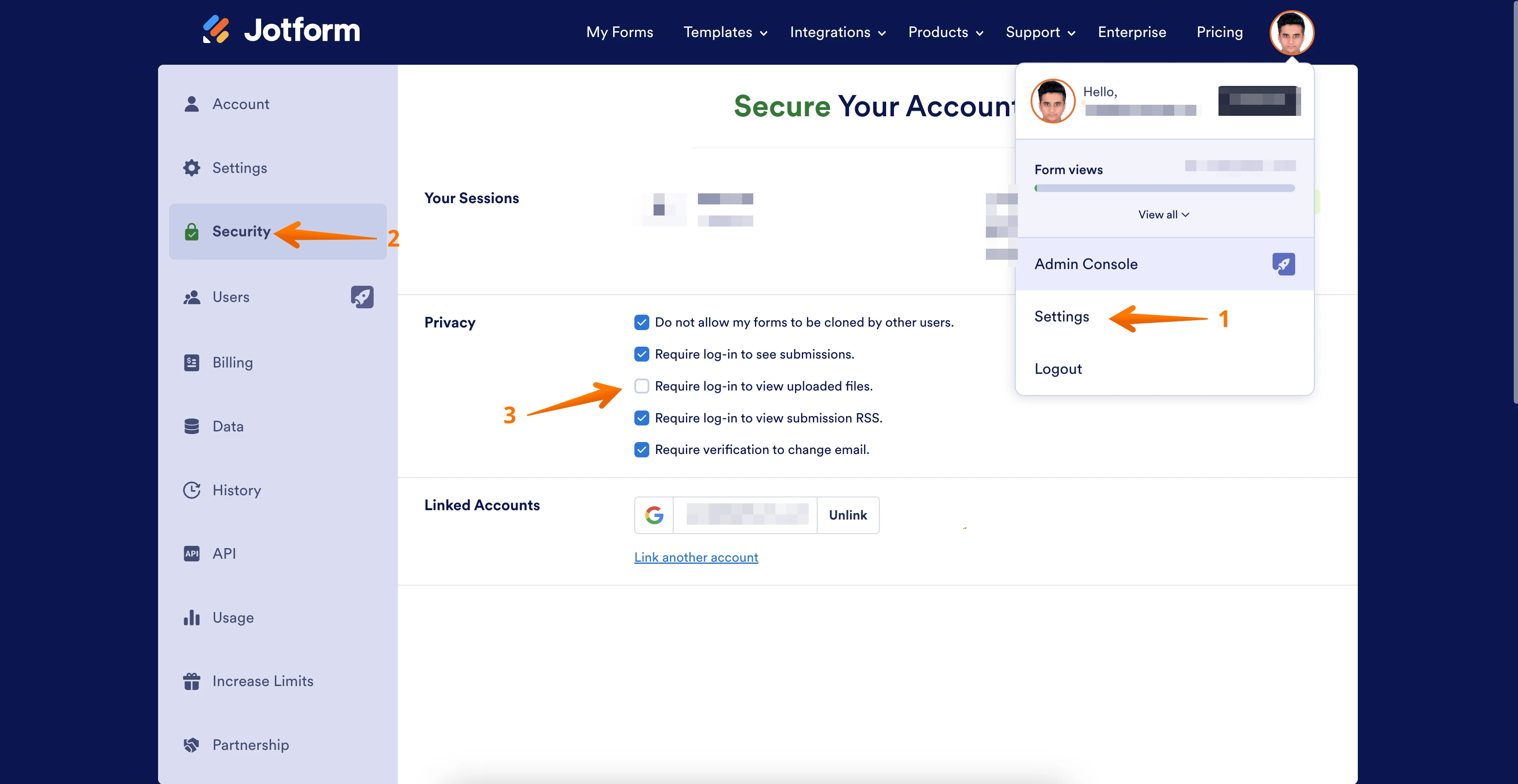-
PlantVerdPerguntado em 16 de fevereiro de 2024 às 09:17
Bom dia tudo bem ?
preciso abrir esse arquivo com todos os anexos mas esta dando erro pode me ejaudar ?
-
Harshad_P Enterprise SupportRespondido em 16 de fevereiro de 2024 às 11:24
Hi PlantVerd,
Thanks for reaching out to Jotform Support. Unfortunately, our Portuguese Support agents are busy helping other Jotform users at the moment. I'll try to help you in English using Google Translate, but you can reply in whichever language you feel comfortable using. Or, if you'd rather have support in Portuguese, let us know and we can have them do that. But, keep in mind that you'd have to wait until they're available again.
Now, let me help you with your question. Please note, the error 404 usually indicates that you are not logged in to your account while trying to view the uploaded attachments. Please login to your account and then try it once again and see how it goes.
- Login to your Jotform account.
- Hover your mouse over your Avatar/Profile picture on the right side of the screen.
- In the dropdown, click on Settings, or click on this link to go directly to your Settings page.
- Now, go to the Security tab and uncheck the box next to Require Login to View Uploaded Files under the Privacy section.

That's it. Now, you won't have to login to see/download files uploaded with your submissions. We also have a guide to help you learn How to Unrequire a Login to View Uploaded Files.
Give it a try and let us know if you need any help.