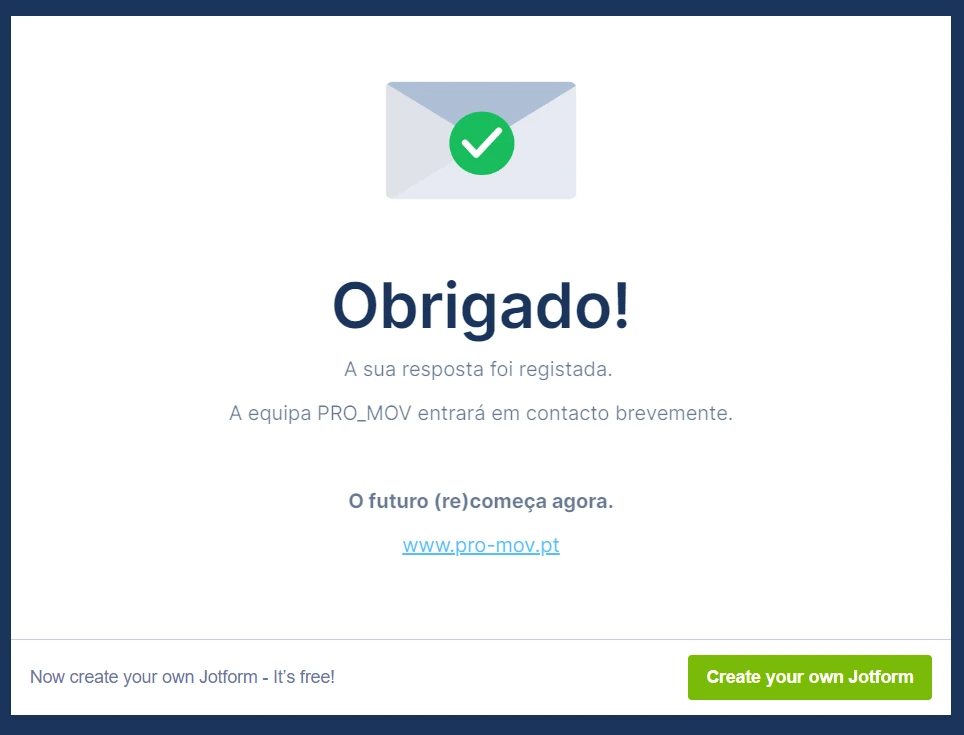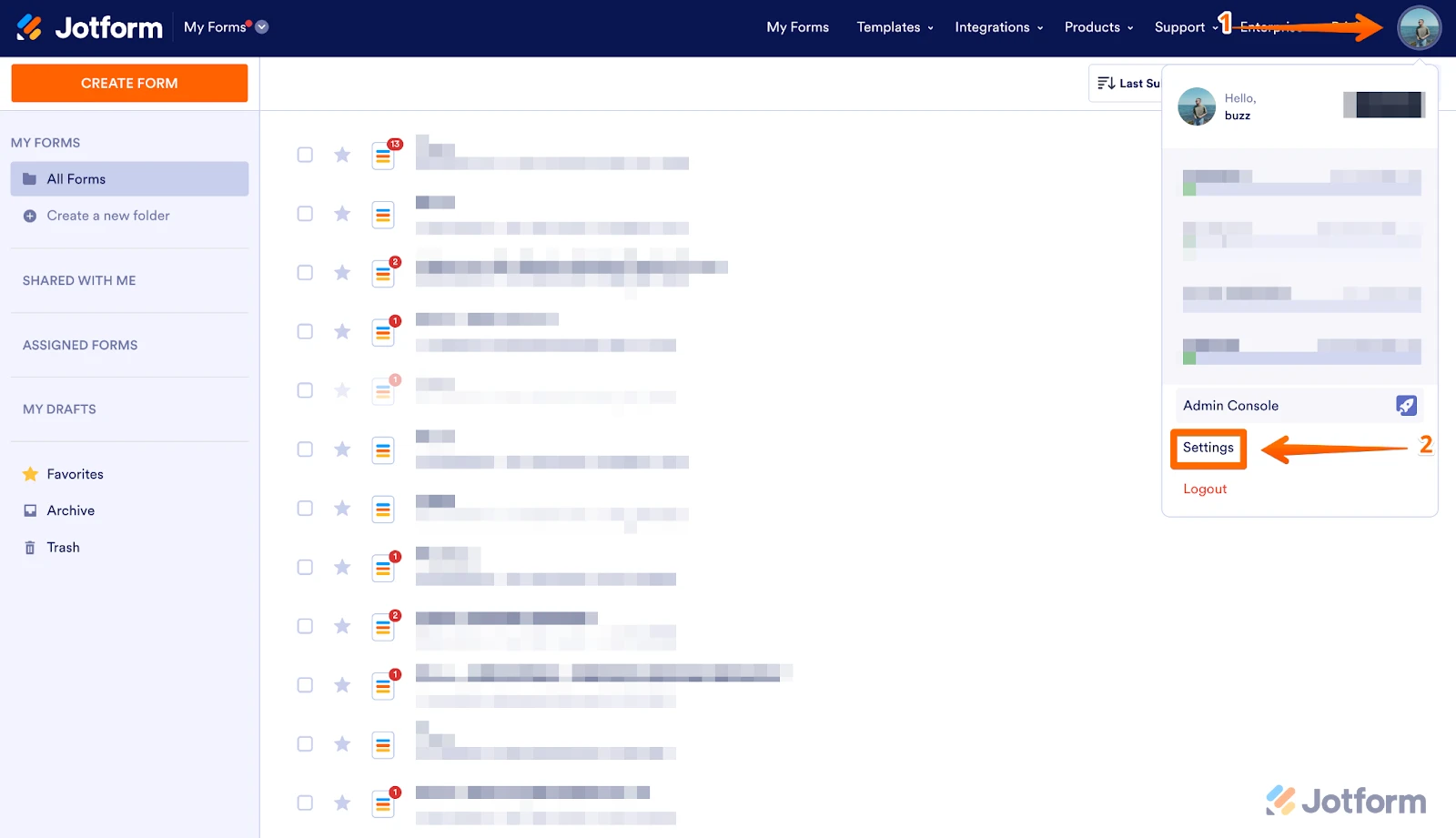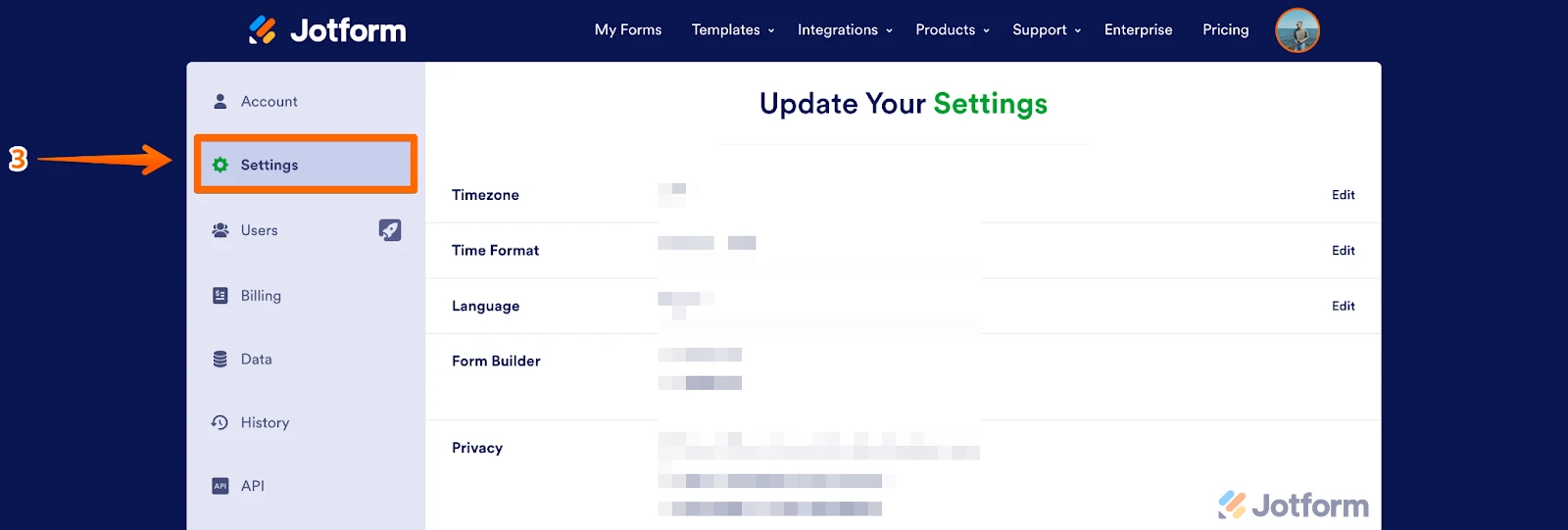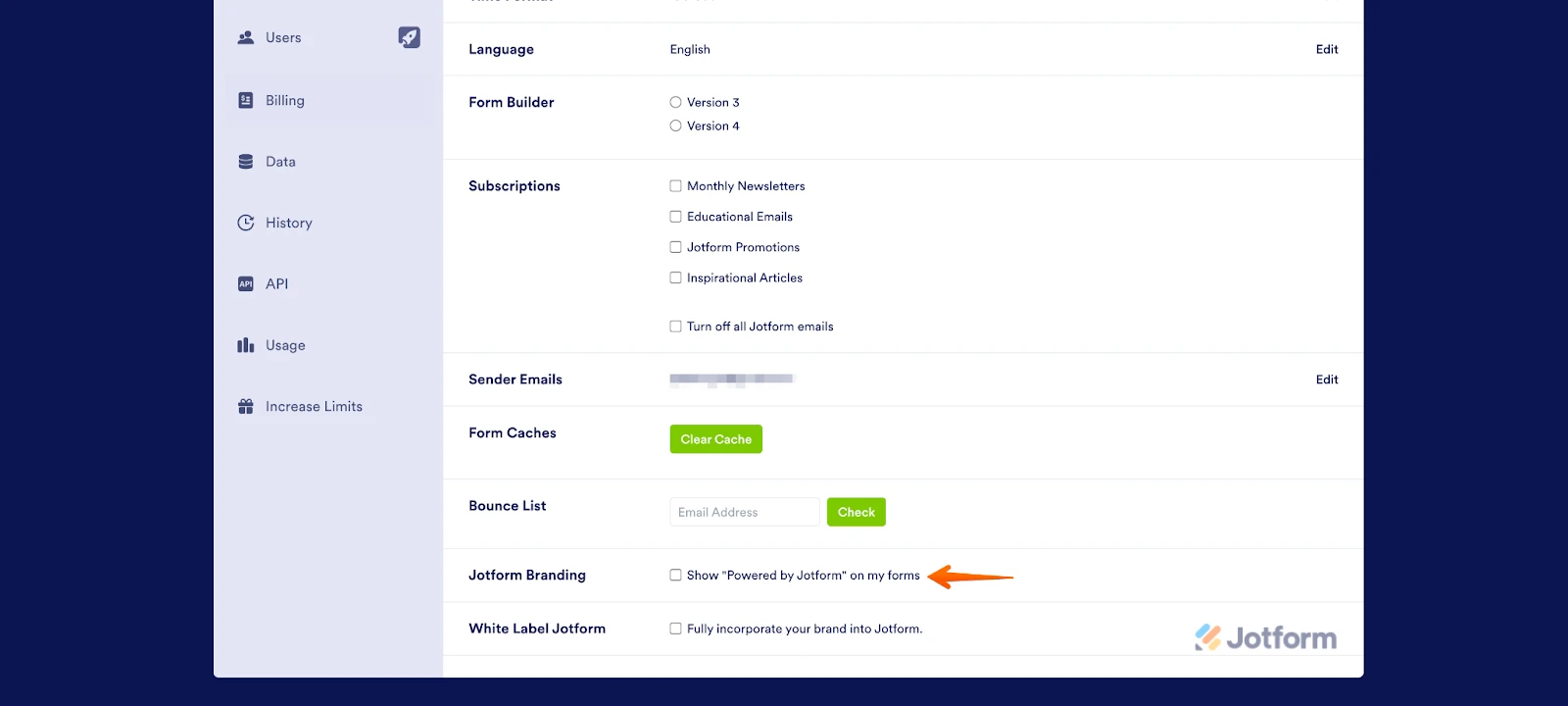-
geralpro_movPerguntado em 15 de fevereiro de 2024 às 12:58
Boa tarde,
Fizemos o upgrade para o plano prata, e uma das razões foi não termos nenhum banner jotform.
No entanto, aquando da mensagem de agradecimento, surge a mensagem "Now create your Jotform".
Gostaria de saber como posso fazer para a retirar, uma vez que o upgrade para o plano pago foi feito nesse sentido.
Muito obrigada.

-
Devemer_S Jotform SupportRespondido em 15 de fevereiro de 2024 às 13:05
Hi geralpro_mov,
Thanks for reaching out to Jotform Support. Unfortunately, our Portuguese Support agents are busy helping other Jotform users at the moment. I'll try to help you in English using Google Translate, but you can reply in whichever language you feel comfortable using. Or, if you'd rather have support in Portuguese, let us know and we can have them do that. But, keep in mind that you'd have to wait until they're available again.
Now, let me help you with your question. The Jotform Branding is easy to remove from your form. We need to do that on your Jotform Account Settings page on your computer, because it's not available yet on the Jotform Mobile application. Let me walk you through it:
- Open your My Forms page and hover your mouse over your Profile Picture/Avatar on the right side of the page.
- In the little window that opens up, click on Account Settings.

- Then, on the left side of the screen, click on Account.

- Once in Account Settings, scroll down a little to the Jotform Footer section and uncheck it.

Now, you shouldn't be able to see the Jotform Branding on your form.
Reach out again if you need any other help.