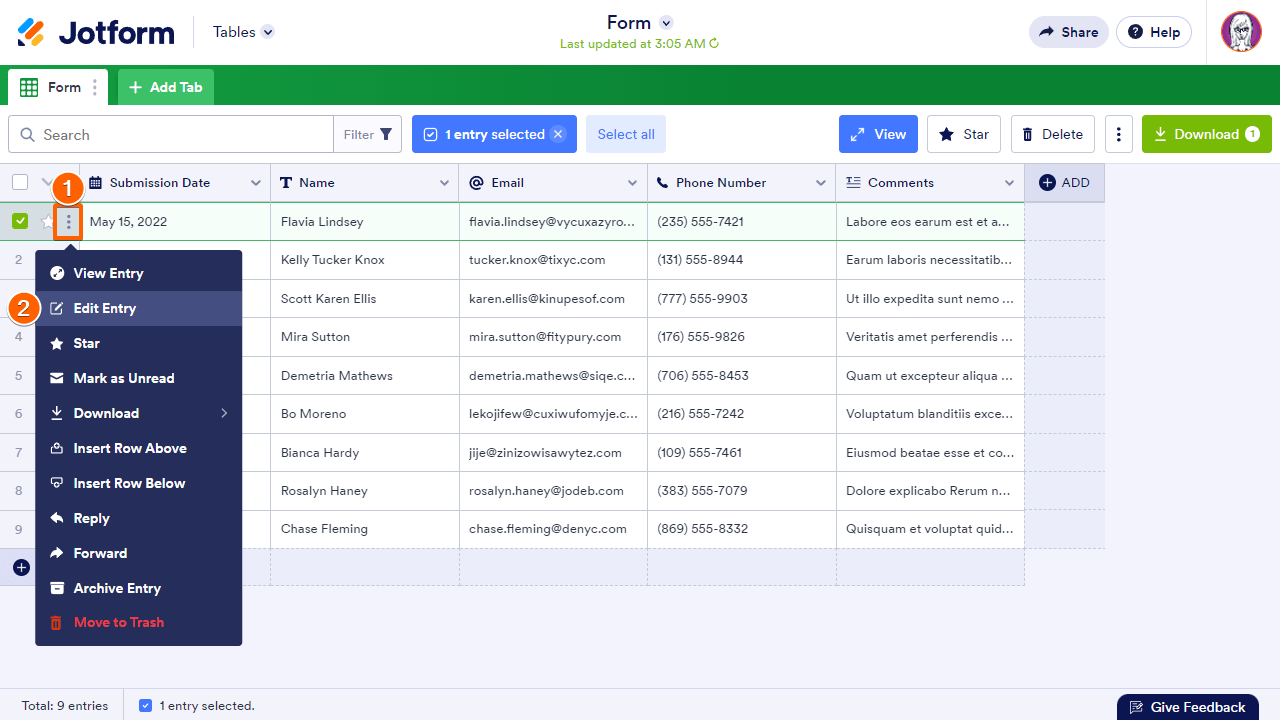-
agrupPerguntado em 11 de fevereiro de 2024 às 10:33
Boa tarde
quando fiz o formulário esqueci-me da integração com o calendário google.
Agra já fiz, mas os formulários que entraram antes não estão no calendário.
Tenho de o fazer à mão?
Muito obrigada
Isabel Paulos
-
Carlo Jotform SupportRespondido em 11 de fevereiro de 2024 às 10:47
Hi Isabel,
Thanks for reaching out to Jotform Support. Unfortunately, our Portuguese Support agents are busy helping other Jotform users at the moment. I'll try to help you in English using Google Translate, but you can reply in whichever language you feel comfortable using. Or, if you'd rather have support in Portoguese, let us know and we can have them do that. But, keep in mind that you'd have to wait until they're available again.Now, let me help you with your question. Unfortunately, existing submissions cannot be integrated into Google Calendar automatically. However, a workaround for this is to edit the existing submission and resubmit the form so that it will trigger the submission and send it to your Google Calendar. Let me show you how:
- Click the 3 Dot Icon of the submission that you want to edit and resubmit.
- Click the Edit Entry.

It will open the form with all the information filled in by the user. Click on the Submit button to re-submit and create an event in Google Calendar. You can also check out this guide on How to Edit Submissions Made on Your Forms.
Let us know if you need any other help. -
agrupRespondido em 11 de fevereiro de 2024 às 11:15yes it helped!
thank you very much
Isabel Paulos
A domingo, 11/02/2024, 15:47, Jotform <noreply> escreveu:
</noreply>...