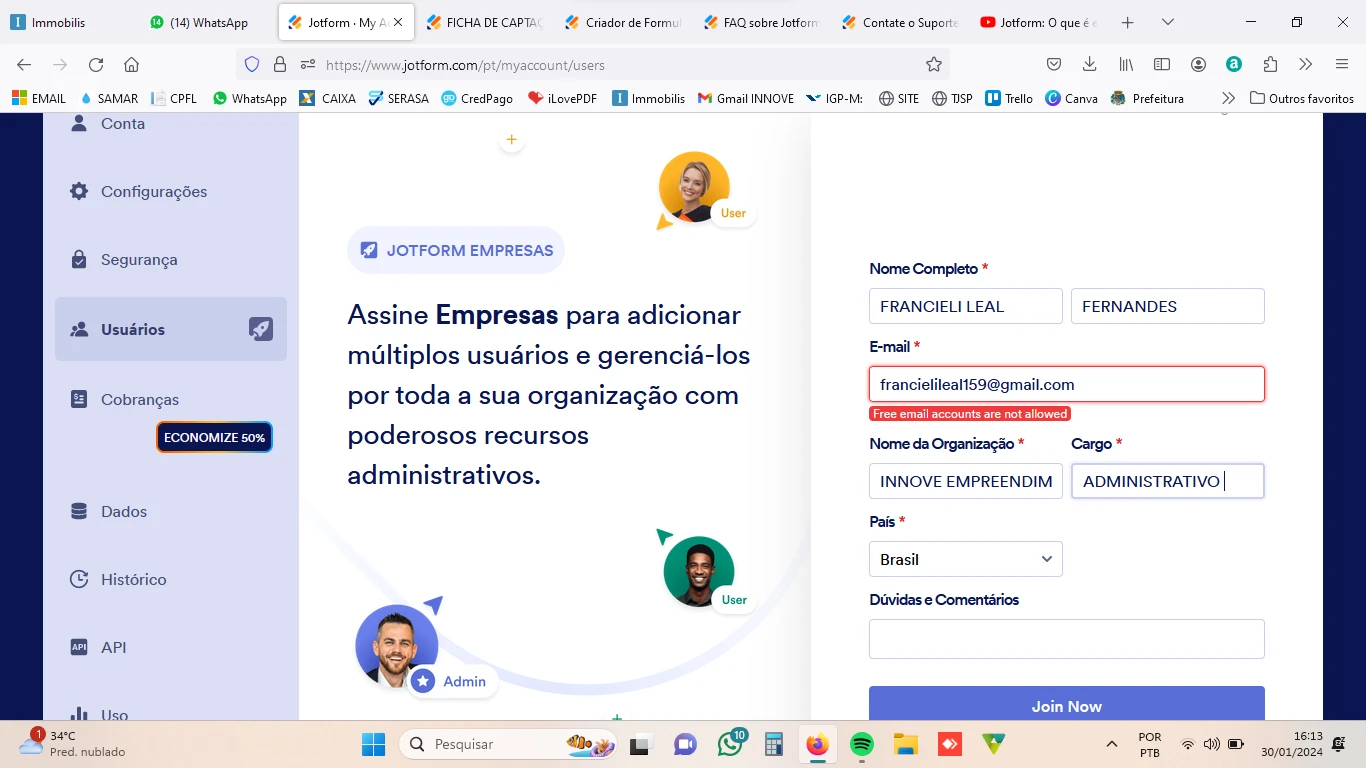-
INNOVEEMPREENDPerguntado em 30 de janeiro de 2024 às 14:14
Não consigo criar minha equipe, nenhum email que eu coloco da certo.

-
Waqas_ARespondido em 30 de janeiro de 2024 às 16:25
Hi INNOVEEMPREEND,
Thanks for reaching out to Jotform Support. Unfortunately, our Portuguese Support agents are busy helping other Jotform users at the moment. I'll try to help you in English using Google Translate, but you can reply in whichever language you feel comfortable using. Or, if you'd rather have support in Portuguese, let us know and we can have them do that. But, keep in mind that you'd have to wait until they're available again.
Now, let me help you with your question. Jotform Teams is an excellent tool for our enterprise customers. The Jotform Teams feature allows you to set up a shared workspace for your organization's teams. You can invite members to the workplace and assign different roles and permissions to maintain control over your data. If you're interested, you can fill out this form to reach our Enterprise Sales Team. Please make sure to use a corporate email or business email upon filling out. Let me show you how to set that up:
- Login to your Jotform account, Open the product list menu on the left side of the form builder and click the Create a Team button.
- A pop up will appear asking you to name your team. Enter the name of your team and click on Create Button.
- Click on the Create button to create Form, Table, Report, Approval, SignDocument and APP.
We also have a guide about how to create a team that you can check out.
Let us know if you need any more help.