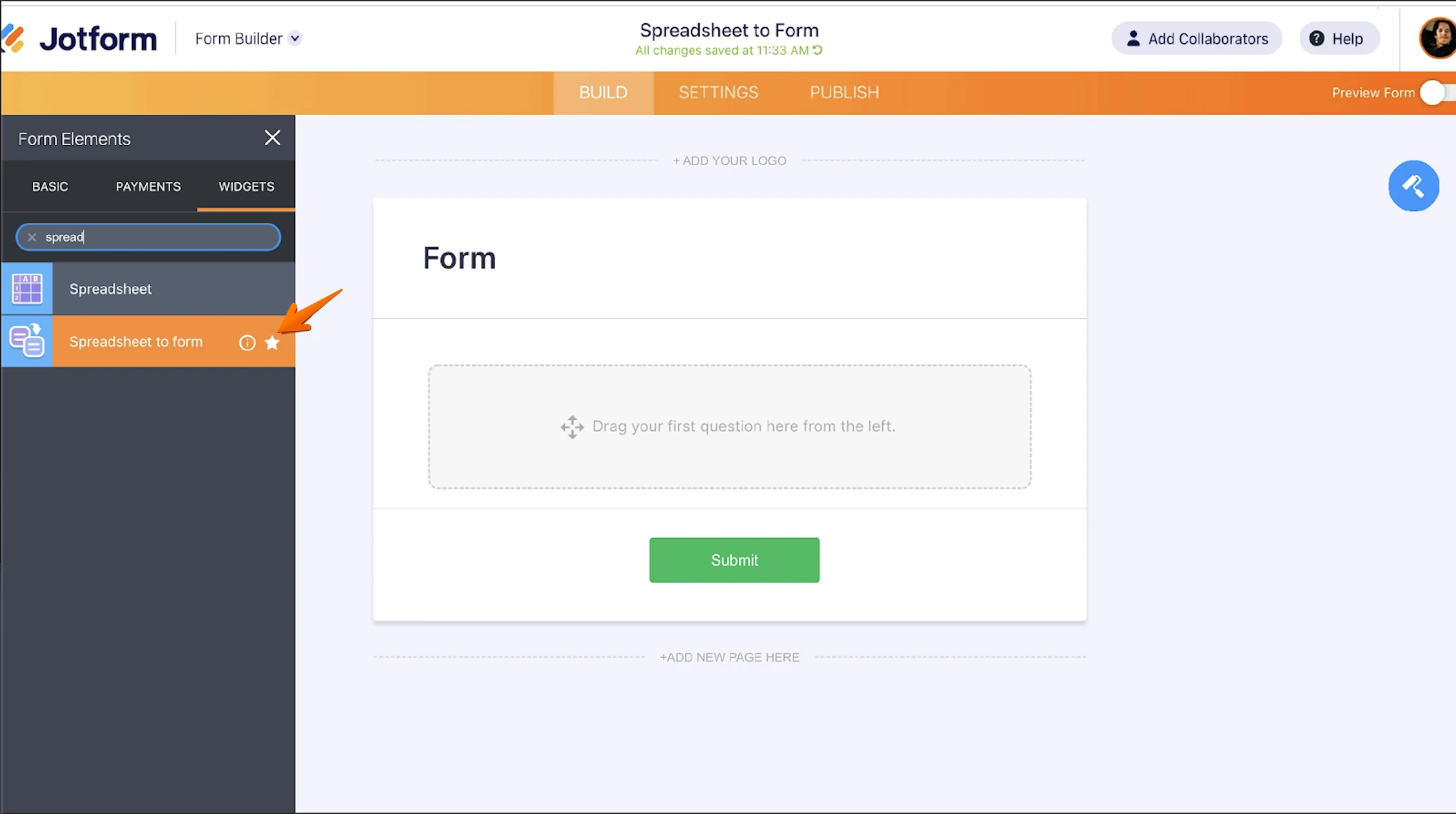-
leticia11mradPerguntado em 21 de dezembro de 2023 às 16:51
Como eu posso, ao criar um formulário, inserir na lista suspensa todos os nomes que estão contidos em um Excel? Preciso adicionar 230 nomes em uma lista suspensa e gostaria de ter outra opção que não a manual
-
Rhina Jotform SupportRespondido em 21 de dezembro de 2023 às 19:13
Hi Leticia,
Thanks for reaching out to Jotform Support. Unfortunately, our Portuguese Support agents are busy helping other Jotform users at the moment. I'll try to help you in English using Google Translate, but you can reply in whichever language you feel comfortable using. Or, if you'd rather have support in Portuguese, let us know and we can have them do that. But, keep in mind that you'd have to wait until they're available again.
Now, let me help you with your question. If the options can be copied and pasted, you can copy and paste the data on your Dropdown field. We also have a Spreadsheet to form widget that you can use to import your data. Let me show you how to use it:
1. Create a spreadsheet that includes your data in the structure you see below. It's important that the column names in the spreadsheet and field names on the form are the same.
2. In Form Builder, click on the Add Form Element menu on the left side of the page.
3. Under the Widgets tab, search for the Spreadsheet to Form widget and add it to your form.

4. In the Widget Settings window that opens up, upload your data file and customize the other options. Then, click on Update Widget.
5. In the final stage, add the fields to view values and name them the same as on the spreadsheet.
Give it a try and let us know how it goes.