If you’ve conducted any kind of business through online channels in the last few years, whether you’ve accepted a job offer, signed a client contract, or confirmed receipt of products or services, you’ve probably had to submit an electronic signature.
While e-signatures are frequently used, under certain circumstances, an organization or individual may waive a signature requirement. Businesses that ship goods often use signature waivers to allow postal carriers to deliver packages without obtaining signatures from the package recipients.
In this article, we’ll define what a signature waiver is, highlight the difference between the terms “signature waiver” and “signature required,” and share how you can use Jotform to manage signature waiver information and create waiver forms.
Signature waivers, their benefits, and what “signature required” means
When a business ships a package through a carrier, a signature waiver indicates that the carrier can deliver the package without obtaining the recipient’s signature. This allows the package carrier to deliver the package even if someone isn’t present to sign for it, helping avoid delivery delays.
The United States Postal Service says that “a ‘Waiver of Signature’ is initiated by the Sender and authorizes delivery of mail at the letter carrier’s discretion without obtaining the recipient’s signature.”
A USPS Waiver of Signature must be checked at the time of mailing and can’t be amended in transit. By waiving signature, “the sender agrees to accept the delivery time and date scan information as valid record of delivery.”
If a package sender instead wants to require that the package recipient sign for delivery, they can use the USPS’s “signature required” option to do so. This option stipulates that the addressee or another responsible individual must provide their signature in order to receive delivery.
Depending on the sensitivity of the item being shipped, a signature waiver or a required signature may best suit the sender’s and the recipient’s needs. Signature waivers can make delivery easier and faster — packages can be dropped off even if the recipient isn’t home. On the other hand, required signatures can enhance package security by ensuring the recipient is present for delivery.
Using shipping forms with Jotform
Businesses can use shipping forms to indicate that signatures are either waived or required for delivery. Jotform offers a variety of shipping forms and templates that can make this process easier and help you document signature requirement information.
For example, you can add a signature waiver field to Jotform’s international shipping form. The form allows shipping companies, exporters, importers, and customs brokers to document sender and recipient details, a description of the contents, a statement of value, and other relevant information. This form can help streamline the shipping process and ensure smooth international transactions.
You can also add a signature waiver field to Jotform’s shipping declaration form. This template allows international shipping companies to provide information about the contents of a package. It can help customs authorities and shipping carriers verify the contents, value, and origin of the goods being shipped. With this template, you can accurately document the details of your shipment and help ensure a smooth and efficient customs clearance process.
How to use Jotform to include signature waiver information in a product order form
You can easily create product order forms and collect payments through Jotform. You can also use those forms to ask customers if they’d like to waive a signature for delivery or require a signature for delivery.
To create a product order form, you can choose from over 300 customizable payment form templates or easily design your own form from scratch with the drag-and-drop Form Builder. Jotform connects with over 30 secure payment gateways so you can easily accept payments through your form. Simply add the payment gateway of your choice by selecting it in the Form Builder and connecting it with your account.
Once you’ve added your product list and your preferred payment option to your form, you can easily add a field that lets customers indicate their signature preferences. For example, you could add a single-choice answer field that asks customers to check whether they’d like to sign for delivery or waive a signature requirement.
You can then use this information to fill out the customer’s desired signature options when you ship their order through a carrier.
Send my document for signature
File type is not allowed.
Maximum file size limit exceeded. (5MB)
Something went wrong.
How to create a waiver form and collect e-signatures with Jotform
While signature waivers are typically used for package deliveries, you might also be wondering about waiver forms in general.
A waiver form is a legal document that a person signs to voluntarily relinquish or give up a certain right, claim, or privilege. By signing a waiver form, the individual acknowledges that they’re aware of the potential risks associated with an activity, event, or service, and they agree not to hold the other party responsible for any damages or injuries that may occur. Waiver forms are commonly used in various settings to protect organizations, businesses, or individuals from legal liability.
You can easily create online waiver forms with Jotform and use Jotform Sign to collect e-signatures. Customize one of Jotform’s 250-plus waiver form templates — including a participation waiver and release form, a camp liability form, a personal training liability waiver, and a waiver request form.
You can also build a new waiver form from scratch. Use the drag-and-drop Form Builder to add form fields, customize the design, and add a signature field to gather e-signatures.
Once your waiver form is ready, you can easily send it to signers with an email or a link, or embed it into your website. Recipients can sign the form from any device. You can save signed forms as PDFs for your records.
Be sure to consult with an attorney for the precise language you need to use in your particular situation and for your particular waiver form.
Once you start receiving form responses and signatures, you can track them in a comprehensive database with Jotform Tables. Collect, organize, and manage your form data in one place. Jotform Tables also gives you the ability to search and filter data, add formulas and calculations, send data to other platforms, and more.
Whether you’re looking to include signature waiver information in your shipping forms or online order forms, or you need to build waiver forms for people to sign, Jotform’s solutions can help you do it.
AS ALWAYS, CONSULT AN ATTORNEY BEFORE RELYING ON ANY FORM CONTRACT OR CONTRACT TEMPLATE. THE CONTENT ABOVE IS FOR INFORMATIONAL PURPOSES ONLY.
Photo by Anna Shvets



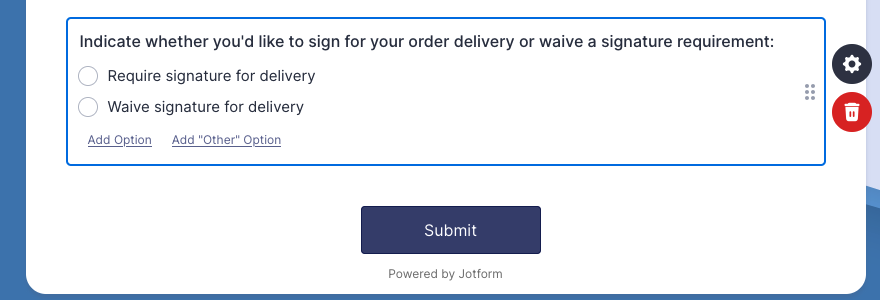




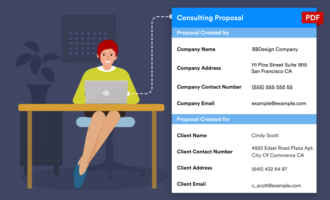

















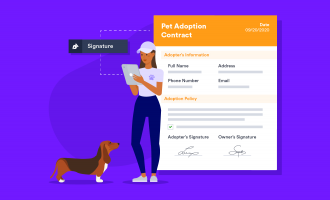






Send Comment: