More than ever, e-signature solutions are critical to business success — regardless of your industry. Most teams don’t have the bandwidth to print out proposals, contracts, and agreements and then send them via mail, fax, or courier service to prospective clients for their John Hancock. With the right e-signature software, you can cut costs, streamline processes, save trees, and boost productivity and profitability.
But which e-signature solution is best for your organization in terms of features, integrations, and pricing?
Here’s a breakdown of Proposify vs Docusign, two popular e-signature tools.
Proposify vs Docusign: Features
More than 8,000 B2B organizations around the world use proposal software Proposify, which has all the tools you need to build and customize powerful proposals and e-documents to impress buyers and close deals. Proposify’s features include a content library of stunning templates, striking imagery, colors and font styles, and even videos to stand out from your competitors. Even more impressive, you can use Proposify to measure and analyze how your proposals are performing with prospective clients — including when someone views, comments on, and signs or rejects them — to make proposal improvements over time.
Docusign boasts more than 1 billion users worldwide — including most of the top 15 Fortune 500 companies in tech, healthcare, and finance. Docusign offers custom branding, responsive signing for any device, and pre-filled data functionality. You can boost productivity and encourage collaboration with shared templates and automated workflows.
Most importantly, you can minimize data corruption and establish trust with your customers with Docusign’s enhanced signer identification, knowledge-based authentication (KBA) questions, and other security and compliance controls.
Proposify vs Docusign: Integrations
Since integrations help organizations share data and information across multiple solutions — like customer relationship management (CRM) systems, scheduling apps, and email marketing tools — it’s important to pick an e-signature solution with a wide variety of integration options.
Proposify offers its customers 45 integrations — from collaboration and CRM tools to project management solutions and payment processors. Proposify’s connectivity with apps like Salesforce, Trello, and Stripe can also help your team simplify everyday processes and drive sales.
That said, Docusign integrates with hundreds more third-party apps than Proposify, offering connections with an impressive list of 400-plus popular business productivity tools. With Docusign, you can use software like Zoom, Oracle, and Salesforce to share and sign e-documents during a video conference, shorten sales cycles, and optimize your sales process without leaving the platform.
Proposify vs Docusign: Pricing
Proposify offers two pricing plans:
- Basic Plan at $19 per user per month when billed annually
- Team Plan at $41 per user per month when billed annually
- Business Plan, contact sales for pricing
Designed for small businesses and growing teams, Proposify’s Team Plan includes unlimited documents, customizable form fields, and standard integrations, while its Business Plan is best for larger, scaling teams. Proposify’s Business Plan includes all of the Team Plan’s features, plus the ability to set user permissions, build an approval workflow, and integrate with Salesforce, to name a few.
Docusign offers two more paid plans than Proposify does:
- Personal ($10 per month when billed annually)
- Standard ($25 per user per month when billed annually)
- Business Pro ($40 per user per month when billed annually)
- Enhanced Plans (custom pricing)
Though these four plans share similar capabilities — like e-signature collection, basic integrations, reusable templates, and a real-time audit trail — the number of features included increases along with the price. For example, the ability to upload documents (like a driver’s license) as part of the signing process is only available in the Business Pro plan.
A Proposify vs Docusign alternative: Jotform Sign
When it comes to finding a flexible e-signature solution for your organization, you should consider another powerful solution: Jotform Sign.
With Jotform Sign, you have everything you need to build, share, and sign e-documents, create workflows, generate data-driven reports, and streamline processes across your organization. Choose from 600-plus reusable e-sign templates and customize them using Jotform Sign’s drag-and-drop functionality. Then, you can share them via a link or embed them in your company website as well as store completed documents using integrations with trusted cloud storage providers like Dropbox and Google Drive.
Jotform Sign offers a free plan (with access to all 10,000+ templates) and four paid plans — Bronze ($34/month), Silver ($39/month), Gold ($99/month), and Enterprise (contact sales for custom pricing information).
Best of all, since Jotform Sign is part of online form builder Jotform’s suite of products, you can use your e-signature documents as part of an app or e-commerce site or to simply collaborate with your team on projects to improve productivity. The platform offers 24-7 customer support and is fully customizable, intuitive to use, and completely code-free.
Though finding the right e-signature tool for your business can and should take time, it’s worth adding Jotform Sign to your research shortlist. These solutions are equipped to fulfill your e-signature needs and keep all your e-documents and data safe and secure.
Send my document for signature
File type is not allowed.
Maximum file size limit exceeded. (5MB)
Something went wrong.
AS ALWAYS, CONSULT AN ATTORNEY BEFORE RELYING ON ANY FORM CONTRACT OR CONTRACT TEMPLATE. THE CONTENT ABOVE IS FOR INFORMATIONAL PURPOSES ONLY.

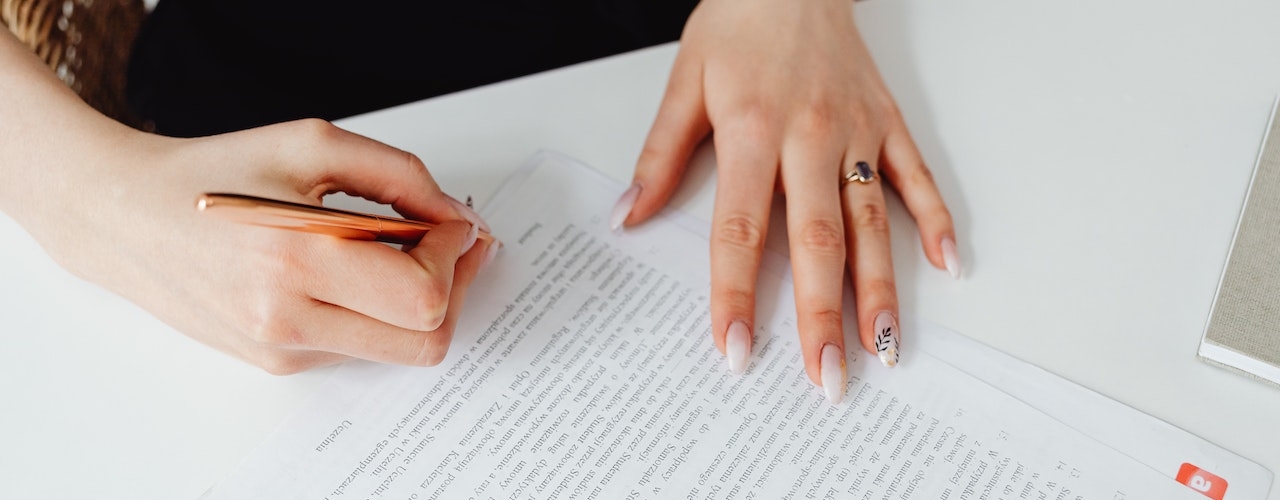



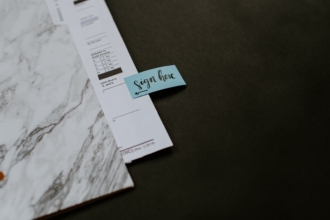



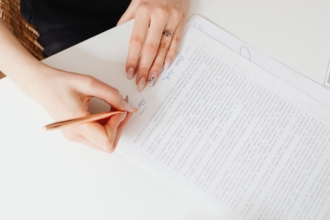




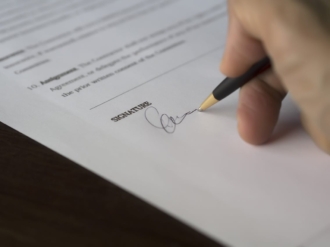


















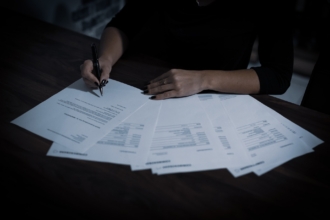

Send Comment: