- Jotform Sign is the best free e-signature software for easily creating documents with a drag-and-drop builder and sharing them in multiple ways.
- Proposify is best for embedding multimedia like photos and videos directly into proposals.
- Qwilr is best for showing clients interactive pricing models and viewing engagement analytics.
- Docusign is best for automating agreement workflows with templates, branding, and AI features.
- Salesforce CPQ is best for integrating sales documents with Salesforce to generate accurate quotes.
- Fiverr Workspace is best for freelancers who need branded proposals, time tracking, and invoices.
- Concord is best for tracking document deadlines and receiving reminders across your sales documents.
- Loopio is best for managing sales documents with AI-powered response tools and project workflows.
- GleanQuote is best for teams that need inventory tracking while building quotes and proposals.
- HoneyBook is best for small businesses wanting an all-in-one client management and proposal platform.
Branded proposals, requests for proposals (RFPs), contracts, and other documents are important sales tools. Creating, managing, and sending proposals and other documents can be time consuming. Luckily, there are a variety of dedicated, easy-to-use platforms designed to streamline document management.
While PandaDoc is a well-known proposal software solution, it’s not the only one out there. The software that best suits your business will depend on the size of your team and the features you need.
What is PandaDoc?
PandaDoc is a tool that can help you create complex documents like proposals, quotes, and contracts and track their progress across the sales process. The platform has a robust set of features, including e-signature collection, document customization options, and workflow automation.
Reasons to look for PandaDoc alternatives
As useful as PandaDoc can be, it might not be the best software for your business. For one thing, it requires an internet connection, which could pose a problem if you frequently work at different locations or don’t have consistent access to Wi-Fi.
PandaDoc offers a very limited free option. Users can’t access PandaDoc’s template library or use its drag-and-drop editor on the free plan. After the free plan, PandaDoc’s lowest pricing tier is $19 per user, per month when billed annually. This Starter plan has several limitations. Many features are only available on the more expensive plans, including the content library of stored, reusable elements; conditional logic; and approval workflows.
The Starter plan also permits a maximum of only two users, so any organizations that need more users will have to upgrade — either to the Business tier, which is $49 per user, per month or to the Enterprise tier, which can be priced per user or per document after contacting PandaDoc’s sales department.
| PandaDoc | Jotform Sign | |
|---|---|---|
| Entry-level price | $19 USD user/month (14-day free trial available) | FREE |
| E-signatures | ✓ | ✓ |
| Drag-and-drop document editor | ✓ | ✓ |
| Conditional logic | Business & Enterprise plans | ✓ |
| Form creation | Business & Enterprise plans | ✓ |
| Document templates | Paid plans only | 800+ |
| Approval flows | Business & Enterprise plans | Jotform Workflows |
| Integrations | Productivity integrations on all plans; CRM integrations on Business & Enterprise plans; others available as add-ons | 100+ integrations |
| CRM Integrations | Business & Enterprise plans | ✓ |
| Mobile app | Yes, but without offline functionality | Yes, including offline functionality |
| API | Enterprise plan paid add-on | ✓ |
| GDPR Compliance features | ✓ | ✓ |
| HIPAA Compliance features | Available on Business & Enterprise Plans | Available on Gold and Enterprise Plans |
If PandaDoc doesn’t meet all your needs, you have options. Here are 10 PandaDoc alternatives you can use to generate custom proposals and streamline an often tedious process.
Pro Tip
Simplify your document creation process with Jotform’s AI Document Generator and save time on manual work!
1. Jotform Sign: best for easily creating documents with a drag-and-drop builder
- Best for: easily creating documents with a drag-and-drop builder
- Key features: drag-and-drop functionality, multiple sharing features, extensive customization options, automated approval flows
- Pros: 800-plus templates, PDF uploading and editing, software integrations, mobile app for iOS and Android
- Cons: signed document limits depending on plan
- Pricing: free plan; three paid, single-user plans: Bronze ($34 per month), Silver ($39 per month), Gold ($99 per month; Enterprise (contact sales for pricing)
- Overall Capterra user rating: 4.8/5.0
- Overall G2 user rating: 4.7/5.0
Jotform Sign lets users easily gather e-signatures. Generating and sending documents is simple. You can create a signable document by choosing from over 800 customizable templates or by uploading an existing PDF that the software will convert into a signable online document.
Users can email documents, share them with a link, or embed them into their website to collect signatures. Recipients can sign the documents from any device.
Key features include a drag-and-drop document builder, hundreds of templates (for proposals, lease agreements, bills of sale, and more), multiple form field types, automated approval flows, and automatically generated audit trails.
Users can easily view the signatures and data collected through Jotform Sign documents with Jotform Tables, which organizes all the information in a helpful table format.
2. Proposify: best for embedding multimedia files into your proposals
- Best for: embedding multimedia files into your proposals
- Key features: advanced permissions controls, extensive customization options, embedding photos and videos, audit trails
- Pros: document templates, software integrations, mobile app for iOS and Android, support for 15 languages
- Cons: no free plan; some features locked behind highest pricing tier, including Salesforce integration, single sign-on, and approval workflows
- Pricing: Basic ($19 per user, per month), Team ($41 per user, per month), Business ($65 per user, per month)
- Overall Capterra user rating: 4.4/5.0
- Overall G2 user rating: 4.6/5.0
Proposify lets users create, send, and track e-signature documents. Some key features include real-time reporting, interactive quoting, a content library, custom fields, and contract approval workflows. Proposify supports 15 different languages, and users can adjust documents’ date format and currency.
Users can also add videos to their documents through YouTube, Wistia, Vimeo, or Vidyard. Photos and GIFs are also supported.
For a more in-depth rundown comparing these two solutions, be sure to check out our article: Proposify vd PandaDoc.
3. Qwilr: best for showing interactive pricing models to clients
- Best for: showing interactive pricing models to clients
- Key features: interactive pricing pages, document analytics, automatic document creation from CRM
- Pros: software integrations, image library, premade templates
- Cons: no free plan, no mobile app, no Salesforce integration or multiple users on lower pricing tier
- Pricing: Business ($35 per user, per month when billed annually), Enterprise ($59 per user, per month when billed annually)
- Overall Capterra user rating: 4.6/5.0
- Overall G2 user rating: 4.6/5.0
Qwilr offers businesses an intuitive, drag-and-drop proposal management solution. Users can create proposals, send them and gather signatures, and collect payments.
Features include interactive pricing and an easy-to-use document builder that pulls from pre-built content blocks, templates, and an image library.
By integrating with customer relationship management (CRM) tools, Qwilr can automate many aspects of sales workflows, including generating sales material and personalizing content. Buyer tracking and reporting lets users see how clients engage with proposals and notifies them when a proposal has been viewed or signed.
Please check our article for a detailed comparison: Qwilr vs PandaDoc.
4. Docusign: best for automating agreement workflows
- Best for: automating agreement workflows
- Key features: no-code workflow automation, custom branding, built-in AI features
- Pros: mobile app for iOS and Android, software integrations, document templates
- Cons: no free plan; send limit of five documents per month on Personal plan; several features locked behind custom plans, including single sign-on, Salesforce document generation, and identity verification
- Pricing for eSignature product: Personal ($10 per month when billed annually), Standard ($25 per user, per month when billed annually), Business Pro ($40 per user, per month when billed annually), custom plans (contact sales for pricing)
- Overall Capterra user rating: 4.7/5.0
- Overall G2 user rating: 4.5/5.0
Docusign is a platform that lets users create and send documents and collect e-signatures. Users can prepare documents from reusable templates, add custom branding, and collect data with forms. Some key features include real-time document tracking, data exports, audit trails, completion signatures, and more.
Other Docusign products allow users to generate agreements and manage agreement workflows. Docusign offers an AI tool that can streamline agreement summaries, contract reviews, and risk identification.
5. Salesforce CPQ: best for integrating your sales documents with Salesforce
- Best for: integrating your sales documents with Salesforce
- Key features: CRM integration, dynamic pricing features, discount controls, approval processes, document generation
- Pros: centralized product catalogs, order management, interactive quote guidance, proposal templates
- Cons: no free plan, no monthly plan
- Pricing: CPQ ($75 per user, per month), 150+ ($1,800 per user, per month); some Sales Cloud plans include CPQ
- Overall Gartner user rating: 4.3/5.0
- Overall TrustRadius user rating: 7.8/10
Salesforce CPQ is Salesforce’s Configure, Price, Quote software, designed to streamline sales quoting and automate the billing process.
The tool integrates directly with Salesforce CRM and can be accessed on any device. The CPQ software can pull data straight from the CRM, allowing sales reps to quickly build accurate quotes. Features include conditional rules, dynamic pricing, automated approval chains, a product configurator, and proposal document generation.
6. Fiverr Workspace (formerly AND.CO): best for freelancers who need to create sales documents
- Best for: freelancers who need to create sales documents
- Key features: branded proposals, time tracking tools, automated task prioritization
- Pros: integration with other software, online payment collection with multiple payment methods, free plan, mobile app
- Cons: can’t edit contract templates or brand documents on free plan
- Pricing: free plan, Unlimited ($18 per month when billed annually)
- Overall Capterra user rating: 4.7/5.0
- Overall G2 user rating: 4.1/5.0
Next on the list of PandaDoc alternatives is Fiverr Workspace.
Fiverr Workspace can track time users spend on projects, automatically generate invoices based on proposals and tracked time, gather e-signatures, send reminders, collect payments through invoices, and create expense reports for tax purposes. The software has multicurrency support. Users can add and manage their projects, and the tool will automatically pull task lists based on project details, which users can then organize on their dashboard.
With Jotform, you can easily build online forms with e-signatures. Customize free proposal and contract templates for faster document generation!
7. Concord: best for accessing tracking and reminders for your sales documents
- Best for: accessing tracking and reminders for your sales documents
- Key features: existing document bulk uploads, deadline tracking and reminders, reporting dashboard
- Pros: automated approval flows; software integrations; unlimited documents, storage space, and e-signatures on all plans
- Cons: billed per user, no free plan, integrations unavailable on lowest pricing tier, minimum of five users
- Pricing: Essentials ($49 per user, per month), Business ($79 per user, per month), Enterprise (contact sales for pricing)
- Overall Capterra user rating: 4.6/5.0
- Overall G2 user rating: 4.3/5.0
Concord is a contract management platform. Users can create, edit, review, send, and sign contracts and make their own templates to reuse when building sales documents. Other features include approval workflows with conditional actions, centralized cloud storage for all documents, user permissions, analytics reports, and advanced document searches.
Concord also includes intelligence tools to glean insights into agreement lifecycles and team performance, capturing patterns and inefficiencies.
8. Loopio: best for using AI tools to manage your sales documents
- Best for: using AI tools to manage your sales documents
- Key features: built-in AI features, project translation tools, branded templates, task assignments
- Pros: unlimited projects on all plans, project translations, software integrations
- Cons: no transparent pricing plan
- Pricing: contact sales for pricing on all plans
- Overall Capterra user rating: 4.6/5.0
- Overall G2 user rating: 4.7/5.0
Loopio is an RFP response platform that lets you respond to RFPs, due diligence questionnaires, security questionnaires, and other requests for information.
Loopio is designed to intelligently manage and automate response tasks. Teams can design response workflows to efficiently manage projects. Users can store responses in a content library and organize them with tags, upload documents, review the freshness of content, export answers into custom templates, and use generative AI to create answers drawing from the content library.
9. GleanQuote: best for organizations that need to track inventory while creating sales documents
- Best for: organizations that need to track inventory while creating sales documents
- Key features: inventory tracking, price lists, permissions controls
- Pros: software integrations, unlimited template creation, analytics reports
- Cons: minimum of five users on all pricing tiers, no free plan, paid onboarding support required on higher pricing tiers
- Pricing: Complete (all features included, $55 per user, per month with annual billing)
- Overall Capterra user rating: 4.8/5.0
- Overall G2 user rating: 4.6/5.0
GleanQuote is a sales quote and proposal automation software.
It features a proposal builder, product catalogs, custom form fields, e-signature collection, pricing calculations, approval triggers, and reminders for signatures. Like many of the other options listed, this CPQ tool can be integrated with popular CRM and business tools such as Salesforce and Stripe.
10. HoneyBook: best for small businesses that want an all-in-one client management platform
- Best for: small businesses that want an all-in-one client management platform
- Key features: built-in scheduling capabilities, workflow automation, payment collection, invoice creation
- Pros: unlimited clients and projects on all plans, customizable templates, mobile app for iOS and Android, AI tools
- Cons: no free plan
- Pricing: Starter ($19 per month when billed yearly), Essentials ($32 per month when billed yearly), Premium ($66 per month when billed yearly)
- Overall Capterra user rating: 4.7/5.0
- Overall G2 user rating: 4.5/5.0
HoneyBook is a client management platform. Users can create and send invoices, collect payments, generate contracts, gather e-signatures, schedule appointments with easy availability sharing, customize proposal templates, track projects, save sales documents in a single location, and manage client communication from the platform.
The platform also offers action triggers, reminders, automated lead routing, and automatic responses.
Choosing the right tool to simplify proposals, quotes, and contracts
Whether you’re a solopreneur, run a web design agency, or work as a sales VP for an enterprise company, software that lets you create sales documents and streamline workflows can help make your operation more efficient and productive.
Compare the needs of your business with the features of these PandaDoc alternatives to find the right tool for you. With your ideal document management tool in hand, you can feel empowered to professionalize and expedite your documentation process.
Check out Jotform Sign’s capabilities to see if it’s the right tool for you.
Send my document for signature
File type is not allowed.
Maximum file size limit exceeded. (5MB)
Something went wrong.
AS ALWAYS, CONSULT AN ATTORNEY BEFORE RELYING ON ANY INFORMATION ON THIS PAGE. THE CONTENT ABOVE IS FOR INFORMATIONAL PURPOSES ONLY. JOTFORM IS NOT PROVIDING LEGAL, FINANCIAL OR OTHER ADVICE.



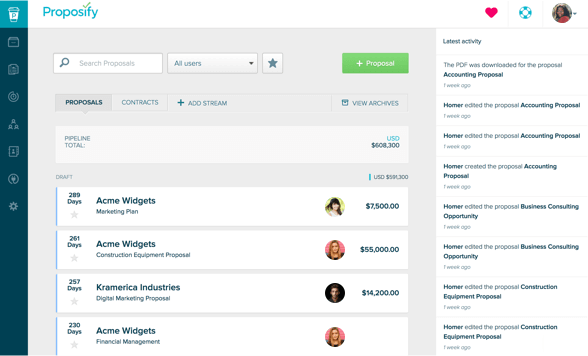
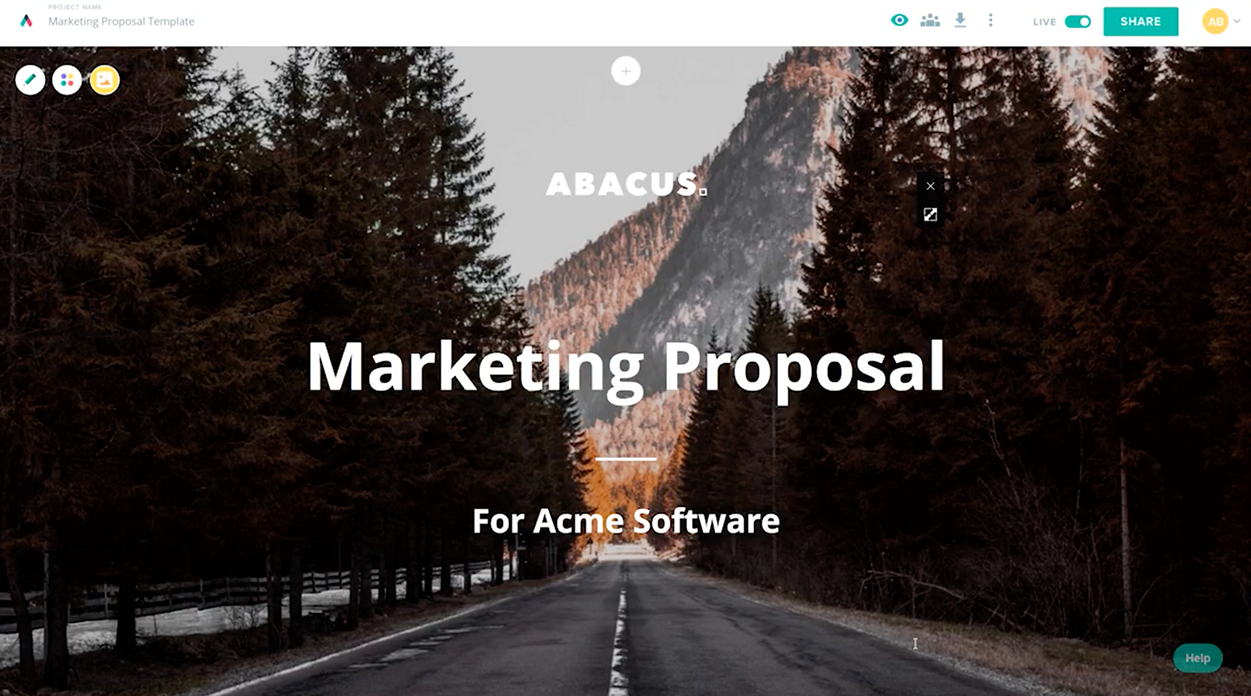
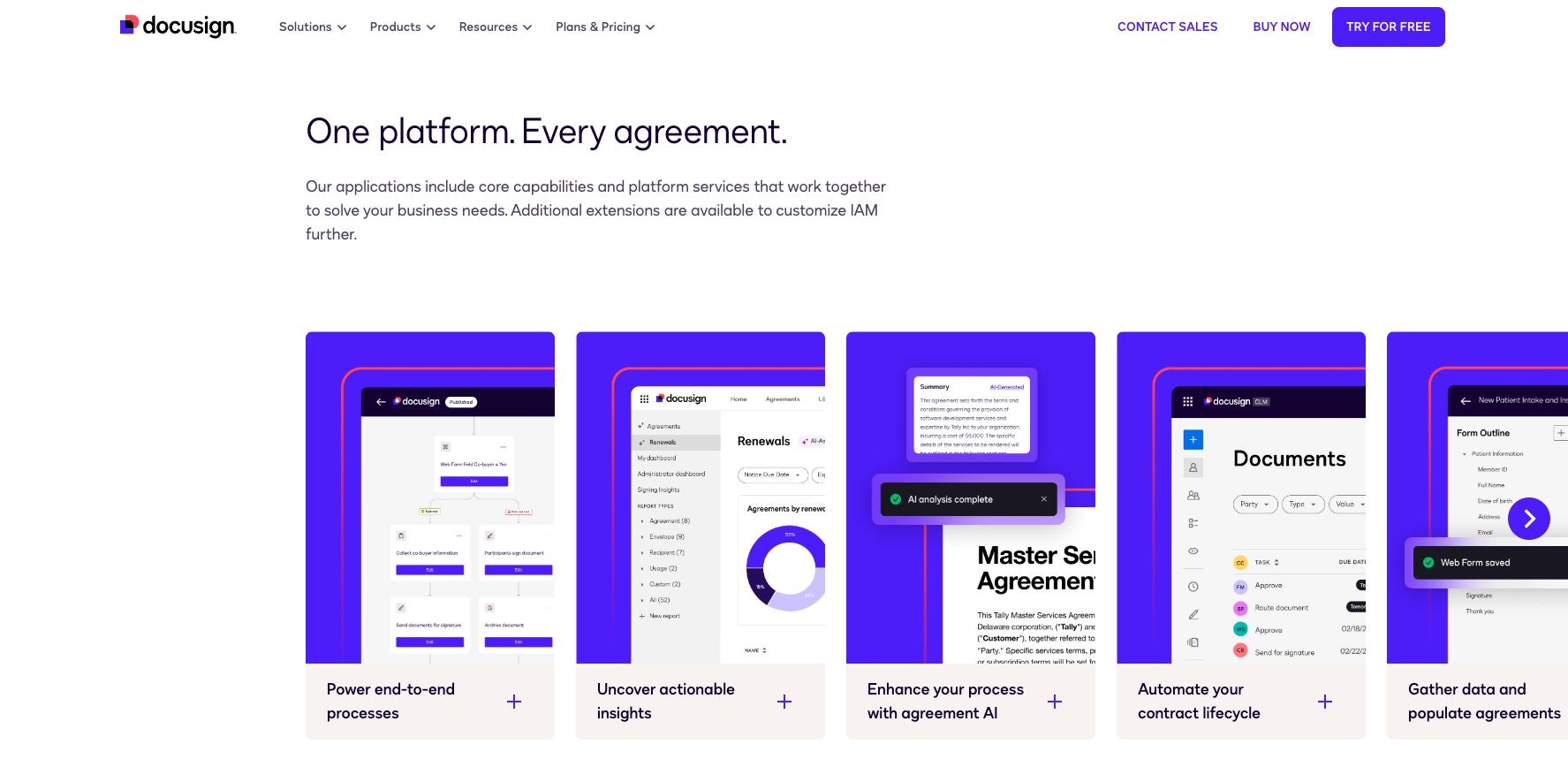
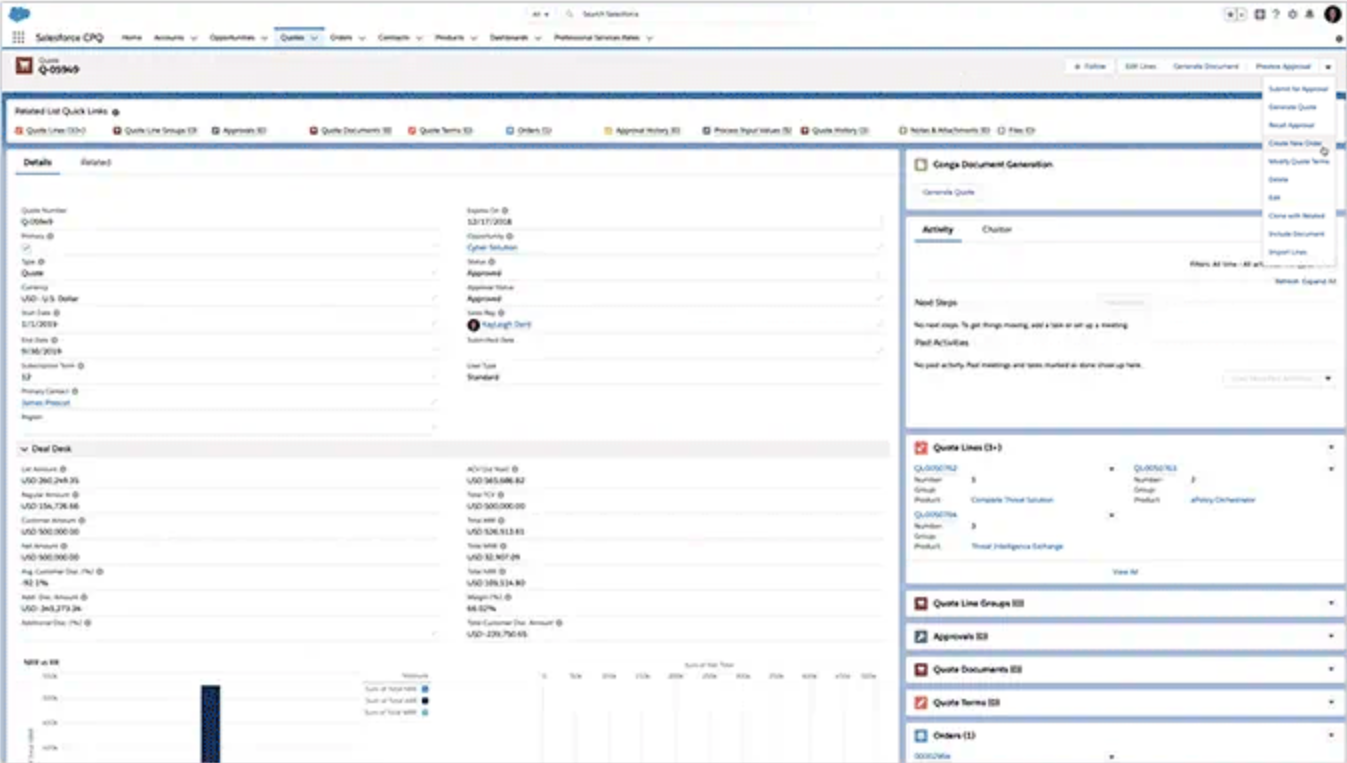
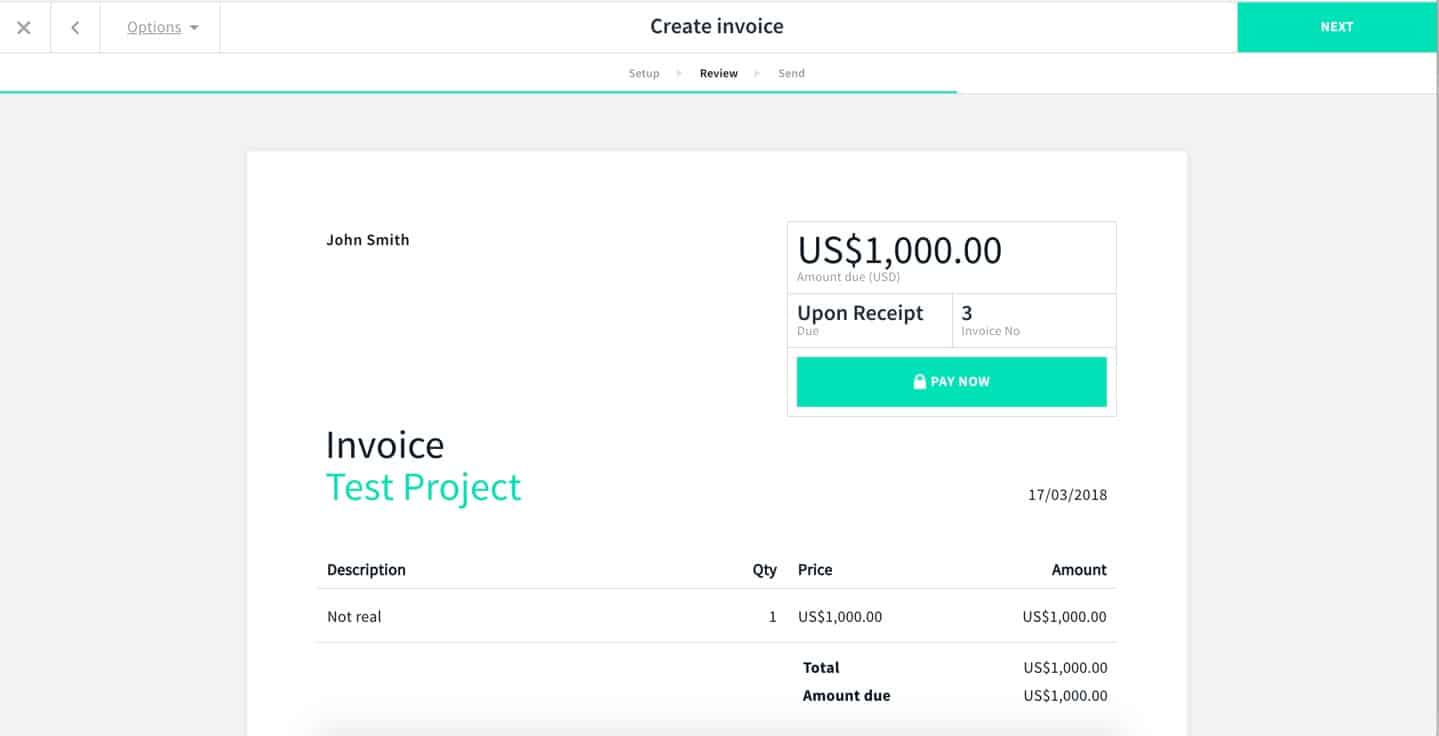
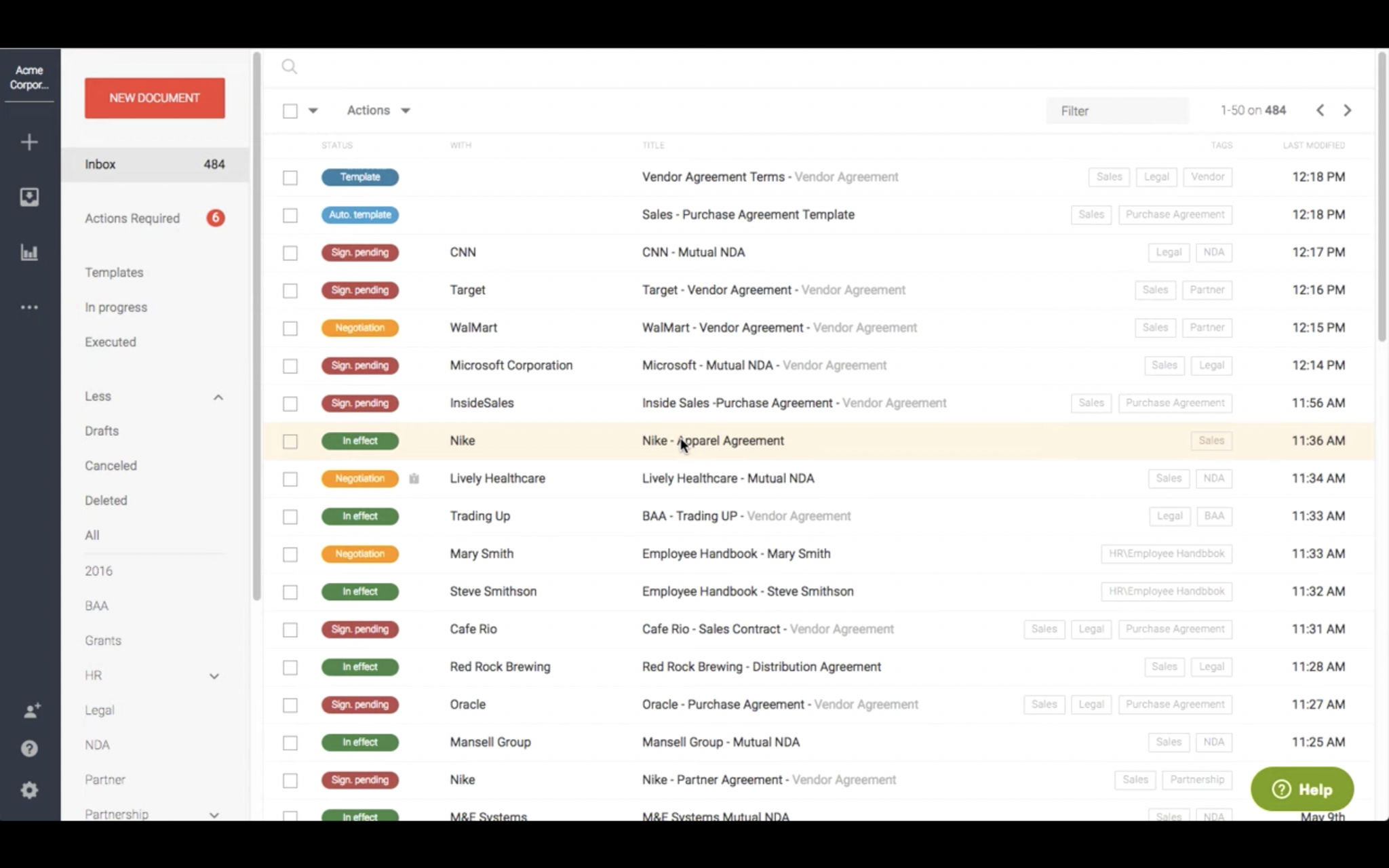
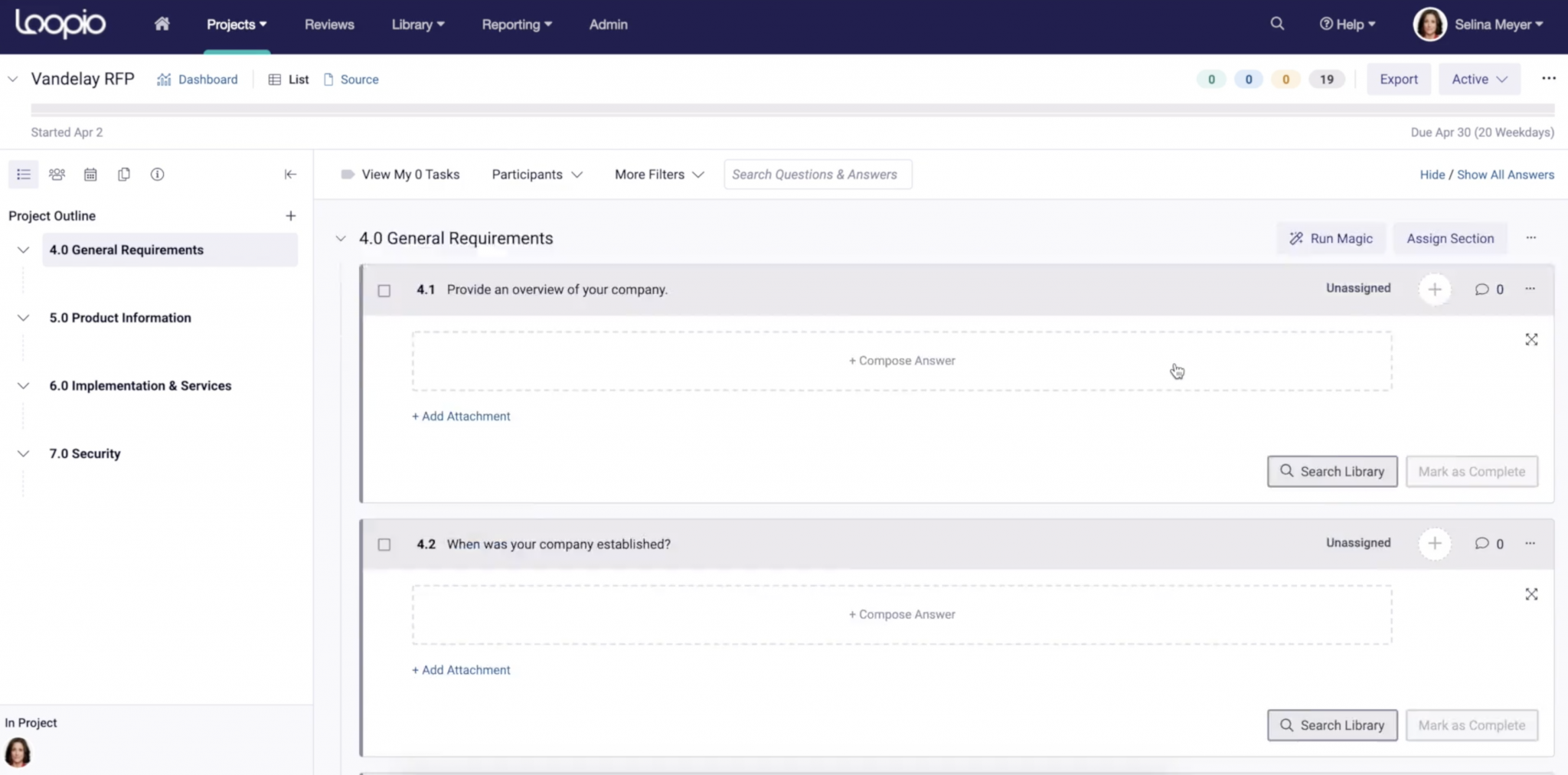
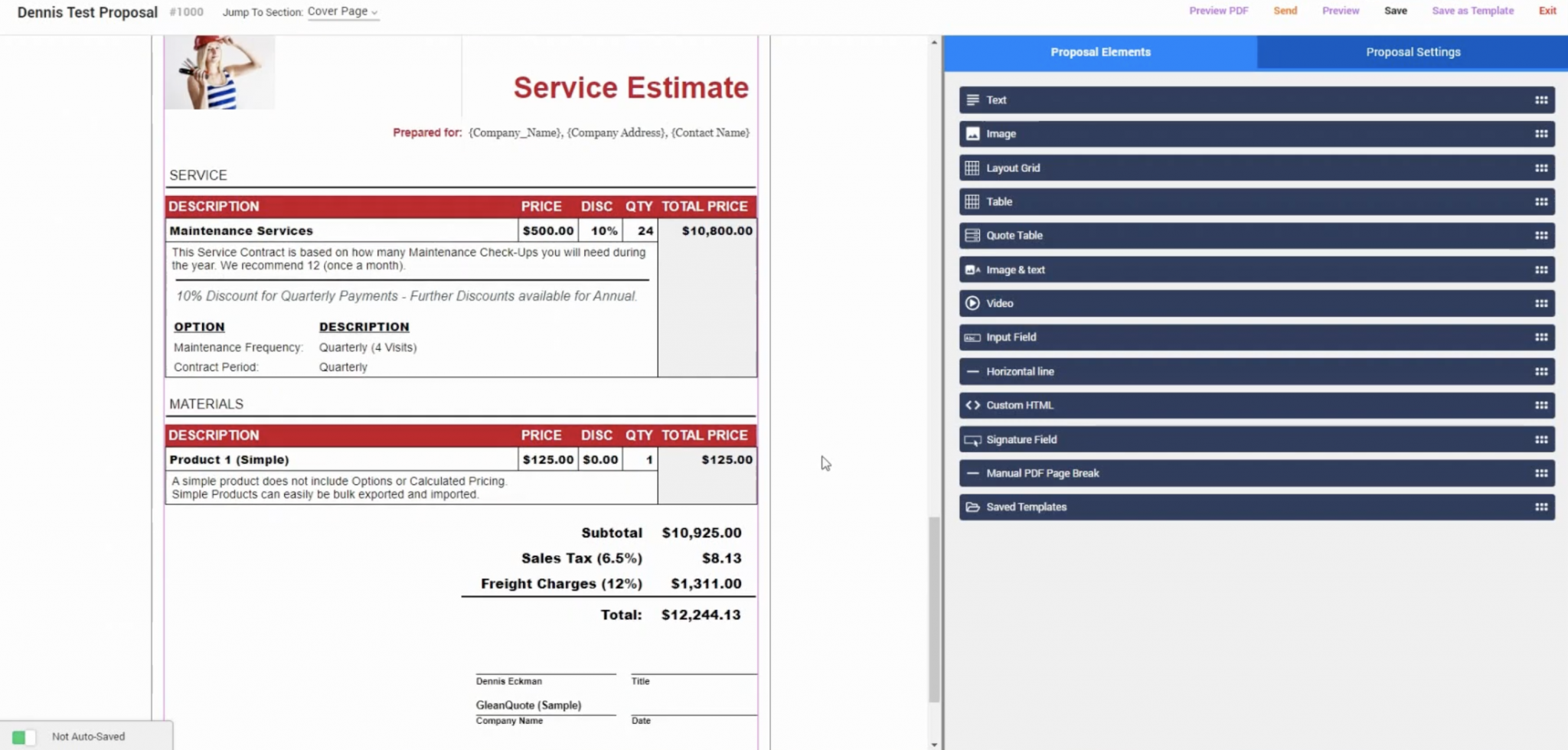
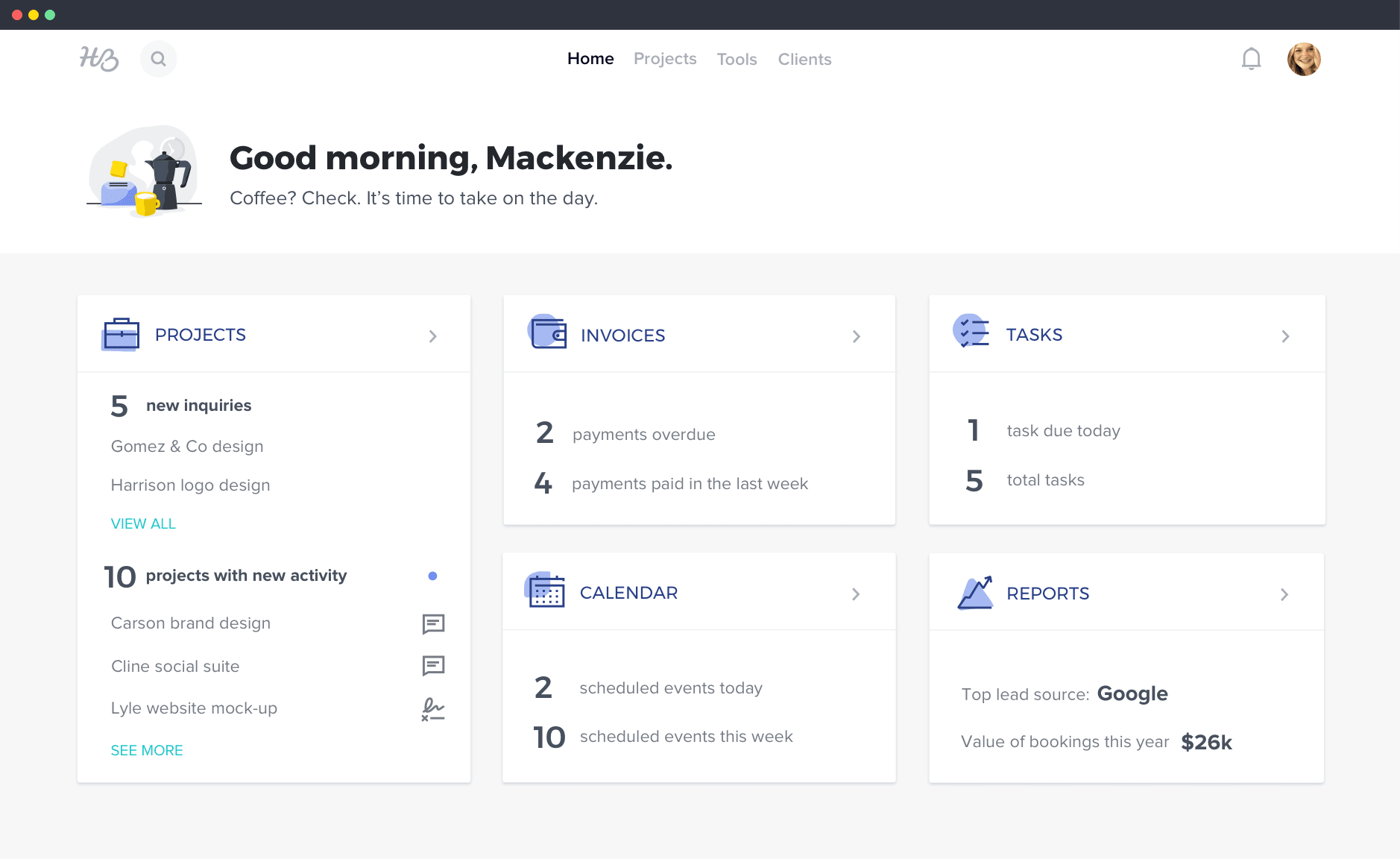















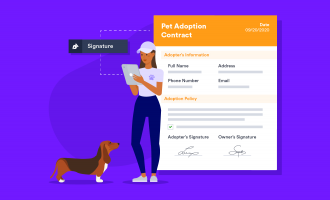




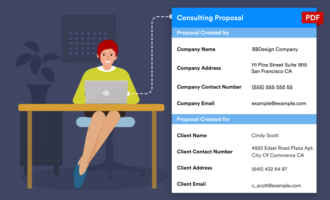








Send Comment: