With the advent of electronic signatures 20-plus years ago, document signing became quick, efficient, and secure. E-signatures added convenience and flexibility for a wide range of industries, from healthcare and financial services to education and beyond, and they delivered benefits such as cost and time savings, enhanced security, error reduction, greater efficiency in business transactions, and eco-friendliness, to name just a few.
With the adoption of electronic signatures came the need for what’s known as an electronic signature audit trail.
In this article, we’ll cover what an electronic signature audit trail is, review the essential elements of an effective electronic signature audit trail, highlight compliance and regulatory concerns regarding audit trails, consider challenges and solutions in audit trail management, and share how Jotform allows users to create, share, and sign documents electronically.
How an electronic signature audit trail works
An electronic signature audit trail is a digital record of all the actions that take place in a document throughout the signing process. Tracked and recorded information includes the names and IP addresses of signers, time and date stamps of when the document was signed, and multi-factor authentication and geolocation data. Having an accessible record of these documented details makes it possible to validate, verify, and track electronic signature transactions back to the various parties in the signature process.
Why audit trails are important for electronic signatures
Electronic signature audit trails play an especially important role in helping ensure compliance with legal standards and regulations. Let’s take a closer look some of these regulations:
- E-Sign Act: The U.S. Electronic Signatures in Global and National Commerce Act, also known as the E-Sign Act, is a federal law in the United States that specifies how electronic signatures are used and regulated in interstate and foreign commerce. It affirms that electronic signatures are valid in every state of the United States or territory where U.S. federal law applies, which means it applies to both national and international transactions.
- UETA: The Uniform Electronic Transactions Act (UETA) is a U.S. law that gives electronic contracts and electronic signatures the same legal recognition as paper agreements and wet signatures. Every state except New York has adopted this law, as have the District of Columbia, Puerto Rico, and the U.S. Virgin Islands. Because it’s a state-by-state regulation and not a federal law, states can choose whether or not to adopt it. UETA recognizes the validity of e-signatures in most U.S. states where federal law doesn’t apply, but unlike the E-Sign Act, it doesn’t cover international transactions.
- GDPR: The General Data Protection Regulation (GDPR) applies to any organization or entity that collects, processes, or stores the personal data of EU citizens, even if that entity isn’t in the EU. It requires that companies and organizations ask for consent to collect and use personal data, offer individuals the option to erase their data, and have rigorous safeguards in place to protect this data.
The UETA and the E-Sign Act establish the validity and enforceability of e-signatures, so non-compliance with them can result in penalties and legal liabilities. GDPR non-compliance can incur severe fines and penalties, including a percentage of “total global turnover of the preceding fiscal year.”
Your e-signature process should include the essential components of an effective e-signature audit trail (more on these components in the next section) to stay in compliance with these standards.
However, this is not legal advice.
It’s important to educate yourself about the specifics of e-signature legality in your state or country and consult with an attorney for answers to specific legal questions about regulations and compliance related to the E-Sign Act, the UETA, and the GDPR in your location and for your specific industry.
How to ensure you have an effective electronic signature audit trail
Audit trails are made up of activity logs that monitor and record all actions related to a document, with the goal of maintaining the security and integrity of electronic signatures throughout the e-signature process. Important components of an electronic signature audit trail may include some or all of the following types of data:
- Details about who created, accessed, and downloaded the document
- Date and time of e-signatures
- Document integrity verification to ensure documents have not been altered
- Document version history
- Document downloads after signing
- Geolocation data that provides a record of where transactions occurred
- A record of changes or modifications made to documents during or after signing
- The signers’ consent to terms of service
- Timestamps that record date and time of each action in order of when they were completed
- User authentication records
- Verification of the signers’ identities through email verification, text code, or other forms of multifactor authentication
- User information, including the name, email, and IP address of all signers and involved parties
How to maintain compliance with regulations
To ensure compliance with legal requirements and standards governing electronic signatures and audit trails, it’s important to educate yourself about the specific provisions of the UETA, the E-Sign Act, and the GDPR in your locale and for your industry. And as previously mentioned, you need to consult with your attorney. If you’re in the United States, compliance requirements may vary slightly depending on your jurisdiction, as UETA rules can differ from state to state.
While consulting with an attorney who specializes in the UETA, the E-Sign Act, and GDPR in your industry and jurisdiction is the best way to stay in compliance, here are a few general recommendations:
- Obtain consent. All parties engaged in electronic transactions must give clear and informed consent to conduct business electronically.
- Keep accurate records. You’ll need to preserve records of all the key elements of an effective electronic signature audit trail as highlighted in the previous section. Ensure records are organized and stored safely so you can easily access them in the event of a legal dispute.
- Use reliable, secure software. Choose e-signature software that offers authentication, verification, and encryption functionality to maintain electronic document integrity and confidentiality.
- Provide training to employees, customers and other stakeholders. Everyone should know the rules related to electronic signatures and their proper use, including relevant compliance requirements based on your industry and jurisdiction.
- Stay up to date with potential compliance and regulation changes. Always make sure you’re aware of any adjustments to various regulations, such as the UETA, the E-Sign Act, and the GDPR, as well as any new legislation that applies to e-signatures.
Maintaining an accurate audit trail automatically documents the necessary components of compliance with laws like the E-Sign Act and the UETA. While industry-specific regulations may vary, this is especially important where bulletproof data integrity is non-negotiable, such as in the healthcare, legal, and finance industries.
How to address challenges in audit trail management
While creating an electronic signature audit trail is beneficial – and necessary to stay in compliance with rules and regulations governing many aspects of doing business digitally – implementing an audit trail does involve some potential difficulties.
Here are a few challenges and their solutions:
- Technical complexities: One of the technical complexities that may arise when implementing an electronic signature audit trail is storing and managing multiple types of data, along with a large volume of data overall. Having a lot of data can make it difficult to find what you need when you need it. Instituting a reliable electronic signature software solution can easily resolve this issue, as this specialized software is specifically designed to store, organize, and analyze electronic signature audit trail data.
- Evolving legal requirements: Laws, rules, and regulations often change, making it difficult to keep up to date with the latest compliance requirements. A good way to overcome this challenge is to appoint a designated compliance officer. Along with overall statutory compliance, this person can also focus on maintaining compliance with laws governing electronic signature audit trails in your locale or jurisdiction, as well as those for your specific industry.
- Data management issues: As previously mentioned, managing the large amounts of data that audit trails create comes with its own set of headaches. It can be especially challenging for small organizations with limited resources, as safely storing audit trails can require a significant investment. Managing large amounts of data can also result in delays in discovering and amending irregularities. Specialized electronic signature audit trail software can help mitigate both these challenges, and you can purchase it for as little as $49 per month to as much as several hundred dollars per month for an advanced premium solution.
Other challenges include concerns about privacy, data integrity, and unauthorized access. You can alleviate privacy issues by using a platform that ensures compliance with relevant privacy laws. You can mitigate concerns about data integrity by implementing digital signatures or other similar techniques to verify the authenticity and integrity of records, and you can prevent unauthorized access by instituting controls like passwords, encryption, or multifactor authentication.
How Jotform makes electronic signature audit trails easier
Jotform Sign allows users to easily create, share, and electronically sign documents. It offers automation features to streamline workflows and supports signing on any device. Users can convert PDFs to e-sign documents with a single click and securely collect signatures from anywhere.
Jotform Sign also provides automation for document processes, enabling users to save time and improve efficiency. With Jotform, every action someone takes on a document is automatically recorded. This includes the time of access, the details of the individuals interacting with the document, and the specific actions they performed.
Check out over 700 Jotform Sign document templates here, which include templates for nearly any industry.
The information in this article is offered for your convenience and is not intended as legal advice. Please consult with your attorney(s) if you have questions about your particular legal situation.
Photo by Jonathan Kemper on Unsplash






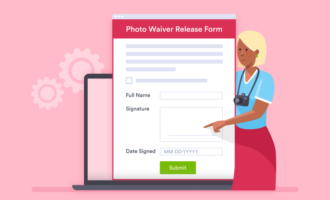


































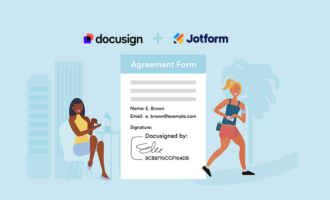






Send Comment: