Jotform Approvals is now Jotform Workflows!
Work smarter with adaptable workflows that streamline complex processes and help you get more done faster. Automate tasks, streamline approvals, receive payments, and more.
What do HR administrators, IT directors, procurement and finance managers, event managers, and entrepreneurs have in common?
If you answered, “collecting data,” you’d be half right. These professionals (and many others) also need an effective way for internal stakeholders to either approve or deny submitted requests.
The twin needs of data collection and a turnkey approvals process present a catch-22 for most businesses. You can’t have approvals without having a form, request, or data to approve — but on the other hand, many of today’s workflow solutions don’t provide a feature-rich form builder to collect the data you need to feed into your approvals process.
Too often, having to “stitch together” multiple solutions leads to inexact data collection with users spending time creating something that may not function properly, instead of dedicating that time to their core duties.
Jotform is super excited to announce the arrival of Jotform Approvals — an innovative way to get more done and save time. Jotform Approvals empowers teams to automate approval processes and streamline workflows with ease. With Jotform’s drag-and-drop interface, teams can easily add approvers, emails, conditional branches, and other elements to an approval process.
The best part? Jotform Approvals works seamlessly with our best-in-class form builder. Now you can combine the flexibility and features of forms with the capabilities of a workflow solution.
In many ways, Jotform Approvals is a natural evolution of Jotform’s functionality — providing ways to increase your organization’s productivity whether collecting data or setting up automated processes.
Jotform Approvals brings together end-to-end data collection, reviews, and approval workflows with features and security that offer a new level of confidence. Built to meet today’s organizational demands, Jotform Approvals offers more features specifically for approval flows.
For instance, let’s say you’re an HR administrator creating an employee leave approval workflow for one of your department heads. You may want to give them the ability to reassign approvals when they go on vacation or when they hire someone who has their own direct reports.
reports.
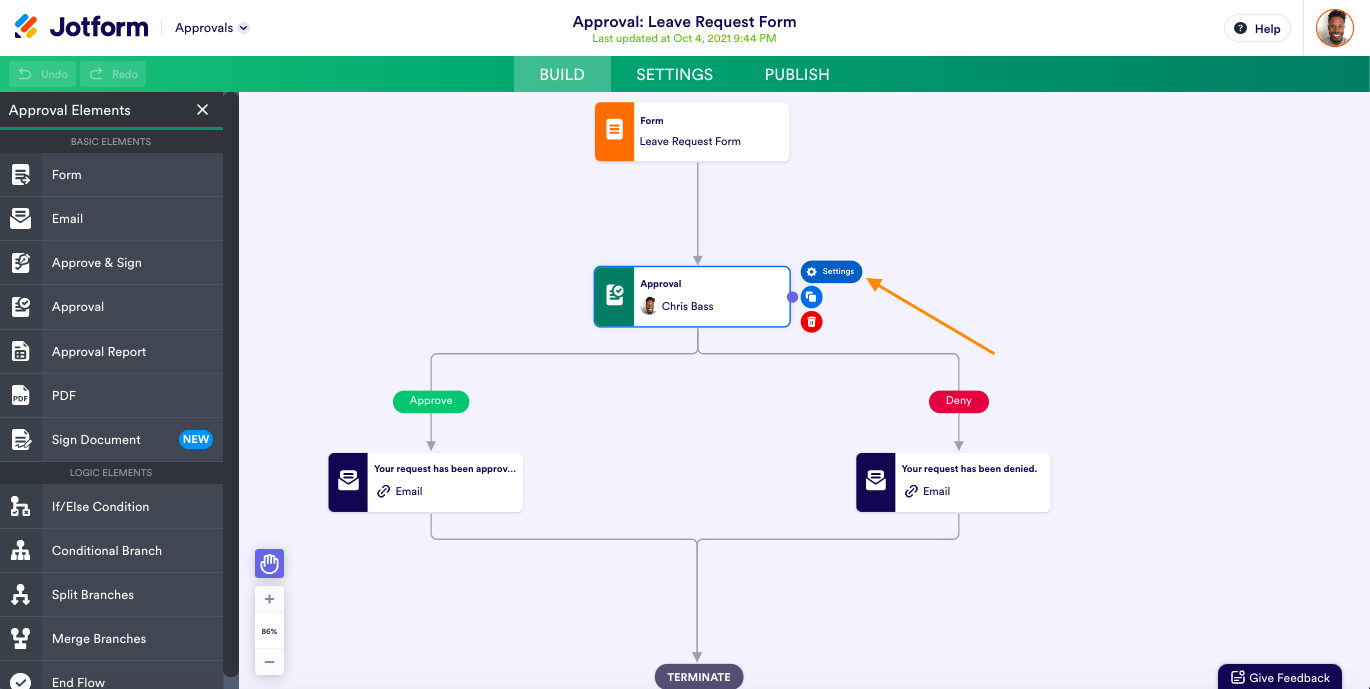
It’s a snap to reassign the task, and get a heads-up via email when the reassignment occurs.
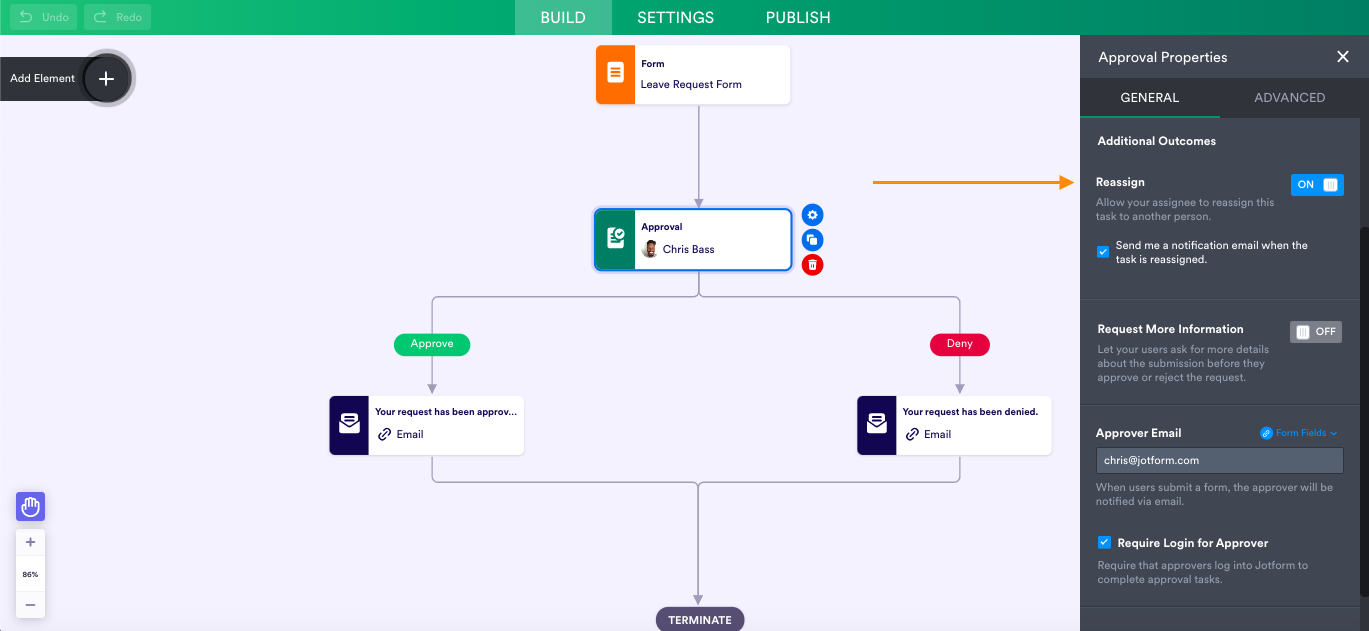
Another cool feature of Jotform Approvals is custom outcomes. With custom outcomes, you can create approvals with responses suited to your particular business needs.
For example, if a leave request can be approved but needs clarification or adjusted dates, you can respond to the approval request with an outcome specific to your business needs (and build your approval flow in concert with your outcome).
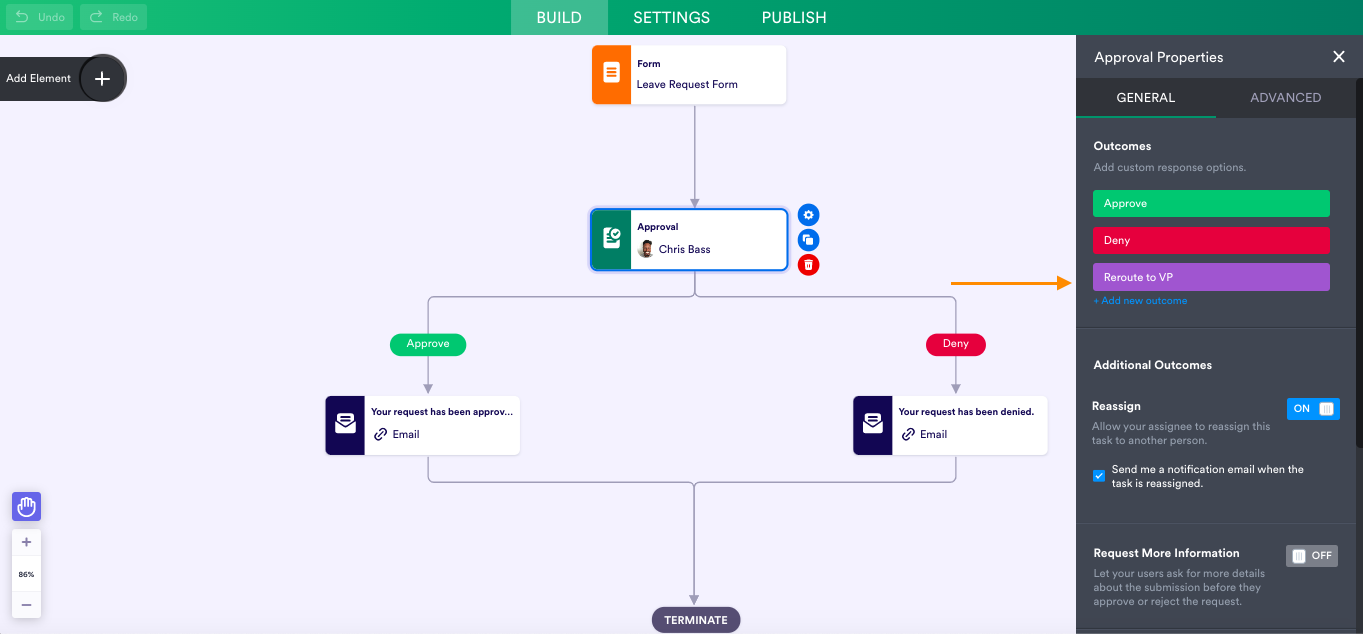
To cover potential contingencies, you may want to construct an approval flow that can automatically handle conditional requests. Let’s say an employee submits a leave request in excess of 10 days. You can use conditional branching to set the day limit condition and perform a different action according to the condition that’s met. This way, anything over 10 days will follow a branch that reroutes the request to a specified contact for approval.
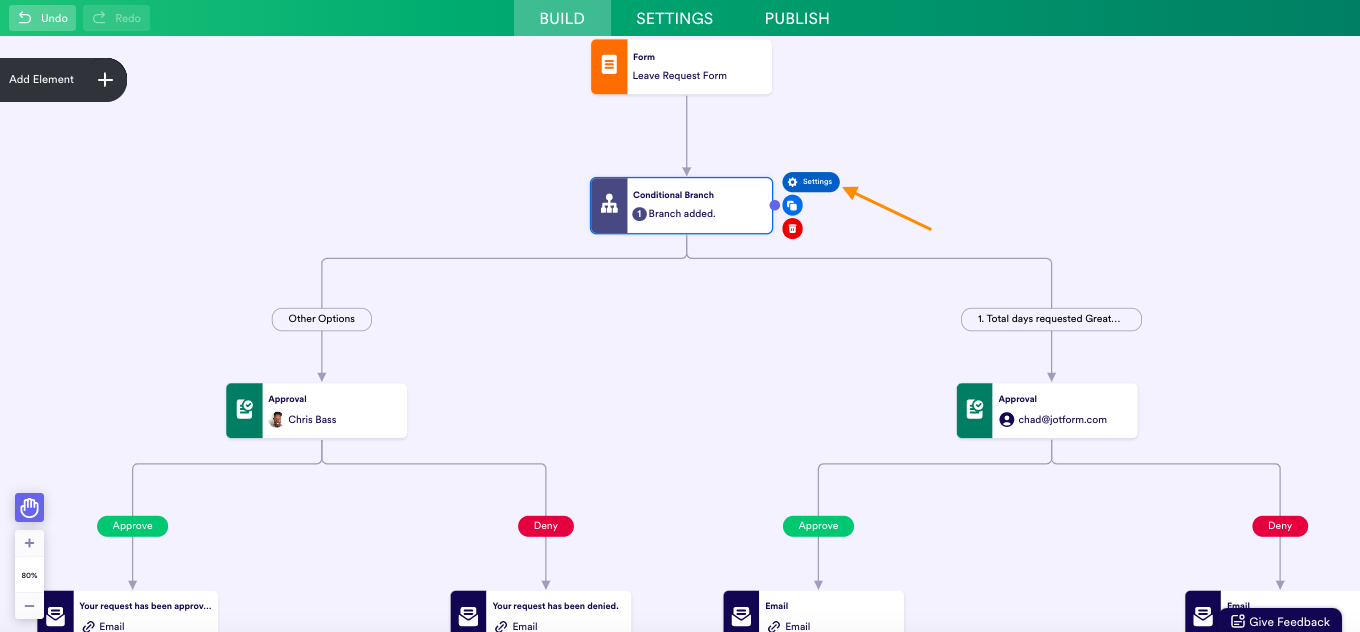
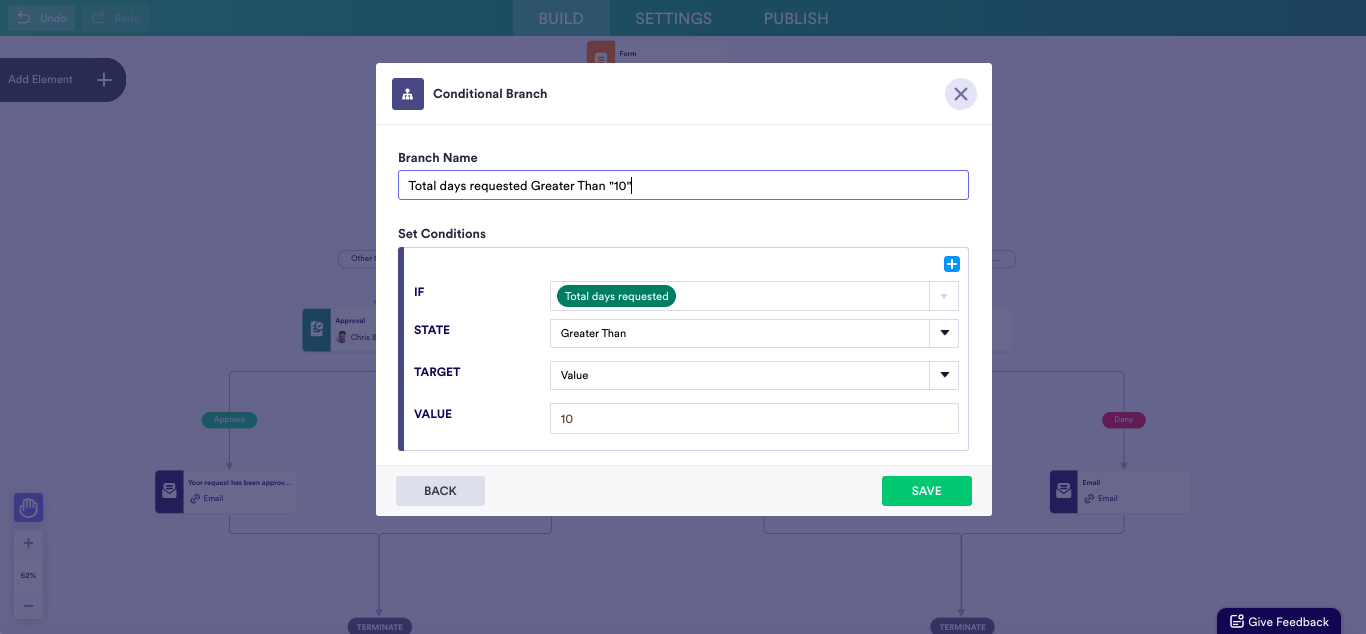
Jotform Approvals will help you streamline your organization’s efforts by uniting your data collection with your workflow management, reducing errors through new, more accurate processes and increasing productivity by saving time that would otherwise be spent on ad-hoc emails or third-party tools.
As with many approvals or workflow management systems, there are major benefits and innovative features built into Jotform Approvals. Let’s dig in to better understand how this new solution will make your job easier and ultimately create an improved experience for your respondents.
The automated workflow landscape
The organizations that collect data for an approval process — or that could use an improved workflow solution — span almost every industry.
Workflow solutions have been around for a long time. You could conceivably go back to Henry Ford’s assembly line to see one of the first “workflows” that accomplished the same goal no-code automation software does today: greater efficiency, more time saved, and increased accuracy.
As the computer age dawned and IBM began to connect business management systems, new efficiencies in workflow automation emerged. Business process automation technology continued to mature throughout the 90s. Supported by a faster internet (and later cloud computing) task centric workflow processes and data began to communicate across devices and platforms, bringing us to the apps we enjoy today.
Now the automated cloud workflow market is growing by double digits annually and is expected to reach $3.85 billion by 2023.
Yet there are still unrealized efficiencies.
What’s wrong with current solutions?
To understand the pain points of current workflows, we need to highlight the relationship between data collection and approvals. The two most common scenarios are companies that focus on creating an industry-leading workflow automation solution and businesses that create feature-rich and scalable data-collection software.
But like peanut butter and jelly, the two work best together.
As we hinted earlier, this unique marriage eliminates the biggest pain points for workflow and data-collection software users, in particular, lack of cross-platform functionality and a robust ecosystem.
We conducted considerable user research encompassing a wide range of industries and locations, and we found some common complaints.
These issues arise when trying to create a data collection and approval workflow via workflow automation software only:
- Forms and form builders with fewer features and capabilities
- Tools that are difficult and frustrating to use, especially with advanced workflows
- Incomplete processes: data exports are difficult or require additional software
- Lack of prompts for simple workflows and no library of standard and non-standard templates
- An inflexible user interface
- A less than desirable mobile app user experience
The following issues arise when trying to create a data-collection and approval workflow via data-collection software only:
- Approval functionality often requires a workaround.
- Approval processes are fragile or error-prone due to a combination of complex conditional logic, widgets, and automated notifications.
- Tracking requests with emails only isn’t scalable when you receive a high volume of submissions.
- It’s difficult to collect or keep track of payments within the platform.
How Jotform Approvals stands out from the crowd
Jotform Approvals is the fully functional, feature-rich approvals solution you’ve been waiting for.
By bridging high performing workflow automation, data collection, data management, reporting, mobile solutions, and best-in-class integrations, your business will be able to move easily from forms to flows.
Jotform Approvals addresses the common pain points of workflows through a user centric interface that stresses ease of use while catering to advanced functionality. Users can easily view the tasks in their workflows via a flowchart of their approval processes.
Conditional logic, or other, issues are addressed through error management; the flow builder presents notifications when issues prevent proper workflow.
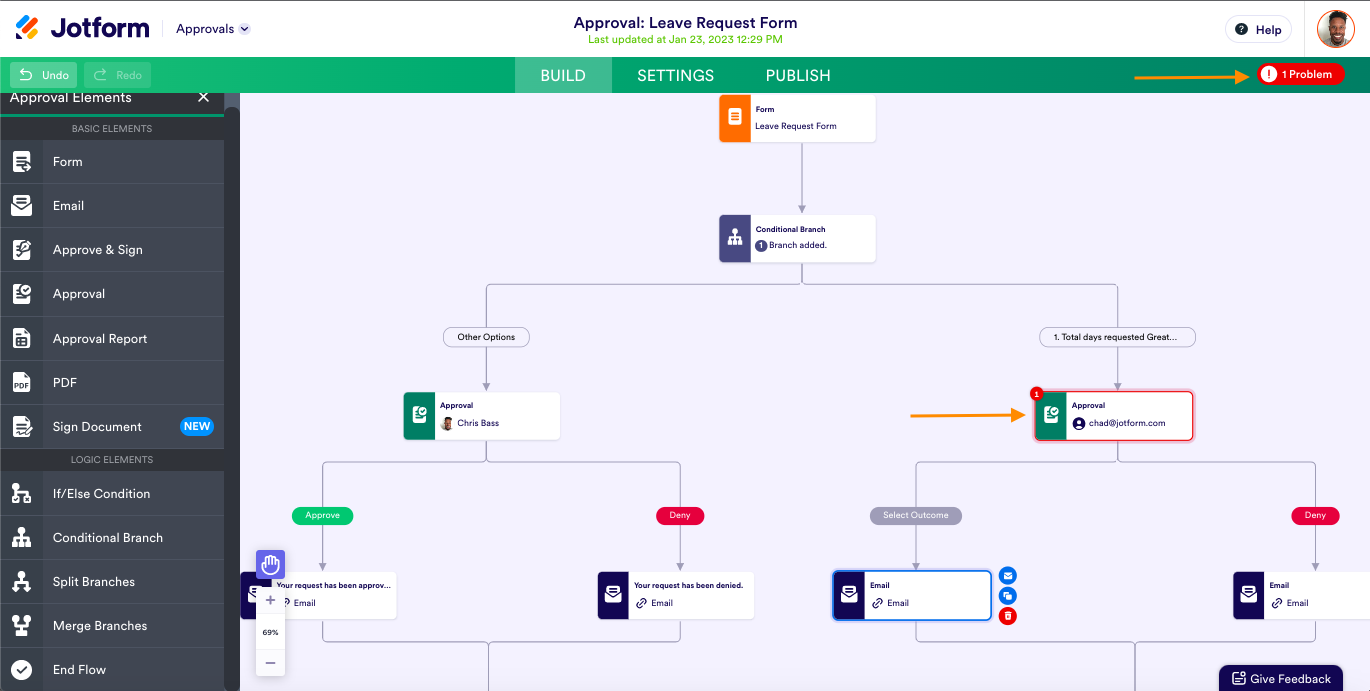
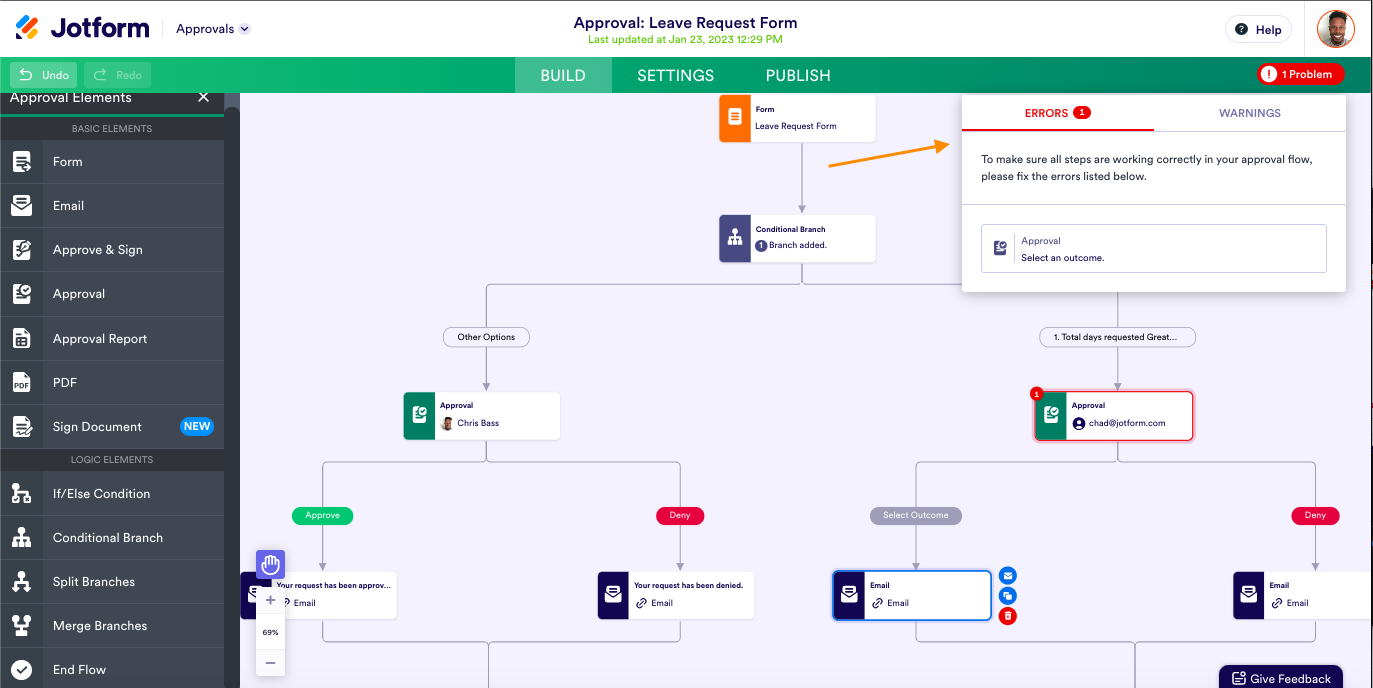
In Jotform Approvals, approvers can see every waiting submission by accessing the My Approvals screen. Once there, you’ll see a listing of tasks Assigned to me and see all of the approved/denied submissions under Completed Approvals.
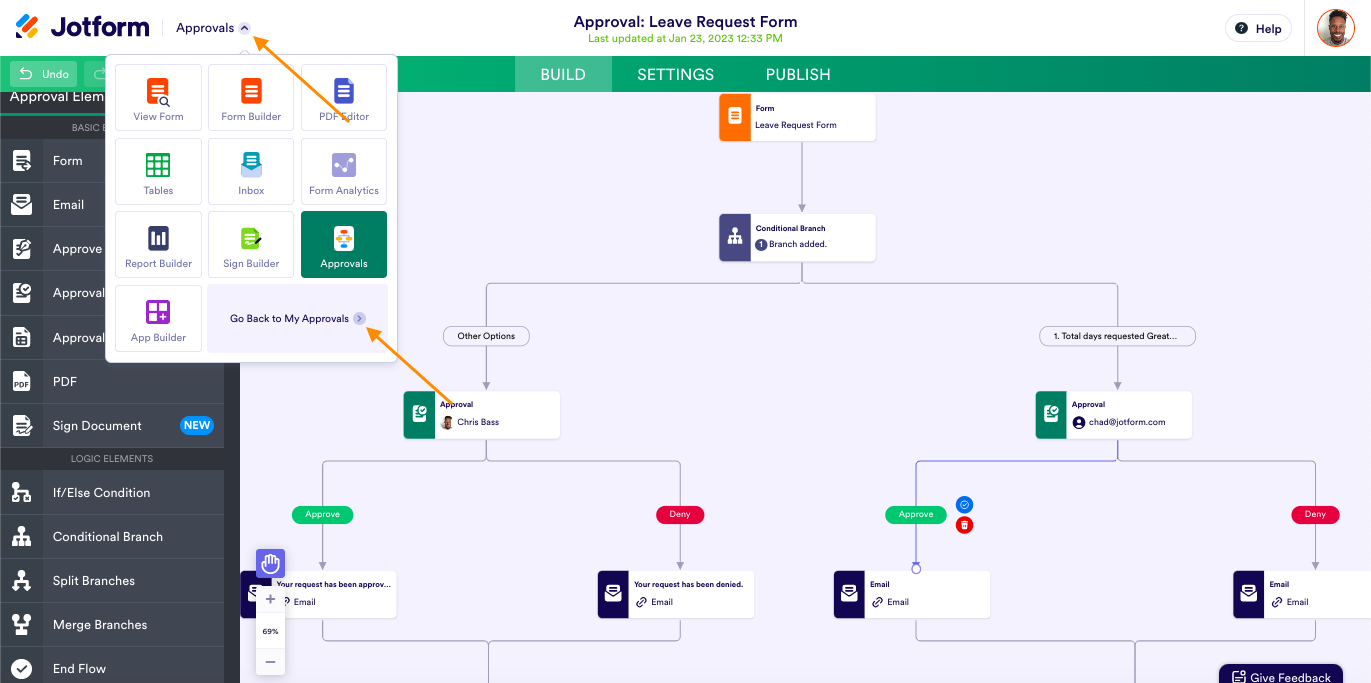
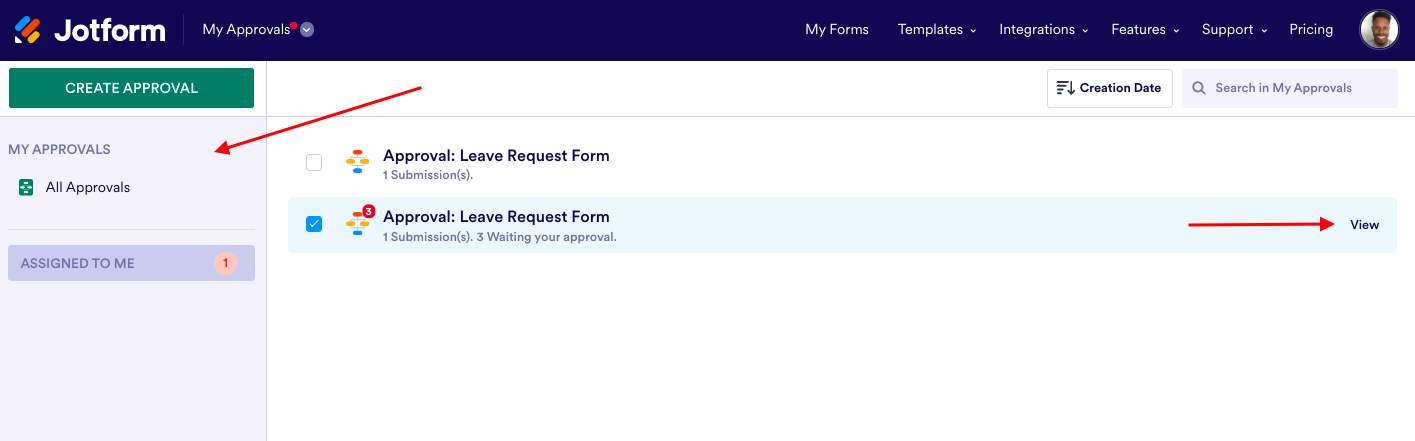
Check the box or hover over your task(s), then click View to see your tasks listed under the Waiting For Me tab in Jotform Inbox (approvers will get a notification in their native email client as well).
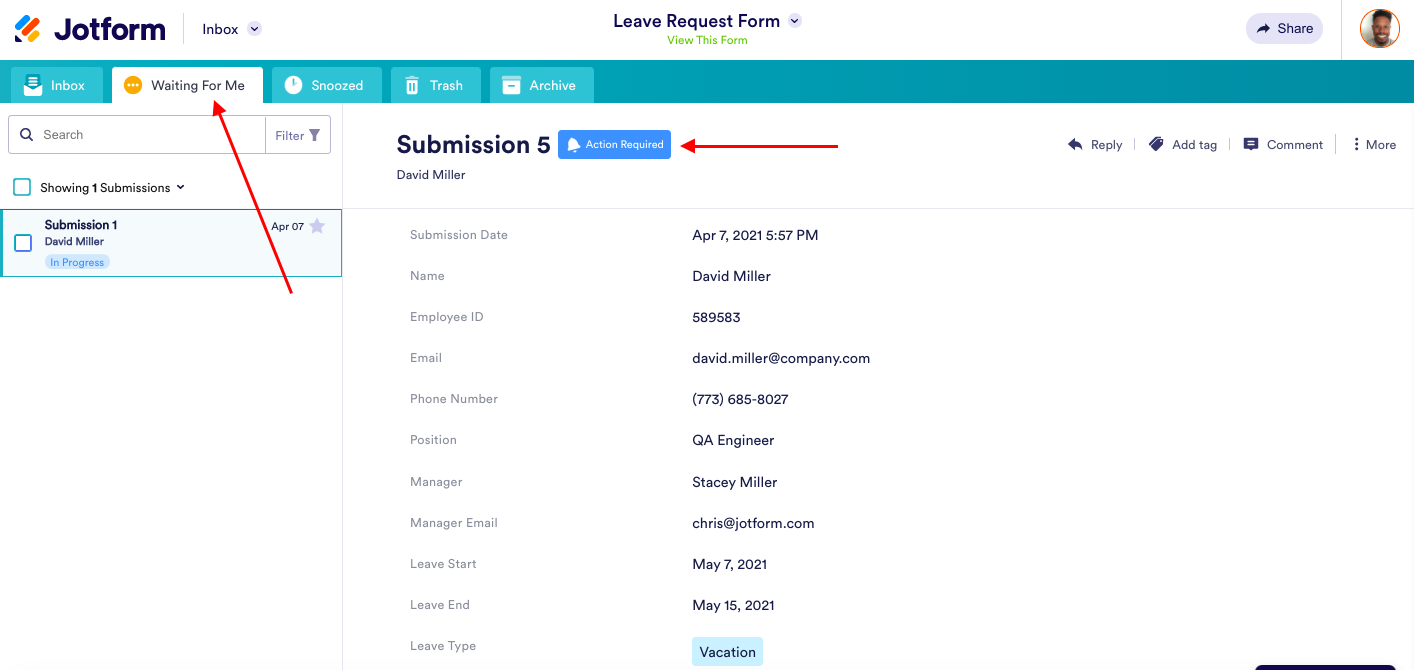
Find results in Inbox through a simple search or with filters. You can also archive requests when needed. With Inbox, it’s easy to track high volumes of approval requests.
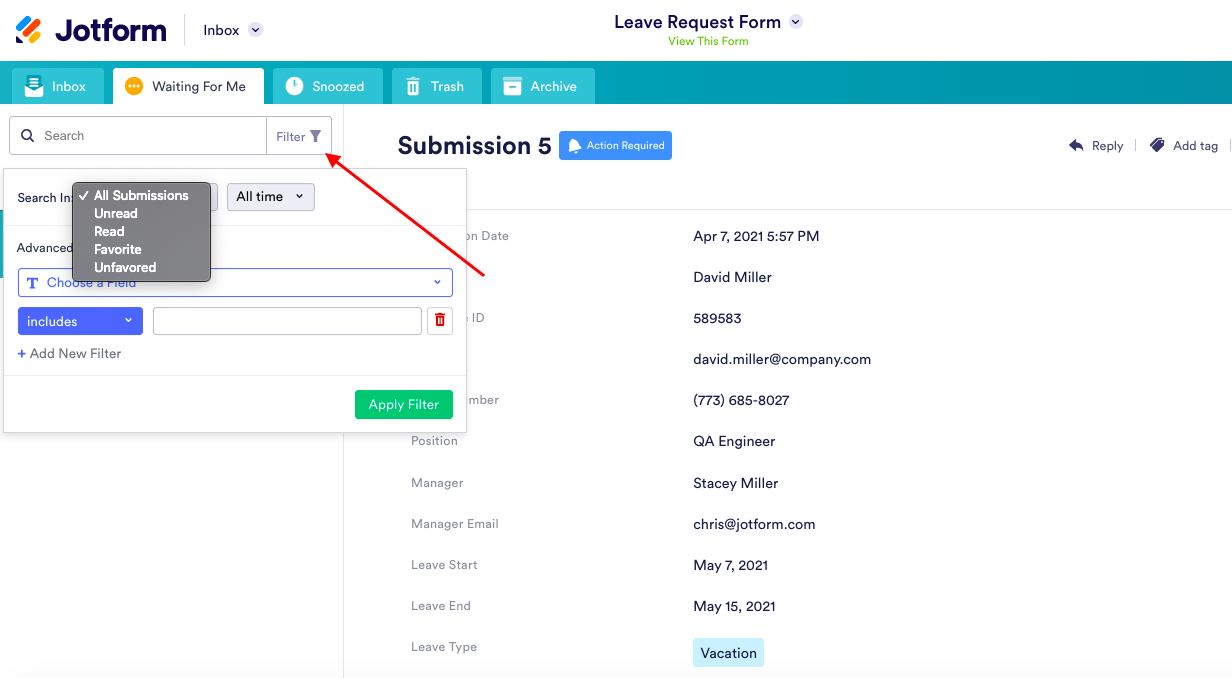
There are many ways users can benefit from Jotform Approvals. To get an idea of how we addressed some of the common pain points, and to understand how your day-to-day job will be easier, here are some quick highlights.
Jotform Approvals benefits
- Native best-in-class form builder functionality
Jotform provides a sophisticated online form builder that differentiates itself with flexibility and features such as customization, payment capabilities, widgets, and more. We’ve been focused on forms from day one, and now we’ve applied that same know-how to users’ workflow needs. - Interconnected platform functionality
Jotform Approvals works in concert with Jotform Inbox, Jotform Tables, and Jotform Mobile Forms. When solutions like Approvals are linked to other native products, your productivity increases and you solve more of the tasks (i.e., request handling, communication, management, and reporting) that come along with approvals. - The ability to track and control process ownership
The flow owner has complete visibility over what’s happening and is the ultimate decision-maker for their approval process. If the process is blocked at some point (i.e., one of the approvers is on vacation), they can intervene in the approval flow and ensure the process moves forward. - Mobile functionality
An approver can view approval requests and approve/deny a request on any device over email, via the Jotform app, or on a desktop computer, no matter where they are. This ensures there are no barriers to getting work done. - Simplified notification process
Whether approvers or submitters, everyone will stay apprised of progress so no task gets overlooked. Approvers can view and respond to pending approvals, and form owners can track each step in Jotform Inbox. In addition, form respondents will receive personalized emails when their requests are approved.
Jotform Approvals comes loaded with features rarely offered by a data-collection platform. From the simplest workflows to complex conditional logic and approval paths, let’s preview the capabilities at your fingertips.
Top features of Jotform Approvals
Jotform Approvals works in tandem with the most powerful data-collection solution on the market. It will change the way you work by providing approvals that are an efficient and natural extension of your data-collection efforts.
Based on the approval workflow needs of our everyday users — while keeping more general workflow automation pain points in mind — Jotform Approvals allows you to maintain control of the workflows you create and give approvers the access and visibility they need to keep tasks moving along efficiently.
One of our main goals when building the software was to ensure ease of use so that any user, from novice to expert, can create an effective approval flow. Conditional logic and dynamic approver support enable users to craft advanced workflows with a simple drag-and-drop editor. Automated emails and alerts help simplify and expedite your process.
Perhaps most important, the user interface messaging and prompts help ensure the accuracy of your workflow as well as the consistency of information sent to approvers and the original submitter.
As a result, Jotform Approvals helps you save time by eliminating the need to create a process that in most scenarios would be confusing, difficult, and time-consuming.
Before jumping into the new platform’s features, let’s first look at how to access Jotform Approvals. In the Settings tab of the Form Builder, you can access Jotform Approvals by clicking Approval Flows in the left navigation.
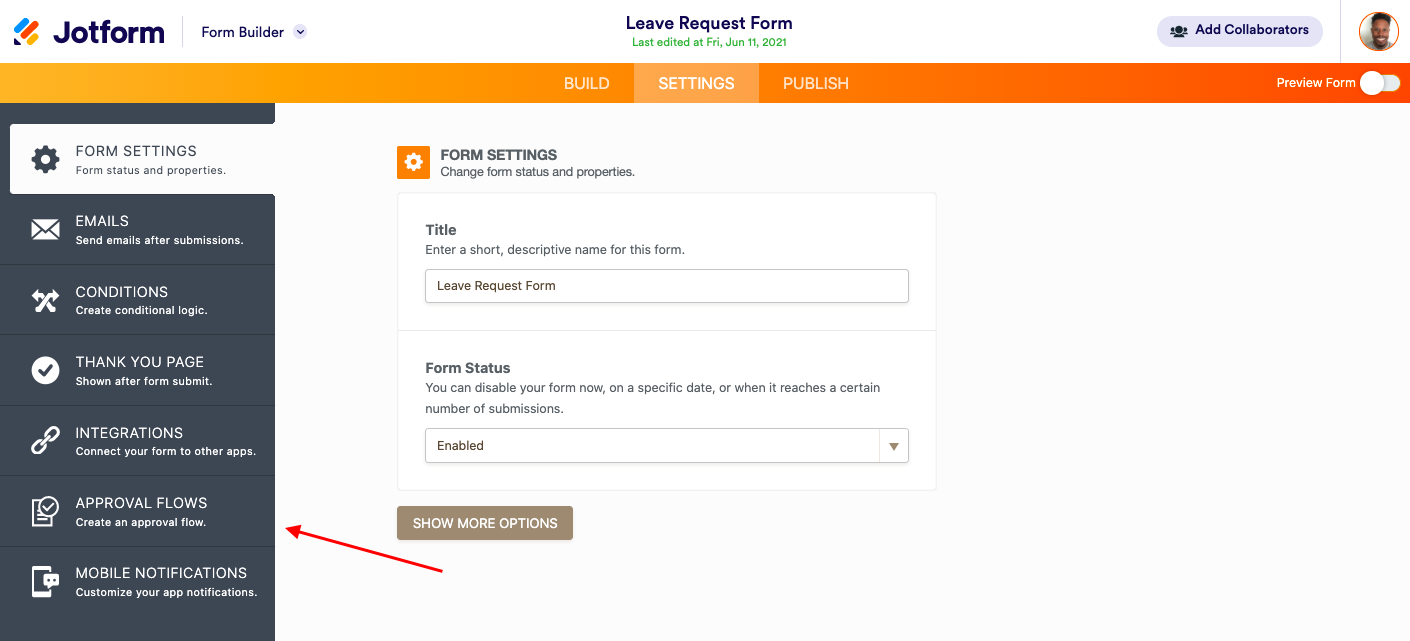
From there, you can either create a new approval flow or edit, disable, or delete an existing approval flow.
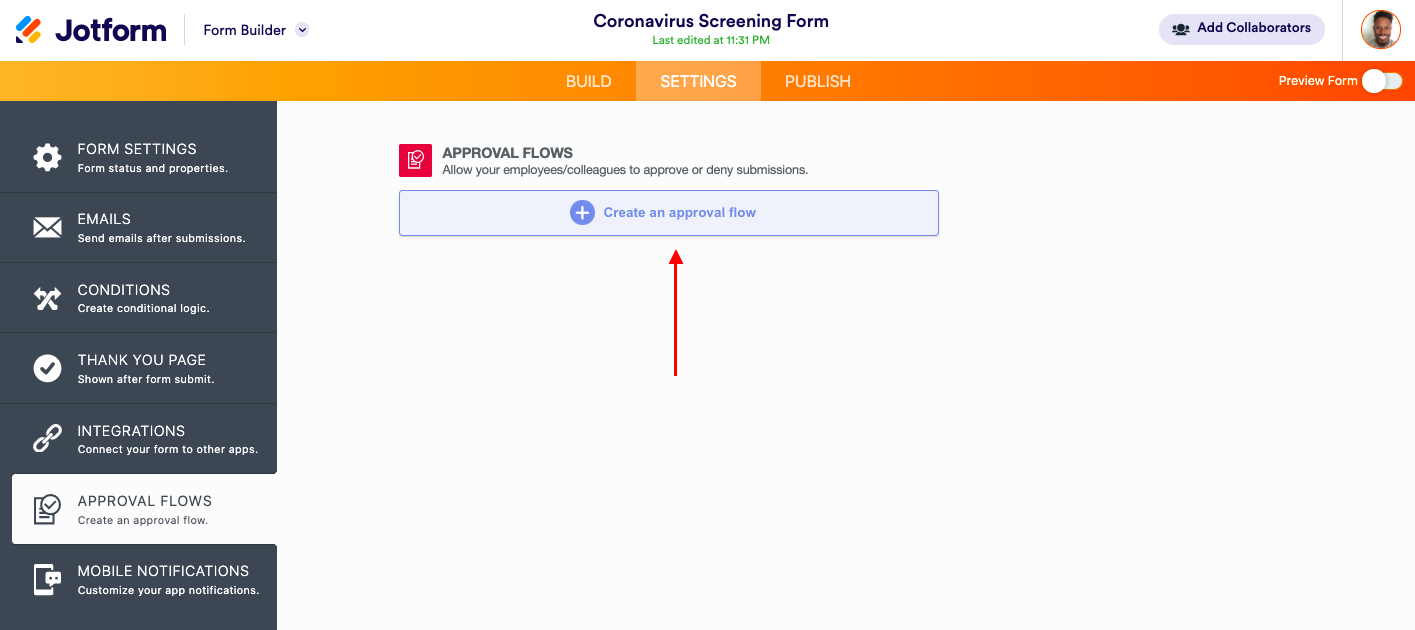
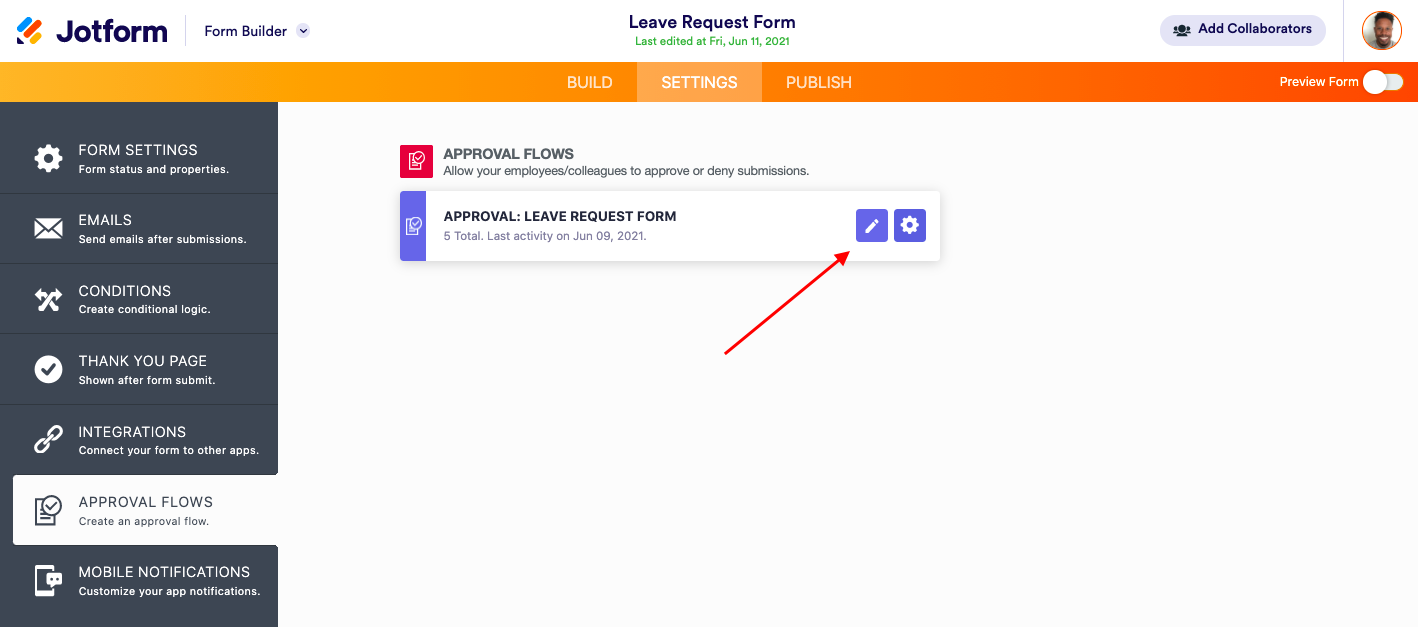
Feature: Easy-to-use approval builder
Creating a new approval flow with Jotform Approvals is easy. Every approval flow starts with a form (unless created separately from the My Approvals screen).
When you click Create an approval flow from the Form Builder’s Settings tab, an approval flow will open in a new tab with a simple, one-step approval.
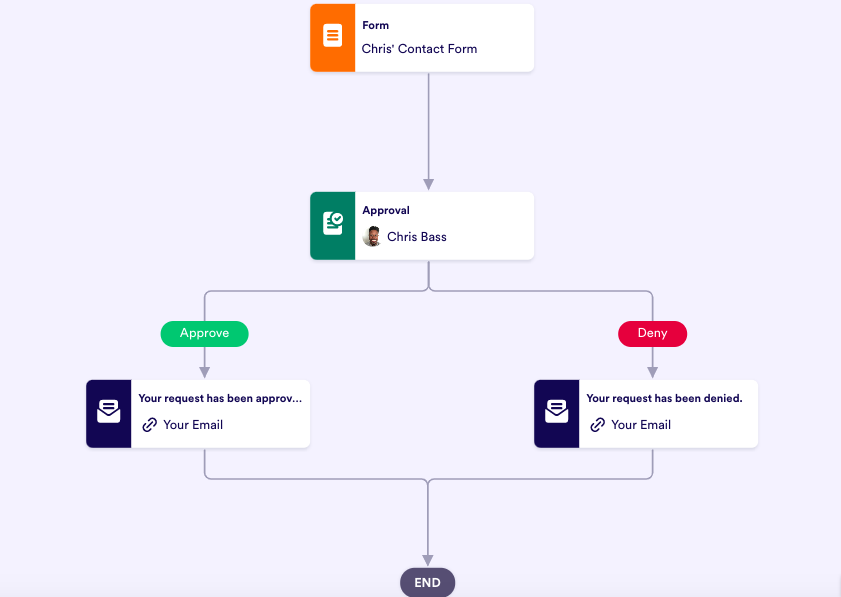
Another way to easily create an approval flow is through the My Approvals page (this can be found in the dropdown of the approvals canvas in the top left). If you start from scratch, the approval builder will open to a flow that involves only the start point and a placeholder. You will be prompted to select one of your forms to begin building a workflow.
From My Approvals, you can select either a simple one-step approval or choose one of the approval process templates that fits your business needs. If you want to change aspects of the template, you can make edits in the approval builder.
Did you know?
When you create an approval flow through My Approvals, the flow that’s created doesn’t specify a form in the start point. As a result, you must add a form to your approval flow.
If you have existing forms within Jotform, we’ll display a form picker where you can choose a form for your approval process. Be aware that you cannot connect multiple approval processes to the same form. If you try to use a form that’s already connected to an approval process, you’ll see a warning message.
Once your workflow canvas is open, drag and drop an element from the Elements menu on the left side of the screen, or simply click once on the element you wish to add.
Ways to connect your workflow elements and links
To emphasize ease of use, Jotform Approvals offers several ways for approval owners to add and connect new elements and links to build out your workflow in the way you work best:
1. Draw a link from the plus icon on the border of the element to connect the element with another element.
2. Draw a link using the plus icon on the border of the element, and a placeholder will appear on the canvas. You can then add any element to the placeholder by simply clicking on the element or by dragging and dropping it.
3. Drag and drop a new element on the plus icon in between existing elements on the link. The element will automatically connect the flow from that point.
4. Click on the link and drag it to connect it to another element on the canvas. Click on Select Outcome to specify the outcome for this element.
Feature: Customized outcomes
As we mentioned earlier, when it comes to approvals, every use case is different, and approval flows need to be editable. With Jotform Approvals, workflow owners can add new outcomes to their approval flow depending on their needs.
For example, let’s say you work at a university and you need to set up an approvals workflow for a grant application. There could be three (or more) outcomes based on the information you need to successfully approve or deny a grant.
To build custom outcomes, click on the approval element and then select the gear icon to open the Approval Properties menu. You can create as many as outcomes you like using the Add new outcome link. However, be sure to confirm the outcome value you want.
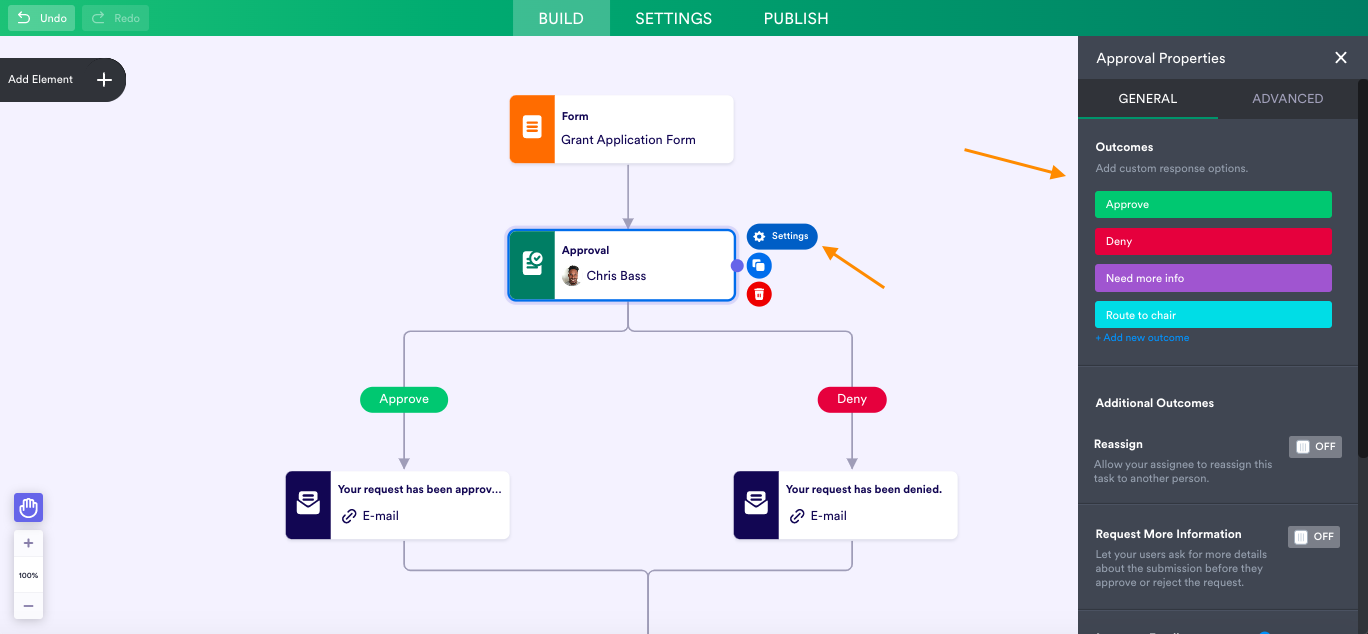
Based on the custom outcomes you’ve created, you can decide on the appropriate response from the approver (i.e., an email sent to the applicant asking them to provide more specific information).
Another useful custom outcome feature is Request More Information. As opposed to a simple approve or deny function, this feature, located in the advanced Approval Properties menu, enables the approver to send the submission back to the requester so they can edit it.
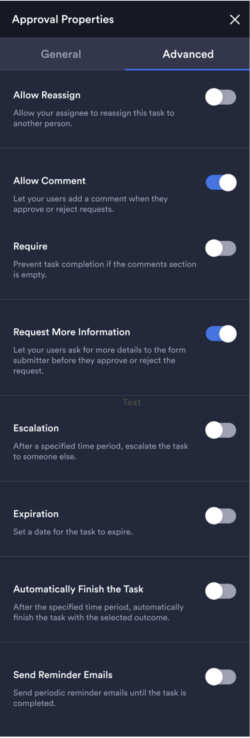
When an approver needs more information from a requester, they can access this feature in Jotform Inbox. Just click on the “More” vertical ellipsis toward the top of the screen when viewing the submission and select Reply.
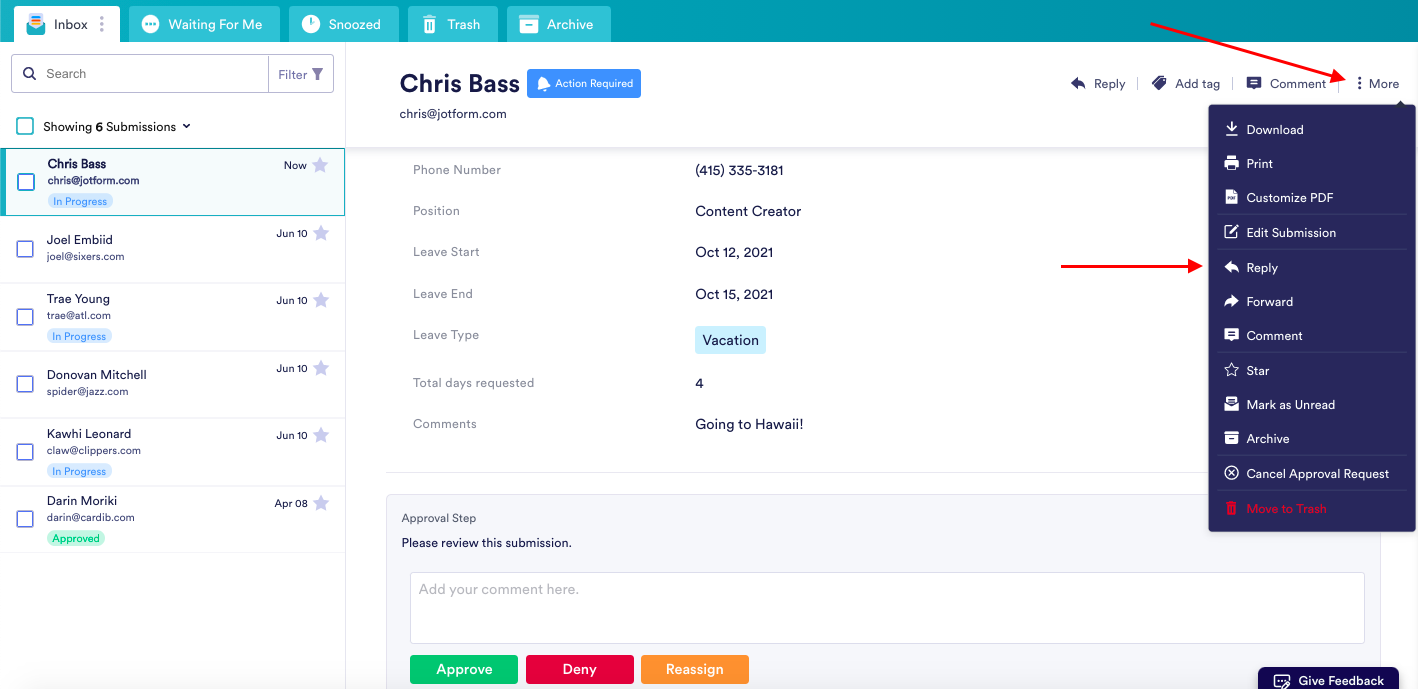
A panel will open, where the approver can write their message and send it to the requester. When the requester resubmits the request, the approver receives the submission again and can resume work on it directly from Inbox by clicking the Edit Submission link.
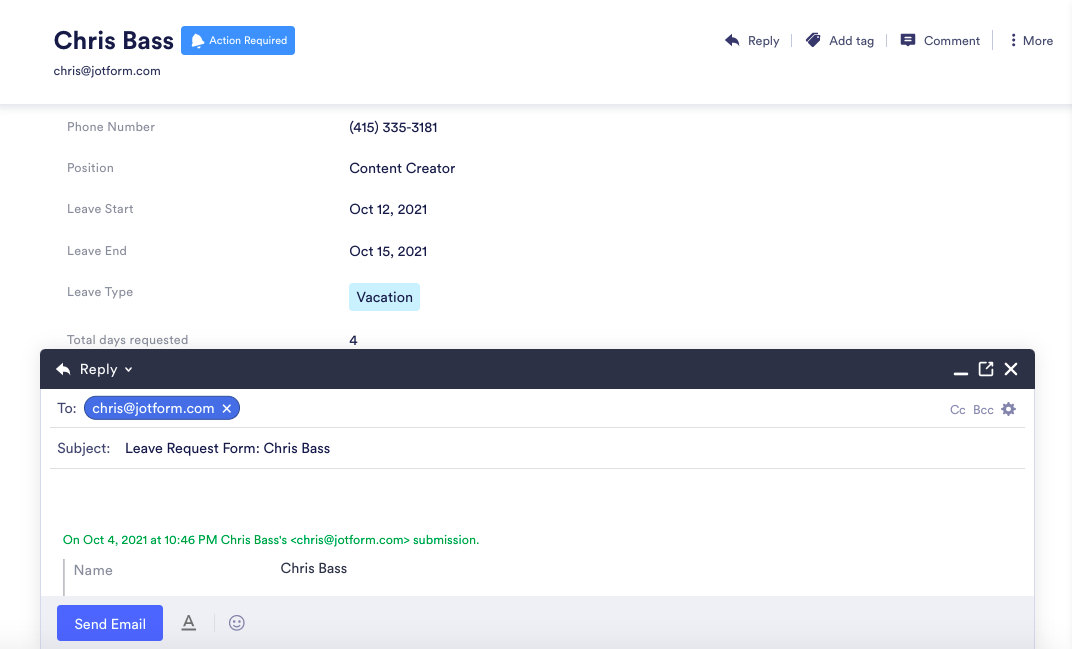
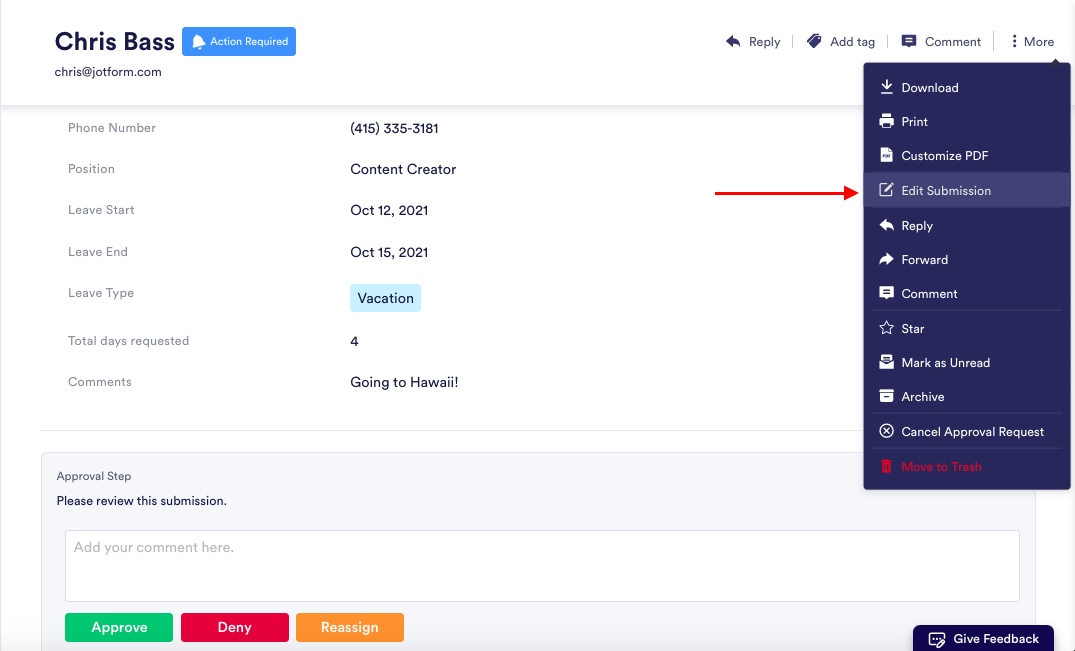
Feature: Email customization
Emails are an essential part of every approval workflow; notifications help to move along the work that needs to be done. But not every email message has the same purpose, and sometimes you’ll need to customize yours.
In Jotform Approvals, owners can configure different emails within the workflow. First, you can customize the core Send Email element that you add to your workflow. This element allows owners to send email to anyone at any point in the workflow. You can access this element from the Elements menu on the left side of your canvas. Once you’ve added this element to your workflow, click on it and select the envelope icon.
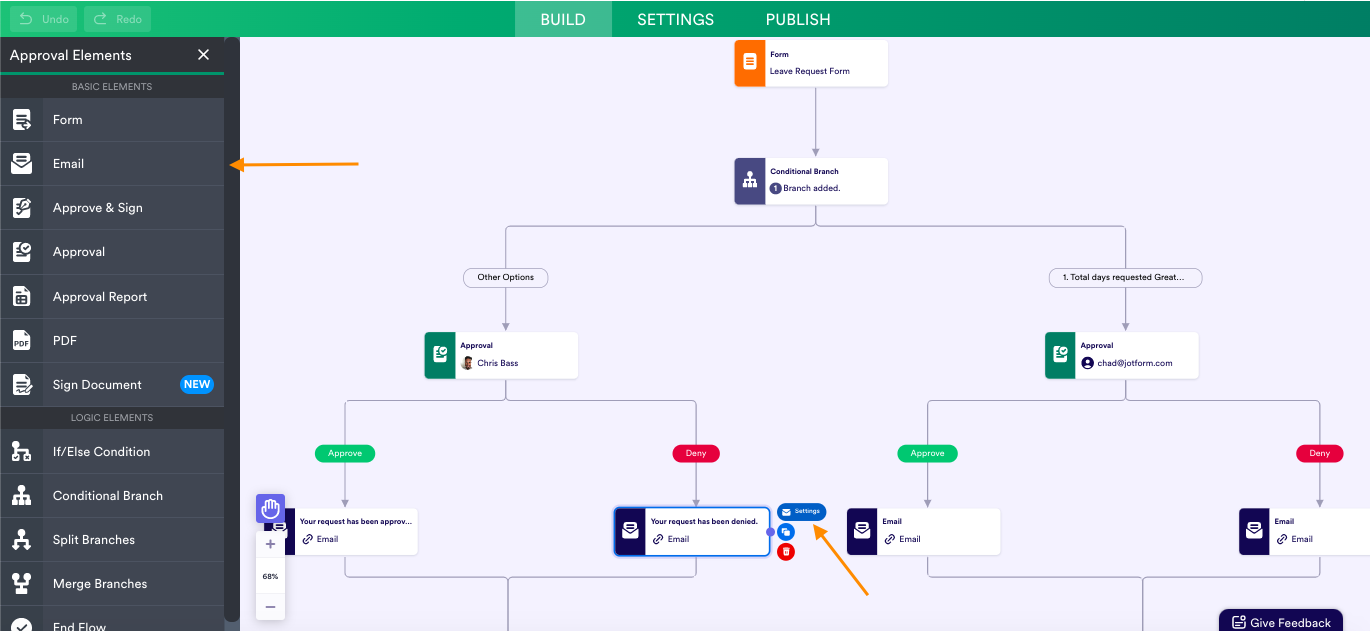
Approval owners can customize the email subject and email content, and use form fields to populate both the email subject and email content.
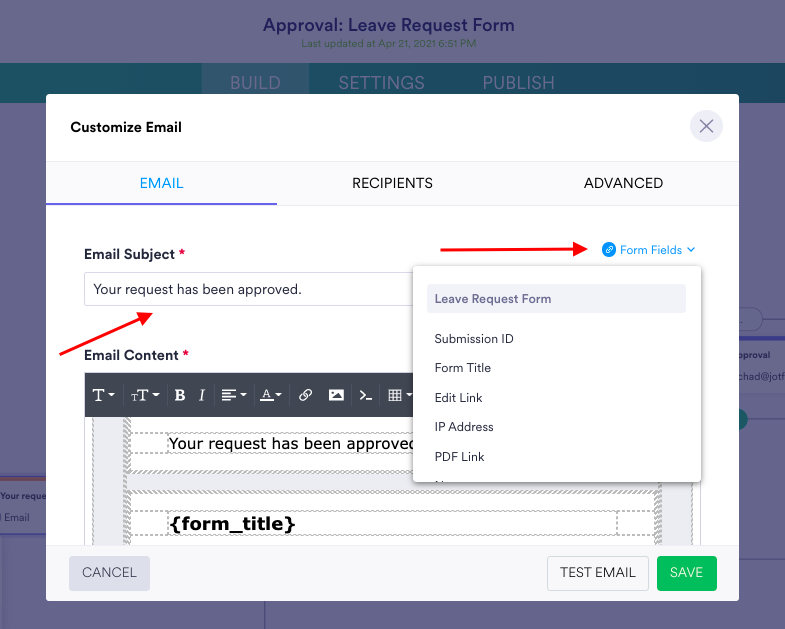
Owners can also change the sender name and reply-to email as well as type the email address of the recipient or, for added flexibility, choose email addresses from the form.
The flow owner can also customize approval request emails and approval reminder emails in Jotform Approvals. Depending on who your approvers are, approval request emails can include as much or as little information as you desire. Access this field in the general section of the Approval Properties.
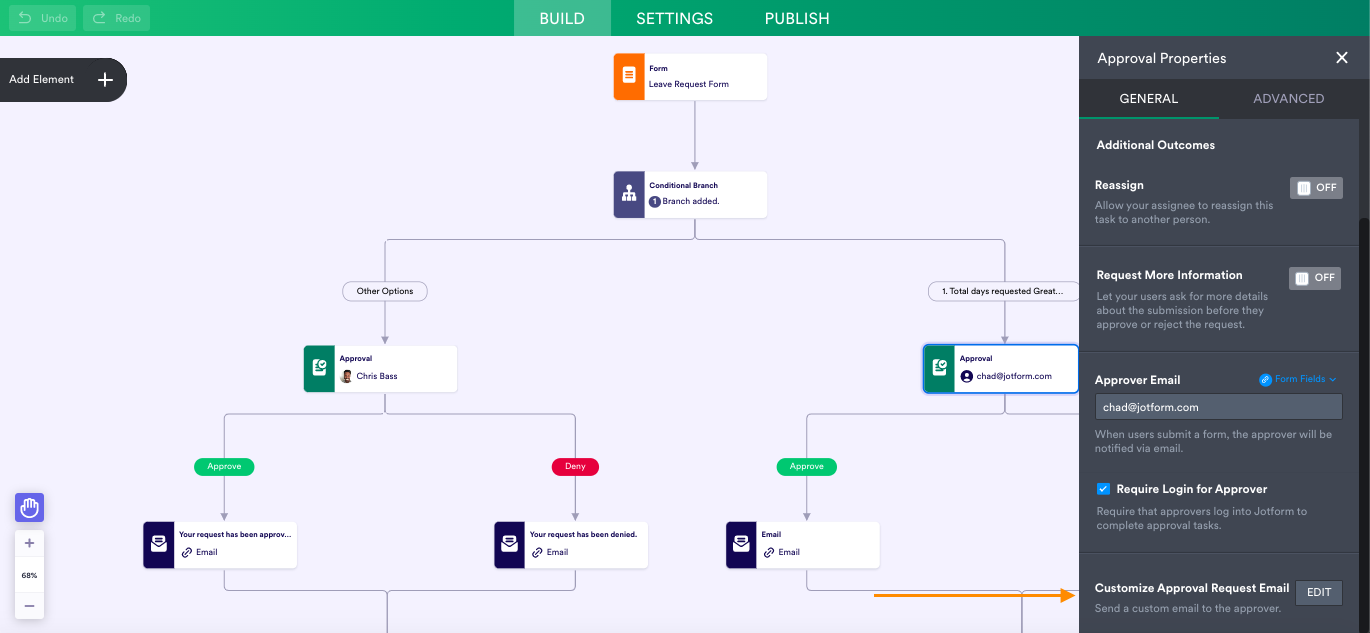
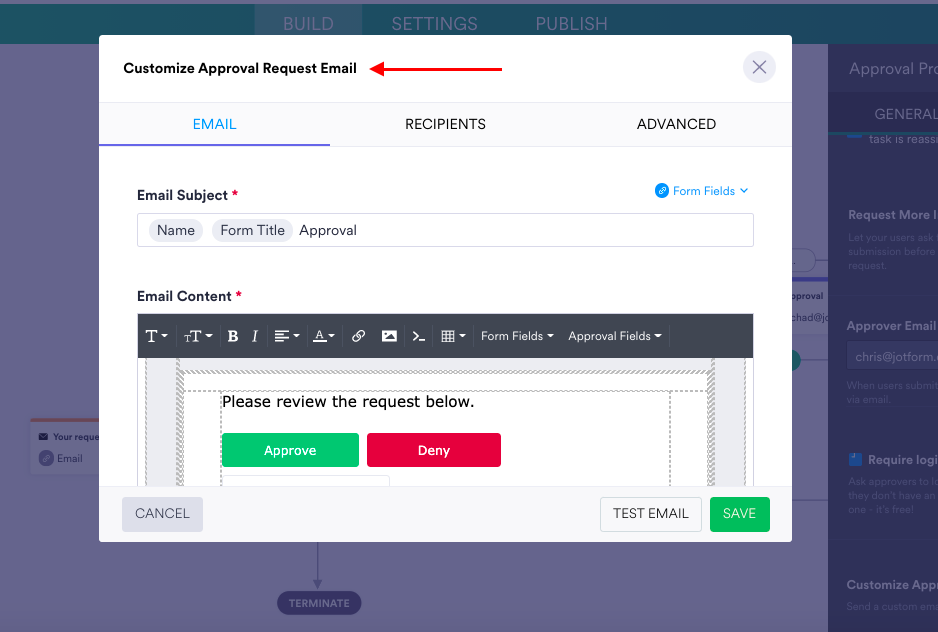
Only one designated person can approve a request, unless the form owner has given them the ability to reassign the approval.
Approval reminder emails are helpful to ensure your workflow doesn’t get bogged down. You can send as many as three reminders and set the cadence to an hour, a day, a week, or a month after an approval is assigned. You can also customize the reminder email to include just enough information to nudge your approver along.
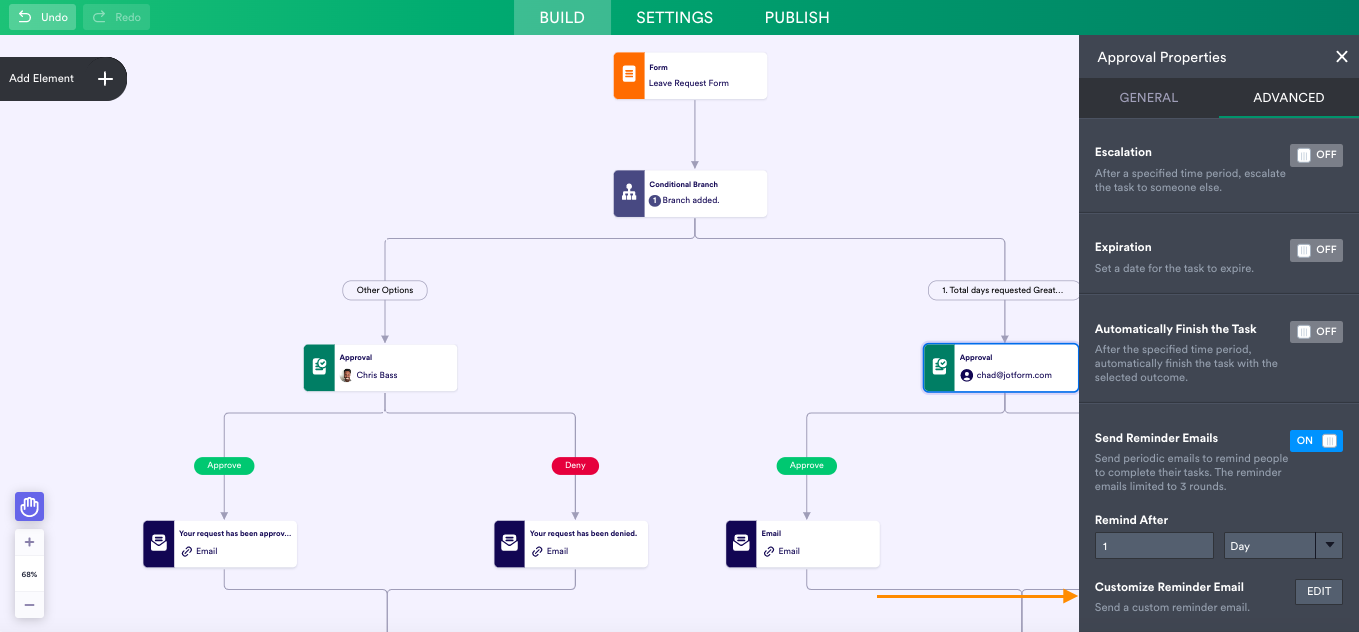
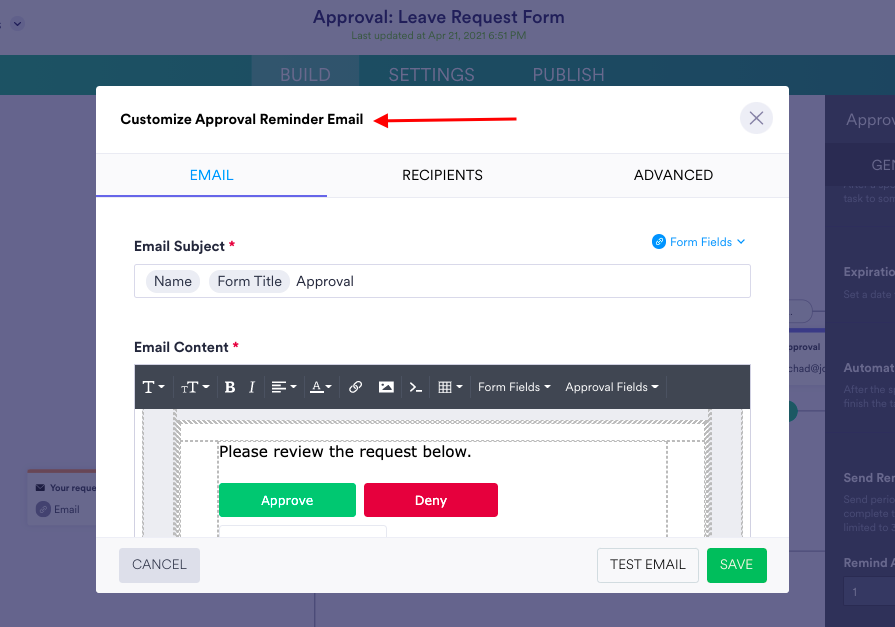
Finally, owners can attach a file to any of their emails and/or use their own SMTP server instead of Jotform’s server.
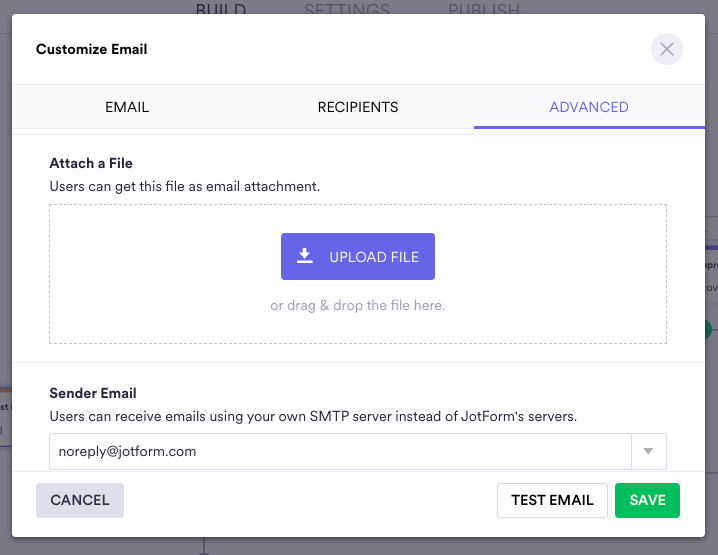
Feature: Conditional logic
Earlier we touched on the conditional branching ability in Jotform Approvals. Conditional logic is the horsepower under the hood of your automated workflow. By proactively setting the conditions that often arise within your organization’s approval flow, you make the process more efficient for everyone involved — the approvers, the requester, and yourself as the workflow owner.
Whereas Conditional Branches allow owners to create multiple workflow paths depending on conditions and form data, the If-Else Condition allows owners to create two predefined branches (true/false) based on the data collected. Click on the element and then the gear icon to the right to configure your if-else condition.
Approval flow owners can select a field from the form and choose the state for that field to create an “if” statement. Based on the example below, I’ve created a simple if-else condition that looks for a specific value in an email.
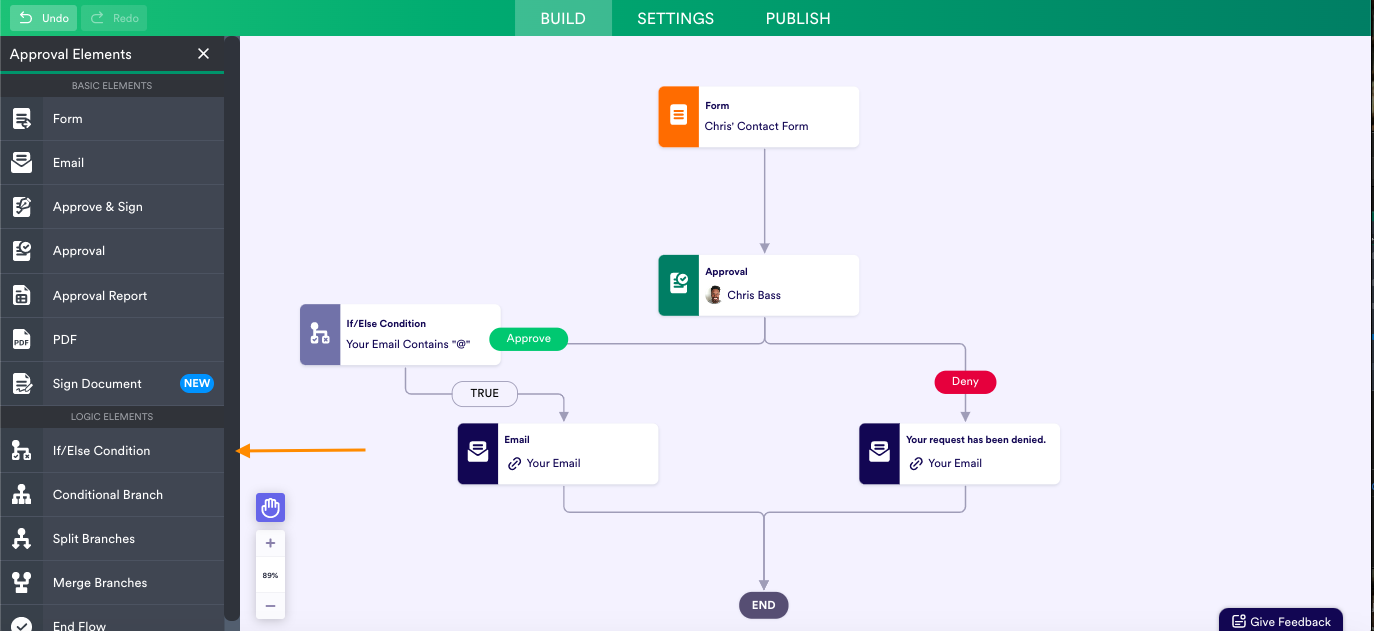
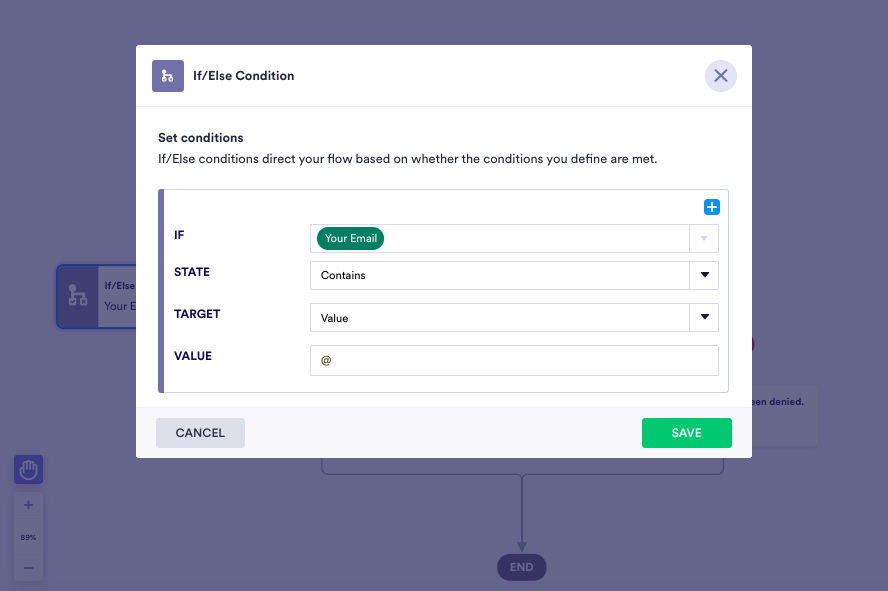
Owners can add another “if” statement by pressing the + icon. If there’s more than one “if” statement, owners can choose whether all or any of the rules should match.
Feature: Sequential and parallel approvals
Jotform Approvals is built to handle both complex, multistep approvals and straightforward, one-step approval flows. Form owners can build sequential approvals simply by adding new approval elements to their flows.
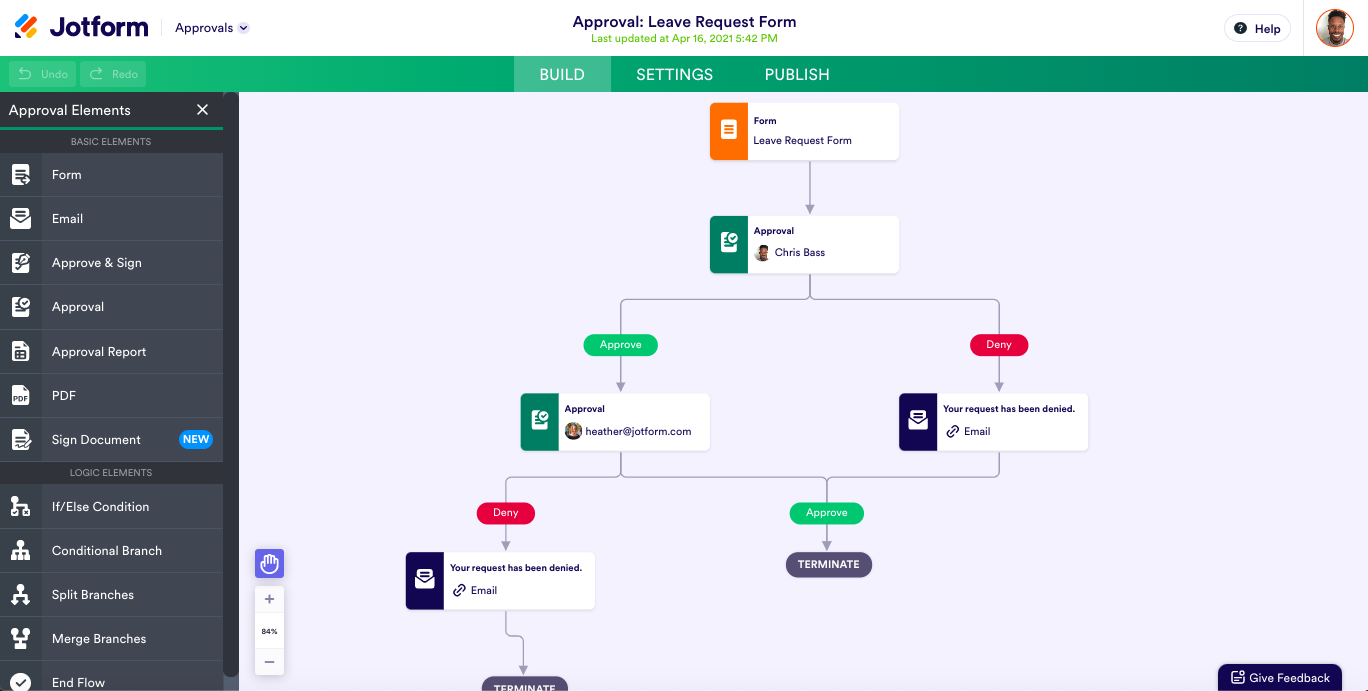
For parallel approvals, where two or more approvers have to complete a step before continuing the flow, owners can merge branches of different approval elements together via the Merge Branches element. This brings separate branches together to create one path.
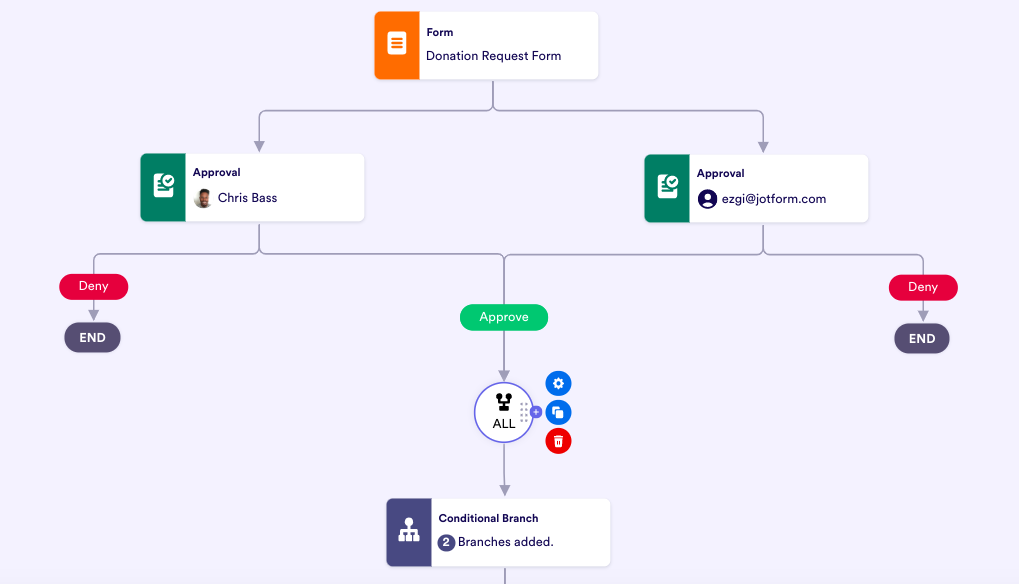
Feature: Group approvals
If you need approvals from a team, you can streamline that process with Group Approvals. Instead of making multiple branches for individual approvers, you can add multiple approvers to one Approval element. Then you can decide the completion rule that will end the workflow, like requiring responses from the majority of your team.
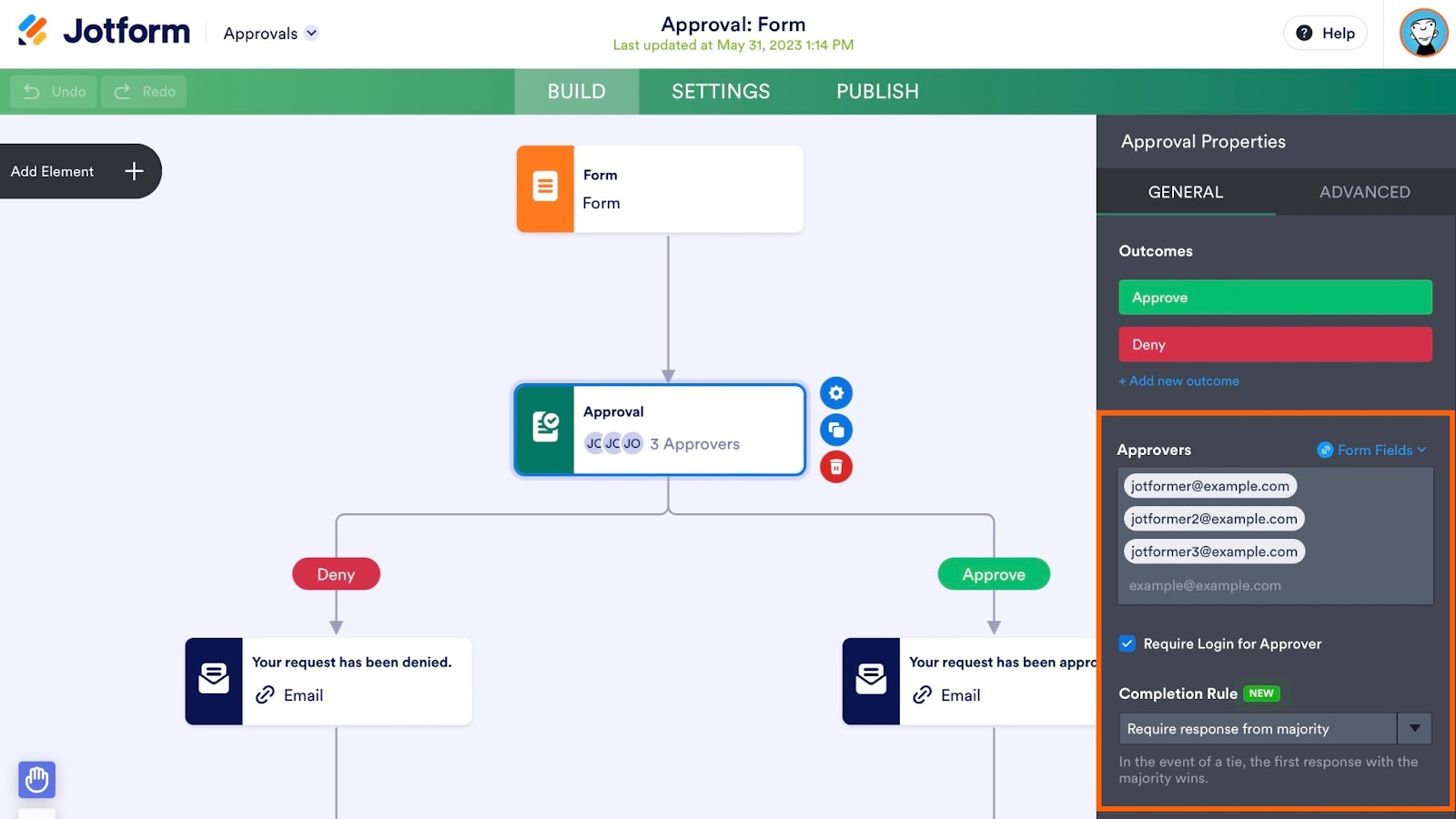
If you’re on a Jotform Enterprise plan, you can make the approval process even more efficient with Team Approvals. Just add the Team Approval element to your approval flow and then select your team from a dropdown list in the properties menu.
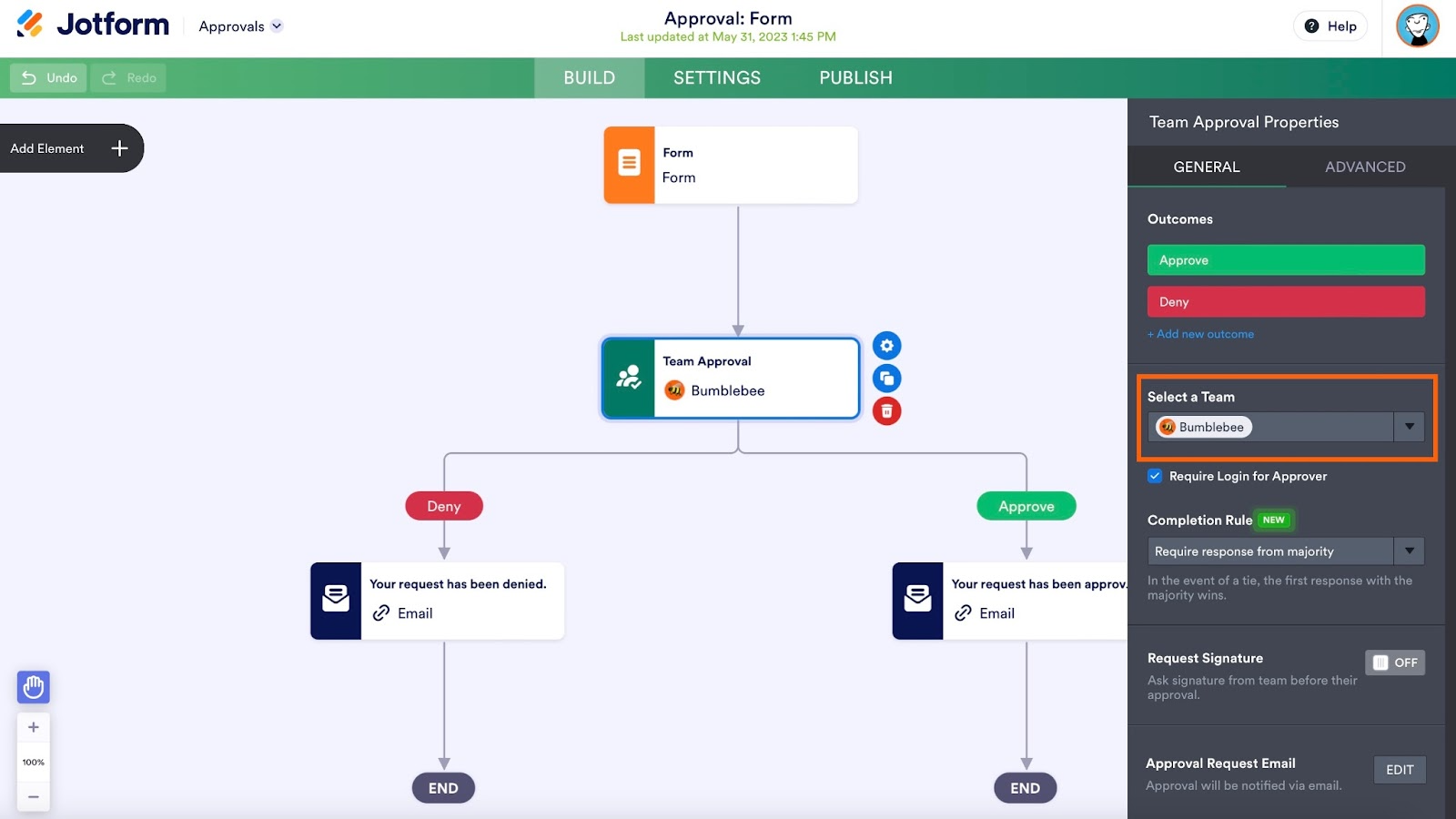
You can also check everyone’s responses and take control of an approval with Jotform Inbox and Jotform Tables.
Group Approvals is great for situations where multiple colleagues weigh in, like reviewing applications or judging risk.
Feature: Approve/deny without logging in
We learned from user feedback that there may be instances when your approvers either don’t have access to Jotform or don’t want to sign up for and manage a Jotform account. Approvers can still approve/deny requests in Jotform Approvals even if they don’t have a Jotform account.
Instead of forcing all individuals within the workflow to join Jotform, the flow owner can uncheck the Require login for approver option in the Approval Properties. Doing so will allow approvers to approve/deny requests without logging into JotForm.
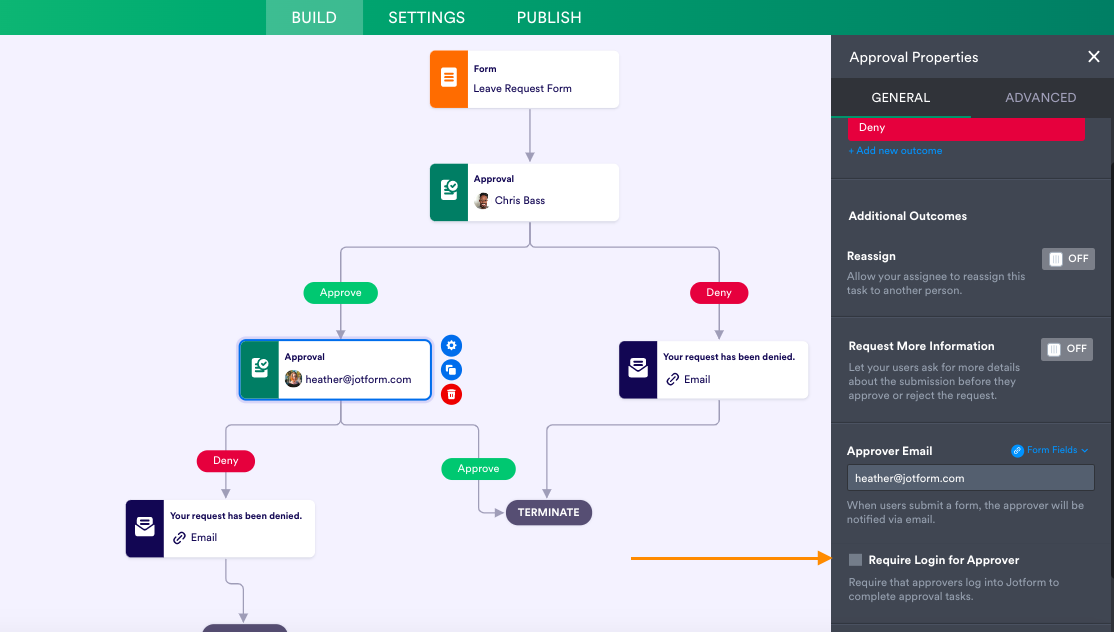
Approvers will receive an email in their native email client with options to approve or deny or other options (in the case of multiple outcomes).
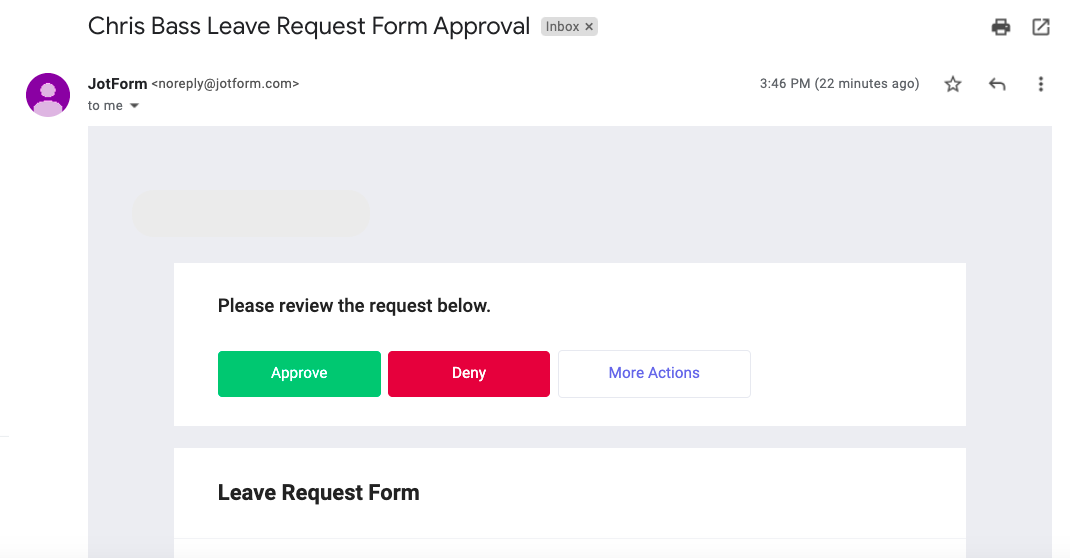
Upon their selection, approvers will be directed to log into their account to see the submission in Jotform Inbox. If the approver doesn’t have a Jotform account, they will be directed to a single submission view where they can complete the task.
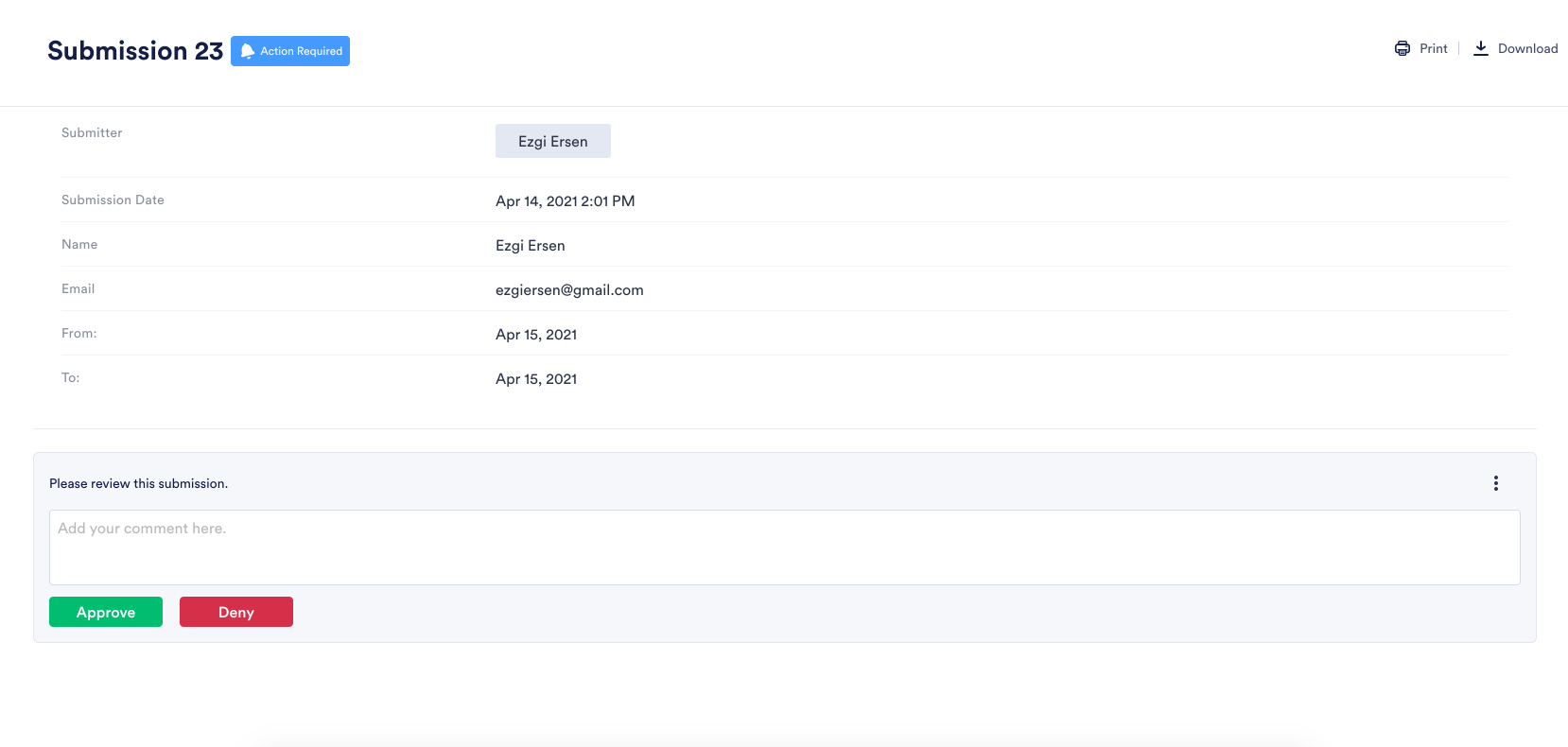
Lastly, they will see a thank you message where they have the option to sign up for an approver account with Jotform.
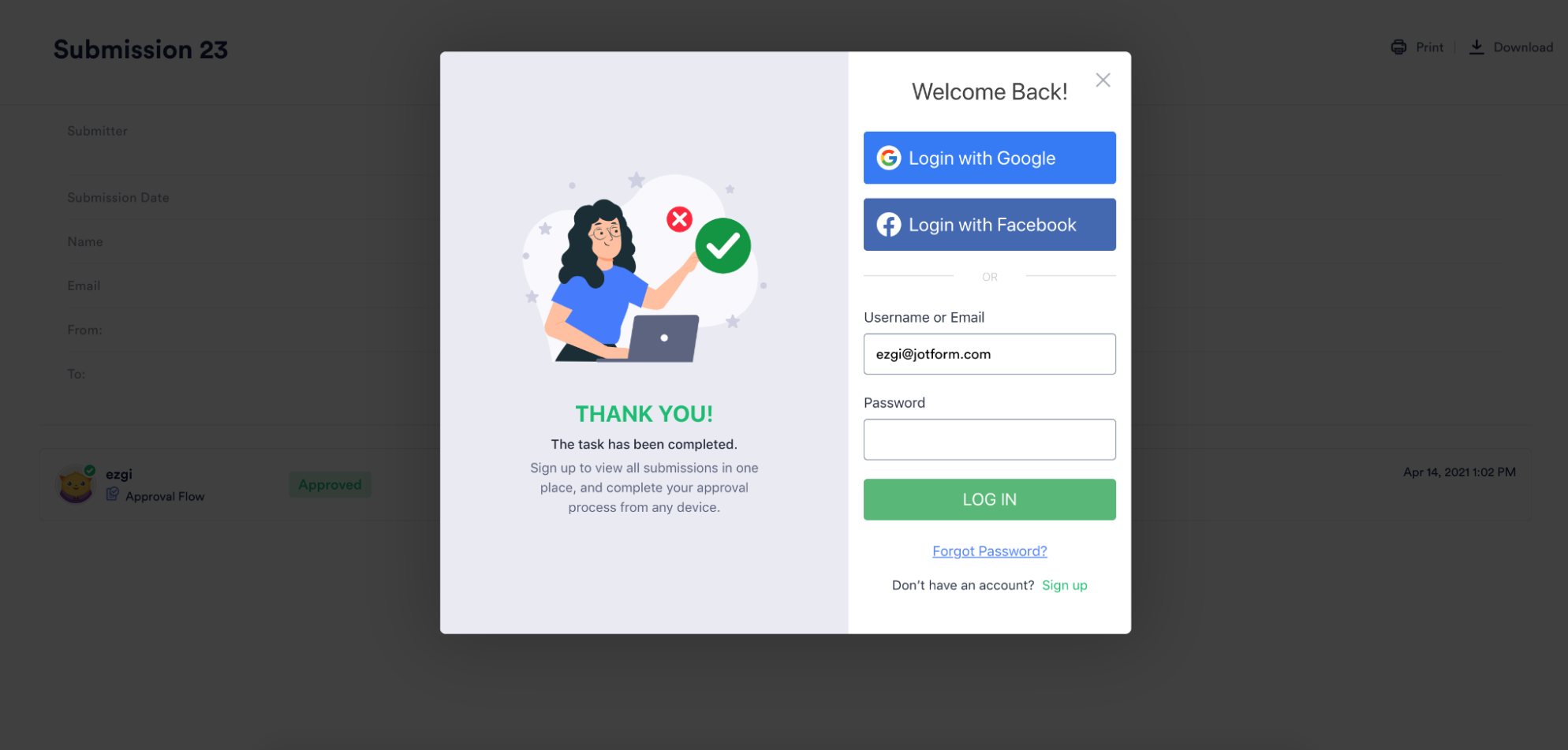
Feature: Dynamic approvers
Jotform Approvals makes it easy for you to select the right approver for a given workflow. After clicking on your Approval Element, click on the gear icon that appears to the right. In the Approval Properties, you can type an email address into the approver field to set your approver.
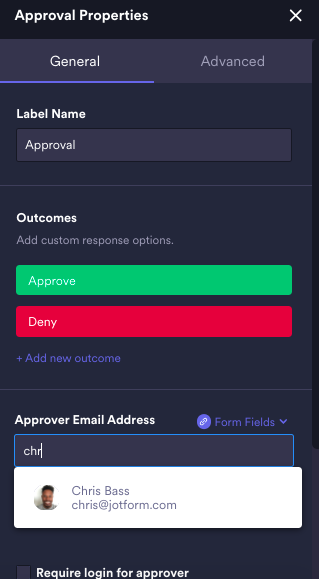
Approval owners can also select an email field on the form to assign an approver. This way, the person whose email address the requestor enters (a manager’s email, for example) becomes the approver for that process. As a reminder, you cannot assign more than one approver.
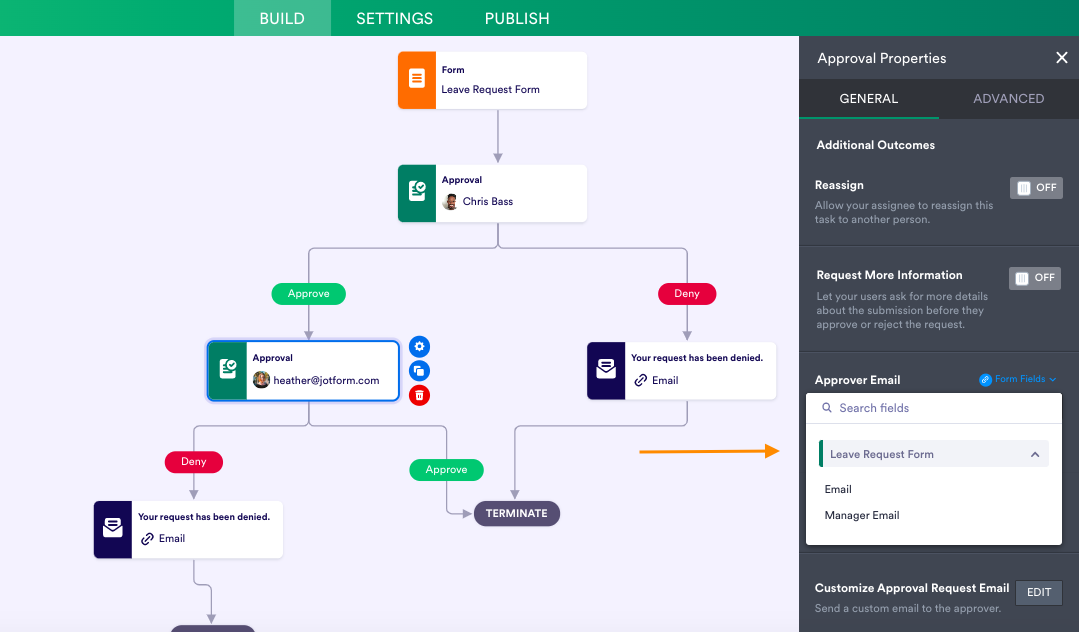
Did you know?
The approval workflow owner can choose a specific date and time as the due date for an approval, and if the task isn’t completed by then, they can either escalate the approval to someone else, automatically finish with a preselected outcome, or let the approval request expire. This is a handy feature when approvers are on vacation or caught up in round the clock meetings. You can access the escalation feature in the advanced section of Approval Properties.
Feature: Jotform Tables
What’s better for creating an approval workflow than great functionality? When your approval workflow is part of a bigger solution!
As a best-in-class offering, Jotform Approvals works seamlessly with Jotform Tables, allowing you a one-stop shop for data collection, workflow approval creation, and approval and data management.
We understand that approvals don’t exist in isolation. We also know that the more solutions you have to stitch together to accomplish your tasks, the greater the chance that you’ll experience errors in the process.
By syncing Jotform Approvals with Jotform Tables, we help you address the kind of organization, management, and collaboration problems that come with approval workflows (i.e. tracking the approval process, helping owners process and manage incoming requests, ensuring action is taken via easy notification tools, storing a database of past and current approval requests, and more).
Feature: Helpful odds and ends
Jotform Approvals is loaded with the kind of features and capabilities you’ve come to expect from a market leading solution. We’ve listed most of the features, but here are a few additional thoughtful aspects of Approvals that will help you navigate your new workflow more easily.
Zoom in/out: Approval owners can zoom in and out of their canvas, or zoom to fit the content to the screen, using the buttons located on the bottom left of the screen. As a shortcut, if you’re using a Mac, you can hit the CMD key and scroll to zoom in or out to customize the size. If you’re on a PC, press CTRL and scroll.
Undo and Redo: Creating workflows can sometimes be tricky. Don’t fret; approval owners can quickly undo or redo actions on the canvas by clicking the Undo and Redo buttons in the upper left corner of the screen. As a shortcut, if you’re using a Mac, you can use CMD + Z to undo and CMD + Shift + Z to redo (for PCs, hit Ctrl + Z for undo, and Ctrl + Y to redo).
Kick-start your process with Jotform Approvals templates
Creating approval workflows can be daunting for newbies and seasoned professionals alike. At Jotform it’s important for us to deliver useful products that you’re able to successfully use.
Though we had an inkling during the course of developing Jotform Approvals, our user interviews helped us confirm which industries make heavy use of approval workflows and how they use them. By talking with our users and visualizing the workflows they put together, we’ve made Jotform Approvals more accessible.
Our team has produced an incredible amount of free workflow templates (110+) categorized by industry and use case, from invoice approvals to new hire approvals, to help you kick-start your approval process. The best part is that you can use these templates as is, or save and customize them to fit your needs.
Here are several helpful templates:
- Leave request approval
- New hire approval process
- Financial aid approval
- Change request approval process
- Purchase requisition approval
- Budget approval
- Mileage reimbursement approval
- Medical preapproval process
- Course add/drop approval process
To use these designs or to discover many more, check out our extensive approvals template library — one of the best in the industry!
Jotform Approvals is mobile!
Today’s professionals need the flexibility to work whenever, wherever, and on whatever device they choose. Jotform Approvals enables approvers to work in the way that’s most productive for them. Approvers can use the Jotform mobile app to take action on approval requests and approve or deny on the go. And workflow owners can use the mobile app to track the workflow’s progress.
Along with Jotform Tables and Inbox, Mobile Forms and Jotform Approvals offer you an unparalleled platform to handle your data collection, management, workflow, and collaboration needs.
Learn the ins and outs of Jotform Approvals with our help guides
Approval workflows come in all shapes and sizes, capabilities, and complexities. We built Jotform Approvals to handle the most robust workflows at scale, while still enabling simple one-step approvals. You can jump right in and get started, but we recognize there may be instances in which you need more guidance.
Whether you want to find out how to set up an approval workflow, how to track your approval processes, or how to set up a conditional branch, we’ve got you covered.
Our support guides will help you answer key questions and discover the nuances you need to know to craft an effective workflow for your organization. Also, in cases where more than one person will be creating approval workflows, you can reference these guides as a how-to for workflow creation.
Jotform Approvals help guides
- What is Jotform Approvals?
- How to Create an Approval Flow in Jotform
- How to Set up an Approval Element in Jotform Approvals
- How to Add and Connect Elements in a Jotform Approval Flow
- How to Create Multistep Approvals in Jotform Approvals
- How to Request a Group Approval with Jotform Approvals
- How to Set up the Approve & Sign Element in Jotform Approvals
- How to Set up the Send Approval Report Element
- How to Set up a Send Email Element in Jotform Approvals
- How to Set up an If-Else Condition Element with Jotform Approvals
- How to Set up a Conditional Branch Element with Jotform Approvals
- How Do You Share or Publish Your Approval Workflow?
- How Do You Track the Approval Process in Jotform Tables
- How Do Approvers Complete Their Tasks?
Behind the scenes
Jotform Approvals has been nearly three years in the making, from concept to product release. After analyzing tens of thousands of forms and conducting extensive user interviews to understand and categorize priorities, we held internal workshops within Jotform to brainstorm the best ways to capitalize on those priorities and make Jotform a more comprehensive, holistic product for our users.
Among the most valuable user requests were features like conditional paths, merging data from multiple forms, notification triggers, and adding team members to approval processes. As a result, an approval workflow became a top priority and the best vessel to assist our users and add value to Jotform’s ecosystem.
As we spent time in user interviews, we discovered several factors that helped guide the creation of a viable workflow product, including but not limited to the type of approvals, the kind of email and notification capabilities, and the approver features that users needed, such as the “request for more information” function.
Making a user-friendly approvals workflow product
When the time came to develop the actual product, we knew it would be vital to offer a user experience for Jotform Approvals of the same standard as our Form Builder. As a result, we made a concerted effort to allow workflow owners to make edits anytime in their approval flows, even the approval flows that have requests in progress.
To prevent potential broken workflows on in-progress requests, we implemented a warning mechanism in the approval builder and display the problem in Jotform Approvals, Inbox, Jotform Tables, and Jotform Mobile Forms so the user can cancel the request or start over.
The workflow canvas is free of restrictions. This increases usability and means that it’s easier for approval owners to craft their workflow in the way that suits them best, whether drawing links, adding new elements, or connecting elements.
Jotform Approvals: By our users, for our users
Dating back to 2020, thousands of customers have tested and used Jotform Approvals.
Thanks to your time, effort, and collaboration, we learned three important things that guided the product’s development:
- Make sure approval owners have the flexibility to decide whether they want to require approvers to log into the interface to complete a task. In practice, some approvers don’t have a high volume of tasks or they may forget their login credentials.
- Allow owners to enable comments for approvers. Especially in cases where a request is denied, it helps to give the requester some context.
- Last, our customers are busy! If you’ve made it this far, you’ve probably learned most of what you need to know, but for those short on time, watch this short video, which shows the basics of Jotform Approvals.
Industry spotlight
We discovered that while many industries use approval workflows, Jotform Approvals applies uniquely to use cases in specific industries.
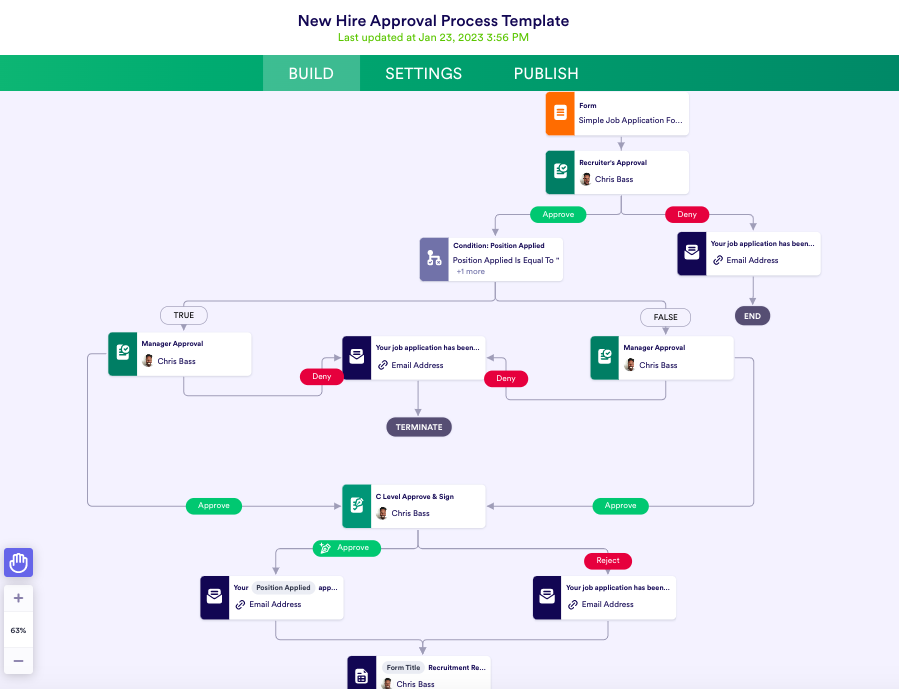
For example, in the field of Human Resources, one of our users needed an approval tool that automated job status changes — when someone is hired, terminated, or moves between departments. These processes involve multiple, and often sequential, approvals.
With functionality like dynamic approvers and conditional elements, Jotform Approvals enables our HR customers to easily craft workflows that route requests to the related supervisor. In many cases this means replacing cumbersome paper-based processes and gaining time in your day to focus on more important tasks.
In Education, technology managers and administrative executives need approval tools that can facilitate automated expense claims and purchase requests for work-related items or professional development like conferences. They need error-free approval flows that won’t break and allow them to nudge approvers and notify others if/when they forget to complete an approval. They also need the ability to enter email addresses for new staff.
Because educational institutions often have limited budgets, it’s important to keep everyone on the same page. Functionality like parallel approvals with merging branches enables our education customers to create workflows in which all approvers can look at the submitted request at the same time, and all approvers must complete the step before the approval or denial moves forward.
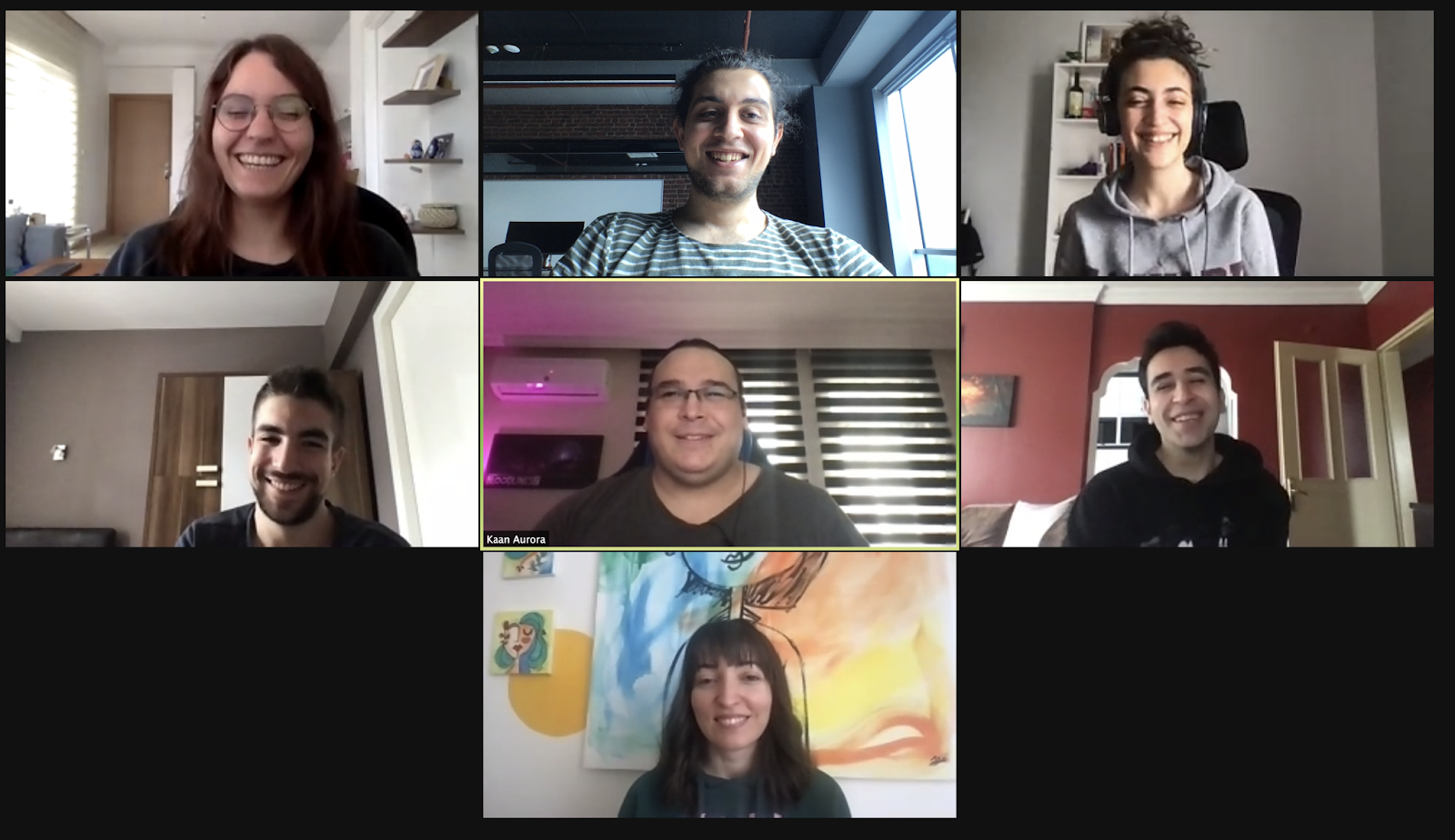
Like every product we bring to fruition, Jotform Approvals is ultimately a testament to our incredible development and UX teams as well as our customers and their willingness to share their time, thoughts, and ideas in order to make a better product.
And it doesn’t stop here. ? With the help of our users, Jotform Approvals will continue to evolve until it offers unparalleled feature flexibility.
Conclusion
An easy-to-use and flexible approval workflow is vital for streamlining your operations and ensuring that requests and tasks are handled efficiently. When work that needs to be completed gets bogged down because someone isn’t aware of a request, forgets to address it, or is dragging their feet, the whole organization suffers.
Jotform Approvals empowers you to create workflows that help process tasks simply, quickly, and efficiently, so project management becomes a breeze for you and your team.
Where Jotform Approvals separates itself from the pack is through its connection to a native, feature-rich form builder and tables solution that provides organizational, collaborative, and mobile functionality to support your entire workflow. This system enables faster work and more accurate results, as compared to stitching one solution to another to handle your daily tasks.
Jotform Approvals offers specialized features for approval flows like flexible notifications, reassignment, conditional logic, custom outcomes, dynamic approvers, parallel approvals, and more. Best of all, it’s accessible and simple to use for newcomers.
You’ll enjoy benefits like simplified processes with automatic emails, consistent information, and real-time approvals when working remotely or on the go. If you haven’t done so by now, automate your approval process with Jotform Approvals today!

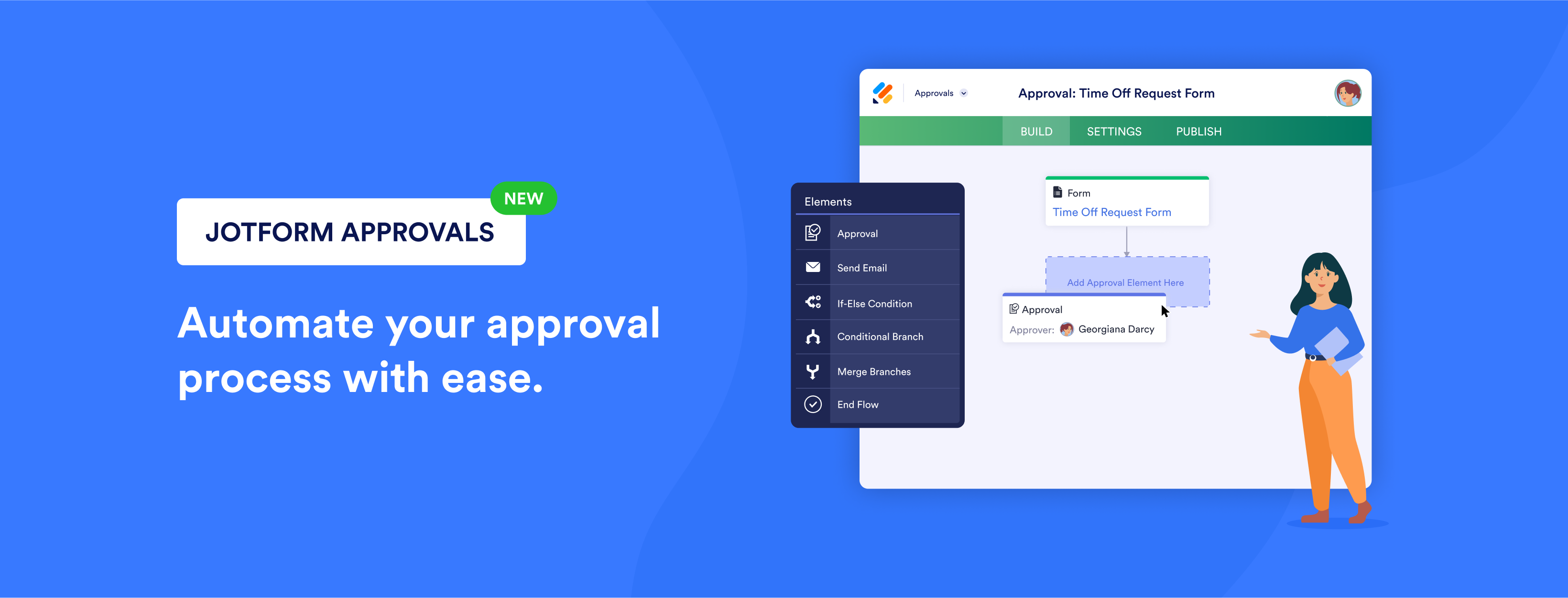
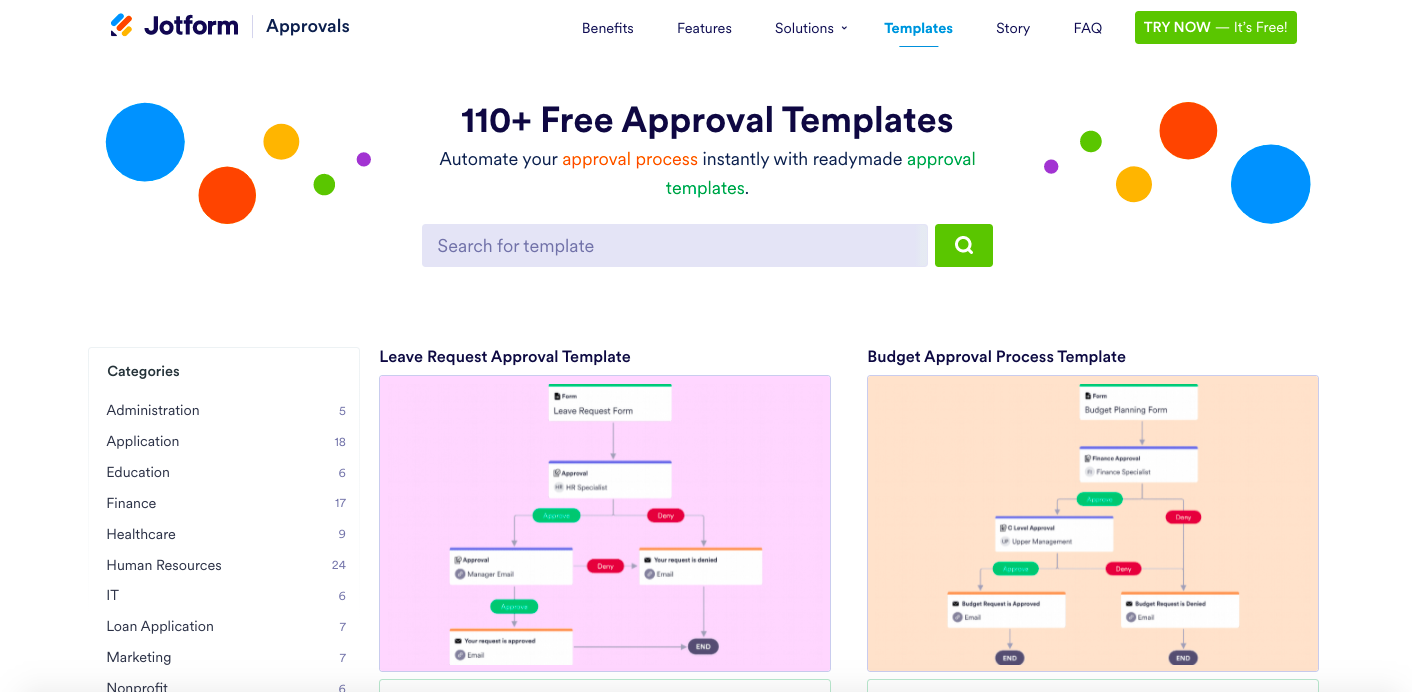

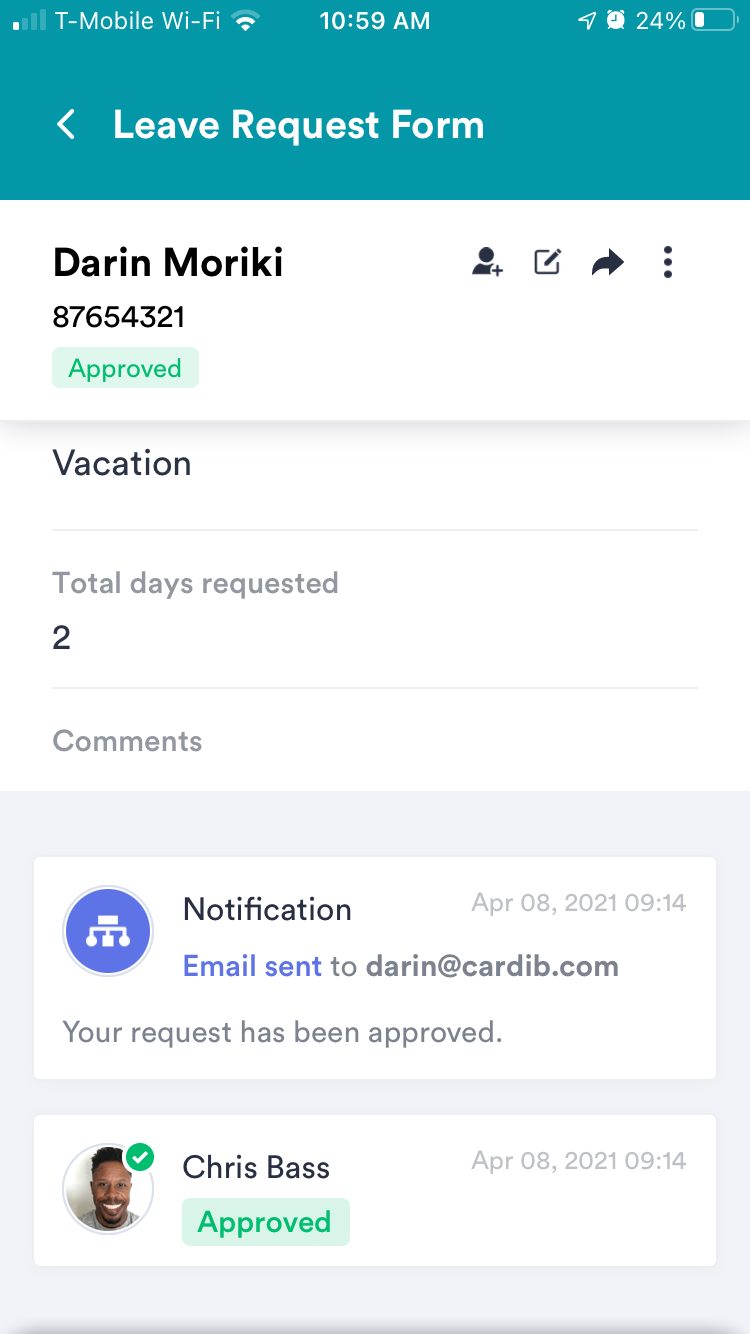

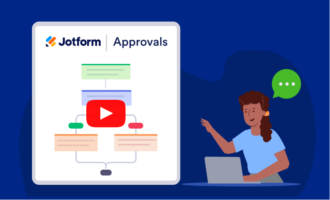
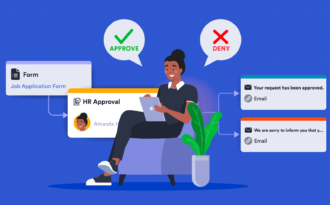
Send Comment:
11 Comments:
More than a year ago
Maaf ka. Izin melaporkan bertanya.. Ini beneran orang membeli atau penipu ya ka?.. Saya seorang penjual baju distro , dan ada orang yang mau membayar ke akun dana saya , lalu orang itu mengirimkan bukti transfernya bilangnya dari britama bisnis kemudian orang itu mengirimkan link begitu untuk saya isi agar menerima uangnya.. Konfirmasinya ka apakah inu benar atau salah?
More than a year ago
Thank you so much for amazing content and it is very useful
More than a year ago
Thank you so much for amazing content and it is very useful
More than a year ago
The last time I took a look at an off-the-shelf database program was — wait for it — Ashton Tate's dBase-III. This looks like quite an improvement over that but then again I never got weed deep in Database applications either. But even I can see this app invents solutions on the fly that I wouldn't think were possible. Don't know if I'm a candidate or not but keep up the good work in advertising and promotion, it doesn't hurt, and who knows?
More than a year ago
if i create a form or use an existing template, how secure is both the form and information entered on the form (by a user)?
My question directly relates to both form field and data entered security.
More than a year ago
How can I edit the denial email to the user, so that I can explain them what they did wrong? There can be many different reasons and I need a field where I can write one or two sentences with an explanation, is it possible? Now can only send en uneditable email.
More than a year ago
Wow this information it is very helpful,thank you so much?.
More than a year ago
are you veryfy my application? I don't get any helps from you.
More than a year ago
Thank you so much for this information. it's very helpful!
More than a year ago
Jotform is awesome
More than a year ago
Jotform Is awesome God bless stay safe have a awesome great day I had some awesome awesome