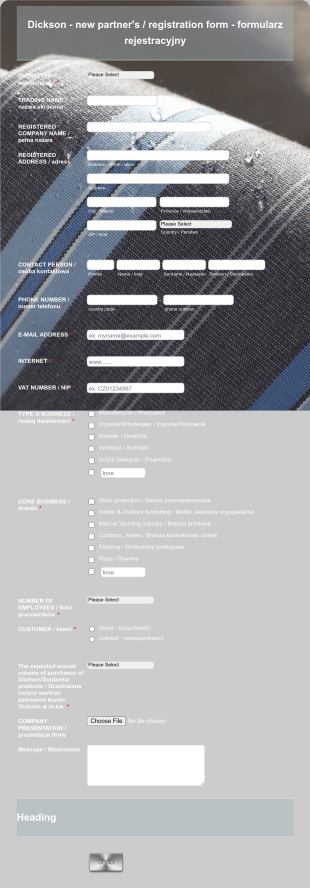Formularze kontaktowe
About Formularze kontaktowe
Formularze kontaktowe to najlepszy sposób, by nawiązać komunikacje z odwiedzającymi. Rozpocznij tworzenie formularza kontaktowego na Twoją stronę z jednym z wielu szablonów Jotform.
Przejrzyj różne projekty i wybierz ten najbardziej odpowiedni dla Ciebie, a następnie z łatwością wstaw go na swoją stronę! Dzięki podstawowym polom, takim jak imię, nazwisko i adres email, oraz bardziej rozbudowanym, jak menu rozwijane, pole wyboru, pole przesłania pliku i weryfikacja CAPTCHA, możesz dostosować szablon formularza kontaktowego i z łatwością wstawić go na dowolną stronę internetową -- wystarczy, że skopiujesz i wkleisz wygenerowany kod wstawiania. Wybierz jeden z wielu szablonów kontaktowych, lub stwórz własny formularz od zera. Utworzony formularz możesz wstawić także na WordPress, Squarespace i inne strony stworzone przy pomocy kreatorów.
Wypróbuj jeden z naszych darmowych szablonów formularzy kontaktowych już dziś!
Najczęściej Zadawane Pytania
1) What is a contact form?
A contact form is an online form designed to provide your website visitors with a way to contact your team directly. Contact forms are an essential part of any website or application, as they offer a quick and easy way for your customers to reach you without overwhelming your customer support lines.
These forms are typically short, capturing only the most essential information. They give your users an opportunity to ask general questions, inquire about orders, or address any other related issues they may have.
Once a user has provided their basic information and a brief summary of the issue they’d like to discuss, your team can reach out at their convenience and learn more about the user’s needs.
2) What should be in a contact form?
Contact forms should be simple, with minimal form fields to fill out. Shorter forms ask for less information, so they’re less daunting to users who may be wary of sharing a lot of personal data. However, it’s important to ask for the information that your organization needs in order to respond.
Here are the most essential fields for your contact form:
- First and last name
- Adres e-mail
- Comments or questions
If you choose to include a phone number field, make sure you make it optional. Users are often wary of the potential for spam calls or text messages, so requiring a phone number may discourage them from submitting the form.
3) How do I create a contact form?
You can create a contact form from scratch (or from a template) using an online form builder like Jotform. To build a contact form with Jotform from scratch, follow these simple steps:
- Open the Form Builder.
- If you’d like, add your organization logo and organization name at the top, then click Save.
- Enter a title for your form, like “Contact Us.”
- Select the Add Form Elements (+) button on the left side of the screen to view your form field options.
- Drag and drop your form fields into place from the Basic, Payments, and Widgets menus.
- Customize the design of your form with the Form Designer button on the right side of the builder.
- After your contact form is complete, click the Publish tab at the top of the Form Builder to share it with others through a link, or QR code.
If you don’t have the time or inclination to build a custom contact form, you can use one of Jotform’s 400-plus contact form templates to get started quickly. All templates are fully customizable.
4) Why do you need a contact form?
Contact forms are essential for any organization or business. They’re one of the key ways for users to reach out to your business with questions. These forms also give your team more control over how and when they respond to user questions, rather than having to immediately address incoming requests.
Contact forms protect your work email from spam and allow you to filter messages. They also allow you to collect leads more efficiently, as contact forms funnel responses directly from your site to your data storage or customer relationship management (CRM) system. Solutions like Jotform Tables log and organize these responses so you can access and manage them later.
5) How can I embed my contact form in a webpage?
You can embed contact forms through a simple embed link or through integrations with website-building platforms like WordPress.
With Jotform, you have a variety of embed options. In the Publish tab of the Form Builder, you can copy and paste an embed link from the Quick Share section, or select Embed to choose from several other embedding options:
- Source code
- Iframe
- Feedback button
- Wyskakujące okno
- Lightbox
These options help you share your contact form in the way that best suits your needs. They also give you the opportunity to share your contact form in multiple locations on your site to increase the chances users will be able to find it easily.