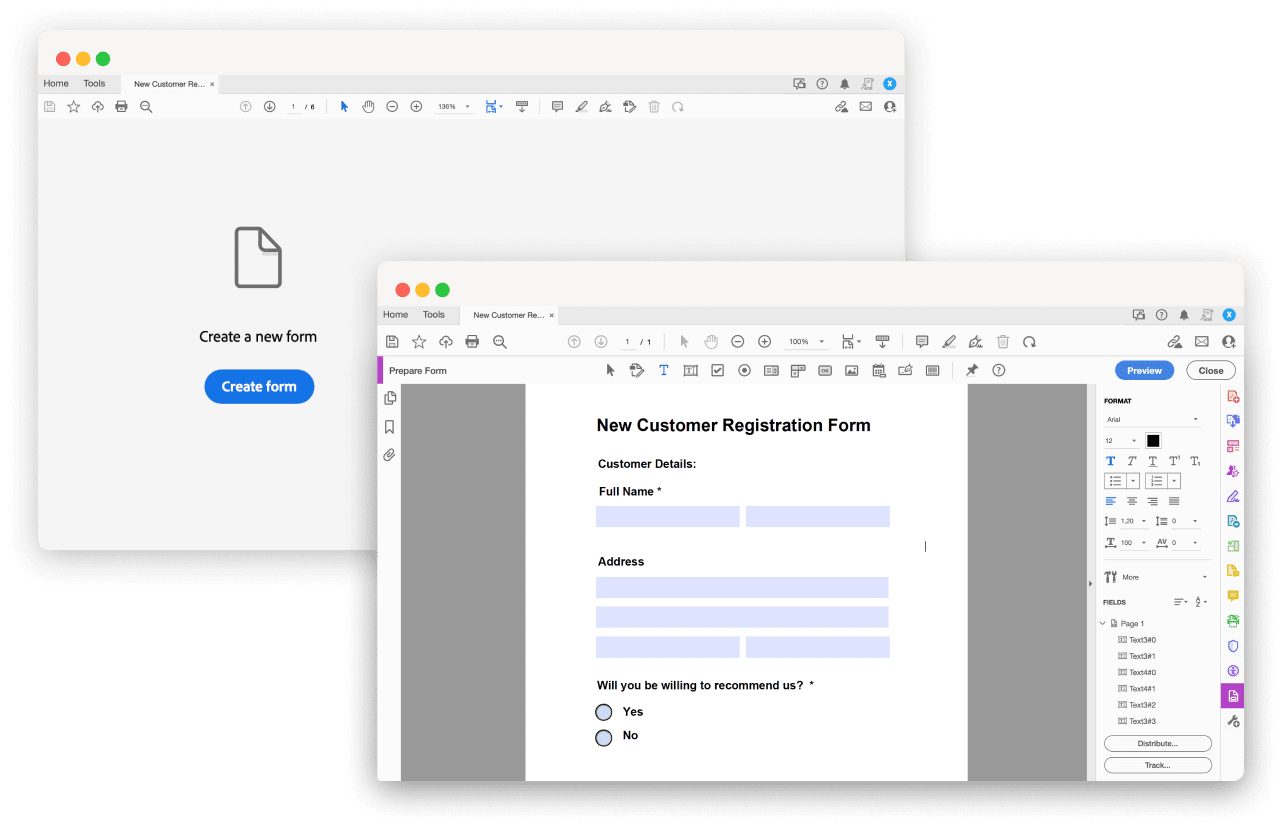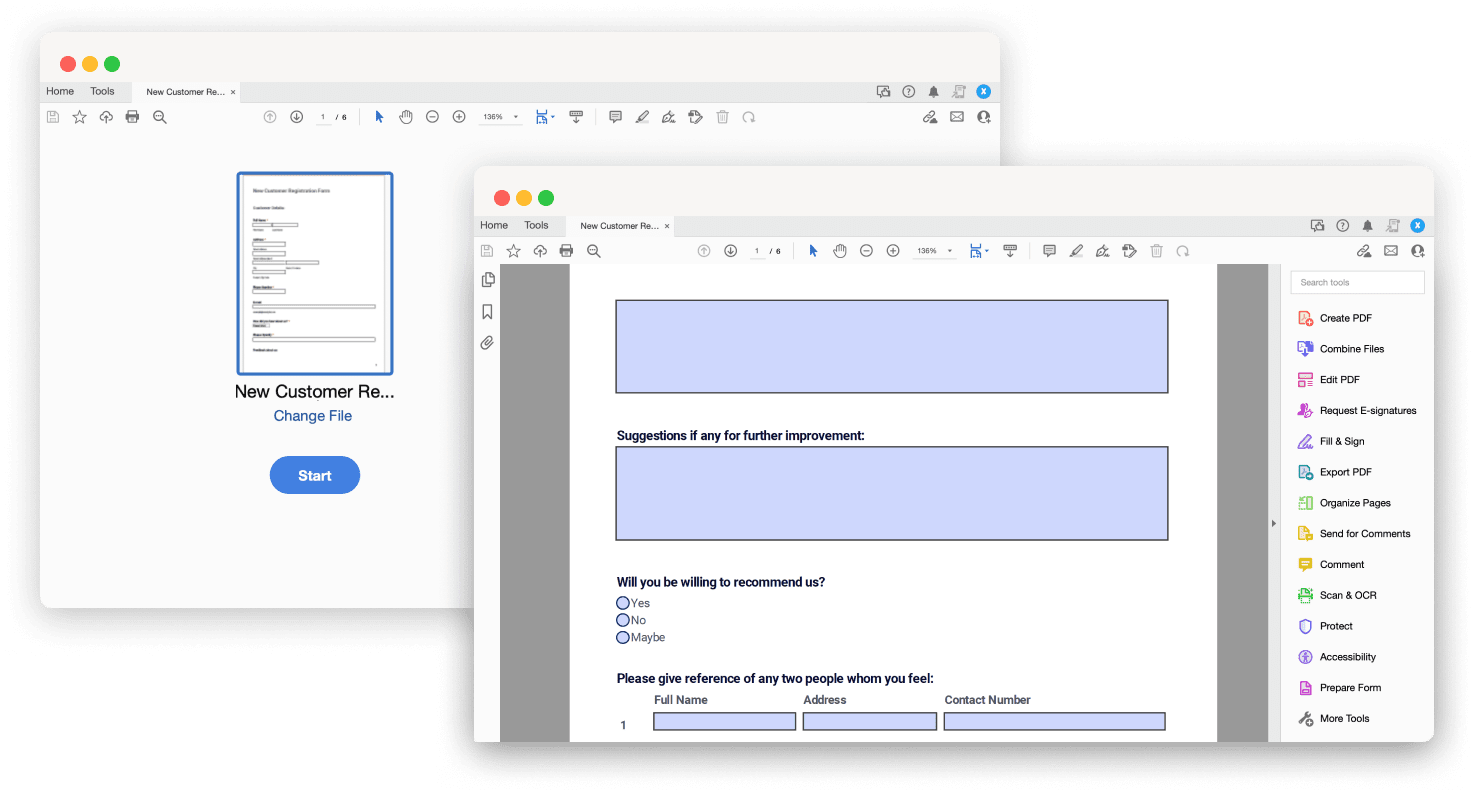Turn PDFs into fillable forms
Fillable PDF Form Creator
Kreator wypełnialnych PDF-ów Jotform pozwoli Ci stworzyć dostosowane formularze PDF, które użytkownicy będą mogli z łatwością wypełnić i przesłać ze swoich urządzeń.
Stwórz wypełnialny formularz PDFMasz już formularz PDF?
Zamień PDF na wypełnialny formularzW kilka minut stwórz wypełnialny formularz PDF, działający na wszystkich urządzeniach i bez dostępu do Internetu.
Wypróbuj demo wypełnialanego formularza PDFKreator wypełnialnych formularzy PDF Jotform pozwoli Ci
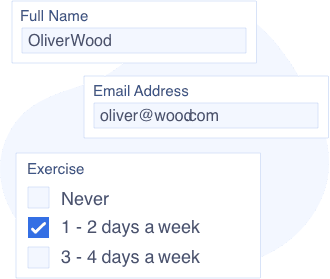
Dodać wypełnialne pola formularza, takie jak puste pola tekstowe, pola wyboru i pytania wielokrotnego wyboru.
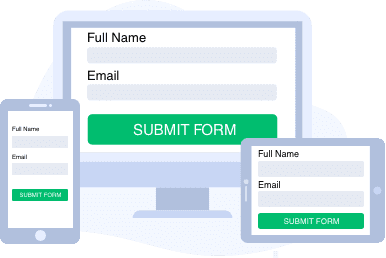
Przesłać formularz przez e-mail lub wstawić na stronę, by użytkownicy mogli wypełnić go na laptopie, komputerze, telefonie lub tablecie.

Wstawić pole podpisu, by umożliwić użytkownikom podpisanie formularza.
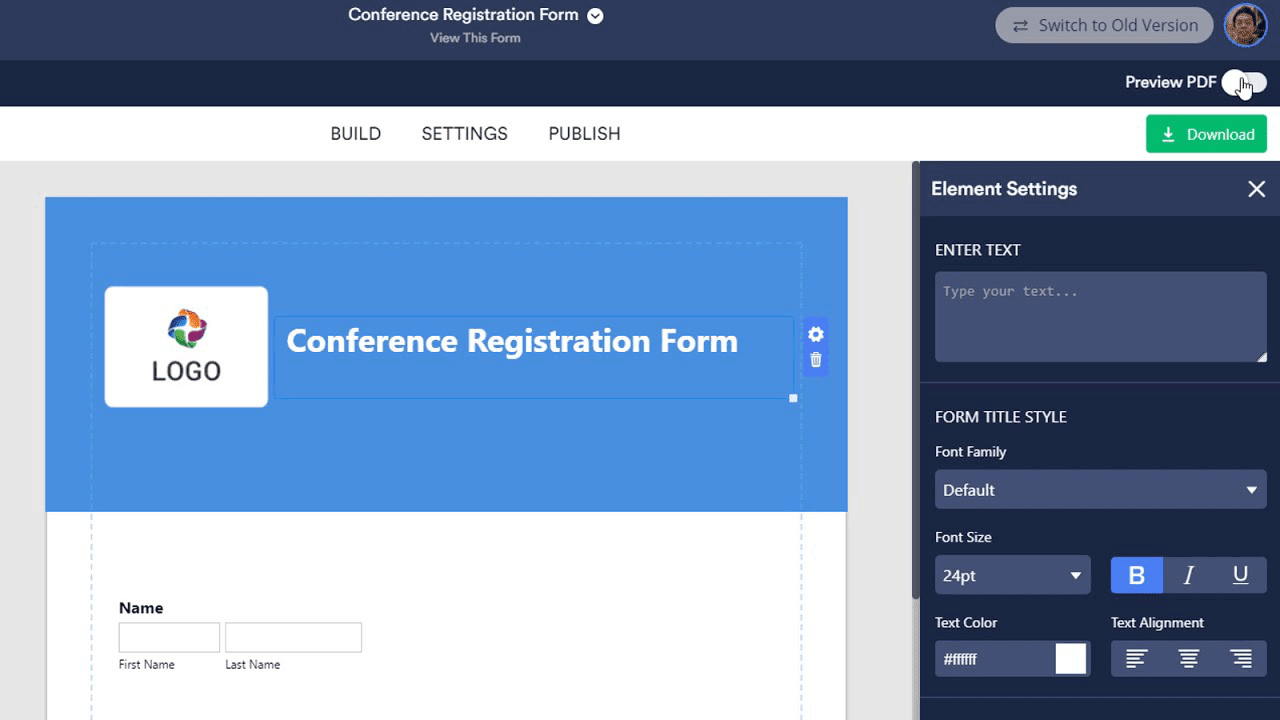
How to make a PDF fillable
Otwórz Jotform
Stwórz darmowe konto Jotform i zbuduj wypełnialny formularz PDF od zera — lub prześlij istniejący formularz PDF, by jednym kliknięciem przekonwertować go na wypełnialny PDF.
Dostosuj swój formularz
Dodaj numery stron, logo firmowe lub obrazy marki dla dopracowanego, profesjonalnego wyglądu.
Zautomatyzuj odpowiedzi e-mail
Automatycznie przesyłaj kopie wypełnionych formularzy PDF do odpowiadających po wypełnieniu formularza.
Pobierz i udostępnij
Zapisz kopię wypełnialnego PDF-a lub wyślij jako załącznik e-mail.
Działa najlepiej z
Adobe Acrobat Reader
Creating a Fillable PDF with Adobe Acrobat:
Kreator wypełnialnych PDF-ów Jotform zawiera unikalne narzędzia do dostosowywania wypełnialnych formularzy, optymalizacji procesów pracy oraz automatyzacji pobierania i udostępniania informacji.
Stwórz wypełnialny formularz PDFLearn how to create your own fillable PDF forms

FAQ o wypełnialnych formularzach PDF
-
Czym jest wypełnialny PDF?
A fillable PDF is an interactive PDF document that allows users to enter text in form fields without the need for PDF editing software. Fillable PDFs are also referred to as interactive PDFs, editable PDFs, writable PDFs, or automated PDFs. Fillable PDFs offer a fast and easy way to complete forms, sign documents, and collect data.
Fillable PDFs are useful for a wide variety of purposes. You can use a fillable PDF to gather applications, collect e-signatures, conduct performance reviews or surveys, and so much more. And in contrast to messy paper forms, fillable PDFs can be stored online and are accessible to many people at once — allowing you to cast a wider net and gather more responses more efficiently.
Additionally, you can create a fillable PDF in minutes, then share it with your target audience to collect responses or e-signatures quickly and efficiently — perfect for a growing small business, an established company, or any organization in between.
-
What’s the difference between fillable forms and PDF documents?
-
How do I convert an existing PDF into a fillable form?
-
How to create a fillable PDF form from scratch?
-
What software is needed to create a fillable PDF?
-
Can fillable PDFs be password-protected?
-
How can fillable PDF forms be used?
Skorzystaj z profesjonalnych rozwiązań Jotform Enterprise
Odkryj, jak Jotform Enterprise może pomóc Twojej organizacji. Z łatwością automatyzuj procesy i współpracuj z innymi, by rozwinąć swoją firmę.