Top WordPress plug-ins for photographers
Your photography website should highlight your best work, making it a crucial tool for winning over potential clients. However, a poorly built website can actually deter people from reaching out. If users have a hard time navigating your site, they might leave and contact another photographer instead.
Whether photography is your hobby, side gig, or full-time career, you need a website that showcases your abilities and supports your goals. WordPress is one of the most popular website builders around, and it offers thousands of plug-ins to add the functionality you need for your site.
So, if you’re redoing your WordPress photography website or creating a new one, make sure you have the best plug-ins available. Here are 15 essential WordPress plug-ins for photographers that you should consider adding to your site.
1. Soliloquy
You can display your photos clearly with this slider plug-in. Soliloquy allows you to select from several existing slider templates and customize how people see your photos. Use this feature to organize and display your portfolio so potential customers immediately see your best work.
2. Storyform
This plug-in allows you to add context to your photos and tell a story with each image. You can use Storyform to explain where you took a photo or how you managed to get such an amazing shot. When it comes to WordPress plug-ins for photographers, this is a great one to help you market your work.
3. Easy Watermark
You’re dedicated to getting the perfect shot, so you shouldn’t let anyone claim credit for your hard work and creativity. Automatically protect your images with Easy Watermark, a plug-in that adds watermarks to your photos. With this plug-in, you don’t have to worry about people downloading your images and passing them off as their own.
4. Image Optimization For SEO
If you want people to find your photos online, consider Image Optimization For SEO. This tool can help you add the right tags to your images so they show up in search results, helping drive traffic to your website. It also compresses your images so your site loads quickly.
5. Lazy Load
One big challenge that photographers face is slow load speeds on their websites. Large images can increase your site’s loading time and frustrate visitors. Lazy Load will prioritize loading the first image — allowing viewers to immediately access your content. Once the first image is loaded, the plug-in will move on to load the rest of the page.
6. Imsanity
You work hard to format and edit your images, so the last thing you want is for them to get distorted online. Imsanity is another great tool that resizes your images so they upload quickly and look good on any screen.
7. PREPOSTSEO
This tool has a variety of features that can help you check your WordPress posts before publishing them. PREPOSTSEO runs a spelling and grammar check while also helping you optimize the content for search engines. With PREPOSTSEO, you don’t have to be a grammar expert or an SEO guru to get noticed online.
8. BirchPress Scheduler
Let clients book your photography services with BirchPress Scheduler. Clients can check your availability and request appointment times. If the time works for you, accept the appointment and prepare to meet your client. This is one of the best WordPress plug-ins for photographers because it eliminates the back-and-forth of scheduling.
9. picu
Once you have your photo proofs, send them to your clients with picu. This app makes it easy for clients to review proofs and select the ones they want. It’s an essential plug-in if you sell a specific number of edited photos with each package.
10. Sliced Invoices
Send invoices to your clients digitally and easily track which have been paid and which are still outstanding. You can also send clients quotes and contracts with Sliced Invoices before you start work.
11. Floating Social Bar
If people love your photography, they’ll want to share it. This is where the Floating Social Bar plug-in comes in. With this plug-in, you can add a floating bar with social media buttons to posts or images to allow visitors to share your work on different social networks. For example, future brides can share your wedding photos directly to their Pinterest boards. This plug-in can help you increase the number of social media shares you get and help grow your brand.
12. Sunshine Photo Cart
The Sunshine Photo Cart allows you to create photo galleries, easily organize your images, and accept payments. The plug-in gives you the ability to store photo galleries for multiple clients on your site while keeping them organized and easy to find in different folders.
13. Modula Image Gallery
The Modula Image Gallery is another tool that helps you set up galleries. One of the top benefits is that it automatically adds watermarks to all of your existing images to guard against photo theft.
14. WooCommerce Photography
Kick off your photography e-commerce business with this plug-in. WooCommerce Photography makes it easy to sell prints and downloads of your work. This plug-in can help you develop a stream of passive income by allowing people to easily purchase your work.
15. Jotform Online Forms
Displaying your photography is important, but you also need to turn viewers into leads. Use Jotform Online Forms to easily embed forms into your WordPress website, whether it’s a basic contact form or a contract, payment, or appointment-booking form. Make it easy for people to reach out to you with this plug-in.
A good photography website is seamless, which means your clients don’t have to wade through different apps and pages to find the information they need. Use these WordPress plug-ins for photographers to build a website you’re proud of. The right tools and online forms can help clients focus on your work, not on navigating your website.

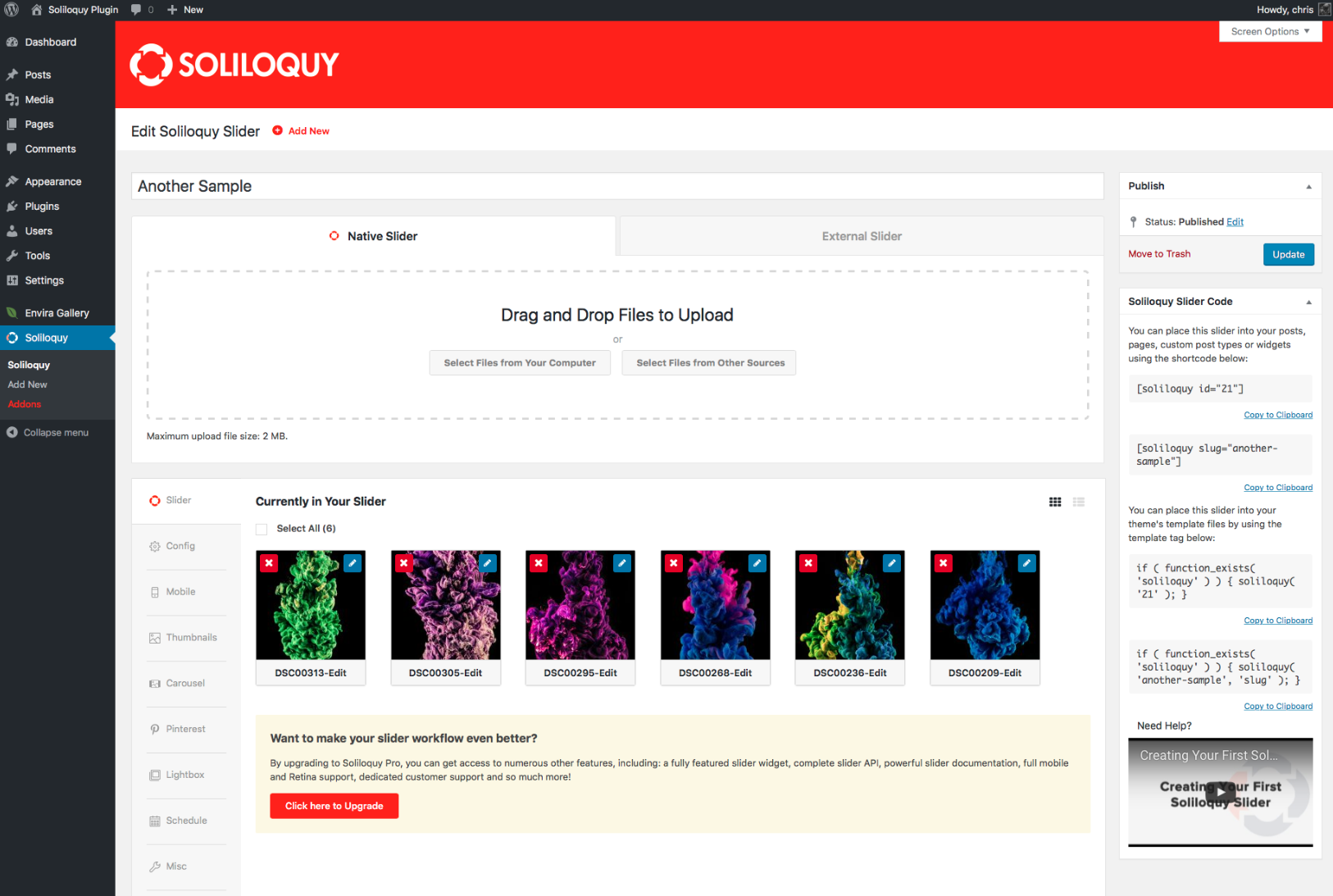
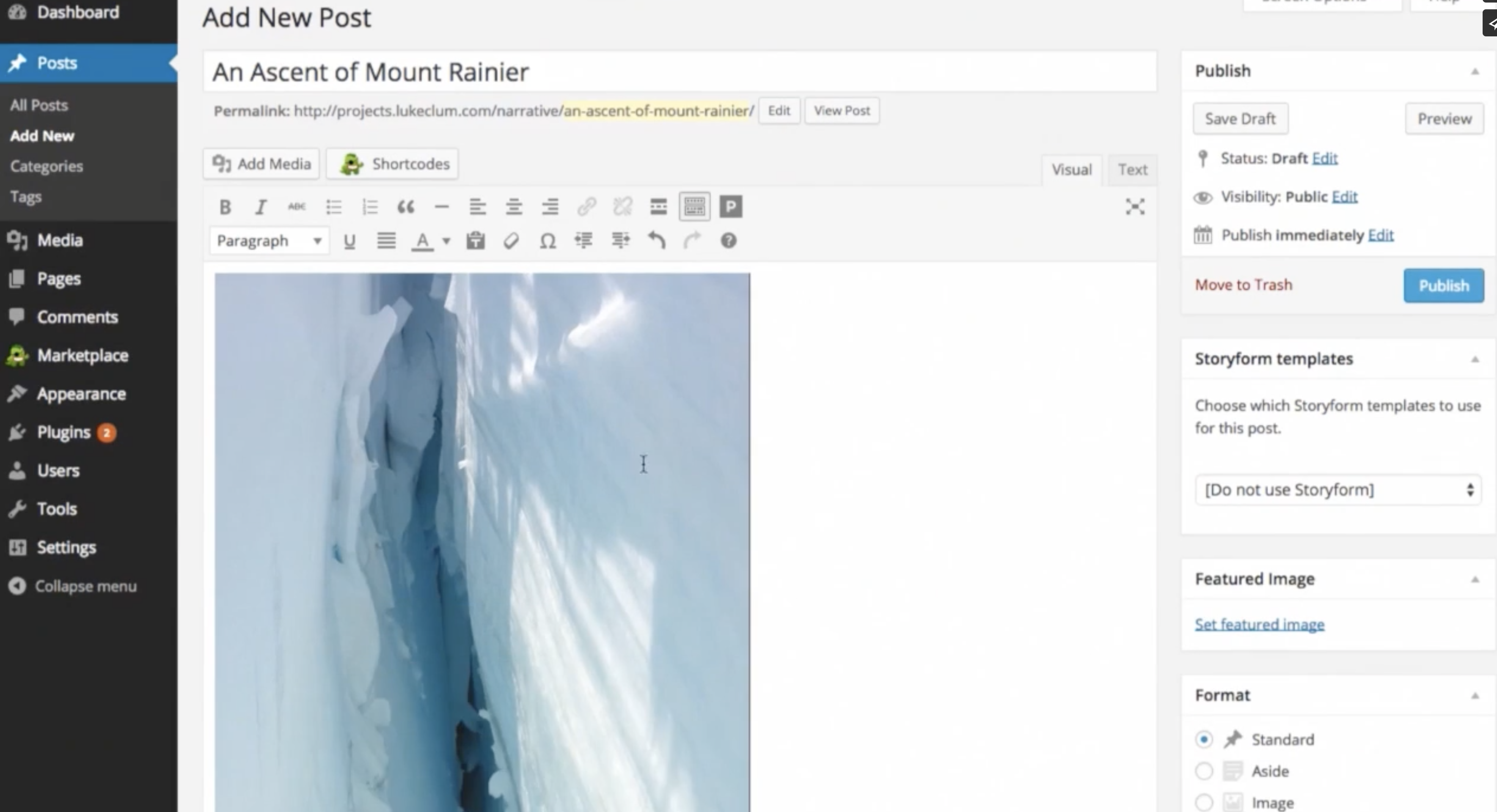
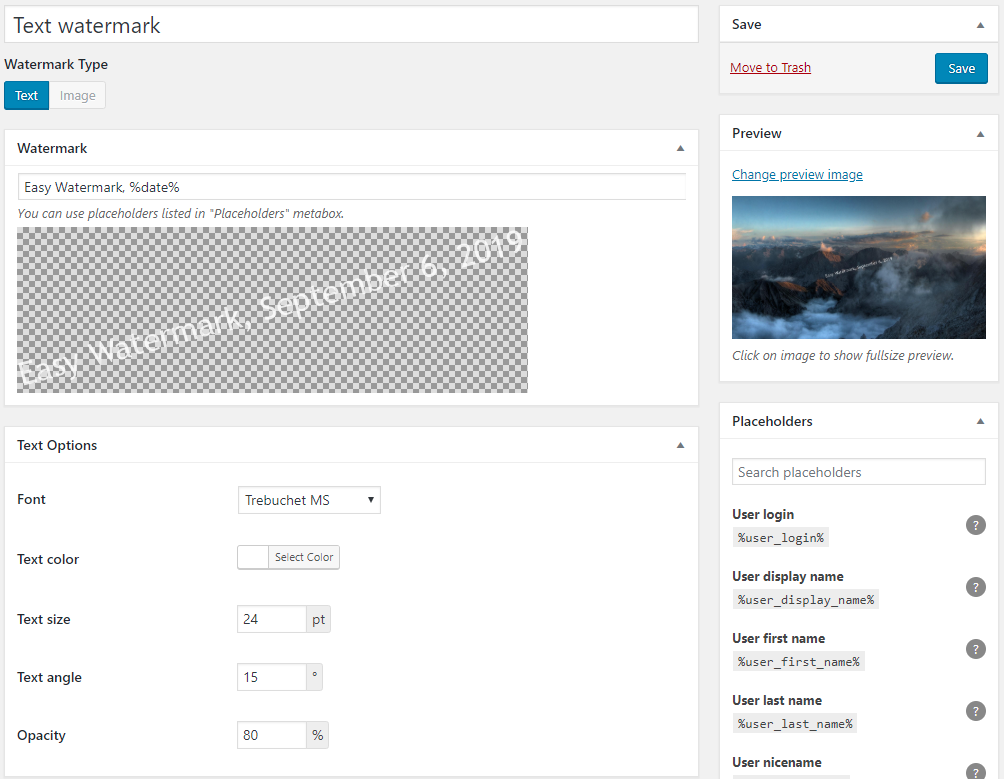
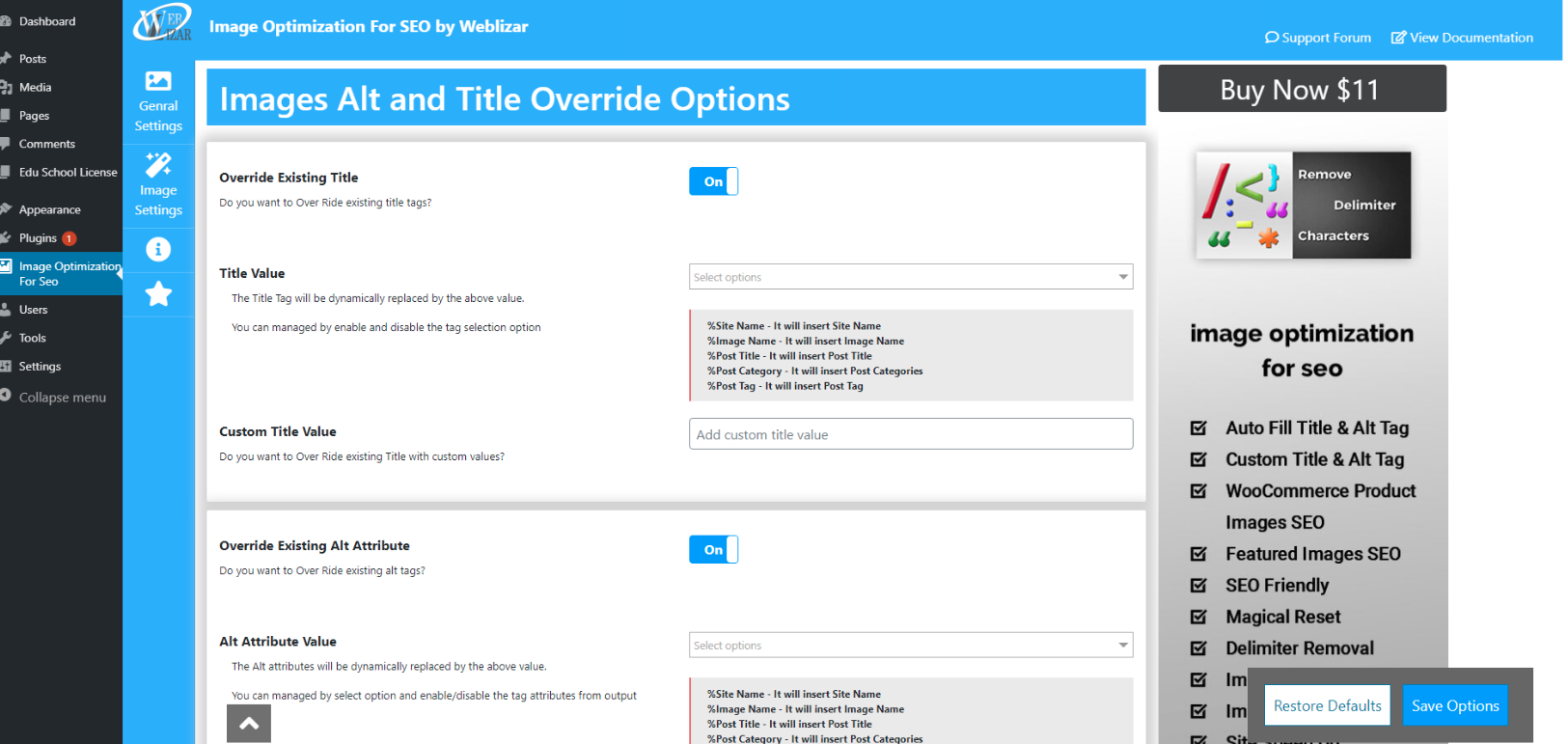
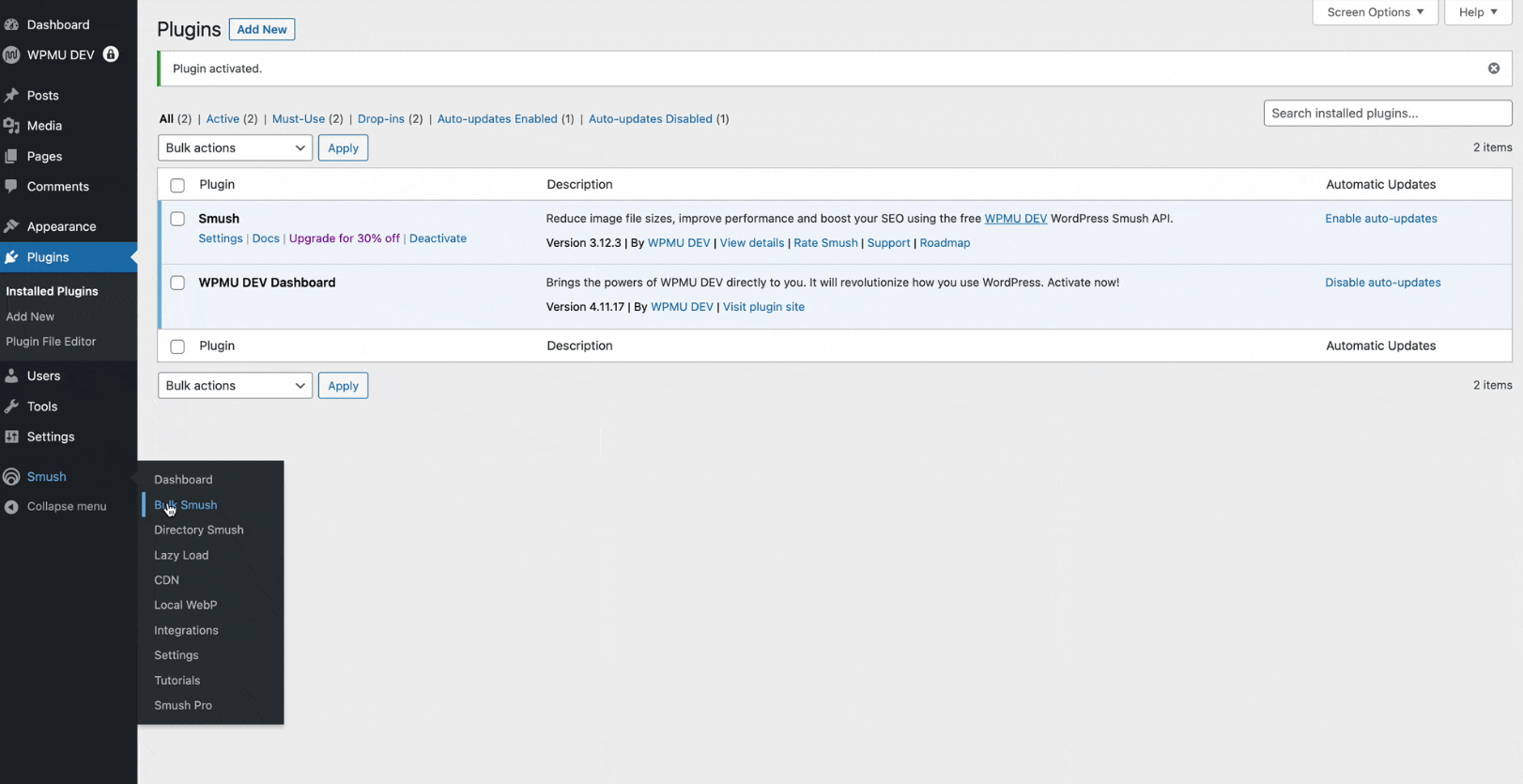
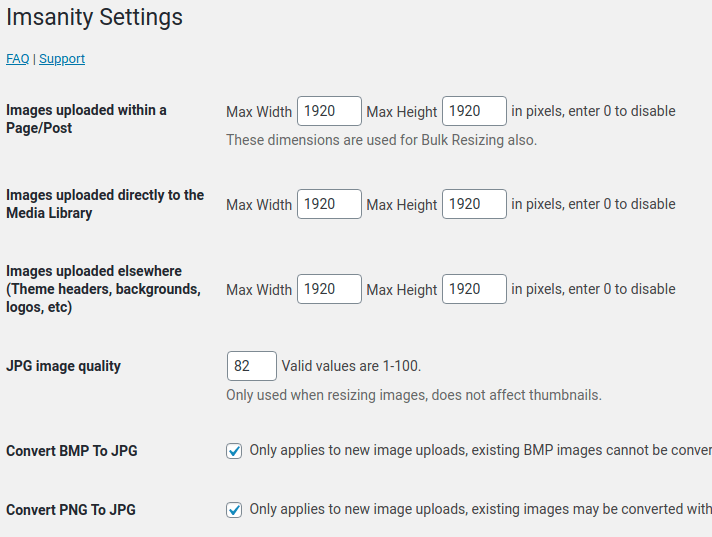
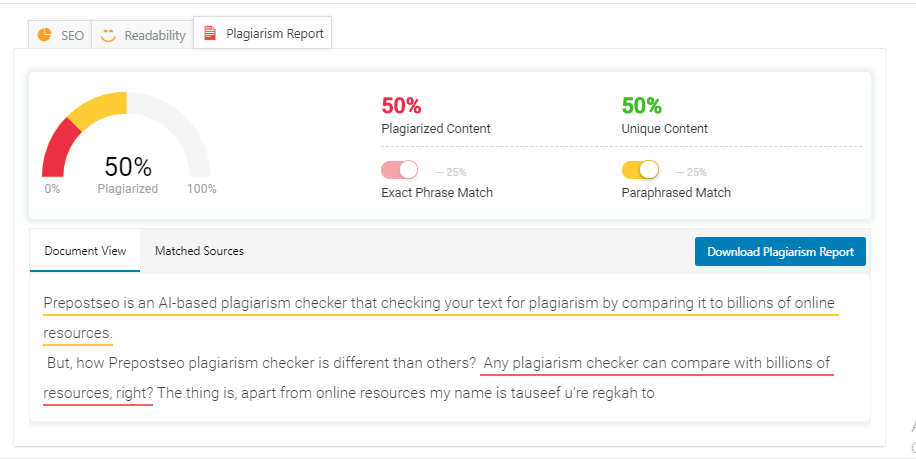
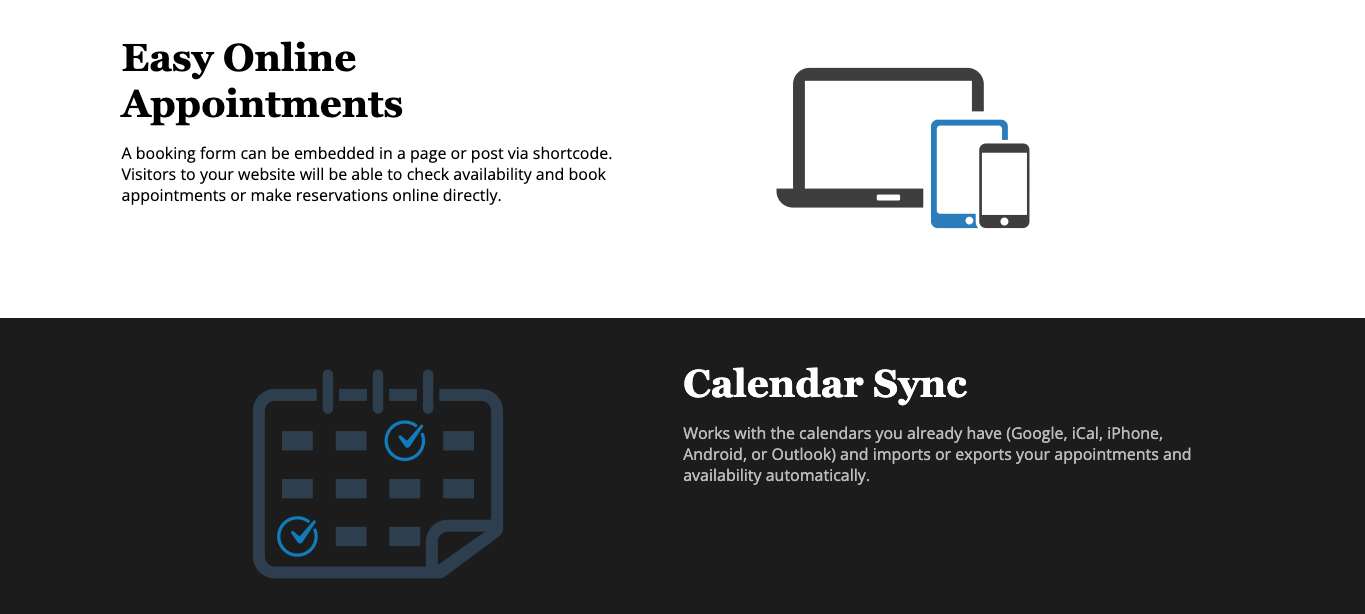
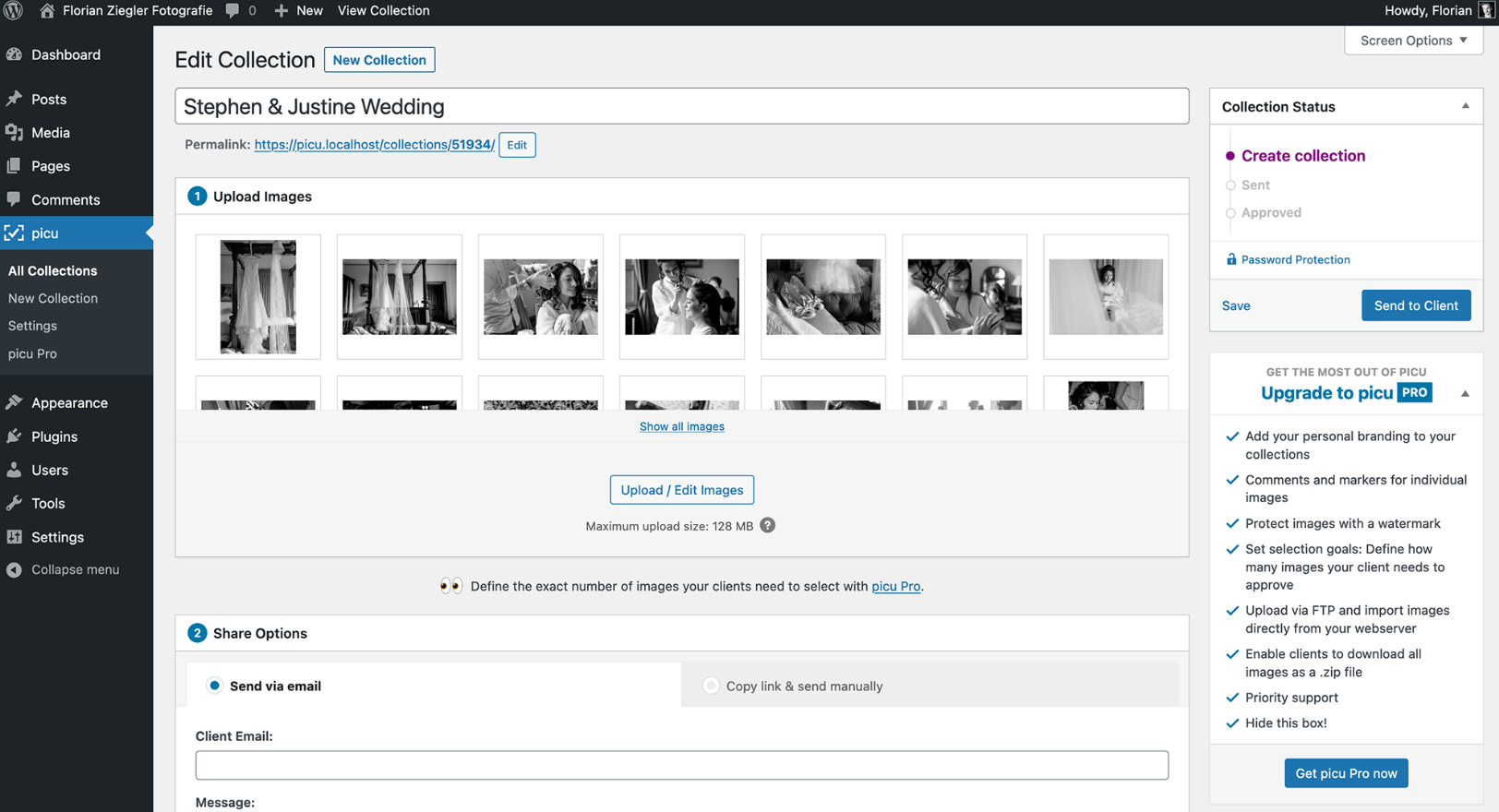
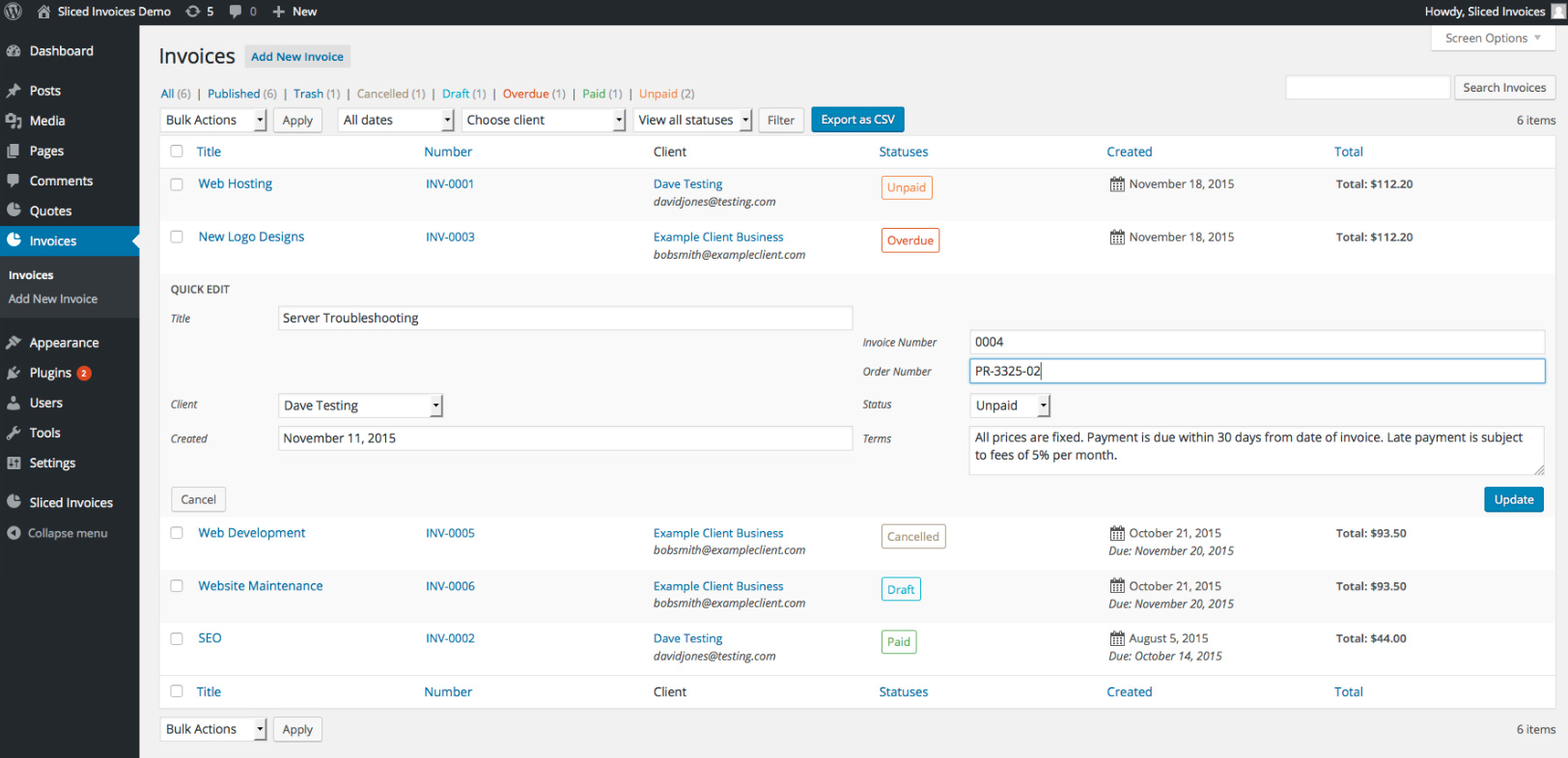
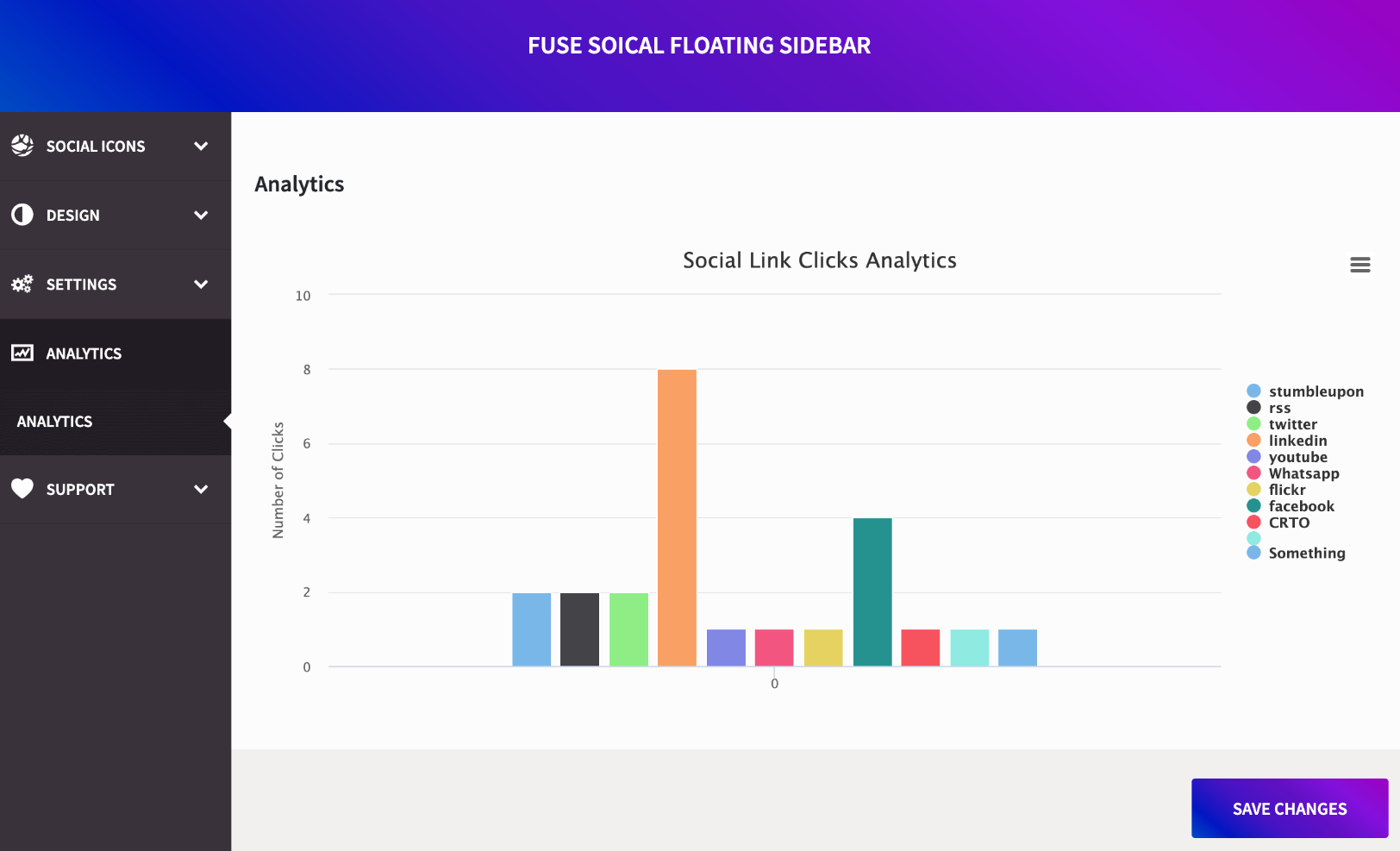
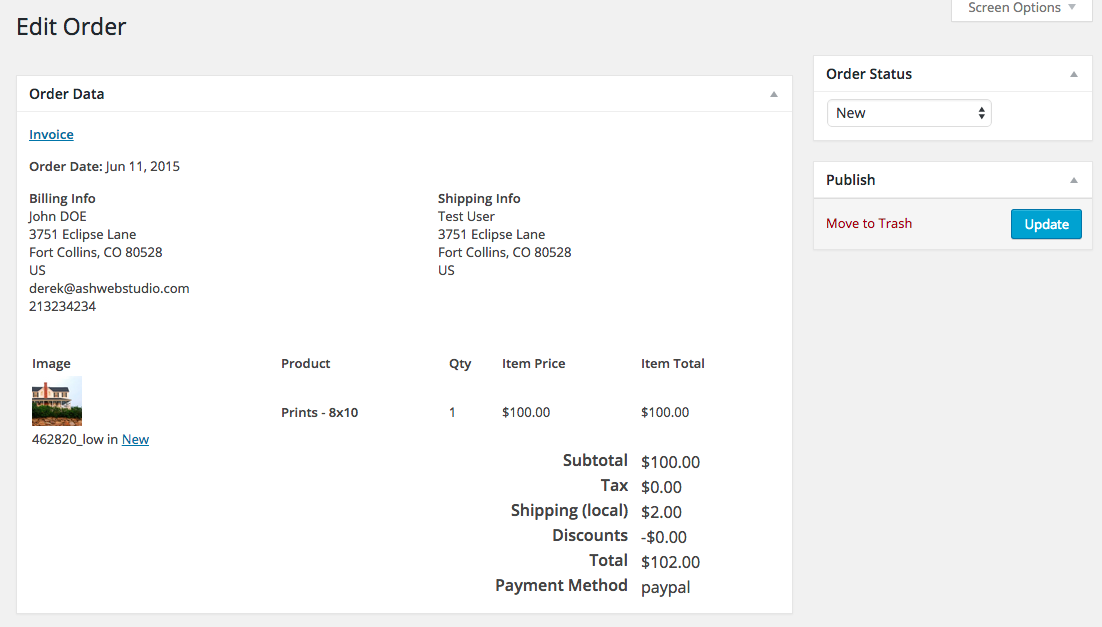
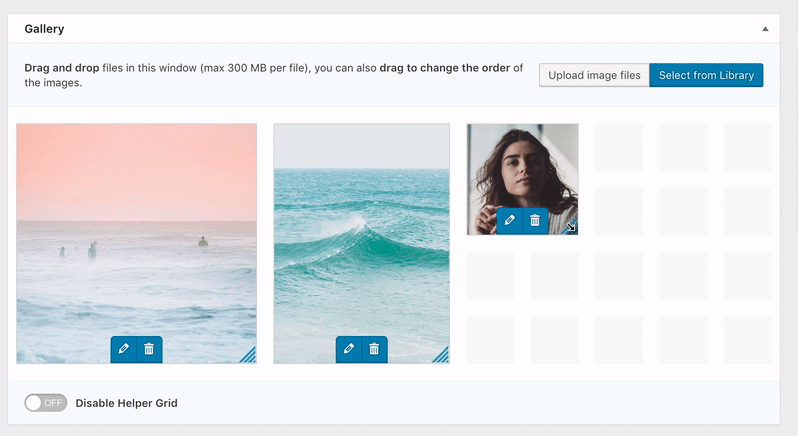
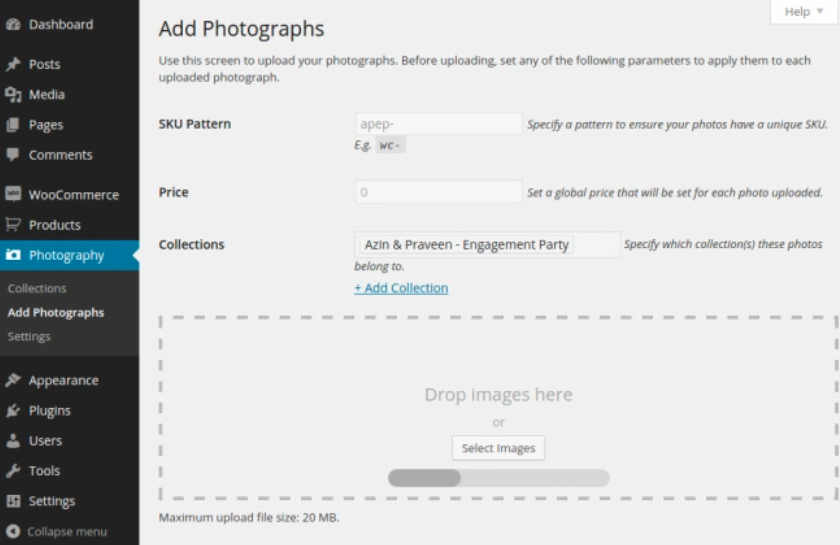

















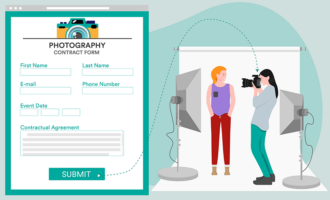






















Send Comment:
1 Comments:
More than a year ago
Another interesting plugin for image optimization: Its automatic convert image to Webp (for webp-supported browsers) and compressed/optimized png/jpeg (for webp-unsupported browsers).