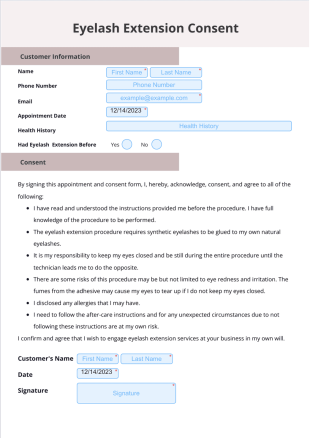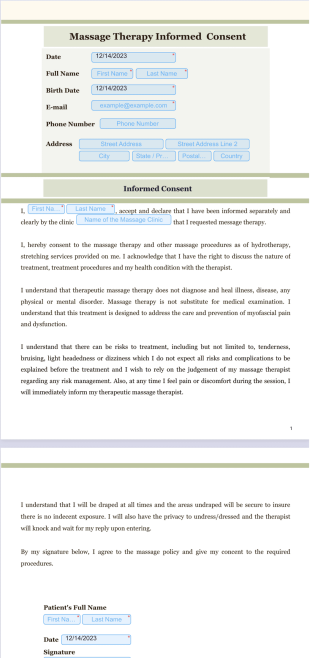Salon Sign Templates
About Salon Sign Templates
Whether you specialize in hair, nails, massages, or tattoos, manage your salon’s paperwork online with Jotform! To get started, select one of the free Salon Sign Templates below and customize it using our PDF Editor. Whenever a client fills out the corresponding form on your website or via form link, their submission will automatically generate a polished, professional PDF! You can even set up an autoresponder to instantly send these PDFs back to users as confirmation emails.
You already know how important looks are for making a good first impression — so why not do the same with our Salon Sign Templates? With our drag-and-drop PDF Editor, it’s easy to change the PDF layout and design, add new form fields or widgets, and upload your logo for a more professional look. You can also integrate with 100+ apps to instantly sync submissions to other accounts like Google Drive, Dropbox, or Box.
When you’re done customizing both your salon form and PDF template, you’re ready to start accepting submissions and generating PDFs! Clients can provide their contact information, schedule appointments, select salon services, submit payments, and so much more. You’ll receive submissions instantly in your secure Jotform account, easy to share with other staff members and access on any device — even offline with Jotform Mobile Forms. Take your salon services to the next level and stay organized with our free Salon Sign Templates!
These templates are suggested forms only. If you're using a form as a contract, or to gather personal (or personal health) info, or for some other purpose with legal implications, we recommend that you do your homework to ensure you are complying with applicable laws and that you consult an attorney before relying on any particular form.