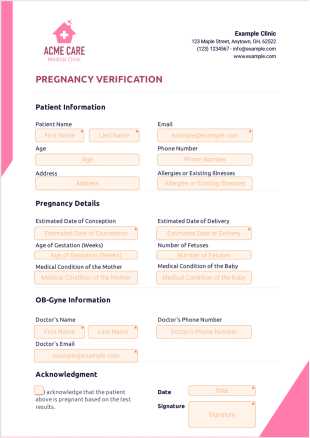Do Not Resuscitate (DNR) Form
A Do Not Resuscitate (DNR) Form is a medical form written by a doctor that gives their consent to not resuscitate their patient if their patient’s heart stops beating. For medical professionals and practices looking for a DNR form that’s both easy-to-customize and professional, Jotform has you covered. Keep track of important patient information and keep it all stored directly in your practice’s Jotform account. Once each field has been filled out and each signature collected, you’ll receive a notification and a finalized version of the document to keep for your records.
If you need to make changes to your Do Not Resuscitate (DNR) Form, use our drag-and-drop builder to switch up designs, add additional signature fields, edit terms, and more. After everyone involved has signed your patient’s DNR, you can automatically download it for your records or share with other family members or guardians. Build professional forms that work with Jotform Sign.
These templates are suggested forms only. If you're using a form as a contract, or to gather personal (or personal health) info, or for some other purpose with legal implications, we recommend that you do your homework to ensure you are complying with applicable laws and that you consult an attorney before relying on any particular form.