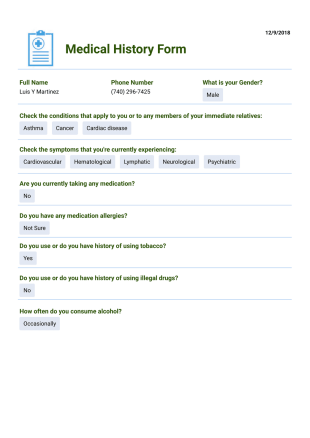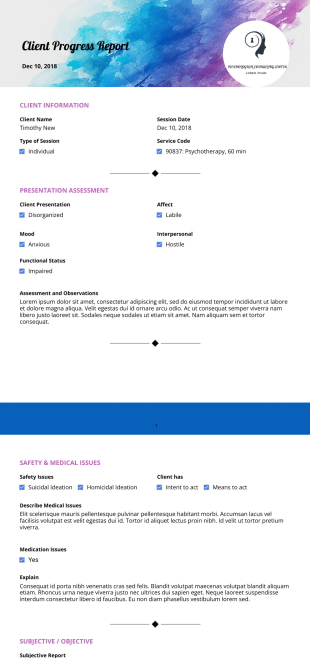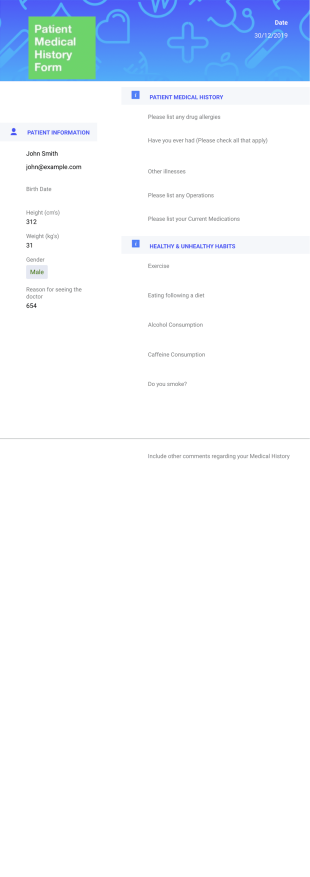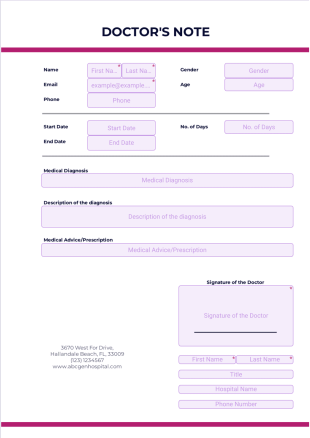Counseling Form - Test Branch
Counseling Form - Test Branch
Collect your online responses with Jotform and turn them into professional, elegant PDFs automatically.
C o u n s e l i n g F o r m - T e s t B r a n c h
Explanation of issue:
It is essential for EAS to express our concerns regarding your performance/conduct while remaining employed by the company. It is our mission to provide the best quality of service to our clients by providing them the best team - including you.
Per this document, the following concern(s) need to be addressed:
Aenean fermentum. Donec ut mauris eget massa tempor convallis. Nulla neque libero, convallis eget, eleifend luctus, ultricies eu, nibh. Quisque id justo sit amet sapien dignissim vestibulum.
Next steps:
Should your record continue to be unacceptable in the above area(s), the company will find it necessary to take the following disciplinary action (at minimum). Depending on the nature of the offense, Early Autism Services reserves the right to skip any steps at its discretion.
Further non-compliance will result in, but not limited to, the following:
By signing below, {employee1} acknowledges that they have received this notice: {actionTaken41} for event(s) on {dateOf}.
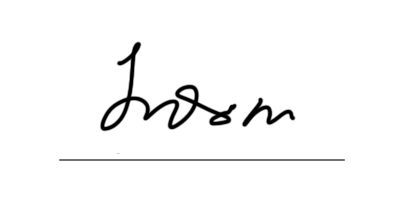
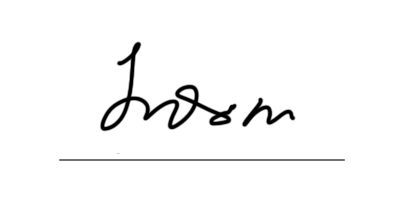
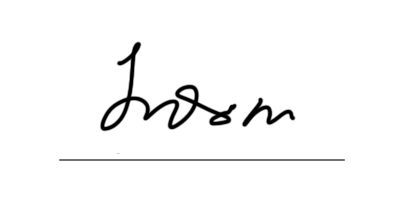
Date signed by HR (3+):
Monday, June 5, 1978
Date signed by employee:
Monday, June 5, 1978
Date signed by supervisor:
Monday, June 5, 1978
Branch-specific template as a test for level 2 warnings and above (conversions)
Short Medical History
Medical History Record PDF template is mostly used in order to provide significant information about the health history, care requirements, and risk factors of the patient to doctors. It is for collecting data from the patients.
Client Progress Report
Client Progress Report for Psychotherapy PDF template provides the essential information that should contain in a clinical psychotherapy report such as the name of the patient, the type of session made with the patient, the date of the session, a comprehensive assessment, and treatment goals and objective for the patient/client.
Vaccination Record Card
A vaccination record card is a crucial document used to document the details of vaccinations received by an individual
Simple Medical History Template
Once you have collected these medical data, you can record them as a pdf by using this medical history PDF template. In addition, you don't need to be worried about the safety of data.
Doctors Note Template
Create a doctor’s note for your medical practice. Sign and send to your patients. Works on mobile, tablet, and desktop devices. Drag and drop to design.
Patient Medical Record Template
Medical History Record PDF template lets you collect the patient's data such as personal information, contact information in an emergency case, general medical history. By using this sample, the doctor ensures the patient's better care and treatment.
These templates are suggested forms only. If you're using a form as a contract, or to gather personal (or personal health) info, or for some other purpose with legal implications, we recommend that you do your homework to ensure you are complying with applicable laws and that you consult an attorney before relying on any particular form.